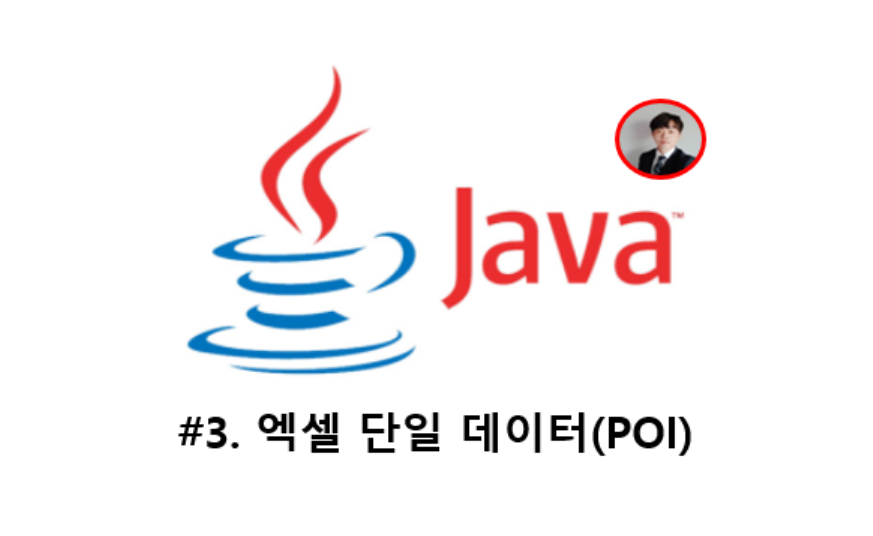step1. POI 라이브러리를 적용
<!-- poi -->
<dependency>
<groupId>org.apache.poi</groupId>
<artifactId>poi</artifactId>
<version>3.17</version>
</dependency>
step2. JSP에서 submit을 활용하며 url에 form:action
Controller
@RequestMapping(value = "/sfc/dlvy/selectDataLabel.do")
public void selectDataLabelDownload(@ModelAttribute("data") DlvyVO dlvyVO, HttpServletRequest request, HttpServletResponse response) throws Exception {
Workbook wb = dlvyService.downloadExcel(dlvyVO);
// 컨텐츠 타입과 파일명 지정
response.setContentType("ms-vnd/excel");
response.setHeader("Content-Disposition", "attachment;filename=labeData.xls");
// 엑셀 출력
wb.write(response.getOutputStream());
wb.close();
}
설명 : downloadExcel()를 이용하여 Workbook형식으로 워크시트를 그려준 후 wb에 저장합니다.
이후, 컨텐츠 타입 및 파일명을 적고 엑셀을 출력시키면 다운로드 기능이 됩니다.
step3. downloadExcel() : 데이터 적용
Service
public Workbook downloadExcel(DlvyVO dlvyVO){
// 엑셀 구성 및 시트명
Workbook xlsWb = new HSSFWorkbook();
Sheet sheet = xlsWb.createSheet("라벨"); // 시트명
// 행, 열
Row row = null;
Cell cell = null;
int rowIdx = 0;
int cellIdx = 0;
// title
String[] title= { "제목", "이름" };
// data
String[] data = {"엑셀만들기","이병준"};
//data : 다음과 같이 데이터베이스를 이용해 가공해줄 수도 있다.
EgovMap customData = dlvyMapper.downloadCustomExcel(dlvyVO);
data = new String[custom.length];
for(int i=0; i<data.length; i++) {
data[i] = customData.getValue(i).toString();
}
//title를 첫 번째 줄에 적용시킨다.
row = sheet.createRow(rowIdx++);
for(int i=0; i<custom.length; i++) {
cell = row.createCell(i);
cell.setCellValue(custom[i]);
cell.setCellStyle(cellStyle(xlsWb, "title"));
}
// data를 두 번째 줄에 적용시킨다.
row = sheet.createRow(rowIdx++);
cell = row.createCell(cellIdx++);
for(int i=0; i<data.length; i++) {
cell = row.createCell(i);
cell.setCellValue(data[i]);
cell.setCellStyle(cellStyle(xlsWb, "data"));
}
// 셀 너비 설정 : 너비 간격을 글자에 따라 auto로 만들어준다.
for (int i=0; i<=12; i++){
sheet.autoSizeColumn(i);
sheet.setColumnWidth(i, (sheet.getColumnWidth(i))+(short)1024);
}
return xlsWb;
}
step4. cellStyle() : 스타일 설정
Service
//셀 스타일 설정하는 함수
public static CellStyle cellStyle(Workbook xlsWb, String kind) {
CellStyle cs = xlsWb.createCellStyle(); // 셀
Font f = xlsWb.createFont(); // 폰트
//헤더 스타일 : 중앙정렬
cs.setAlignment(HorizontalAlignment.CENTER);
//본문 스타일 : 테두리
cs.setBorderBottom(BorderStyle.MEDIUM);
cs.setBorderLeft(BorderStyle.MEDIUM);
cs.setBorderRight(BorderStyle.MEDIUM);
cs.setBorderTop(BorderStyle.MEDIUM);
// 조건문을 이용하여 key값에 따른 스타일을 정해줄 수도 있다.
// kind : 매개변수("title" or "data")
if(kind.equals("title")) {
// 타이틀
cs.setFillForegroundColor(IndexedColors.LIME.getIndex()); // 배경색상
cs.setFillPattern(FillPatternType.SOLID_FOREGROUND); // 색상적용
f.setFontHeightInPoints((short) 11); // 글자크기
f.setBold(true); // 굵기(bool)
f.setFontName("맑은 고딕"); // 글씨체
cs.setFont(f); // 폰트 Cell에 적용
}else if(kind.equals("data")) {
// 데이터
f.setFontHeightInPoints((short) 11);
f.setFontName("맑은 고딕");
cs.setFont(f);
}
return cs;
}