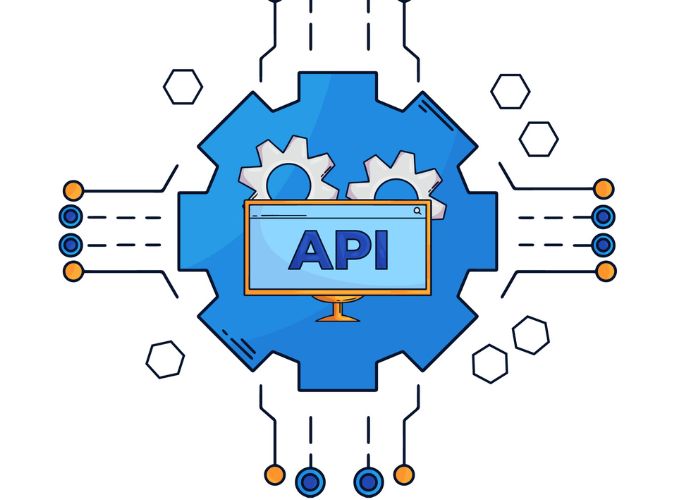
In today’s digital world, businesses and creators heavily rely on Instagram for visibility, engagement, and growth. When it comes to managing accounts, gathering insights, or automating tasks, you usually face two primary options: using the official Instagram API or relying on third-party tools. Both approaches offer benefits and challenges. Understanding their differences is essential if you want to stay compliant, protect data, and still achieve efficiency in managing your presence on the platform.
How does Instagram API work
The Instagram Graph API is the official channel provided by Meta for businesses, developers, and marketers. It allows you to integrate Instagram data into your applications safely and according to platform rules. Through it, you can pull insights, manage comments, schedule posts (for business accounts), and monitor engagement.
The API is designed with security and privacy in mind. Unlike unauthorized methods, it requires authentication through Facebook’s developer portal, ensuring data is exchanged in a secure environment. However, it also comes with limitations. For instance, not all features are open to everyone. If you have a personal account, you cannot access certain functions that business accounts enjoy.
Why Do We Need Third-Party Tools
Third-party tools are external applications created by independent developers that connect with Instagram to provide additional functionality. These tools often position themselves as user-friendly alternatives to the API. They may include advanced analytics dashboards, bulk scheduling, automated direct messages, or even engagement boosters.
Some of these services use the official API to stay compliant, while others bypass Instagram’s guidelines. Those that operate outside official channels risk violating platform policies, which can result in account restrictions or permanent bans. As a user, you should carefully evaluate whether the tool integrates legitimately with the API or uses scraping methods.
Key Differences Between Instagram API and Third-Party Tools
Understanding where these two approaches diverge helps you make informed decisions for your business or personal growth on Instagram. Here are the most critical areas where they differ:
1. Compliance and Safety
- The Instagram API ensures compliance with platform policies. Using it minimizes risks of suspension because you are working within the system’s rules.
- Many third-party tools operate in gray areas. If they bypass the official API, they can jeopardize your account. You should always prioritize compliance to protect your brand reputation.
2. Functionality
- The API offers core features such as fetching analytics, publishing content, and managing interactions. However, its scope is sometimes limited to prevent misuse.
- Third-party tools often promise broader functionality like automated likes or bulk messaging. While appealing, these features frequently clash with Instagram’s terms of service.
3. Data Accuracy
- The API provides accurate, real-time insights directly from Instagram’s servers. You can rely on this data for reporting and decision-making.
- With third-party tools, accuracy varies. Some rely on scraping methods, which can produce outdated or incomplete results.
4. Ease of Use
- The API requires technical expertise. You need a developer or a strong background in coding to set up and maintain integrations.
- Third-party tools are designed for simplicity. Non-technical users can easily log in, set preferences, and start using features without much effort.
5. Costs
- Access to the API itself is free, but you may incur costs in hiring developers or maintaining infrastructure.
- Third-party tools usually charge subscription fees. Pricing depends on features, with advanced automation often locked behind higher-tier plans.
When Should You Use the Instagram API?
If you run a business account and need secure, reliable data, the Instagram API is the best choice. You should use it when:
- Compliance with policies matters most.
- Accuracy of analytics drives your decisions.
- You want long-term stability without risking sudden disruptions.
For example, if you are tracking marketing campaigns or generating reports for clients, relying on the API ensures credibility. In fact, many professional platforms build their services directly on the API, offering safe solutions for enterprises.
When Are Third-Party Tools Useful?
Not every individual or small business has access to developers or the budget for custom integrations. In such cases, third-party tools become attractive. You should consider them if:
- You prioritize convenience over full compliance.
- Immediate results matter more than long-term stability.
- Your focus is on user-friendly dashboards without deep technical setup.
However, you must remain cautious. Always verify whether the tool integrates legally with the API. A reliable sign is when the provider explicitly states “Powered by Instagram Graph API.” If the tool avoids transparency about its connection, that’s a red flag.
Risks of Depending on Third-Party Tools
Although these tools often promise quick results, you should be aware of the risks:
- Account Suspension: Unauthorized automation can trigger Instagram’s detection systems.
- Data Privacy Concerns: Unofficial services might misuse your login credentials.
- Loss of Control: If the provider shuts down unexpectedly, you lose access to your account’s historical data.
These risks underline why businesses should carefully balance convenience with security. A single mistake could erase years of growth.
Balancing API and Third-Party Tools
In practice, many organizations combine both approaches. You can use the Instagram API for compliance-heavy tasks such as reporting, while adopting third-party tools for lighter activities like scheduling. This hybrid strategy allows flexibility without exposing your account to unnecessary dangers.
When evaluating solutions, you should always ask:
- Does this tool integrate with the Instagram Graph API?
- What security measures are in place?
- Can I achieve the same results through official channels?
By asking these questions, you safeguard your data and ensure your efforts align with Instagram’s long-term vision.
Expert Advice for Businesses
As an expert in digital tools, I recommend adopting a cautious yet practical approach. You should:
- Rely on the Instagram API whenever compliance and accuracy are non-negotiable.
- Use third-party tools only after verifying their legitimacy.
- Avoid shortcuts such as automated liking or following, which almost always violate guidelines.
- Invest in education, so your team understands the limitations of each method.
Building sustainable growth requires discipline. Chasing fast results through questionable tools often leads to setbacks. Instead, combine secure integrations with ethical practices for consistent progress.
Example in Practice
Imagine a marketing firm managing multiple client accounts. By using the Instagram API, the firm ensures all analytics are accurate and compliant. At the same time, the team may adopt a scheduling tool that is officially partnered with Instagram. This combination streamlines workflows without exposing clients to risks. You can follow a similar approach by choosing wisely between official and third-party solutions.
Final Thoughts
The debate between the Instagram API vs third-party tools will continue as new services emerge. However, the core principles remain unchanged: security, compliance, and long-term stability should guide your choices. While third-party solutions may save time in the short term, relying too heavily on them can cost you dearly if they operate outside Instagram’s policies.
You should carefully evaluate your goals, resources, and tolerance for risk. By doing so, you ensure that your Instagram strategy supports sustainable growth rather than exposing you to preventable issues. For further technical insights, you can also explore resources like the official Instagram Graph API documentation to understand what’s possible within platform rules.
