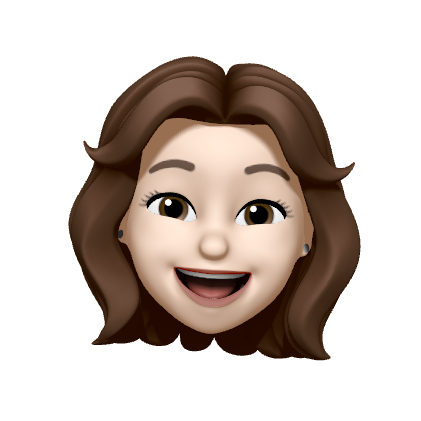There are several filtering operators. Let's find out about them.
Ignore Elements
Ignore elements filter simply allows to 'ignore' the elements.
let disposeBag = DisposeBag()
let strikes = PublishSubject<String>()
strikes
.ignoreElements()
.subscribe { _ in
print("Subscription is called")
}.disposed(by: disposeBag)
strikes.onNext("A")
strikes.onNext("B")
strikes.onNext("C")If we run this code, nothing will happen because of the '.ignoreElement()' code. This code let publish subject to ignore the occured events(doesn't get to the code inside the closure).
strikes.onCompleted()By adding this code above, at the end, the result will be the following:
Subscription is calledSubscription is only called when the subject is completed.
Element At Operator
'Element(At: Int)' returns the element at certain index.
strikes.element(at: 2)
.subscribe(onNext: { _ in
print("Index Reached!")
}).disposed(by: disposeBag)
strikes.onNext("A")
strikes.onNext("B")
// If we run the code here, nothing will happen.
strikes.onNext("C")
// If we run the code here, 'Index Reached!' will be printed.As we can see in the code above, except the certain index element, the elements will be ignored.
Filter Operator
Filter operator literally filters the elements according to the conditional expression.
Observable.of(1, 2, 3, 4, 5, 6, 7)
.filter { $0 % 2 == 1 }
.subscribe(onNext: {
print($0)
}).disposed(by: disposeBag)If we run the code above, result will be the following:
1
3
5
7This followed the conditional expression '$0 % 2 == 1' and only numbers made this expression true were printed when we called our subscription.
Skip Operator
Skip operator skips the values as many as the given count.
Observable.of("A", "B", "C", "D", "E", "F")
.skip(2)
.subscribe(onNext: {
print($0)
}).disposed(by: disposeBag)The result of the code above is like this:
C
D
E
FThis code skipped 2 values in the front.
Skip While Operator
Skip while operator is another variation of 'Skip operator'. Skip while operator also requires conditional expression like filter operator does and it skips the elements according to the expression.
Observable.of(2, 2, 3, 2, 4, 5, 6)
.skip(while: { $0 % 2 == 0 })
.subscribe(onNext: {
print($0)
}).disposed(by: disposeBag)If we run this code,
3
2
4
5
6it will result like this.
Skip while operator skips 2(which makes the condition 'true') but it does not skip any values after when it meets 3(which makes the condition 'false'), even though the values make the condition 'true'.
= After meeting the value that makes condition 'false', all the values will be part of the observables.
Skip Until Operator
Skip until operator skips all the values until certain observable or subject is triggered.
let subject = PublishSubject<String>()
let trigger = PublishSubject<String>()
subject.skip(until: trigger)
.subscribe(onNext: {
print($0)
}).disposed(by: disposeBag)
subject.onNext("A")
subject.onNext("B")
trigger.onNext("X")
subject.onNext("C")The result of this code above will be like the following:
CAs we can see, only 'C' is printed because skip(until: ) operator skipped all the elements before the trigger.
Take Operator
Take operator takes the certain count of the values.
Observable.of(1, 2, 3, 4, 5, 6)
.take(3)
.subscribe(onNext: {
print($0)
}).disposed(by: disposeBag)If we run the code above,
1
2
3take operator took first three elements, so the first three elements will be printed.
Take While operator
Take while operator is a variation of take operator.
(It will be simple to consider as the opposite operator compared to 'skip while operator')
Observable.of(2, 4, 5, 8, 9, 10)
.take(while: {
return $0 % 2 == 0
}).subscribe(onNext: {
print($0)
}).disposed(by: disposeBag)The result will be following:
2
4Take while operator only takes elements that make the conditional expression 'true' (in a row). When it meets certain value that makes the condition 'false', it will stop taking values(this is similar to skip while operator).
Take Until Operator
Another variation of the take operator will be the take until operator.
Take until operator takes all the elements until certain observable or subject is triggered.
let subject = PublishSubject<String>()
let trigger = PublishSubject<String>()
subject.take(until: trigger)
.subscribe(onNext: {
print($0)
}).disposed(by: disposeBag)
subject.onNext("1")
subject.onNext("2")
trigger.onNext("X")
subject.onNext("3")If we run this code,
1
2we can see that take until operator took all the elements before the trigger, so 1 and 2 is printed.