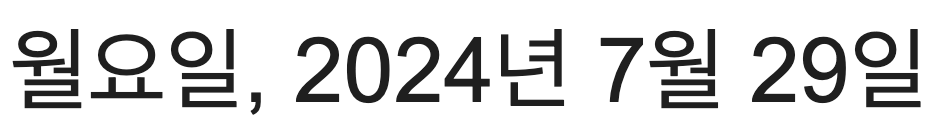
문제 (프로그래머스 181949번 : 대소문자 바꿔서 출력하기)
181949 : 대소문자 바꿔서 출력하기
영어 알파벳으로 이루어진 문자열 str이 주어집니다. 각 알파벳을 대문자는 소문자로 소문자는 대문자로 변환해서 출력하는 코드를 작성해 보세요.
문제파악
- 넘겨진 파라미터 : x
- 알파벳으로 이루어진 문자열 str을 character 하나씩 보면서 대 소문자를 변경해야한다.
접근방법
- 문자열 str을 character로 하나씩 쪼개서 살펴볼 것 :
str.charAt(index)로 접근 가능 - ASCII 코드로 접근할 생각인데..
대문자 + 32 = 소문자 / 소문자 - 32 = 대문자활용 - ArrayList에 결과물을 add해서 최종 출력
코드구현
import java.util.*;
public class Solution {
public static void main(String[] args) {
Scanner sc = new Scanner(System.in);
String a = sc.next();
List<Character> answer = new ArrayList<>();
for(int i = 0; i < a.length(); i++){
char c = a.charAt(i);
// 대문자일 경우 >> 소문자로 변환
if(c >= 'A' && c <= 'Z'){
c = (char)(c + 32);
}
// 소문자일 경우 >> 대문자로 변환
else if(c >= 'a' && c <= 'z'){
c = (char)(c - 32);
}
answer.add(c);
}
// 결과 출력
for (char ch : answer) {
System.out.print(ch);
}
System.out.println(); // 마지막 줄 바꿈
}
}배운점
- 문자열을 character 하나씩 뜯어보는 방법 :
charAt
String, char 간의 변환은 다음에 다시 공부하도록 하자..for(int i = 0 ; i < str.length() ; i++){ str.charAt(i); // 0~str.length()까지 character 별로 하나씩 순회 } - ArrayList를 출력하는 방법
형태로 배열을 출력하게 된다. ⇒ 배열의 요소를 하나씩 뽑아야한다!System.out.print(answer) // >> 출력 : [A, b, C, d, E, f, G]for (char ch : answer) { System.out.print(ch); } System.out.println(); // >> 출력 : AbCdEfG
