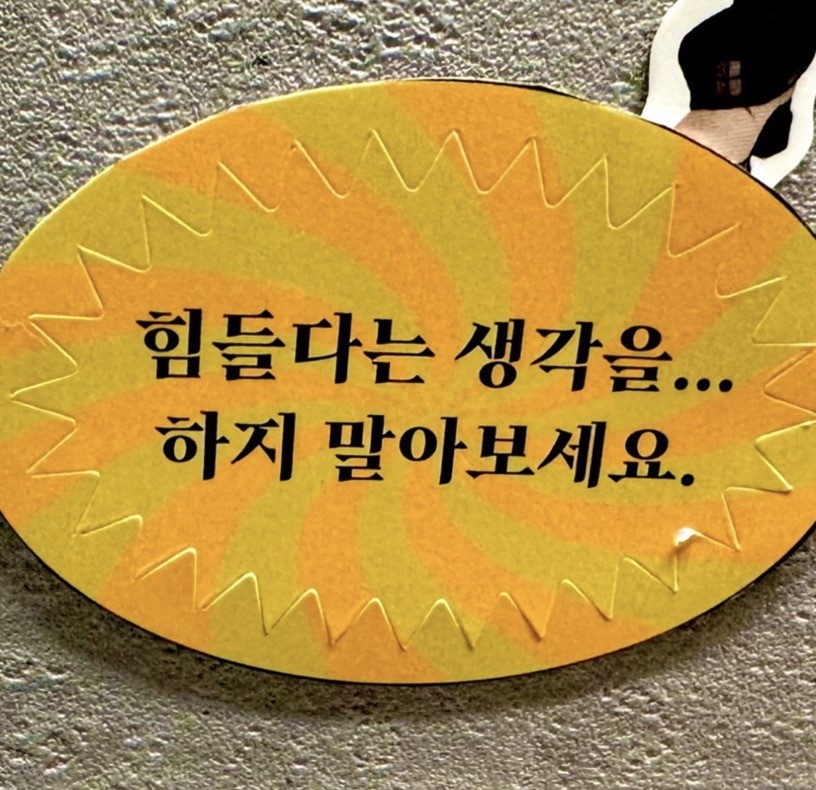svg path 따라 잘린 bitmap만들기
이미지 절대 경로 구하기
갤러리에서 선택한 이미지의 절대 경로를 일단 구한다.
이미지 uri를 매개변수로 둔다.
// 이미지 uri를 절대 경로로 바꾸기
private fun createCopyAndReturnRealPath(uri: Uri): String? {
val context = requireActivity().applicationContext
val contentResolver = context.contentResolver ?: return null
// Create file path inside app's data dir
val filePath =
(context.applicationInfo.dataDir + File.separator + System.currentTimeMillis())
val file = File(filePath)
try {
val inputStream = contentResolver.openInputStream(uri) ?: return null
val outputStream: OutputStream = FileOutputStream(file)
val buf = ByteArray(1024)
var len: Int
while (inputStream.read(buf).also { len = it } > 0) outputStream.write(buf, 0, len)
outputStream.close()
inputStream.close()
} catch (e: IOException) {
e.printStackTrace()
}
val path = file.absolutePath
return path
}그 다음은 https://github.com/tarek360/Bitmap-Cropping 를 참고
그리고 이미지뷰에 붙이기
imageView.setImageBitmap(convertToMap(srcBitmap))