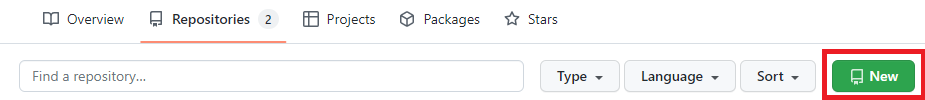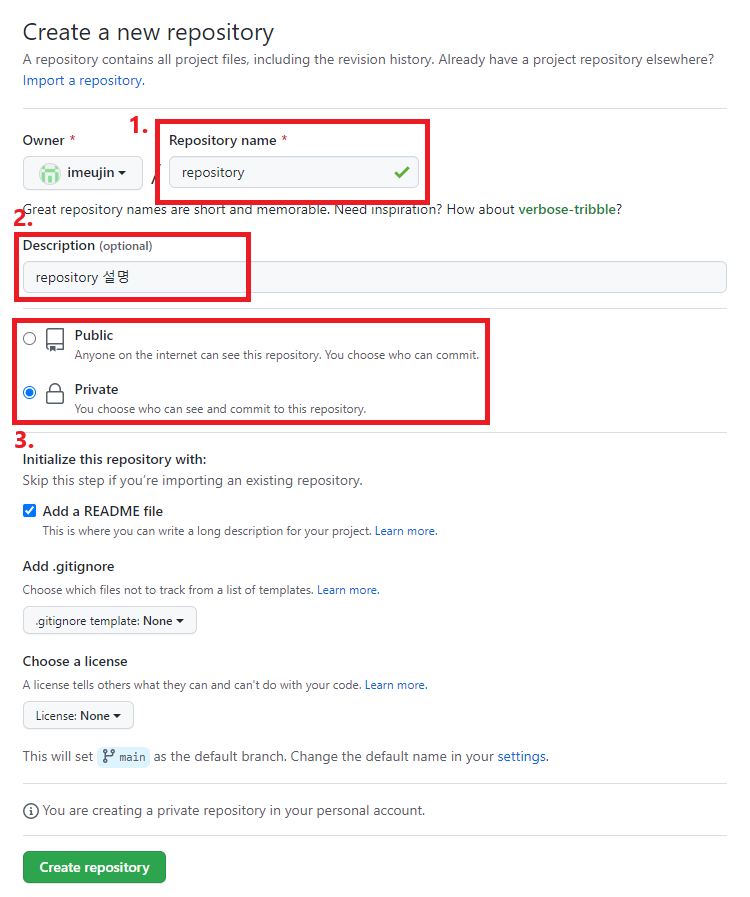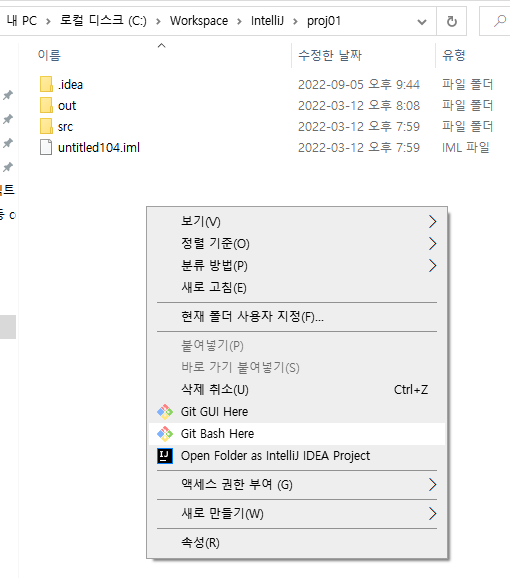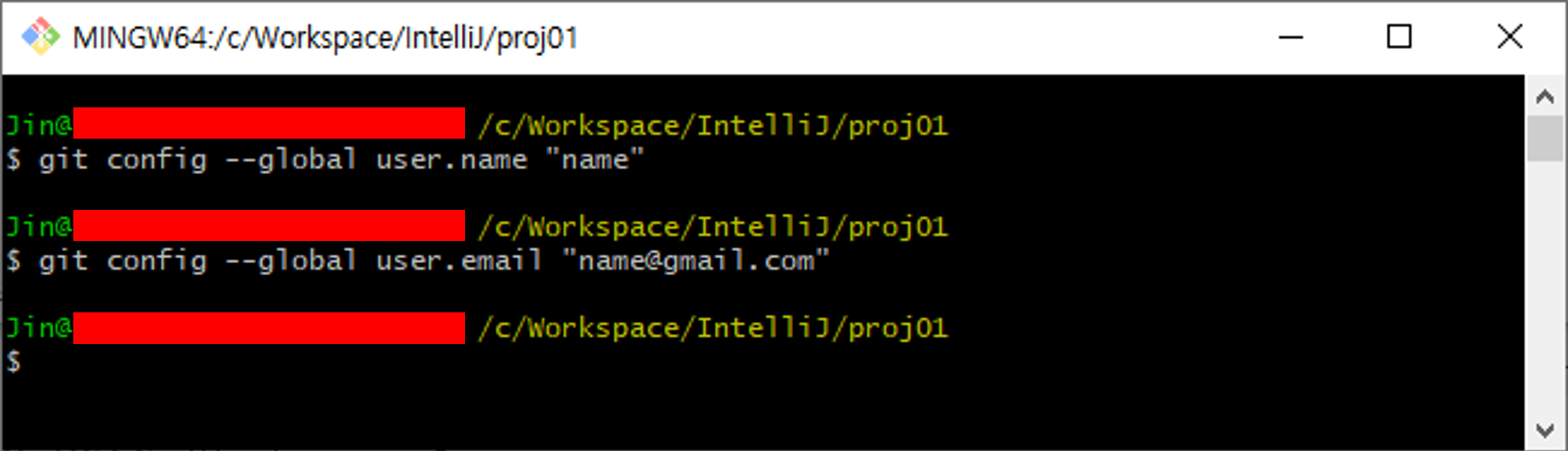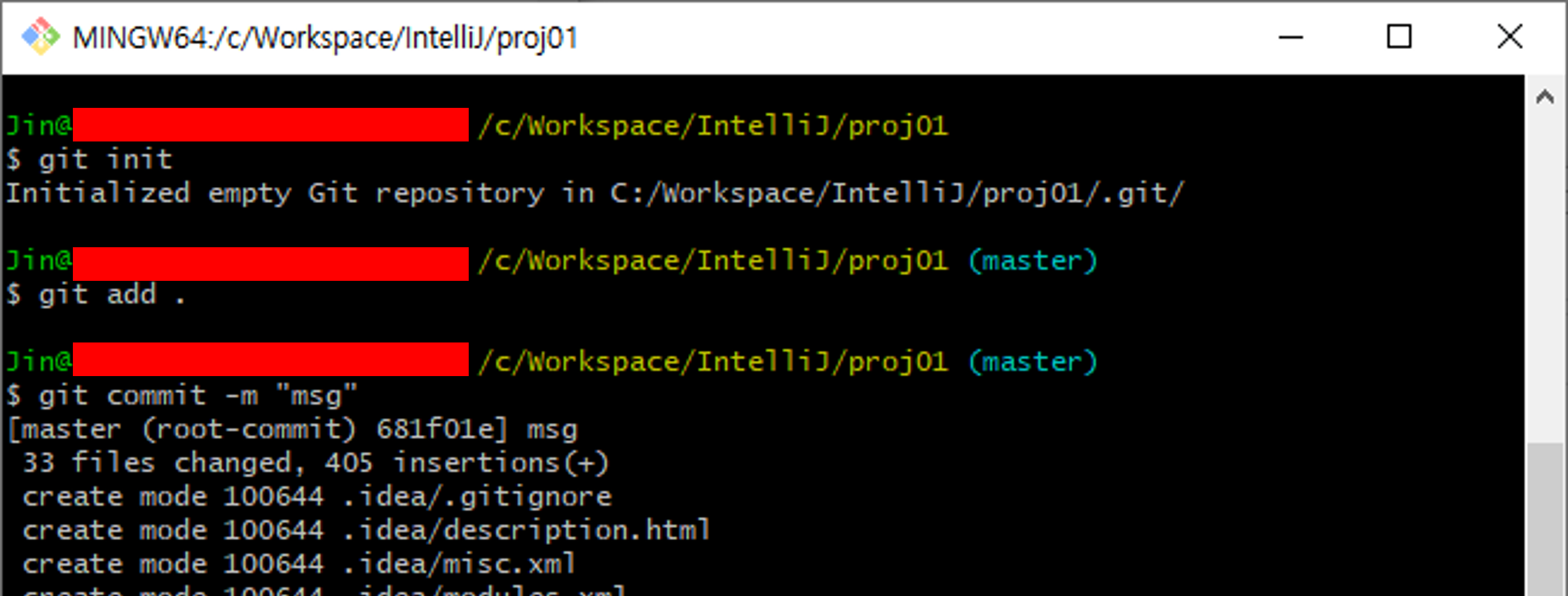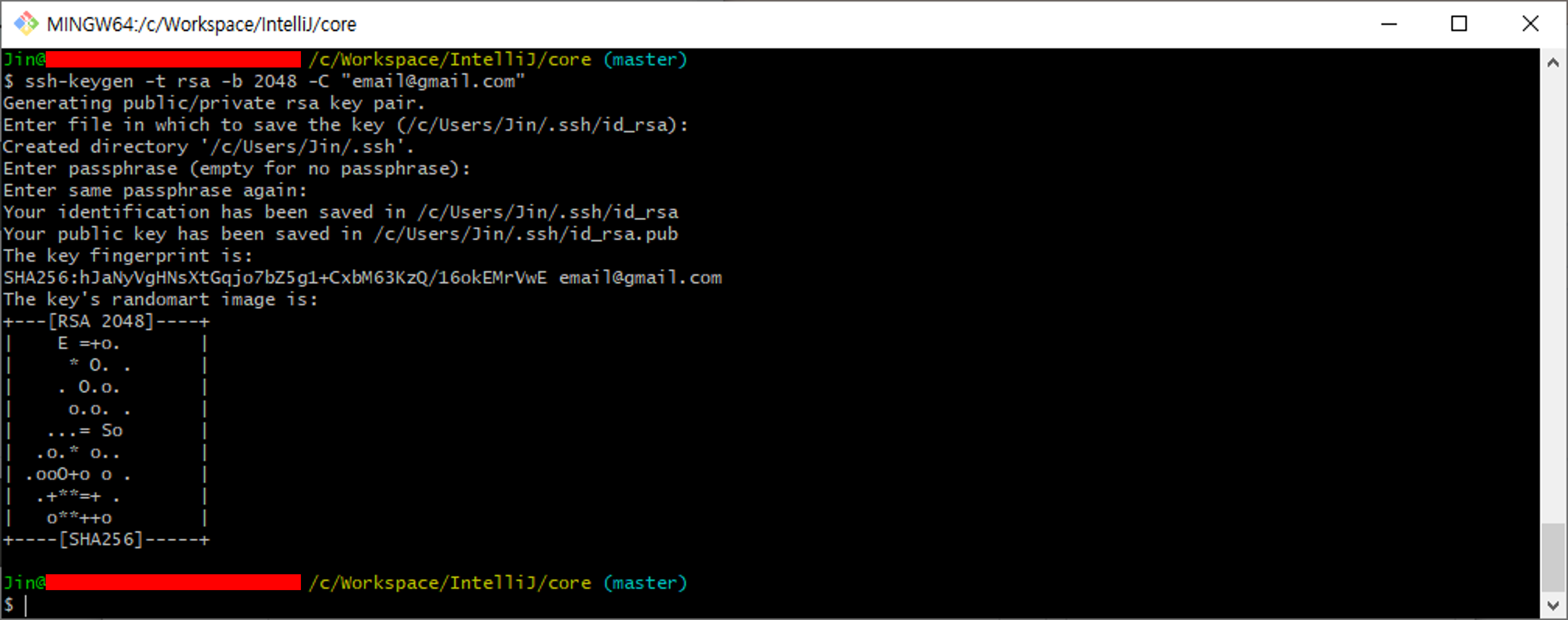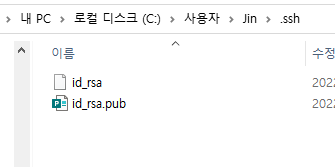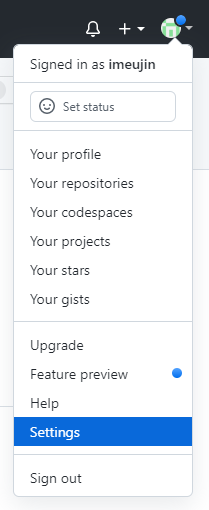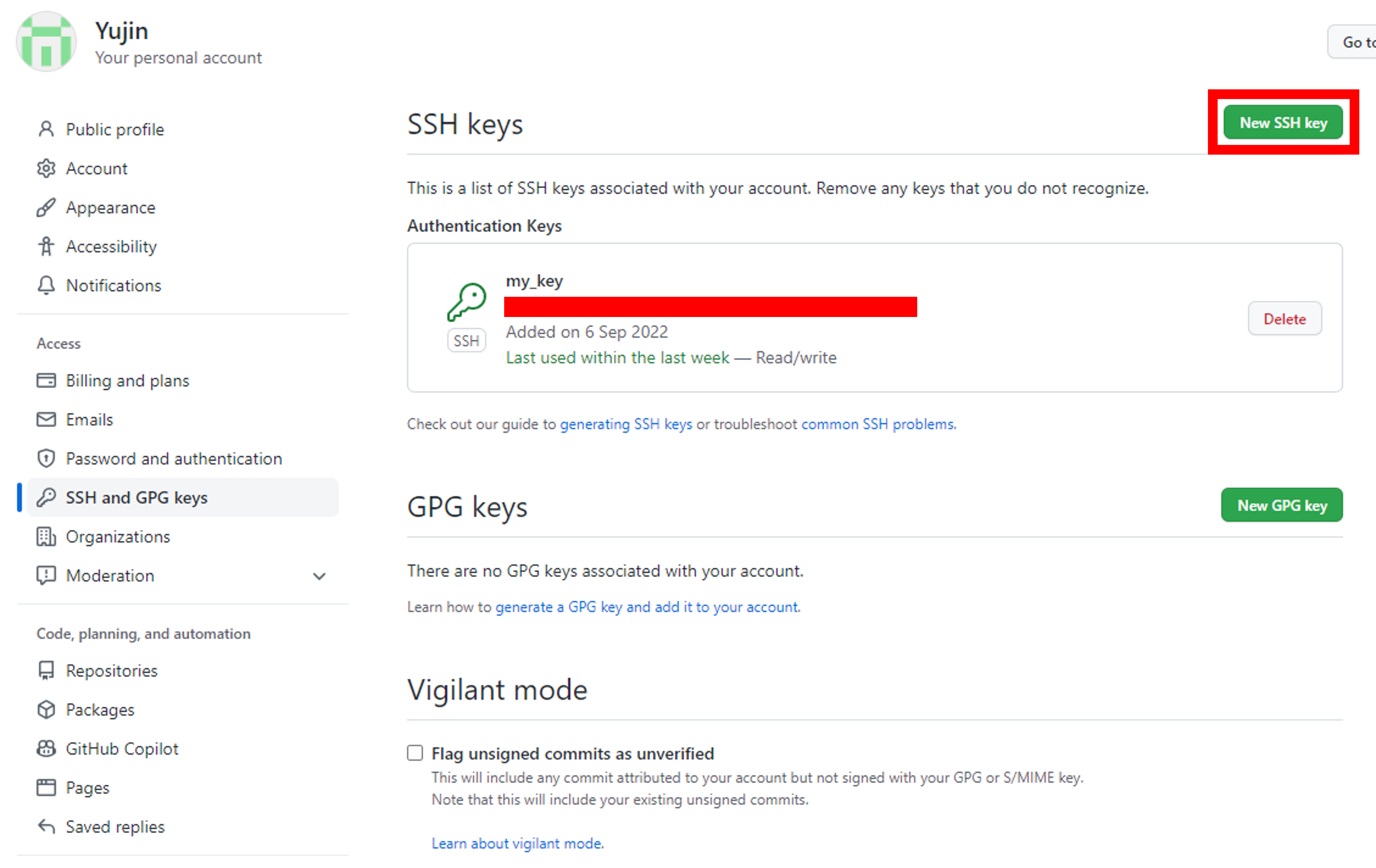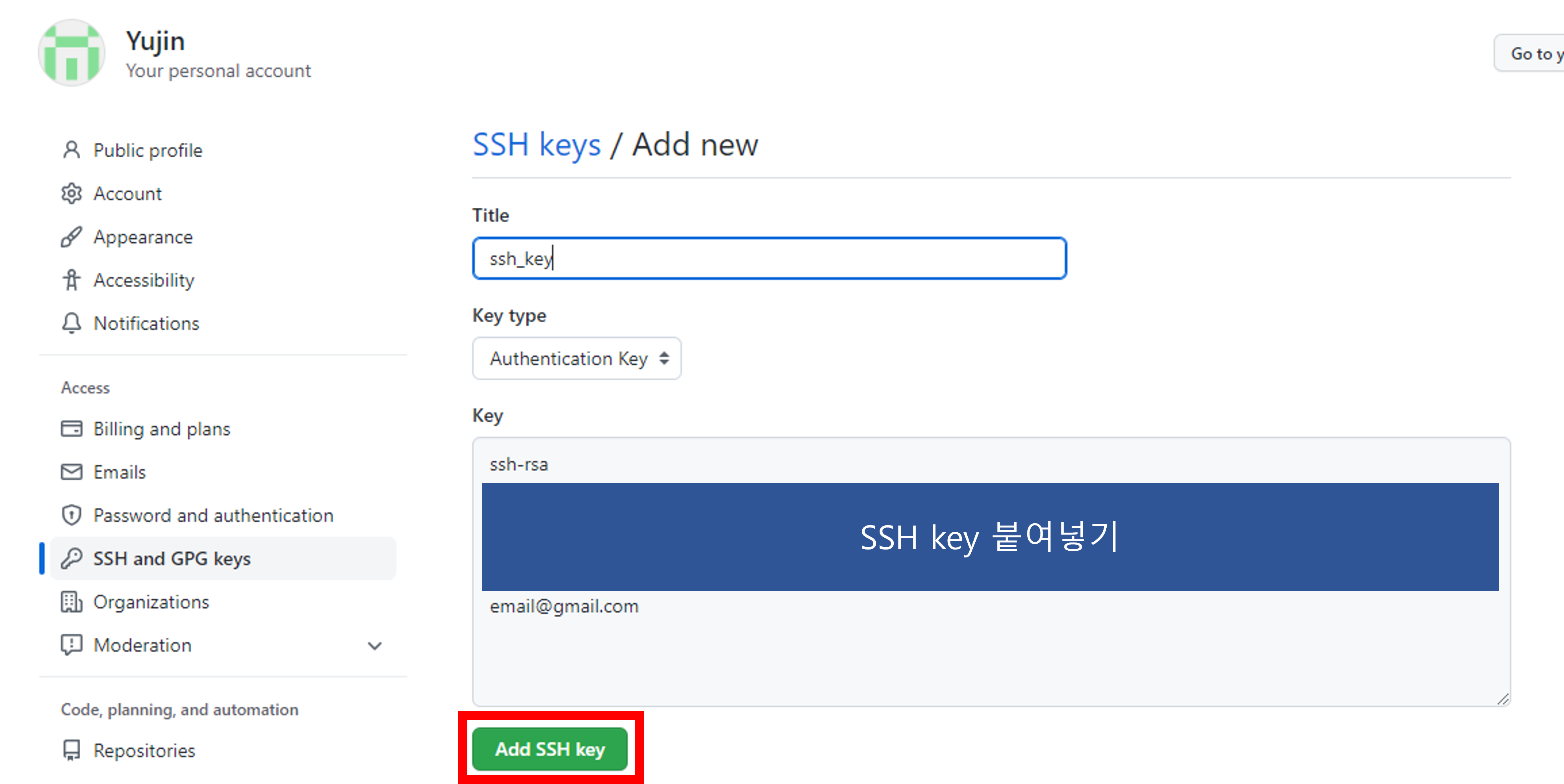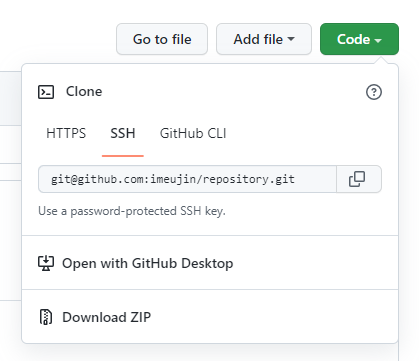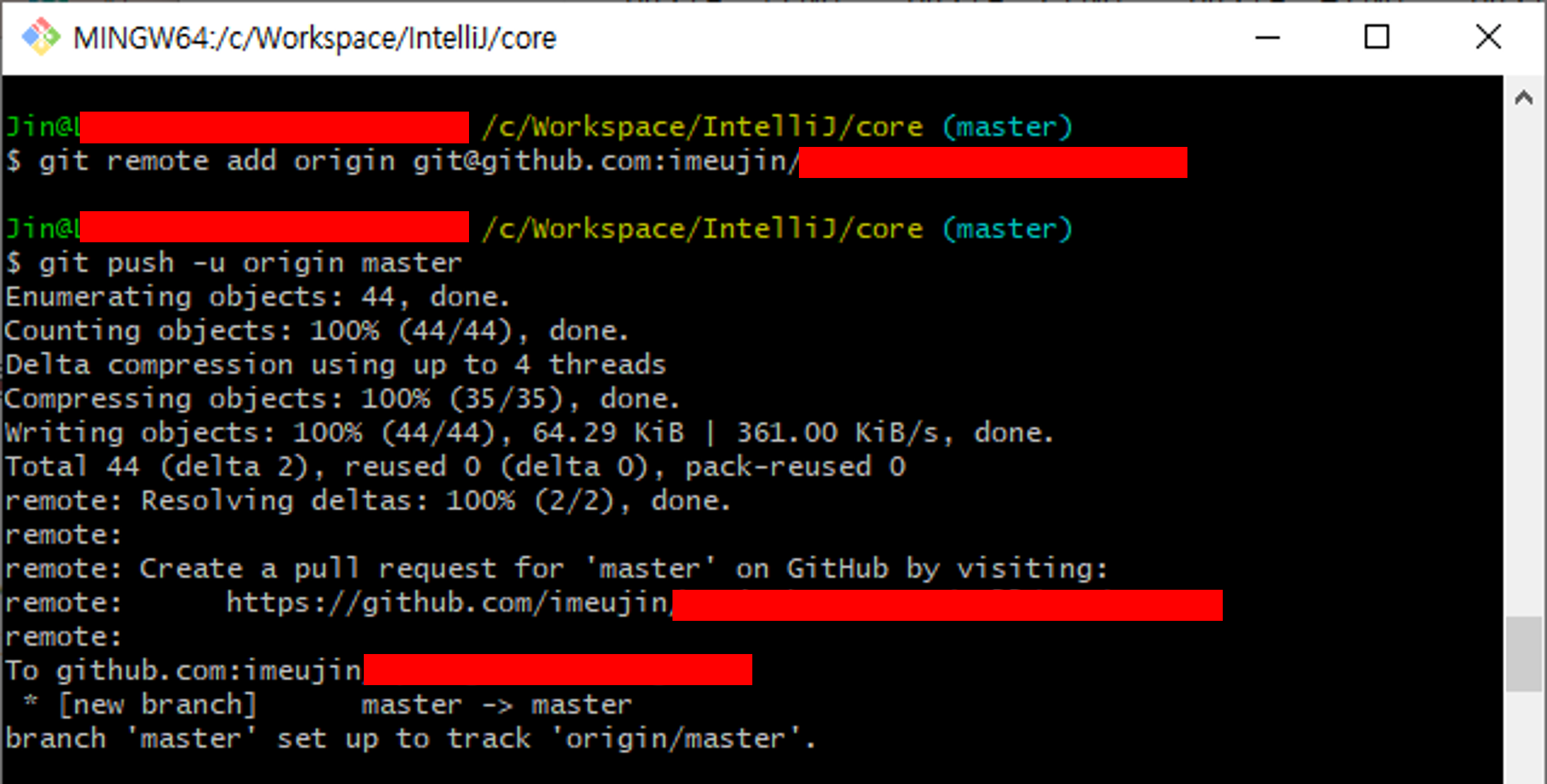1. 레포지토리 생성
-
repository(저장소) 이름
-
저장소 설명
-
공개 또는 비공개 설정
2. 업로드할 프로젝트 내에서 Git Bash Here
해당 프로젝트 내에서 마우스 오른쪽 버튼 클릭하면 Git Bash Here 이 보입니다. 만약 Git Bash Here 이 안 보인다면? Git을 설치 해주세요
Git Download -> https://git-scm.com/downloads
3. Git 계정 설정
git config --global user.name "이름" // 유저 이름
git config --global user.email "이메일" // 유저 이메일
4. 파일 commit(준비)
git init // .git 파일 생성
git add . // 프로젝트 파일 모두 add
git commit -m "메시지" // 커밋 + 커밋메시지
5. 파일 push(업로드)
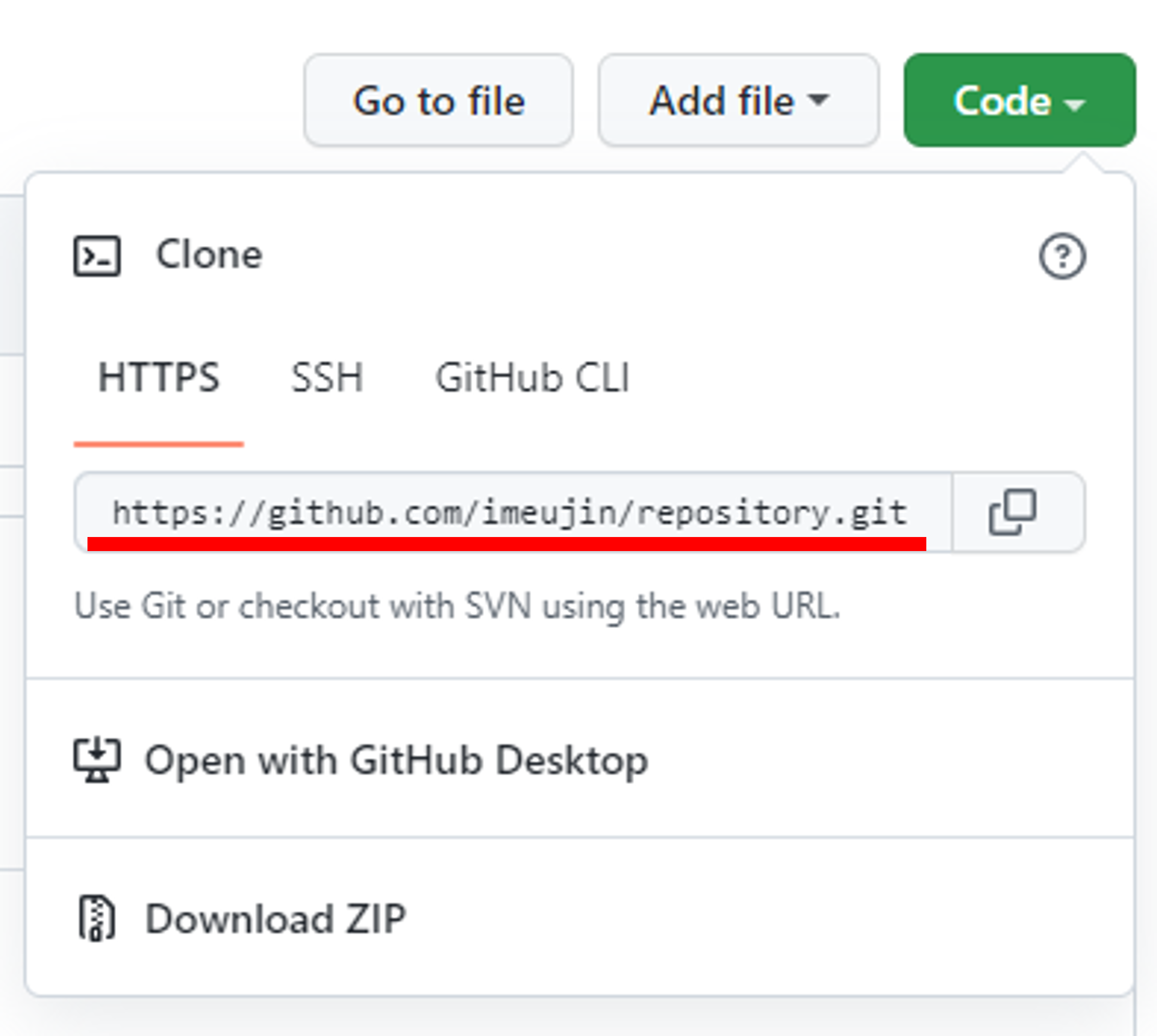
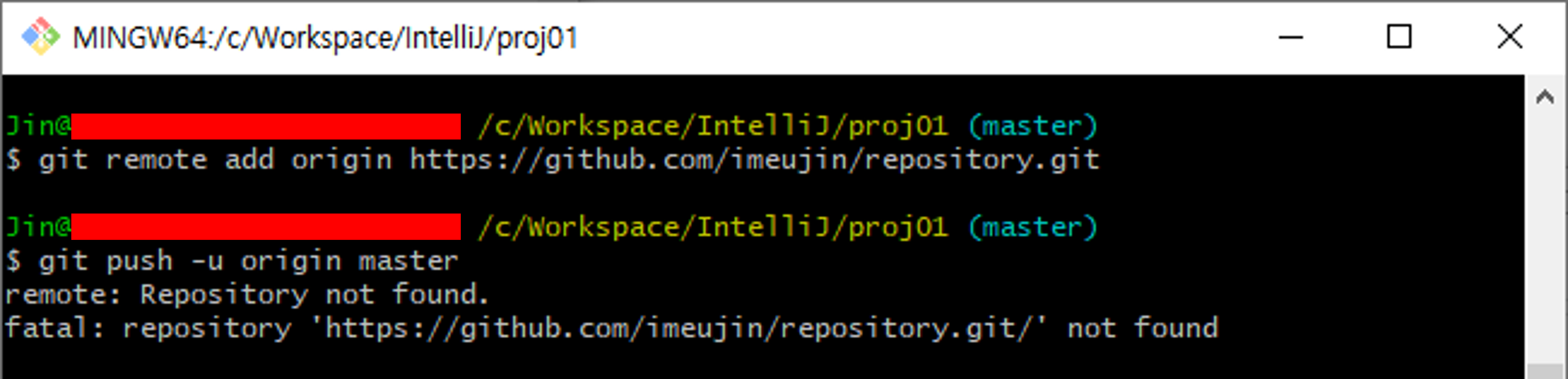
git remote add origin https:~ 또는 ssh:~ (repository 주소)
git push -u origin master // push
엥 근데 오류났음
remote: Repository not found.
fatal: repository 'https://github.com/imeujin/repository.git/' not found 난 분명 저장소를 만들었는데 not found? 이게 뭐야
왜 그런가 구글링 한 결과 처음에 repository 생성할 때 공개 범위를 private으로 설정했기 때문... 그렇다면 ssh를 직접 등록하는 수 밖에
6. ssh 키 생성 및 등록
ssh-keygen -t rsa -b 2048 -C "email@gmail.com" // ssh 키 생성
주의) "email@gmail.com" 부분은 위에 Git 계정 설정 할 때 등록한 이메일과 동일 해야함!
사용자 밑에 .ssh 폴더가 생성되고 밑에 id_rsa.pub 파일이 생성된다.
파일 안에 있는 key를 복사 후 GitHub에 등록
GibHub에 setting -> SSH and GPG keys -> New SSH key
7. 다시 push
ssh 쪽 주소 복사
위와 동일하게 push 명령어 주면 성공한 것을 볼 수 있다.