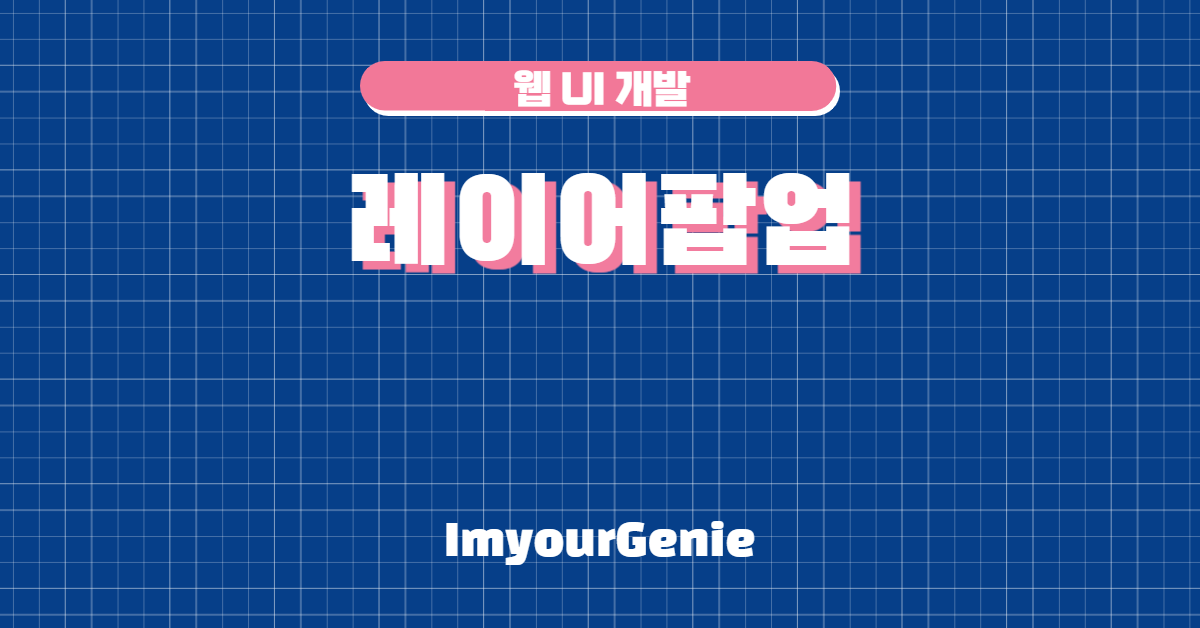1. 팝업 소개
팝업이란?
- 특정 영역의 위치에,
- 특정 사이즈의 레이어(창)를,
- 특정 시점에 노출
Popup? Modal? Alert?
- Popup = 새창
- Modal = 레이어 팝업
- Alert = 알림 / 시스템 팝업
2. 레이어팝업 + 딤드 배경 제작
-
텍스트가 길어지면 팝업 창이 세로로 길어지도록 처리
버튼은 하단 고정 -
팝업창 너비 : 300px
팝업창 높이 : 200px (가변)
텍스트 여백 : 50px 30px 30px
버튼 높이 : 50px, 하단 고정
딤드 배경 : #000, 투명도 30%
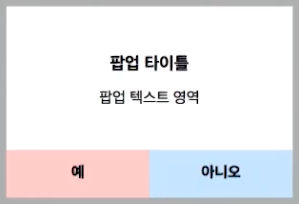
1) HTML 실습
<div class="popup">
<div class="popup_wrap">
<div class="popup_inner">
<div class="popup_layer">
<div class="text_area">
<strong class="title">팝업 타이틀</strong>
<p class="text">팝업 텍스트 영역</p>
</div>
<div class="btn_area">
<button type="button" name="button" class="btn">예</button>
<button type="button" name="button" class="btn no">아니오</button>
</div>
</div>
</div>
</div>
<div class="popup_dimmed">
</div>2) CSS 실습
@charset "utf-8";
.content {
height: 5000px;
}
.popup {
position: fixed;
top: 0;
left: 0;
right: 0;
bottom: 0;
}
/* IE7 이상 대응 */
.popup_layer {
position: absolute;
top: 50%;
left: 50%;
margin-top: -100px;
margin-left: -150px;
width: 300px;
height: 150px;
padding-bottom: 50px;
background: #fff;
z-index: 10;
}
/* IE8 이상 대응 */
.popup_layer {
position: absolute;
top: 0;
right: 0;
bottom: 0;
left: 0;
width: 300px;
height: 150px;
padding-bottom: 50px;
margin: auto;
background: #fff;
z-index: 10;
}
.popup_wrap {
display: table;
table-layout: fixed;
width: 100%;
height: 100%;
}
.popup_inner {
display: table-cell;
vertical-align: middle;
text-align: center;
}
.text_area {
padding: 50px 30px 30px;
text-align: center;
}
.btn_area {
/* 텍스트가 길어져도 버튼이 바텀에 붙어있게 */
position: absolute;
left: 0;
right: 0;
bottom: 0;
height: 50px;
overflow: hidden;
}
.btn {
/* 인라인블록 대신 float*/
float: left;
width: 50%;
height: 100%;
border: 0;
background: pink;
font-size: 15px;
font-weight: bold;
}
.btn.no {
background: lightblue;
}
.popup_dimmed {
position: absolute;
top: 0;
left: 0;
right: 0;
bottom: 0;
background: #000;
opacity: 0.3;
}
3) 정리
팝업 사이즈 고정일 경우
-
position: absoulte; | margin 마이너스 값
margin 값에 대한 추가적인 연산 필요 -
position: absolute; | margin: auto;
margin 값에 대한 추가적 연산이 필요 없음
팝업 사이즈 가변일 경우
display: inline-block; | vertical-align: middle; | text-align: center;
빈 태그 혹은 가상 요소(:after)가 하나 더 필요display: table | table-cell;
많은 코드 중첩