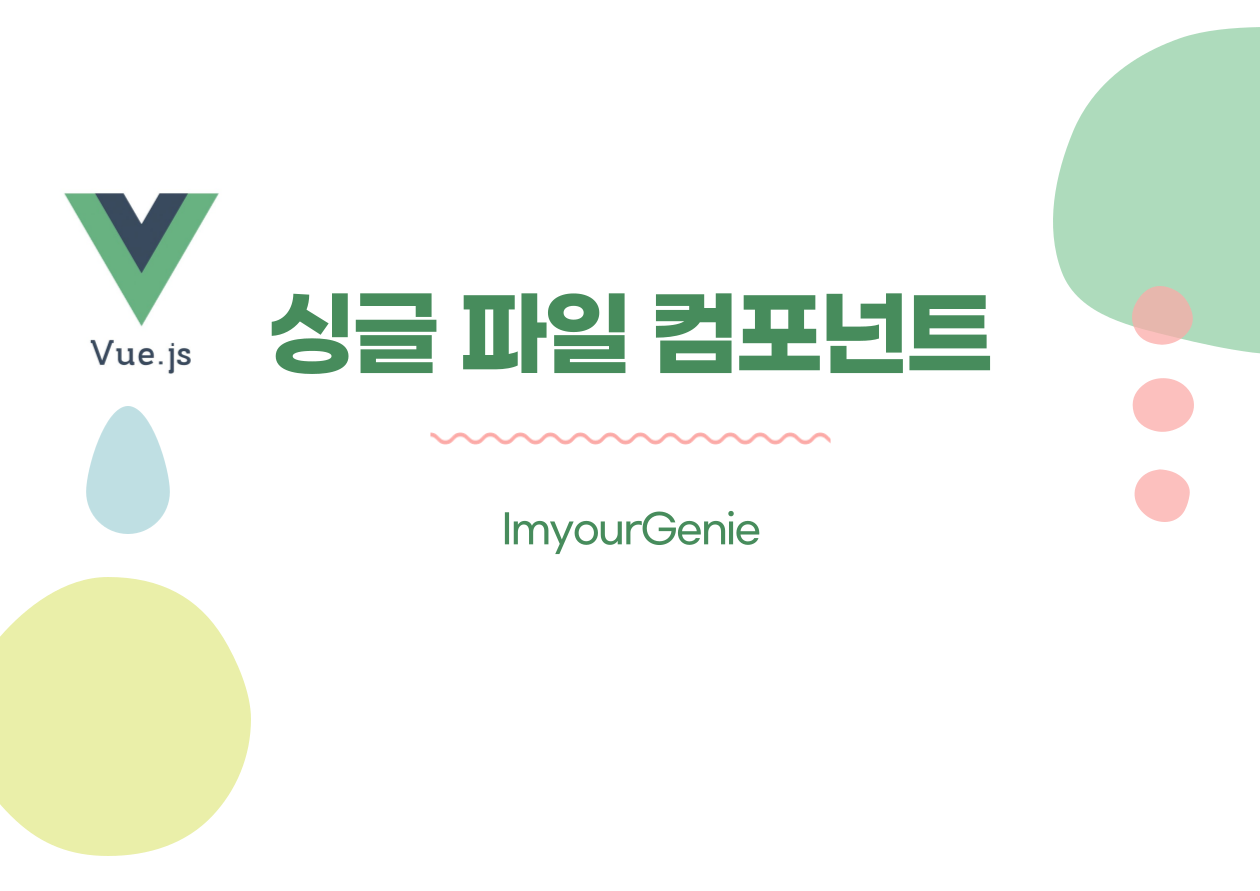1.
단축키
scf안되면
vue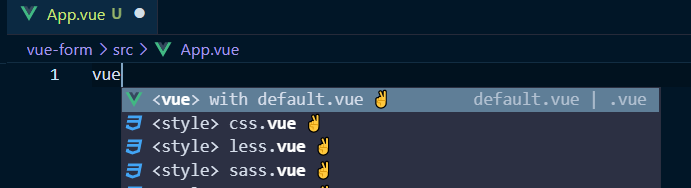
App.vue
<template>
<div>
<!-- div는 무조건 하나 -->
</div>
</template>
<script>
</script>
<style>
</style>

2. 싱글 파일 컴포넌트 체계에서 컴포넌트 등록하기
App.vue
<template>
<div>
<app-header></app-header>
</div>
</template>
<script>
import AppHeader from './components/AppHeader.vue';
// 컴포넌트에 내용을 정리하고 그 내용을 받아서 변수로 넣음
export default {
data: function() {
return {
str: 'Header'
}
},
components: {
'app-header': AppHeader //연결
}
}
</script>3. 싱글 파일 컴포넌트에서 props 속성 사용하기
App.vue
<template>
<div>
<!-- <app-header v-bind:프롭스 속성 이름="상위 컴포넌트의 데이터 이름"></app-header> -->
<app-header
v-bind:propsdata="str"
</div>
</template>./components/AppHeader.vue (<- 이처럼 두 단어로 조합하고, 단어의 첫글자를 대문자로 쓰는 문법 사용)
<template>
<header>
<h1>{{ propsdata }}</h1>
</header>
</template>
<script>
export default {
props: ['propsdata']
//propsdata에 데이터를 내려 보내줄 수 있게 됨
}
</script>4. 싱글 파일 컴포넌트에서 event emit 구현하기
버튼 생성
./components/AppHeader.vue
<template>
<header>
<h1>{{ propsdata }}</h1>
<button v-on:click="sendEvent">send</button>
</header>
</template>
<script>
export default {
props: ['propsdata'],
methods: {
sendEvent: function() {
this.$emit('renew');
// 여기에 정의한 이벤트가 App.vue 로 전달됨
}
}
}
</script>App.vue
<template>
<div>
<app-header
v-bind:propsdata="str"
v-on:renew="renewStr"></app-header>
</div>
</template>
<script>
import AppHeader from './components/AppHeader.vue';
export default {
data: function() {
return {
str: 'Header'
}
},
components: {
'app-header': AppHeader
},
methods: {
renewStr: function() {
this.str = 'hi';
}
}
}
</script>
<style>
</style>