과제 내용
과제 설명
- 특정 두레이 프로젝트에 일일 스크럼 태스크를 자동 등록해주는 프로그램 작성
- 일일 태스크 생성:
[2023/01/10 (화) 일일 스크럼]등 일일 스크럼 태스크를 1주일 전 매일 자동 생성 - 주간 태스크 생성:
2023/01/10(화) 데이터운영팀 주간 업무 회의의 주간 회의 태스크는 다음주 회의 태스크 자동 생성
- 일일 태스크 생성:
2023 일일스크럼혹은2023 주간업무회의태스크 하위에 신규 생성 태스크 추가- 등록자/담당자 특정 멤버 지정
- 추가적으로 메신저 hook 등 기타 두레이 API를 사용한 연동 기능 자유롭게 추가 가능
참고자료
환경
- 언어/환경 자유롭게 사용 (지난번 과제에 사용한 인스턴스 사용)
과제 리뷰 방법
- 프로그램 시연
- 프로그램 로직 설명 자료
개발 환경
- MacOS
- intel 7i / x86_64
- Shell Script
Dependency
jq
- JSON 포맷의 데이터를 다루는 커맨드라인 유틸리티
- MacOS에서 설치
brew install jq- CentOS에서 설치
sudo yum install -y epel-release
sudo yum install -y jq- 바이너리 파일로 설치
프로세스 순서도
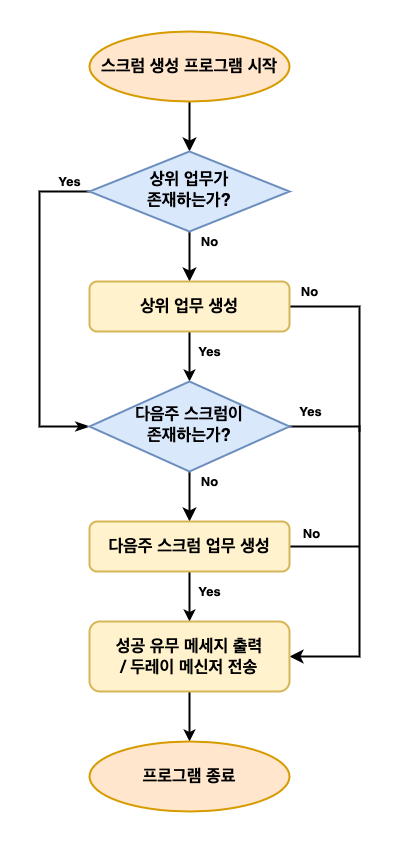
코드 설명
create_scrum.sh
일주일 뒤의 일일 스크럼 태스크를 등록하는 프로그램
- shell 설정
#!/usr/bin/env bash
export LANG=ko_KR.UTF-8
export PATH=/usr/local/bin:/usr/bin:/bin:/usr/sbin:/sbin:/opt/X11/bin- 사용자 입력이 필요한 정보
# API token 지정
token="토큰 입력"
# 프로젝트 분류 지정 ( public(일반프로젝트) | private(개인프로젝트) )
project_type="private"
# 프로젝트의 이름
project_name="@inhwa.jo"
# 담당자 email 지정
member_email="~~@nhn.com"
# 태그 이름 지정 - 스크럼
tag_name="스크럼"
# 상위 스크럼 제목 지정
parent_title=`date -v "+1w" "+[%Y 스크럼]"`
# 스크럼 제목 설정 (현재 날짜에서 1주일 더하기)
title=`date -v "+1w" "+[%Y/%m/%d (%a) 일일 스크럼]"`
# 업무 내용 지정(markdown 형태)
content="* 오늘 한 일 \n* 앞으로 할 일 \n* 회의 및 교육 참석 \n* 기타 - 휴가 등"- 위에 지정한 내용에 따라 필요한 정보를 API를 통해 받아오기
# API 요청시에 공통으로 쓰이는 url
url="https://api.dooray.com"
# 지정한 프로젝트의 id를 검색하여 받아오기
project_id=`curl -X GET ${url}/project/v1/projects?type=${project_type} \
-H 'Authorization: dooray-api '${token}'' \
| jq '.result[]' \
| jq 'select(.code == "'${project_name}'")' \
| jq -r '.id'`
# 담당자 id를 검색하여 받아오기
member_id=`curl -X GET ${url}/common/v1/members?externalEmailAddresses={${member_email}} \
-H 'Authorization: dooray-api '${token}'' \
| jq -r '.result[].id'`
# 태그 id를 검색하여 받아오기
tag_id=`curl -X GET ${url}/project/v1/projects/${project_id}/tags \
-H 'Authorization: dooray-api '${token}'' \
| jq '.result[]' \
| jq 'select(.name == "'${tag_name}'")' \
| jq -r '.id'`
# 상위 업무의 id를 검색하여 받아오기
parent_id=`curl -X GET ${url}/project/v1/projects/${project_id}/posts?tagIds=${tag_id} \
-H 'Authorization: dooray-api '${token}'' \
| jq '.result[]' \
| jq --arg parent_title "$parent_title" 'select(.subject==$parent_title)' \
| jq -r '.id'`- 상위 스크럼 업무가 존재하는지 확인 및 생성
# 상위 업무 생성 POST 요청에 사용할 json 형태의 body
posts_body=$(cat <<EOF
{
"users": {
"to": [{
"type": "member",
"member": {
"organizationMemberId": "${member_id}"
}
}]
},
"subject": "${parent_title}",
"body": {
"mimeType": "text/x-markdown",
"content": "${content}"
},
"dueDateFlag": false,
"milestoneId": null,
"tagIds": ["${tag_id}"],
"priority": "none"
}
EOF
)
# 상위 업무가 존재하는지 확인
if [ -z "${parent_id}" ]
then # 존재하지 않는 경우 상위 업무 생성
now=`date "+%Y/%m/%d %H:%M"`
echo -e "${now}>\033[95m ${parent_title} 상위 태스크가 존재하지 않습니다. 상위 태스크를 생성합니다...\033[0m"
# 상위 업무 생성 POST Request
result=`curl -d "${posts_body}" \
-X POST ${url}/project/v1/projects/${project_id}/posts \
-H 'Content-Type: application/json' \
-H 'Authorization: dooray-api '${token}''`
# 업무 생성 성공여부 확인
success=`echo ${result} | jq '.header.isSuccessful'`
now=`date "+%Y/%m/%d %H:%M"`
if [ "${success}" == "true" ]
then # 업무 생성에 성공한 경우
# 생성된 업무의 id를 상위 업무 id로 지정
parent_id=`echo ${result} | jq -r '.result.id'`
echo -e "${now}>\033[92m ${parent_title} 태스크가 생성되었습니다.\033[0m"
curl -d '{"text":"상위 스크럼 태스크를 생성하였습니다.","organizationMemberId":"'${member_id}'"}' \
-X POST ${url}/messenger/v1/channels/direct-send \
-H 'Content-Type: application/json' \
-H 'Authorization: dooray-api '${token}'' > /dev/null
else # 업무 생성에 실패한 경우 오류 메세지를 함께 출력
echo -e "${now}>\033[95m ${parent_title} 태스크 생성에 실패하였습니다.\033[0m"
echo ${result} | jq '.header.resultMessage'
curl -d '{"text":"상위 스크럼 태스크 생성에 실패하였습니다.","organizationMemberId":"'${member_id}'"}' \
-X POST ${url}/messenger/v1/channels/direct-send \
-H 'Content-Type: application/json' \
-H 'Authorization: dooray-api '${token}'' > /dev/null
exit 0
fi
fi- 다음주의 스크럼 업무가 존재하는지 확인
- 존재한다면 오류 메세지를 띄우고 종료
# 생성하려는 날짜의 스크럼이 이미 존재하는지 확인
check=`curl -X GET ${url}/project/v1/projects/${project_id}/posts\?tagIds\=${tag_id} \
-H 'Authorization: dooray-api '${token}'' \
| jq | fgrep -w "${title}"`
if [ -n "${check}" ]
then # 이미 스크럼이 존재하는 경우 프로그램 종료
now=`date "+%Y/%m/%d %H:%M"`
echo -e "${now}>\033[95m ${title} 태스크가 이미 존재합니다.\033[0m"
curl -d '{"text":"다음주의 스크럼 태스크가 이미 존재합니다.","organizationMemberId":"'${member_id}'"}' \
-X POST ${url}/messenger/v1/channels/direct-send \
-H 'Content-Type: application/json' \
-H 'Authorization: dooray-api '${token}'' > /dev/null
exit 0
fi- 다음주의 스크럼 업무 생성
# 업무 생성 POST 요청에 사용할 json 형태의 body
posts_body=$(cat <<EOF
{
"parentPostId": "${parent_id}",
"users": {
"to": [{
"type": "member",
"member": {
"organizationMemberId": "${member_id}"
}
}]
},
"subject": "${title}",
"body": {
"mimeType": "text/x-markdown",
"content": "${content}"
},
"dueDateFlag": false,
"milestoneId": null,
"tagIds": ["${tag_id}"],
"priority": "none"
}
EOF
)
# 업무 생성 POST Request
result=`curl -d "${posts_body}" \
-X POST https://api.dooray.com/project/v1/projects/${project_id}/posts \
-H 'Content-Type: application/json' \
-H 'Authorization: dooray-api '${token}''`
# 업무 생성 성공여부 확인
success=`echo ${result} | jq '.header.isSuccessful'`
now=`date "+%Y/%m/%d %H:%M"`
if [ "${success}" == "true" ]
then # 업무 생성에 성공한 경우
echo -e "${now}>\033[92m ${title} 태스크가 생성되었습니다.\033[0m"
curl -d '{"text":"다음주의 스크럼 태스크를 생성하였습니다.","organizationMemberId":"'${member_id}'"}' \
-X POST ${url}/messenger/v1/channels/direct-send \
-H 'Content-Type: application/json' \
-H 'Authorization: dooray-api '${token}'' > /dev/null
else # 업무 생성에 실패한 경우 오류 메세지를 함께 출력
echo -e "${now}>\033[95m ${title} 태스크 생성에 실패하였습니다.\033[0m"
echo ${result} | jq '.header.resultMessage'
curl -d '{"text":"다음주의 스크럼 태스크 생성에 실패하였습니다.","organizationMemberId":"'${member_id}'"}' \
-X POST ${url}/messenger/v1/channels/direct-send \
-H 'Content-Type: application/json' \
-H 'Authorization: dooray-api '${token}'' > /dev/null
fi- 성공적으로 스크럼 태스크가 생성된 경우
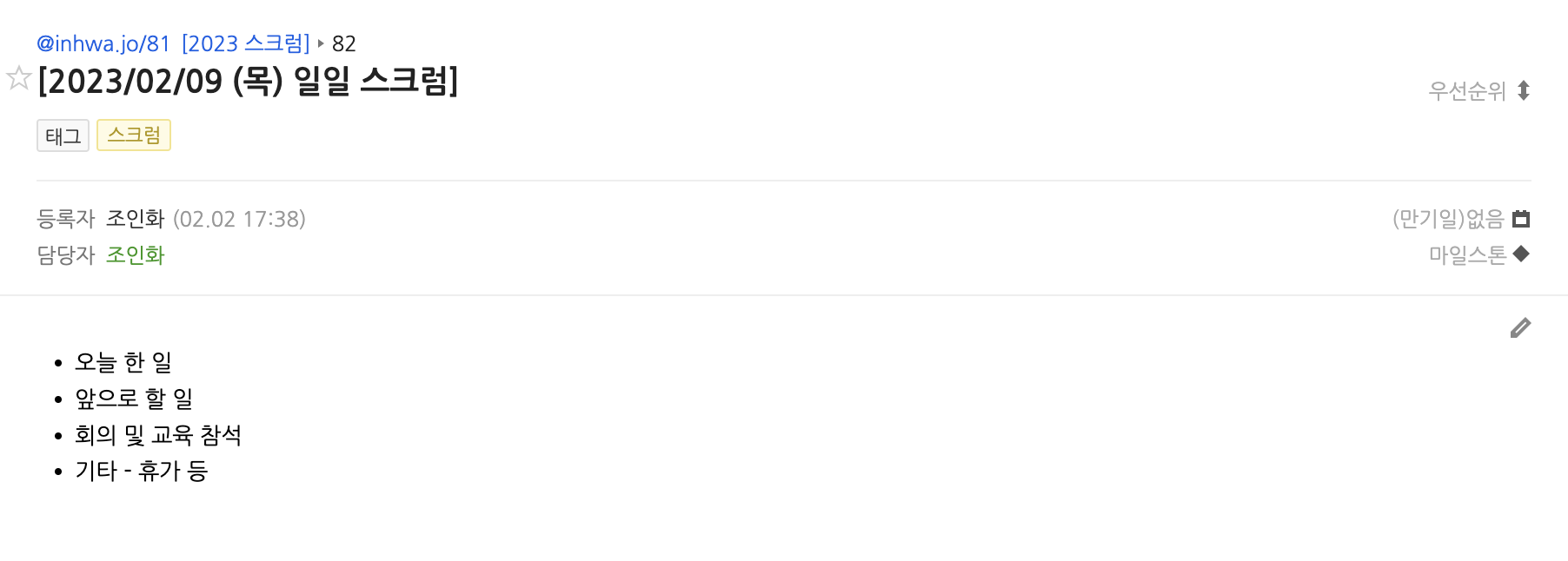
2023 일일스크럼이 생성되었고 상위 태스크로 잘 지정된 것을 확인 가능
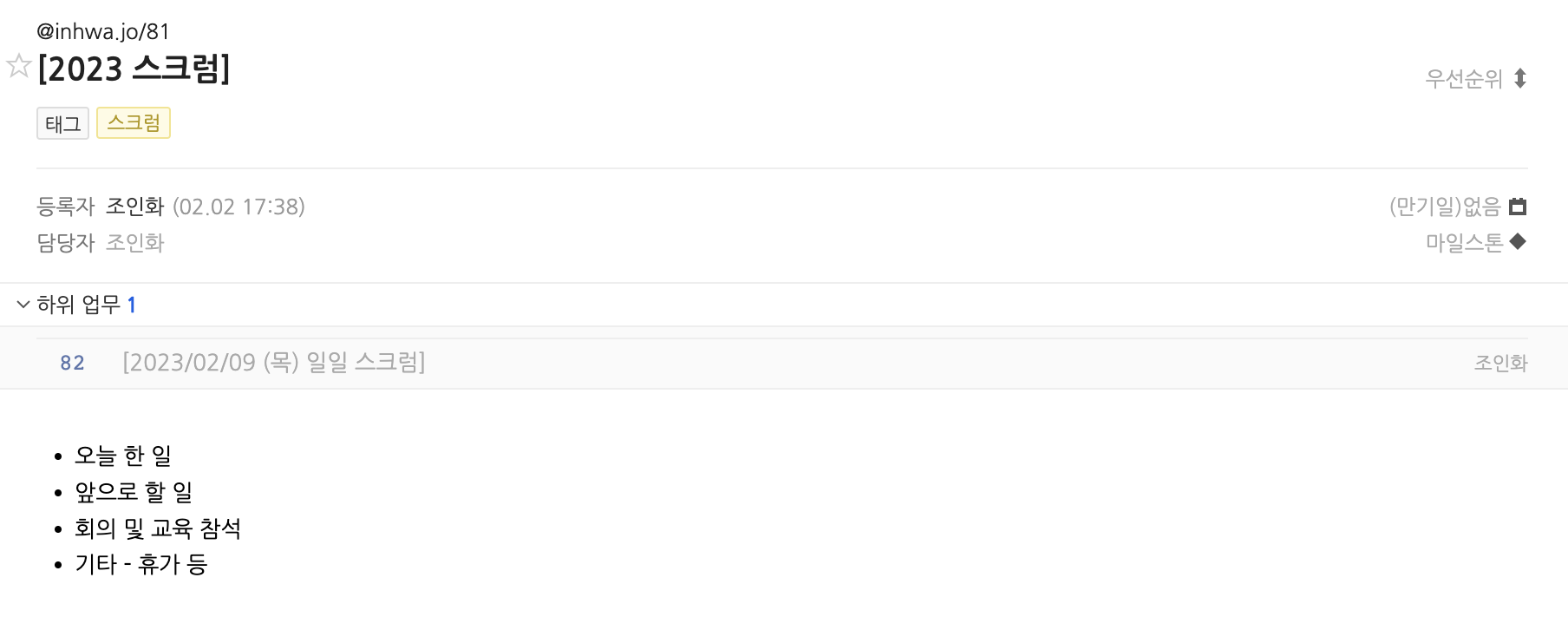
- 메신저로 생성 유무가 잘 전송된 것을 확인 가능

- 이미 해당 날짜의 스크럼이 생성되어 있는 경우

- 태스크 생성에 실패한 경우
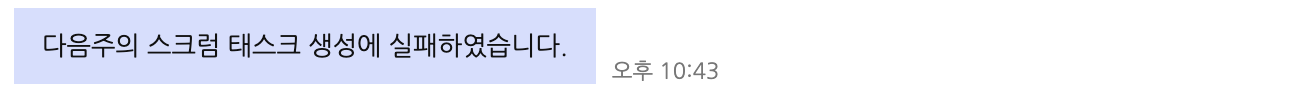
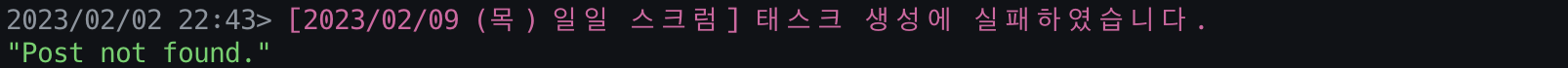
create_weekly_meeting.sh
- 일주일 뒤의 주간 회의 태스크를 등록하는 프로그램 (위와 유사한 로직)
#!/usr/bin/env bash
export LANG=ko_KR.UTF-8
export PATH=/usr/local/bin:/usr/bin:/bin:/usr/sbin:/sbin:/opt/X11/bin
# API token 지정
token="토큰 입력"
# 프로젝트 분류 지정 ( public | private )
project_type="private"
# 프로젝트의 이름
project_name="@inhwa.jo"
# 담당자 email 지정
member_email="inhwa.jo@nhn.com"
# 태그 이름 지정 - 주간업무 회의
tag_name="주간업무 회의"
# 상위 업무 제목 지정
parent_title=`date -v "+1w" "+%Y 주간업무회의"`
# 주간 업무 회의 제목 설정 (현재 날짜에서 1주일 더하기)
title=`date -v "+1w" "+%Y/%m/%d(%a) 데이터운영팀 주간 업무 회의"`
# 업무 내용 지정(markdown 형태)
content="${title}"
# --------------(수정 불필요)-------------------
# API 요청시에 공통으로 쓰이는 url
url="https://api.dooray.com"
# 지정한 프로젝트의 id를 검색하여 받아오기
project_id=`curl -X GET -H 'Authorization: dooray-api '${token}'' ${url}/project/v1/projects?type=${project_type} | jq '.result[]' | jq 'select(.code == "'${project_name}'")' | jq -r '.id'`
# 담당자 id를 검색하여 받아오기
member_id=`curl -X GET -H 'Authorization: dooray-api '${token}'' ${url}/common/v1/members?externalEmailAddresses={${member_email}} | jq -r '.result[].id'`
# 태그 id를 검색하여 받아오기
tag_id=`curl -X GET -H 'Authorization: dooray-api '${token}'' ${url}/project/v1/projects/${project_id}/tags | jq '.result[]' | jq --arg tag_name "$tag_name" 'select(.name==$tag_name)' | jq -r '.id'`
# 상위 업무의 id를 검색하여 받아오기
parent_id=`curl -X GET -H 'Authorization: dooray-api '${token}'' ${url}/project/v1/projects/${project_id}/posts?tagIds=${tag_id} | jq '.result[]' | jq --arg parent_title "$parent_title" 'select(.subject==$parent_title)' | jq -r '.id'`
# 상위 업무 생성 POST 요청에 사용할 json 형태의 body
posts_body=$(cat <<EOF
{
"users": {
"to": [{
"type": "member",
"member": {
"organizationMemberId": "${member_id}"
}
}]
},
"subject": "${parent_title}",
"body": {
"mimeType": "text/x-markdown",
"content": "${content}"
},
"dueDateFlag": false,
"milestoneId": null,
"tagIds": ["${tag_id}"],
"priority": "none"
}
EOF
)
# 상위 업무가 존재하는지 확인dd
if [ -z "${parent_id}" ]
then # 존재하지 않는 경우 상위 업무 생성
now=`date "+%Y/%m/%d %H:%M"`
echo -e "${now}>\033[95m ${parent_title} 상위 태스크가 존재하지 않습니다. 상위 태스크를 생성합니다...\033[0m"
# 상위 업무 생성 POST Request
result=`curl -d "${posts_body}" -X POST -H 'Content-Type: application/json' -H 'Authorization: dooray-api '${token}'' ${url}/project/v1/projects/${project_id}/posts`
# 업무 생성 성공여부 확인
success=`echo ${result} | jq '.header.isSuccessful'`
now=`date "+%Y/%m/%d %H:%M"`
if [ "${success}" == "true" ]
then # 업무 생성에 성공한 경우
# 생성된 업무의 id를 상위 업무 id로 지정
parent_id=`echo ${result} | jq -r '.result.id'`
echo -e "${now}>\033[92m ${parent_title} 태스크가 생성되었습니다.\033[0m"
curl -d '{"text":"상위 주간업무회의 태스크를 생성하였습니다.","organizationMemberId":"'${member_id}'"}' -X POST -H 'Content-Type: application/json' -H 'Authorization: dooray-api '${token}'' ${url}/messenger/v1/channels/direct-send > /dev/null
else # 업무 생성에 실패한 경우 오류 메세지를 함께 출력
echo -e "${now}>\033[95m ${parent_title} 태스크 생성에 실패하였습니다.\033[0m"
echo ${result} | jq '.header.resultMessage'
curl -d '{"text":"상위 주간업무회의 태스크 생성에 실패하였습니다.","organizationMemberId":"'${member_id}'"}' -X POST -H 'Content-Type: application/json' -H 'Authorization: dooray-api '${token}'' ${url}/messenger/v1/channels/direct-send > /dev/null
exit 0
fi
fi
# 다음 주의 주간 업무 회의 태스크 생성
# 생성하려는 날짜의 주간 업무 회의가 이미 존재하는지 확인
check=`curl -X GET -H 'Authorization: dooray-api '${token}'' ${url}/project/v1/projects/${project_id}/posts\?tagIds\=${tag_id} | jq | fgrep -w "${title}"`
if [ -n "${check}" ]
then # 이미 스크럼이 존재하는 경우 프로그램 종료
now=`date "+%Y/%m/%d %H:%M"`
echo -e "${now}>\033[95m ${title} 태스크가 이미 존재합니다.\033[0m"
curl -d '{"text":"다음주의 주간업무회의 태스크가 이미 존재합니다.","organizationMemberId":"'${member_id}'"}' -X POST -H 'Content-Type: application/json' -H 'Authorization: dooray-api '${token}'' ${url}/messenger/v1/channels/direct-send > /dev/null
exit 0
fi
# 주간 업무 회의가 없는 경우 생성
# 업무 생성 POST 요청에 사용할 json 형태의 body
posts_body=$(cat <<EOF
{
"parentPostId": "${parent_id}",
"users": {
"to": [{
"type": "member",
"member": {
"organizationMemberId": "${member_id}"
}
}]
},
"subject": "${title}",
"body": {
"mimeType": "text/x-markdown",
"content": "${content}"
},
"dueDateFlag": false,
"milestoneId": null,
"tagIds": ["${tag_id}"],
"priority": "none"
}
EOF
)
# 업무 생성 POST Request
result=`curl -d "${posts_body}" -X POST -H 'Content-Type: application/json' -H 'Authorization: dooray-api '${token}'' ${url}/project/v1/projects/${project_id}/posts`
# 업무 생성 성공여부 확인
success=`echo ${result} | jq '.header.isSuccessful'`
now=`date "+%Y/%m/%d %H:%M"`
if [ ${success} == "true" ]; then
echo -e "${now}>\033[92m ${title} 태스크가 생성되었습니다.\033[0m"
curl -d '{"text":"다음주의 주간업무회의 태스크를 생성하였습니다.","organizationMemberId":"'${member_id}'"}' -X POST -H 'Content-Type: application/json' -H 'Authorization: dooray-api '${token}'' ${url}/messenger/v1/channels/direct-send > /dev/null
else
echo -e "${now}>\033[95m ${title} 태스크 생성에 실패하였습니다.\033[0m"
echo ${result} | jq '.header.resultMessage'
curl -d '{"text":"다음주의 주간업무회의 태스크 생성에 실패하였습니다.","organizationMemberId":"'${member_id}'"}' -X POST -H 'Content-Type: application/json' -H 'Authorization: dooray-api '${token}'' ${url}/messenger/v1/channels/direct-send > /dev/null
fi- 성공적으로 스크럼 태스크가 생성된 경우
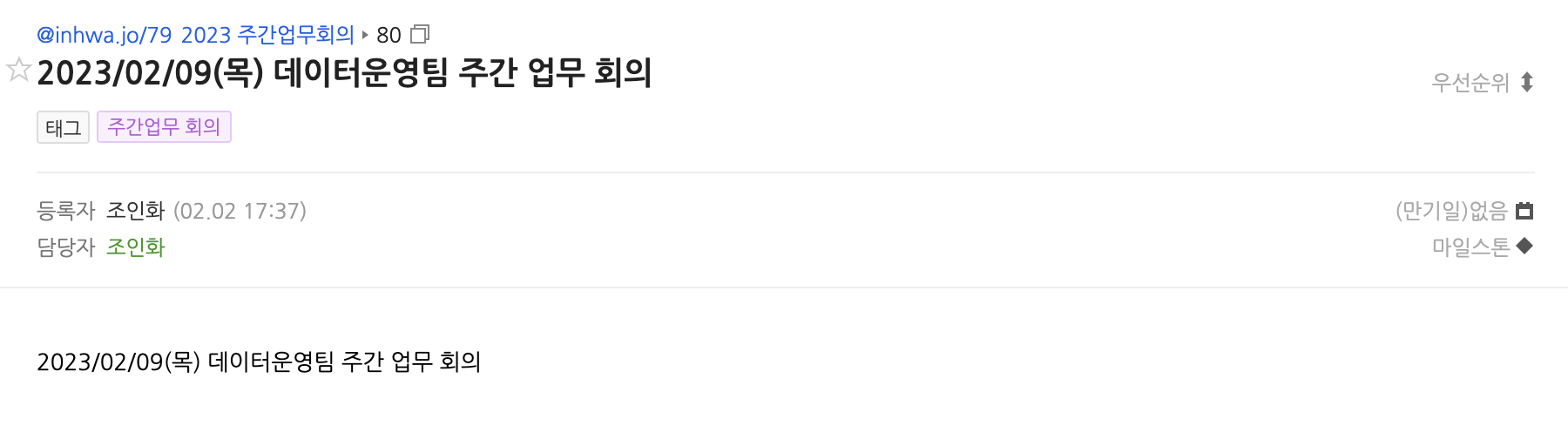
2023 주간업무회의가 생성되었고 상위 태스크로 잘 지정된 것을 확인 가능
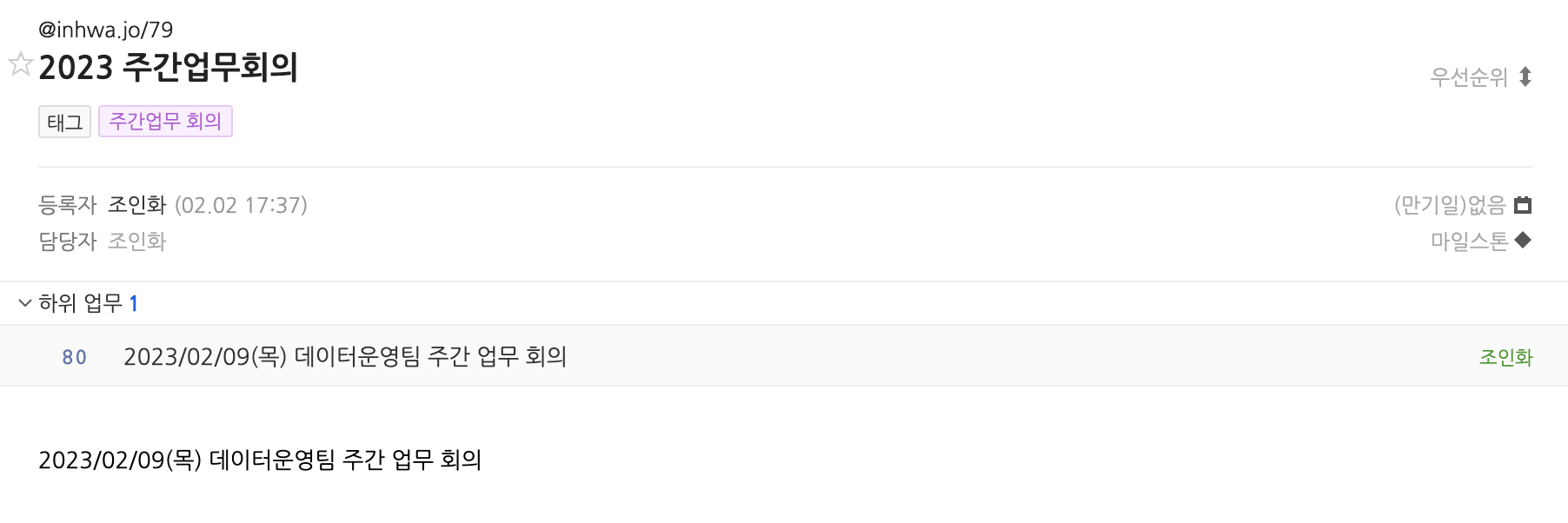
- 메신저로 생성 유무가 잘 전송된 것을 확인 가능

- 이미 해당 날짜의 태스크가 생성되어 있는 경우
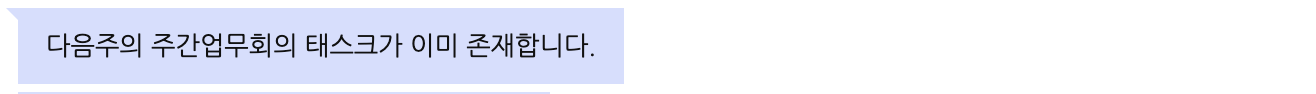
- 태스크 생성에 실패한 경우
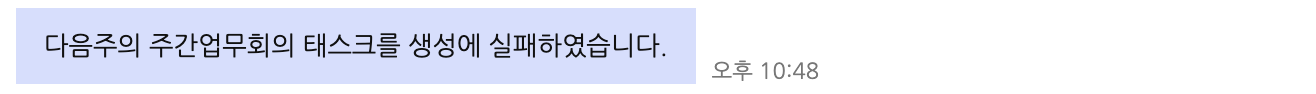
crontab을 사용하여 지정 시간에 작업을 반복하도록 등록
- crontab 설정 편집
$ sudo crontab -e# 매주 평일(월~금) 오전 9시 00분에 일일 스크럼 업무 생성 프로그램 실행 후 결과를 로그 파일에 기록 #
00 9 * * 1-5 /Users/nhn/dooray/create_scrum.sh >> /Users/nhn/dooray/create_task.log
# 매주 화요일 오전 9시 01분에 주간 회의 업무 생성 프로그램 실행 후 결과를 로그 파일에 기록 #
01 9 * * 2 /Users/nhn/dooray/create_weekly_meeting.sh >> /Users/nhn/dooray/create_task.log- 실행 결과가 로그에 잘 기록되는 것을 확인할 수 있음
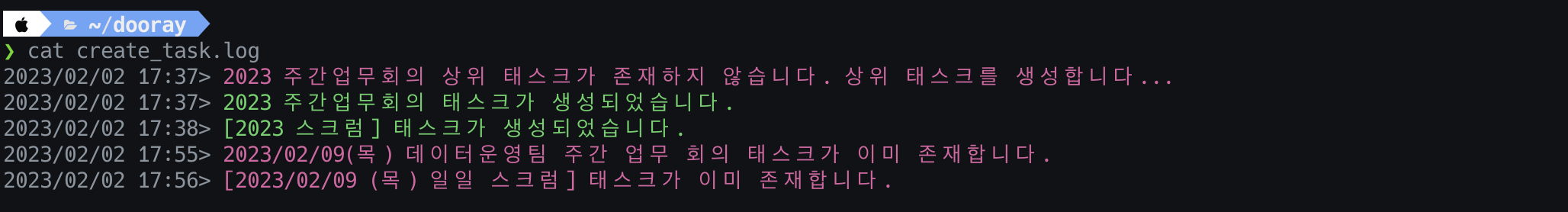
error 해결
- shell을 단순 호출하였을 때에는 정상 동작하였지만 crontab으로 실행했을 때 오류 발생
- shell에 대한 설정은
/etc/profile,/etc/bashrc로 구성됨/etc/profile파일의 경우 로그인 shell(로그인 시에만)에 적용/etc/bashrc파일의 경우 shell이 생성될때마다 적용
- 하지만
/etc/bashrc에 환경변수를 설정해주었으나 동일한 오류 발생 - shell script 상단에 환경변수를 등록해주어 오류 해결 가능
요일이 영문으로 설정되는 오류
- 로그인 shell의 언어는 한국어로 설정되어있지만, crontab에서 불러오는 환경변수에는 영문으로 설정되어 있음
[2023/01/27 (금)]이 아닌[2023/01/27 (Fri)]로 등록됨
- 현재 로그인 shell의 언어 설정 확인
$ env | grep LANG
LANG=ko_KR.UTF-8- shell script 상단에
LANG환경변수 작성
#!/usr/bin/env bash
export LANG=ko_KR.UTF-8command not found
- 스크립트에 사용한
jqcommand를 찾지 못함PATH에 대한 환경변수를 읽어오지 못하였기 때문
- 현재 로그인 shell의
PATH환경변수 확인
$ echo $PATH
/usr/local/bin:/usr/bin:/bin:/usr/sbin:/sbin:/opt/X11/bin- shell script 상단에
PATH환경변수 작성
#!/usr/bin/env bash
export PATH=/usr/local/bin:/usr/bin:/bin:/usr/sbin:/sbin:/opt/X11/bin