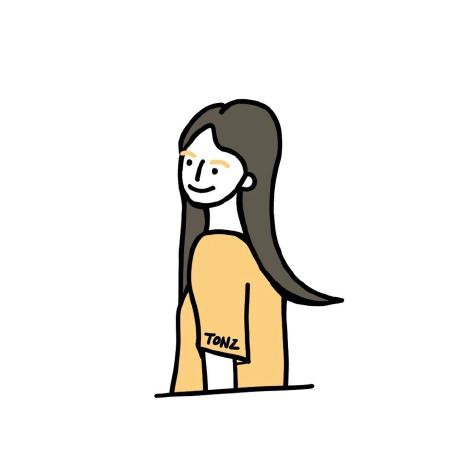ssh key의 passphrase 그냥 enter를 눌러 대충 만든 경우 업데이트가 필요할 때 아래와 같이 진행한다.
1. 우선 현재 passphrase확인
-
아래 command로 현재 passphrase를 확인한다.
$ ssh-keygen -y -f ~/.ssh/id_rsa_file
Enter passphrase: -
-y
: This option will read a private OpenSSH format file and print an OpenSSH public key to stdout.
2. passphrase 업데이트
- 아래 command 입력 후, 원하는 passpharase 입력, 다시 입력
$ ssh-keygen -p -f ~/.ssh/id_rsa_file
Key has comment '이메일@아이디.주소'
Enter new passphrase (empty for no passphrase):
Enter same passphrase again:
Your identification has been saved with the new passphrase.
* -p
: Requests changing the passphrase of a private key file instead of creating a new private key. The program will prompt for the file containing the private key, for the old passphrase, and twice for the new passphrase.
3. 업데이트한 passpharse 맞는지 확인
- 1번 command 다시 입력하고, 업데이트한 passphrase 입력