vscode에서 remote machine에 접속하는 방법
버전 및 환경
- local
- windows 8.1
- vscode 1.55.1 - remote
- gcp vm instance
- ubuntu 16.04
전제
- gcp에서 VM instance를 가지고 있음.
- terminal을 통한 ssh 연결이 원활함.
방법
-
vscode의 Extensions에서 Remote - SSH를 설치함.
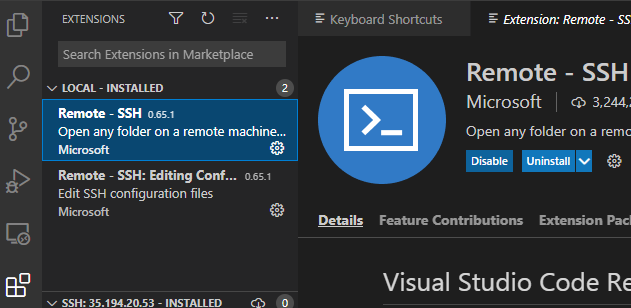
-
F1 키 누름.
-
입력창에 Remote - SSH:Open configuration file을 치고 들어감.
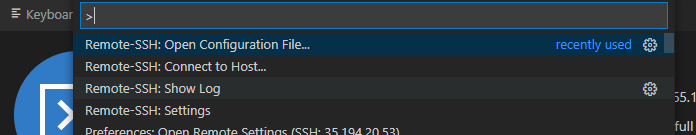
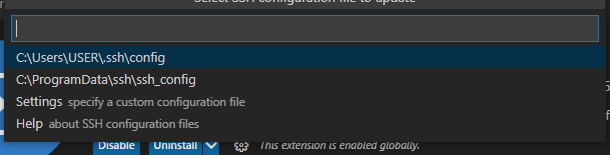
-
ssh -i 플래그 옵션으로 ssh private key의 경로를 입력함.
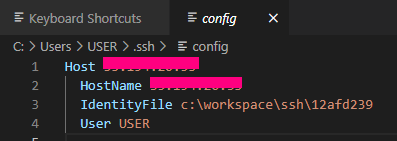
-
F1 키 누름.
-
입력창에 Remote - SSH:Connect to Host을 치고 들어감.
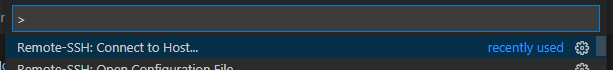
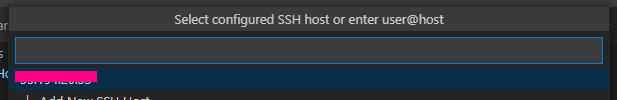
-
remote machine 접속 완료