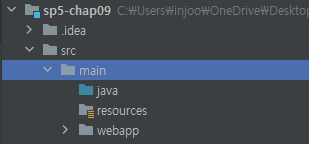
프로젝트 생성
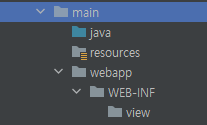
webapp은 HTML, CSS, JS, JSP 등 웹 어플리케이션을 구현하는데 필요한 코드가 위치한다.
WEB-INF에는 web.xml파일이 위치한다.
<?xml version="1.0" encoding="UTF-8"?>
<project xmlns="http://maven.apache.org/POM/4.0.0"
xmlns:xsi="http://www.w3.org/2001/XMLSchema-instance"
xsi:schemaLocation="http://maven.apache.org/POM/4.0.0
http://maven.apache.org/xsd/maven-4.0.0.xsd">
<modelVersion>4.0.0</modelVersion>
<groupId>sp5</groupId>
<artifactId>sp5-chap09</artifactId>
<version>0.0.1-SNAPSHOT</version>
<packaging>war</packaging>
<dependencies>
<dependency>
<groupId>javax.servlet</groupId>
<artifactId>javax.servlet-api</artifactId>
<version>3.1.0</version>
<scope>provided</scope>
</dependency>
<dependency>
<groupId>javax.servlet.jsp</groupId>
<artifactId>javax.servlet.jsp-api</artifactId>
<version>2.3.2-b02</version>
<scope>provided</scope>
</dependency>
<dependency>
<groupId>javax.servlet</groupId>
<artifactId>jstl</artifactId>
<version>1.2</version>
</dependency>
<dependency>
<groupId>org.springframework</groupId>
<artifactId>spring-webmvc</artifactId>
<version>5.0.2.RELEASE</version>
</dependency>
</dependencies>
<build>
<plugins>
<plugin>
<artifactId>maven-compiler-plugin</artifactId>
<version>3.7.0</version>
<configuration>
<source>1.8</source>
<target>1.8</target>
<encoding>utf-8</encoding>
</configuration>
</plugin>
</plugins>
</build>
</project>인텔리제이 톰캣 설정
https://goddaehee.tistory.com/247
https://tomcat.apache.org/download-80.cgi
스프링 MVC를 위한 설정
MvcConfig
@Configuration
@EnableWebMvc
public class MvcConfig implements WebMvcConfigurer {
//DispatcherServlet의 매핑 경로를 '/'로 주었을때, JSP/HTML/CSS 등을 올바르게 처리하기 위한 설정
@Override
public void configureDefaultServletHandling(
DefaultServletHandlerConfigurer configurer) {
configurer.enable();
}
//JSP를 이용해서 컨트롤러의 실행 결과를 보여주기 위한ㅅ ㅓㄹ정
@Override
public void configureViewResolvers(ViewResolverRegistry registry) {
registry.jsp("/WEB-INF/view", ".jsp");
}
}@EnableWebMvc 애노테이션은 스프링 MVC 설정을 활성화한다.
WebMvcConfigurer 인터페이스는 스프링 MVC의 개별 설정을 조정할 때 사용한다.
web.xml 파일에 DispatcherServlet 설정
web.xml
<?xml version="1.0" encoding="UTF-8"?>
<web-app xmlns="http://xmlns.jcp.org/xml/ns/javaee"
xmlns:xsi="http://www.w3.org/2001/XMLSchema-instance"
xsi:schemaLocation="http://xmlns.jcp.org/xml/ns/javaee
http://xmlns.jcp.org/xml/ns/javaee/web-app_3_1.xsd"
version="3.1">
<servlet>
<servlet-name>dispatcher</servlet-name>
<servlet-class>
org.springframework.web.servlet.DispatcherServlet
</servlet-class>
<init-param>
<param-name>contextClass</param-name>
<param-value>
org.springframework.web.context.support.AnnotationConfigWebApplicationContext
</param-value>
</init-param>
<init-param>
<param-name>contextConfigLocation</param-name>
<param-value>
config.MvcConfig
config.ControllerConfig
</param-value>
</init-param>
<load-on-startup>1</load-on-startup>
</servlet>
<servlet-mapping>
<servlet-name>dispatcher</servlet-name>
<url-pattern>/</url-pattern>
</servlet-mapping>
<filter>
<filter-name>encodingFilter</filter-name>
<filter-class>
org.springframework.web.filter.CharacterEncodingFilter
</filter-class>
<init-param>
<param-name>encoding</param-name>
<param-value>UTF-8</param-value>
</init-param>
</filter>
<filter-mapping>
<filter-name>encodingFilter</filter-name>
<url-pattern>/*</url-pattern>
</filter-mapping>
</web-app>DispatcherServlet은 초기화 과정에서 contextConfiguration 초기화 파라미터에 지정한 설정 파일을 이용해서 스프링 컨테이너를 초기화한다. 즉 여기서는 MvcConfig 클래스와 ControllerConfig 클래스를 이용해서 스프링 컨테이너를 생성한다.
HelloController
@Controller
public class HelloController {
@GetMapping("/hello")
public String hello(Model model, @RequestParam(value = "name", required = false) String name) {
model.addAttribute("greeting", "안녕하세요, " + name);
return "hello";
}
}스프링 MVC 프레임워크에서 컨트롤러란 간단히 설명하면 웹 요청을 처리하고 그 결과를 뷰에 전달하는 스프링 빈 객체이다.
@GetMapping 애노테이션은 메서드가 처리할 요청 경로를 지정한다.
Model 파라미터는 컨트롤러의 처리 결과를 뷰에 전달할 때 사용한다.
@RequestParam 애노테이션은 HTTP 요청 파라미터의 값을 메서드의 파라미터로 전달할 때 사용한다
"hello"를 리턴하는데 이것은 뷰 이름이다. 뷰 일므은 논리적인 이름이며 실제 뷰 이름에 해당하는 뷰 구현을 찾아주는 것은 ViewResolver가 처리한다.
ControllerConfig
@Configuration
public class ControllerConfig {
@Bean
public HelloController helloController() {
return new HelloController();
}
}hello.jsp
<%@ page contentType="text/html;charset=UTF-8" language="java" %>
<html>
<head>
<title>Title</title>
</head>
<body>
인사말: ${greeting}
</body>
</html>