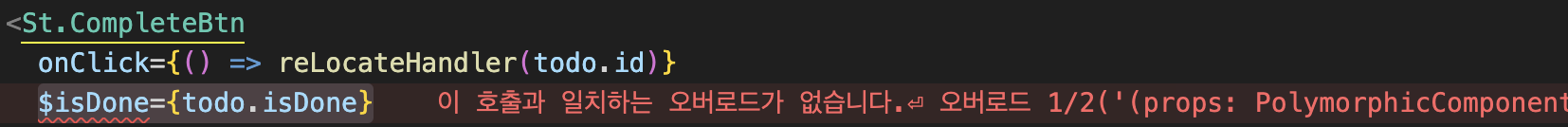2024.03.05 TIL - typescript 트러블슈팅(form태그 input type오류, styled-components props type오류, setState props내려주기, RTK useSelector type오류)
TIL(Today I Learned)
목록 보기
82/147
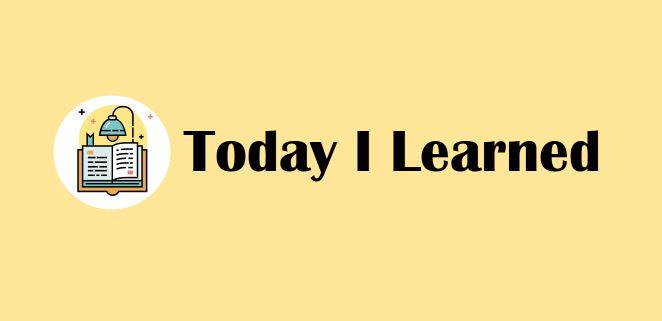
🏹 트러블슈팅
문제1. form태그의 input값 type오류
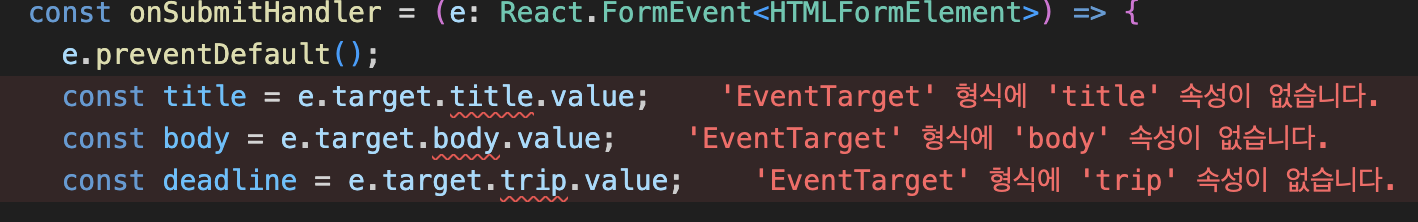
-
문제 : form태그의 자식요소 input 값을 e.target.title.value 이런식으로 지정했는데, EventTarget형식에 속성이 없다는 에러가 나온다.
-
시도 1 : target 대신 currentTarget 사용
(참고 : https://nuhends.tistory.com/115)
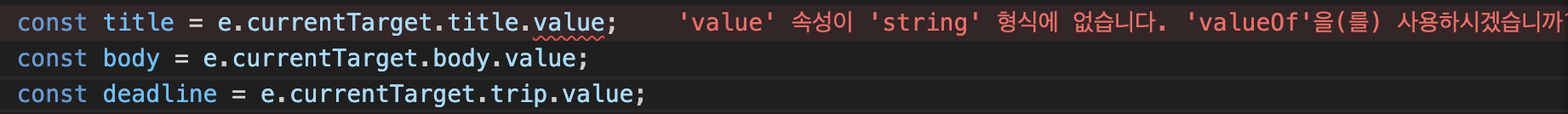
-
새로운 오류 발생 : 아래 둘은 괜찮은데, 첫번째 title의 value에서 문제가 발생한다.
-
해결 : 'title'을 'titleValue'로 바꿔주니 해결됨....?! 오잉
const titleValue = e.currentTarget.titleValue.value;- e.currentTarget에 title이라는 예약어같은게 들어있었는지...? title일땐 에러떴는데 titleValue하니까 에러가 없어졌다. 오잉
(아래 input태그의 name도 titleValue로 함께 바꿔줌)
styled-components props type 오류
- 컴포넌트 에러
- styled-components 에러
-
문제 : styled-components에 props로 내려주는 로직 $isDone에서 오류 발생
-
원인 : styled-components에서 props로 받을 때 type을 지정해주지 않아서 오류가 발생했다.
// 문제의 코드
export const CompleteBtn = styled.button`
width: 80px;
margin-bottom: 10px;
color: rgb(91, 91, 91);
background-color: ${(props) =>
props.$isDone ? css`rgb(101, 161, 211)` : css`rgba(235, 154, 2, 0.92)`};
border: 0px;
border-radius: 10px;
color: white;
`;
- 해결 : $isDone의 타입을 지정해주니 오류 해결
export const CompleteBtn = styled.button<{ $isDone: boolean }>` // ⭐️ type지정!
width: 80px;
margin-bottom: 10px;
color: rgb(91, 91, 91);
background-color: ${(props) =>
props.$isDone ? css`rgb(101, 161, 211)` : css`rgba(235, 154, 2, 0.92)`};
border: 0px;
border-radius: 10px;
color: white;
`;setState를 props로 내려주기(ts)
-
React.FC< T >: T부분에 type을 넣어주면 되는거였다! -
시도
import { Todo } from "../types/Todos";
type TodoListProps = {
todos: Todo[];
setTodos: React.Dispatch<React.SetStateAction<Todo[]>>;
};
// ❌ { todos, setTodos } : TodoListProps
const TodoLists: React.FC = ({ todos, setTodos }: TodoListProps) => {
const workingTodos = todos.filter((todo) => !todo.isDone);
const doneTodos = todos.filter((todo) => todo.isDone);
return (// ...생략)
- 성공
import { Todo } from "../types/Todos";
type TodoListProps = {
todos: Todo[];
setTodos: React.Dispatch<React.SetStateAction<Todo[]>>;
};
// ✅ React.FC<TodoListProps>
const TodoLists: React.FC<TodoListProps> = ({ todos, setTodos }) => {
const workingTodos = todos.filter((todo) => !todo.isDone);
const doneTodos = todos.filter((todo) => todo.isDone);
return (// ...생략)RTK 변환 중 typescript 오류
-
문제 : 평소처럼 dispatch, useSelector 했더니 오류메시지 발생
-
시도
// 📝 컴포넌트
import InputBox from "../components/InputBox";
import Header from "../layout/Header";
import TodoLists from "../components/TodoLists";
import { useSelector } from "react-redux";
const Home: React.FC = () => {
const todos = useSelector((state) => state.todoReducer);
// ❌ 에러 : 'state'는 unknown 형식입니다.
// 시도 : state: Todo[]
// -> todoReducer에서 'Todo[]에 todoReducer 속성이 없습니다' 에러 발생
return (
<div>
<Header />
<InputBox />
<TodoLists todos={todos} />
</div>
);
};
export default Home;
// 📝 configStore
import { configureStore } from "@reduxjs/toolkit";
import { todoReducer } from "../modules/todoSlice";
export const store = configureStore({
reducer: { todoReducer },
});- 해결
// 📝 컴포넌트
import InputBox from "../components/InputBox";
import Header from "../layout/Header";
import TodoLists from "../components/TodoLists";
import { useAppSelector } from "../redux/config/configStore";
const Home: React.FC = () => {
// ⭐️⭐️ configStore에서 선언해준 useAppSelector 사용하기!
const todos = useAppSelector((state) => state.todoReducer);
return (
<div>
<Header />
<InputBox />
<TodoLists todos={todos} />
</div>
);
};
export default Home;
// 📝 configStore
import { configureStore } from "@reduxjs/toolkit";
import { todoReducer } from "../modules/todoSlice";
import { TypedUseSelectorHook, useDispatch, useSelector } from "react-redux";
export const store = configureStore({
reducer: { todoReducer },
});
// ⭐️⭐️ useDispatch, useSelector를 여기서 타입 지정해서 선언을 한번 해주네! 신기
// 근데 dispatch는 useAppDispatch하니까 오류나고 그냥 일반 dispatch하니까 잘된다....?
export const useAppDispatch: () => typeof store.dispatch = useDispatch;
export const useAppSelector: TypedUseSelectorHook<
ReturnType<typeof store.getState>
> = useSelector;
💦 아직 이게 어떻게 해결된건진 모르지만...
일단 useSelector 오류메시지는 유튜브보고 해결함...
https://www.youtube.com/watch?v=EqbwHO6Vgbg