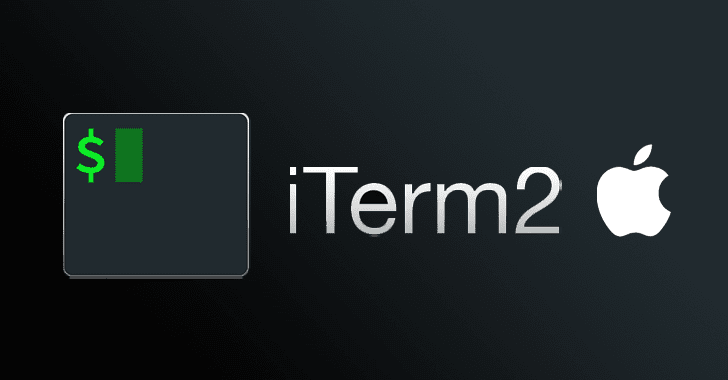
- brew 설치
/usr/bin/ruby -e "$(curl -fsSL [https://raw.githubusercontent.com/Homebrew/install/master/install](https://raw.githubusercontent.com/Homebrew/install/master/install))"- zsh 설치
brew install zsh- Oh my ZSH 설치
sh -c "$(curl -fsSL [https://raw.github.com/robbyrussell/oh-my-zsh/master/tools/install.sh](https://raw.github.com/robbyrussell/oh-my-zsh/master/tools/install.sh))"- zshrc파일 수정하기
vi ~/.zshrcZSH_THEME=”robyrussell” -> "agnoster" 수정
하단 추가
prompt_context() {
if [[ "$USER" != "$DEFAULT_USER" || -n "$SSH_CLIENT" ]]; then
prompt_segment black default "%(!.%{%F{yellow}%}.)$USER"
fi
}- 파일 적용
source ~/.zshrc- d2codingfont 설치
Preferences -> Profile -> Text로 진입 Font : D2Coding 선택
- plugin 설치
zsh-syntax-highlighting
git clone [https://github.com/zsh-users/zsh-syntax-highlighting.git](https://github.com/zsh-users/zsh-syntax-highlighting.git) ${ZSH_CUSTOM:-~/.oh-my-zsh/custom}/plugins/zsh-syntax-highlightingzsh-autosuggestions
git clone [git://github.com/zsh-users/zsh-autosuggestions](git://github.com/zsh-users/zsh-autosuggestions) $ZSH_CUSTOM/plugins/zsh-autosuggestions수정
plugins=(
git
zsh-syntax-highlighting
zsh-autosuggestions
)- neovim 설치
brew install neovimbrew tap homebrew/cask-fontsbrew cask install font-hack-nerd-font- zshrc파일 수정하기
vi ~/.zshrc하단 추가
alias vim="nvim"
alias vi="nvim"
alias vimdiff="nvim -d"
export EDITOR=/usr/local/bin/nvim- 파일 적용
source ~/.zshrc- plugin 설치
curl -sLf [https://spacevim.org/install.sh](https://spacevim.org/install.sh) | bash