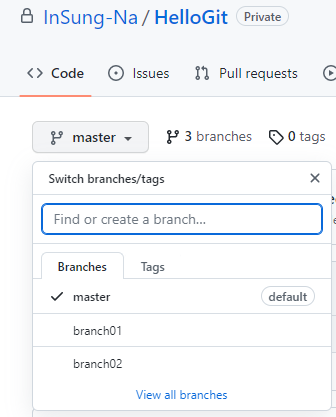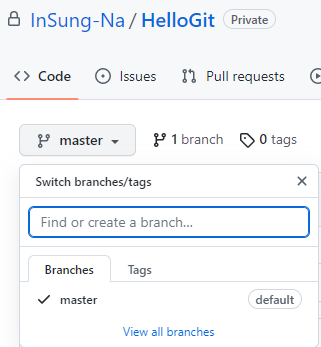해당 글은 제로베이스데이터스쿨 학습자료를 참고하여 작성되었습니다
📌Local Repository
-
GIt이 관리하는 3가지 단계로 구성됨
-
Working Directory(작업공간) - 실제 소스 파일, 생성한 파일들이 존재
-
Index(Stage) - Staging area(준비영역)의 역할, git add 한 파일들이 존재
-
HEAD - 최종 확정본, git commit 한 파일들이 존재
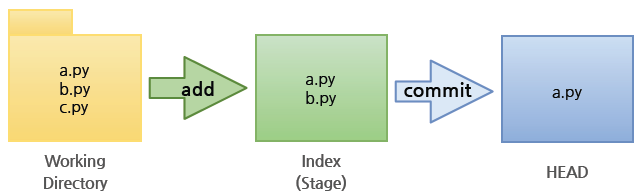
git Workspace 생성
명령어
-
해당폴더로 이동
cd -
폴더 생성
mkdir -
해당 폴더를 Git이 관리(Working Directory로 선언)
git init -
해당 폴더내에 존재하는 것 조회
ls -
숨김파일 포함 조회
ls -all -
git의 현 상태 출력: add 또는 commit 대상이 있는지 확인가능
git status -
Working_Directory에서 Index(Stage)로 추가
git add filename -
Index(Stage)에서 HEAD로 커밋
git commit -m "comment" filename
Local Repository 만들고 test.txt 커밋하기
HPcom@DESKTOP-TJ3L1B9 MINGW64 ~/Documents $ mkdir git_ws HPcom@DESKTOP-TJ3L1B9 MINGW64 ~/Documents $ cd git_ws HPcom@DESKTOP-TJ3L1B9 MINGW64 ~/Documents/git_ws $ mkdir test_project HPcom@DESKTOP-TJ3L1B9 MINGW64 ~/Documents/git_ws $ cd test_project/ HPcom@DESKTOP-TJ3L1B9 MINGW64 ~/Documents/git_ws/test_project $ git init; Initialized empty Git repository in C:/Users/HPcom/Documents/git_ws/test_project/.git/ HPcom@DESKTOP-TJ3L1B9 MINGW64 ~/Documents/git_ws/test_project (master) $ ls -all total 4 drwxr-xr-x 1 HPcom 197121 0 Feb 21 15:39 ./ drwxr-xr-x 1 HPcom 197121 0 Feb 21 15:39 ../ drwxr-xr-x 1 HPcom 197121 0 Feb 21 15:39 .git/ HPcom@DESKTOP-TJ3L1B9 MINGW64 ~/Documents/git_ws/test_project (master) $ touch test.txt HPcom@DESKTOP-TJ3L1B9 MINGW64 ~/Documents/git_ws/test_project (master) $ ls test.txt HPcom@DESKTOP-TJ3L1B9 MINGW64 ~/Documents/git_ws/test_project (master) $ git status On branch master No commits yet Untracked files: (use "git add <file>..." to include in what will be committed) test.txt nothing added to commit but untracked files present (use "git add" to track) HPcom@DESKTOP-TJ3L1B9 MINGW64 ~/Documents/git_ws/test_project (master) $ git add test.txt HPcom@DESKTOP-TJ3L1B9 MINGW64 ~/Documents/git_ws/test_project (master) $ git status On branch master No commits yet Changes to be committed: (use "git rm --cached <file>..." to unstage) new file: test.txt HPcom@DESKTOP-TJ3L1B9 MINGW64 ~/Documents/git_ws/test_project (master) $ git commit -m "first commit" test.txt [master (root-commit) 413203f] first commit 1 file changed, 0 insertions(+), 0 deletions(-) create mode 100644 test.txt HPcom@DESKTOP-TJ3L1B9 MINGW64 ~/Documents/git_ws/test_project (master) $ git status; On branch master nothing to commit, working tree clean
Remote Repository 생성
-
깃허브 로그인
-
"Create repository" 클릭
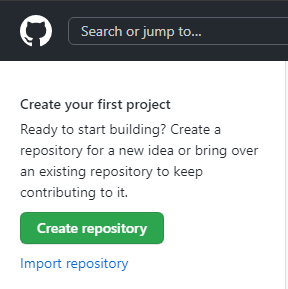
- Repository의 이름을 생성한 폴더명 "test_project"로 하고, 연습용이므로 Private로 설정 후 생성
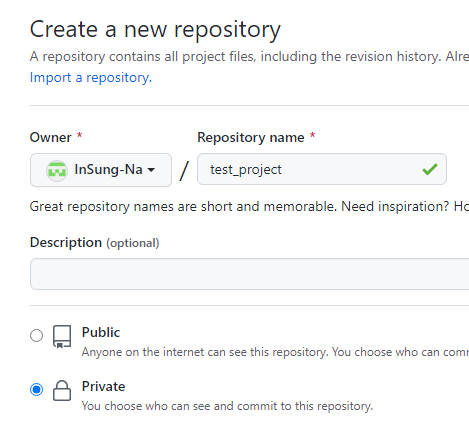
- 토큰 생성을 위해 사용자메뉴 -> settings -> 좌측 하단의 Developer settings 클릭
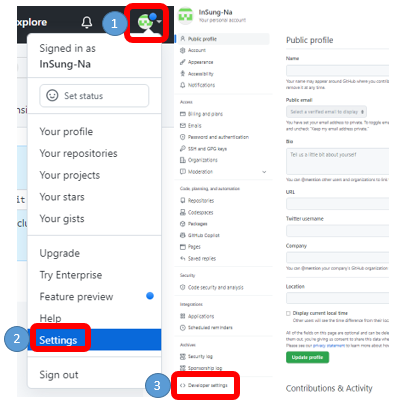
- Personal access tokens -> Tokens(classic) -> Generate new token -> Generate new token(classic)

- 이름 설정, 기간 없음, repo 체크 후 밑으로 내려서 생성
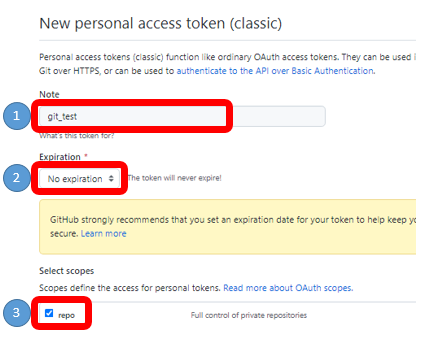
- 생성된 토큰 코드 기록해두기
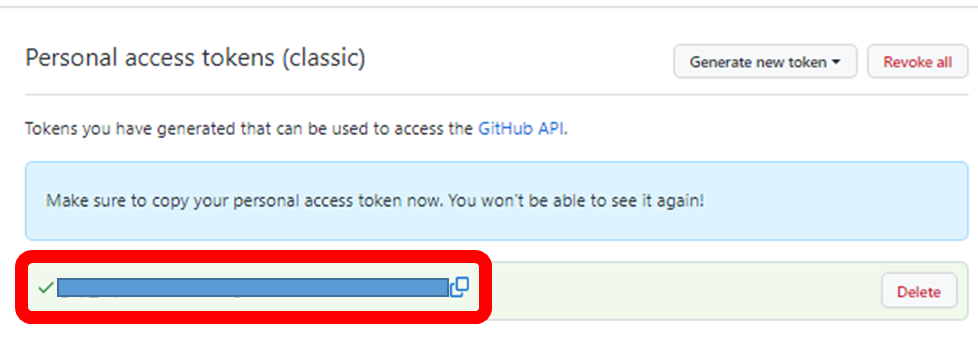
- 생성된 repository로 이동
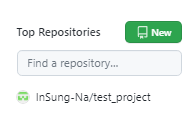
- 코드 복사하기
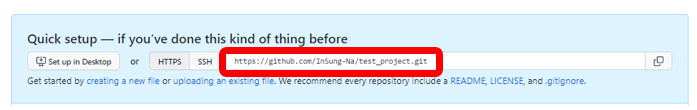
Local Repository와 Remote Repository 연결하기
- 연결코드
- 유저명과 토큰을 입력하면 매접속시 입력불필요
git remote add origin https://<username>:<token>@github.com/<repository>.git
- 유저명과 토큰을 입력하면 매접속시 입력불필요
- 정보확인
git remote -v
git bash 복사하기 : ctrl insert
git bash 붙여넣기 : shift insert
test_project 연결하기
g@DESKTOP-VO6Q7TM MINGW64 ~/Desktop/ZeroBase/ds_study/git_Ws/test_project (master) $ git remote add origin https://InSung-Na:TOEKNCODE@github.com/InSung-Na/test_project.git
- Remote Repository 정보확인
g@DESKTOP-VO6Q7TM MINGW64 ~/Desktop/ZeroBase/ds_study/git_Ws/test_project (master) $ git remote -v origin https://InSung-Na:TOEKNCODE@github.com/InSung-Na/test_project.git (fetch) origin https://InSung-Na:TOEKNCODE@github.com/InSung-Na/test_project.git (push)
Push & Pull
- Git push : Local 내용을 Remote에 전달하기
git push origin <branchname>
- Local의 commit한 test.txt를 Remote에 push하기
HPcom@DESKTOP-TJ3L1B9 MINGW64 ~/Documents/git_ws/test_project (master) $ git push origin master Enumerating objects: 3, done. Counting objects: 100% (3/3), done. Writing objects: 100% (3/3), 212 bytes | 212.00 KiB/s, done. Total 3 (delta 0), reused 0 (delta 0), pack-reused 0 To https://github.com/InSung-Na/test_project.git * [new branch] master -> master
- Git pull : Remote 내용을 Local로 가져오기
git pull origin <branchname>
- Remote에서 README.md를 만들고 Local로 pull하기
HPcom@DESKTOP-TJ3L1B9 MINGW64 ~/Documents/git_ws/test_project (master) $ git pull origin master remote: Enumerating objects: 4, done. remote: Counting objects: 100% (4/4), done. remote: Compressing objects: 100% (2/2), done. remote: Total 3 (delta 0), reused 0 (delta 0), pack-reused 0 Unpacking objects: 100% (3/3), 669 bytes | 47.00 KiB/s, done. From https://github.com/InSung-Na/test_project * branch master -> FETCH_HEAD 413203f..67e73dc master -> origin/master Updating 413203f..67e73dc Fast-forward README.md | 1 + 1 file changed, 1 insertion(+) create mode 100644 README.md HPcom@DESKTOP-TJ3L1B9 MINGW64 ~/Documents/git_ws/test_project (master) $ ls README.md test.txt
📌Remote Repository
파일설명
README File
-
프로젝트에 대한 설명, 사용방법, 라이센스, 설치방법 등에 대한 내용을 기술하는 파일
-
프로그램 사용자(협업)를 위해 존재
.gitignore
-
Git 버전 관리에서 제외할 파일을 지정하는 파일
-
사용자가 원하지 않는 파일들을 자동으로 commit 대상에서 제외시켜 줌
README file, .gitignore-Python 설정 후 생성
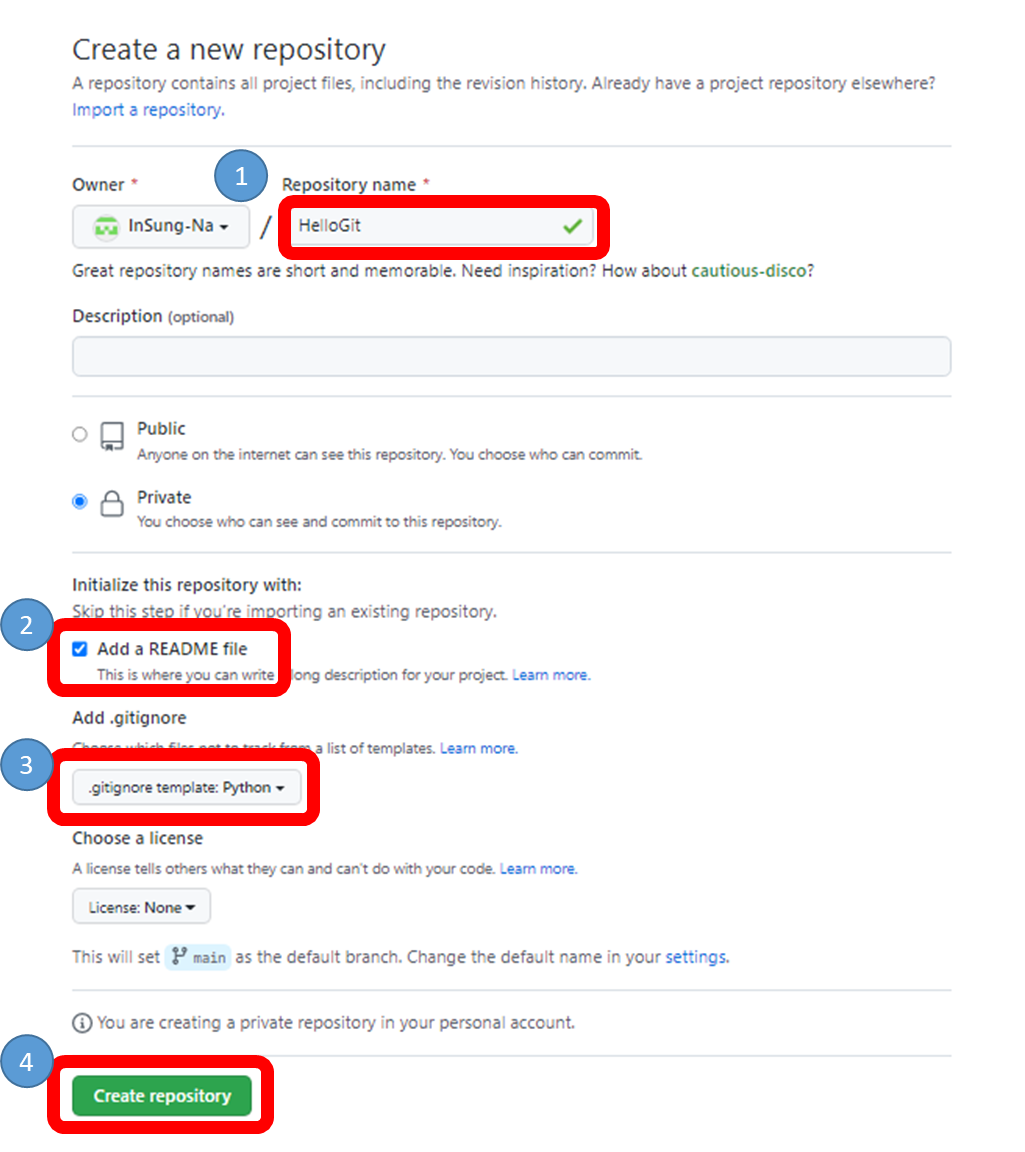
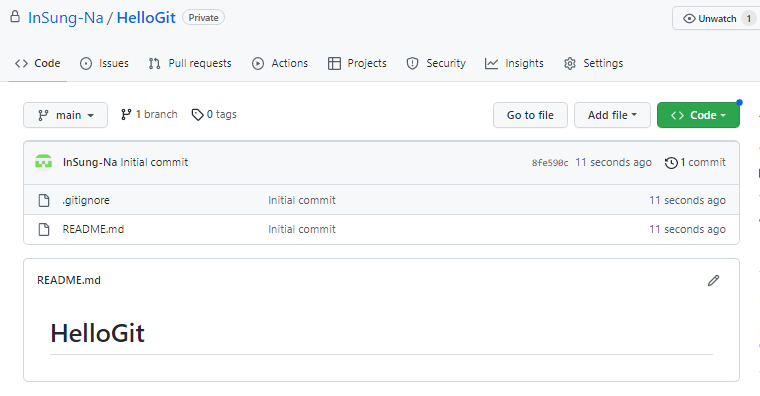
Default Branch
-
master : 로컬에서 만든 Git를 remote에 등록하면 master로 표기됨
-
main : 깃허브에서 만든 git은 main으로 표기됨
Branch명 변경하기
이미 생성된 respository의 main->master로 편집하기
※주의 : 이미 사용중인 다른 사람들에게도 영향을 끼칠 수 있음, 팀원과 합의 후 진행할 것
- main -> View all branches -> 편집(펜) 클릭해서 수정 가능
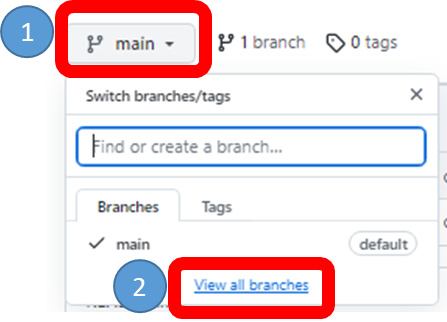
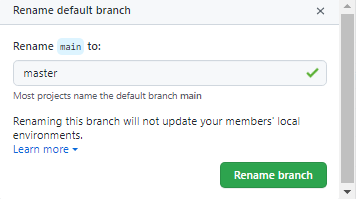
앞으로 생성될 branch를 master로 설정하기
-
사용자메뉴 -> settings -> Repositories
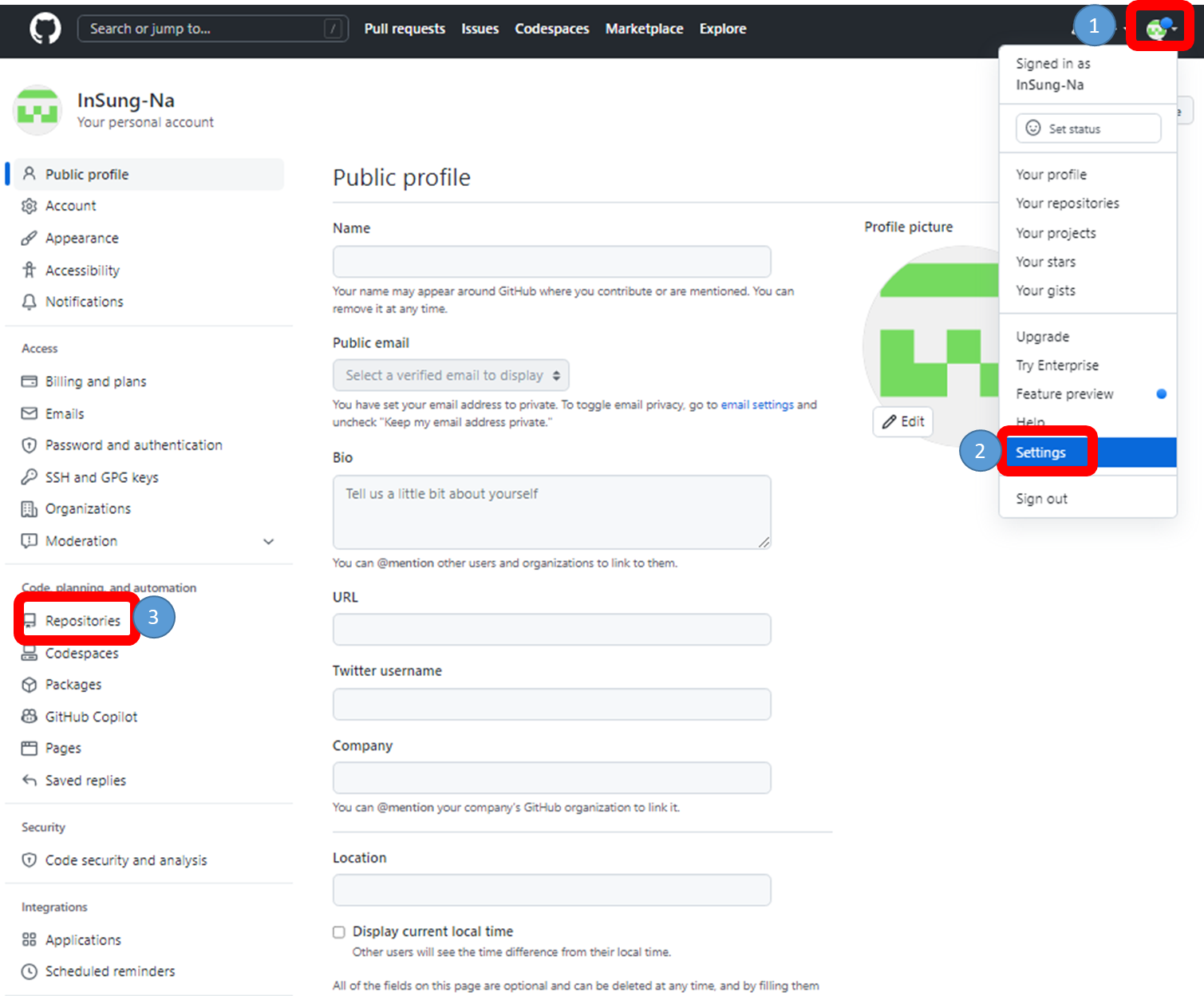
-
수정 후 Update 클릭
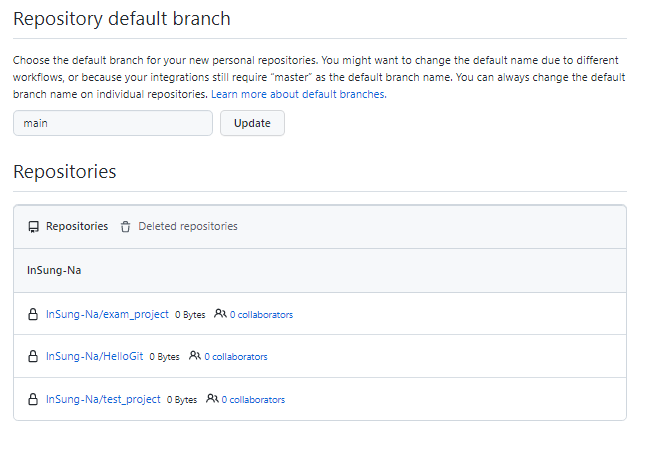
Remote Repository 복제하기
- git clone
- git init, git pull 등을 한번에 수행
git clone https://github.com/<repository>.git
- git init, git pull 등을 한번에 수행
- HelloGit을 git clone 하기
HPcom@DESKTOP-TJ3L1B9 MINGW64 ~/Documents/git_ws $ git clone https://InSung-Na:TOKEN@github.com/InSung-Na/HelloGit.git Cloning into 'HelloGit'... remote: Enumerating objects: 4, done. remote: Counting objects: 100% (4/4), done. remote: Compressing objects: 100% (3/3), done. remote: Total 4 (delta 0), reused 0 (delta 0), pack-reused 0 Receiving objects: 100% (4/4), done. HPcom@DESKTOP-TJ3L1B9 MINGW64 ~/Documents/git_ws $ ls HelloGit/ exam_project/ test_project/ HPcom@DESKTOP-TJ3L1B9 MINGW64 ~/Documents/git_ws $ cd HelloGit/ HPcom@DESKTOP-TJ3L1B9 MINGW64 ~/Documents/git_ws/HelloGit (master) $ ls -all total 9 drwxr-xr-x 1 HPcom 197121 0 Feb 21 17:42 ./ drwxr-xr-x 1 HPcom 197121 0 Feb 21 17:42 ../ drwxr-xr-x 1 HPcom 197121 0 Feb 21 17:42 .git/ -rw-r--r-- 1 HPcom 197121 1928 Feb 21 17:42 .gitignore -rw-r--r-- 1 HPcom 197121 10 Feb 21 17:42 README.md
📌Branch
명령어
Branch 조회
Local Branch 조회
git branch
- Local branch 조회
HPcom@DESKTOP-TJ3L1B9 MINGW64 ~/Documents/git_ws/HelloGit (master) $ git branch * master
Remote Branch 조회
git branch -r
- Remote branch 조회
HPcom@DESKTOP-TJ3L1B9 MINGW64 ~/Documents/git_ws/HelloGit (master) $ git branch -r origin/HEAD -> origin/master origin/master
Local&Remote Branch 조회
git branch -a
- Local&Remote branch 조회
HPcom@DESKTOP-TJ3L1B9 MINGW64 ~/Documents/git_ws/HelloGit (master) $ git branch -a * master remotes/origin/HEAD -> origin/master remotes/origin/master
Branch 생성 및 이동
Local Branch 생성
git branch branchname
- Local branch 생성
HPcom@DESKTOP-TJ3L1B9 MINGW64 ~/Documents/git_ws/HelloGit (master) $ git branch branch01 HPcom@DESKTOP-TJ3L1B9 MINGW64 ~/Documents/git_ws/HelloGit (master) $ git branch branch01 * master
Local Branch 이동
git checkout branchname
- branch 이동
HPcom@DESKTOP-TJ3L1B9 MINGW64 ~/Documents/git_ws/HelloGit (master) $ git checkout branch01 Switched to branch 'branch01' HPcom@DESKTOP-TJ3L1B9 MINGW64 ~/Documents/git_ws/HelloGit (branch01) $ git branch * branch01 master
Local Branch 생성&이동
git checkout -b branchname
- branch 생성&이동
HPcom@DESKTOP-TJ3L1B9 MINGW64 ~/Documents/git_ws/HelloGit (branch01) $ git checkout -b branch02 Switched to a new branch 'branch02' HPcom@DESKTOP-TJ3L1B9 MINGW64 ~/Documents/git_ws/HelloGit (branch02) $ git branch branch01 * branch02 master
Remote Branch 생성
git push origin branchname
- local branch를 remote에 push
HPcom@DESKTOP-TJ3L1B9 MINGW64 ~/Documents/git_ws/HelloGit (branch02) $ git push origin branch01 Total 0 (delta 0), reused 0 (delta 0), pack-reused 0 remote: remote: Create a pull request for 'branch01' on GitHub by visiting: remote: https://github.com/InSung-Na/HelloGit/pull/new/branch01 remote: To https://github.com/InSung-Na/HelloGit.git * [new branch] branch01 -> branch01 HPcom@DESKTOP-TJ3L1B9 MINGW64 ~/Documents/git_ws/HelloGit (branch02) $ git push origin branch02 Total 0 (delta 0), reused 0 (delta 0), pack-reused 0 remote: remote: Create a pull request for 'branch02' on GitHub by visiting: remote: https://github.com/InSung-Na/HelloGit/pull/new/branch02 remote: To https://github.com/InSung-Na/HelloGit.git * [new branch] branch02 -> branch02 HPcom@DESKTOP-TJ3L1B9 MINGW64 ~/Documents/git_ws/HelloGit (branch02) $ git branch -a branch01 * branch02 master remotes/origin/HEAD -> origin/master remotes/origin/branch01 remotes/origin/branch02 remotes/origin/master
Branch 삭제
Local Branch 삭제
git branch -d branchname
- 현재 접속 중인 branch는 삭제불가능
- branch 삭제하기
HPcom@DESKTOP-TJ3L1B9 MINGW64 ~/Documents/git_ws/HelloGit (branch02) $ git checkout master Switched to branch 'master' Your branch is up to date with 'origin/master'. HPcom@DESKTOP-TJ3L1B9 MINGW64 ~/Documents/git_ws/HelloGit (master) $ git branch -d branch02 Deleted branch branch02 (was c96194c). HPcom@DESKTOP-TJ3L1B9 MINGW64 ~/Documents/git_ws/HelloGit (master) $ git branch -d branch01 Deleted branch branch01 (was c96194c). HPcom@DESKTOP-TJ3L1B9 MINGW64 ~/Documents/git_ws/HelloGit (master) $ git branch * master
Remote Branch 삭제
git push origin --delete branchname
- Remote branch 삭제하기
HPcom@DESKTOP-TJ3L1B9 MINGW64 ~/Documents/git_ws/HelloGit (master) $ git push origin --delete --delete branch02 To https://github.com/InSung-Na/HelloGit.git - [deleted] branch02 HPcom@DESKTOP-TJ3L1B9 MINGW64 ~/Documents/git_ws/HelloGit (master) $ git push origin --delete --delete branch01 To https://github.com/InSung-Na/HelloGit.git - [deleted] branch01 HPcom@DESKTOP-TJ3L1B9 MINGW64 ~/Documents/git_ws/HelloGit (master) $ git branch -a * master remotes/origin/HEAD -> origin/master remotes/origin/master