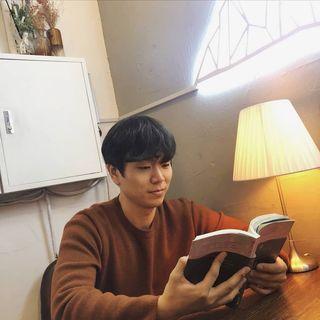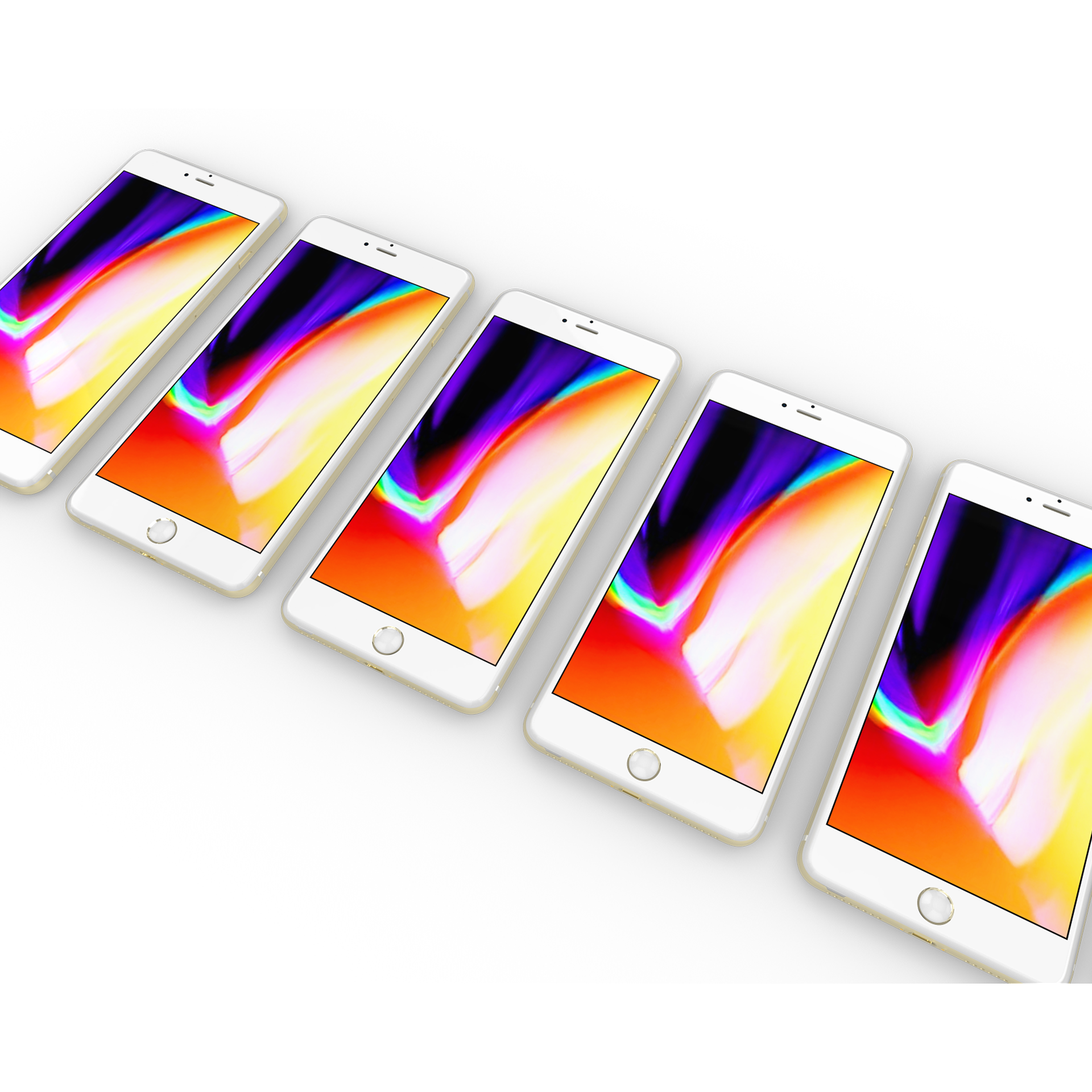
How TableView works responding to user's interaction
사용자 : 앱을 켜야지~
Table View → Table View Datasource : 보여줘야 하는 Section의 수는 몇개입니까?
Table View → Table View Datasource : Section 0은(는) 몇 개의 Row를 보여줘야 합니까?
...중략...
Table View → Table View Datasource : Section 9은(는) 몇 개의 Row를 보여줘야 합니까?
Table View → Table View Datasource : (0, 0) IndexPath에 보여줄 Cell을 주십시오!!!
Table View Data source → Cell Reuse Queue : (0, 0) IndexPath에 보여줄 셀인데, Cell Reuse Identifier에 해당하는 Cell을 주십시오!!!
Cell Reuse Queue -> Table View Data source : Cell Reuse Identifier에 해당하는 Cell 중 대기중인 Cell이 없어 새로 만들어 드릴게요.
Table View Data source -> Cell Reuse Queue: (0, 1) IndexPath에 보여줄 셀인데, Cell Reuse Identifier에 해당하는 Cell을 주십시오
Cell Reuse Queue -> Table View Data source: Cell Reuse Identifier에 해당하는 Cell 중 대기중인 Cell이 없어 새로 만들어 드릴게요.
Table View Data source -> Cell Reuse Queue: (0, 2) IndexPath에 보여줄 셀인데, Cell Reuse Identifier에 해당하는 Cell을 주십시오
Cell Reuse Queue -> Table View Data source : Cell Reuse Identifier에 해당하는 Cell 중 대기중인 Cell이 없어 새로 만들어 드릴게요.
사용자 : 아래로 스크롤 해야지 스크롤
Table View -> Table View Data source : (1, 0) IndexPath에 보여줄 셀인데, Cell Reuse Identifier에 해당하는 Cell을 주십시오
Cell Reuse Queue -> Table View Data source : Cell Reuse Identifier에 해당하는 Cell 중 대기중인 Cell이 없어 새로 만들어 드릴게요.
...중략...
Table View -> Table View Data source : (9, 0) IndexPath에 보여줄 셀인데, Cell Reuse Identifier에 해당하는 Cell을 주십시오
Cell Reuse Queue -> Table View Data source : Cell Reuse Identifier에 해당하는 Cell 중 대기중인 Cell이 없어 새로 만들어 드릴게요.
사용자: 위로 스크롤 해야지 스크롤!!
Table View -> Table View Data source : (7, 2) IndexPath에 보여줄 셀인데, Cell Reuse Identifier에 해당하는 Cell을 주십시오
Cell Reuse Queue -> Table View Data source : Cell Reuse Identifier에 해당하는 Cell 중에 대기중인 Cell이 있어요. 드릴게요.
...중략...
Table View -> Table View Delegate : Section 5은(는) 몇 개의 Row를 보여줘야 합니까?
Table View -> Table View Data source : (5, 1) IndexPath에 보여줄 셀인데, Cell Reuse Identifier에 해당하는 Cell을 주십시오
Cell Reuse Queue -> Table View Data source: Cell Reuse Identifier에 해당하는 Cell 중에 대기중인 Cell이 있어요. 드릴게요.
사용자 : 5(번째 section), 2(번째 row) 셀 터치!!
Table View -> Table View Delegate : 사용자가 5, 2의 row를 선택했다구!
Table View Delegate : 얼럿을 띄워야지