[Pagination]
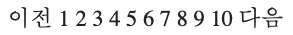
<span onClick={onClickPage} id="1"> 1 </span>
<span onClick={onClickPage} id="2"> 2 </span>
<span onClick={onClickPage} id="3"> 3 </span>⬇️ Originally, we can make like this separately, but the code below is much more simple. ⬇️
{new Array(10).fill(1).map((_, index) => (
<span key={index + startPage} onClick={onClickPage} id={String(index + startPage)}>
{` ${index + startPage} `}
</span>
))}➡️ Here, the developer is using new Array() to make a new array that will be put into the page. Also, using state and setState, the user can go back and forth of pagination.
const lastPage = Math.ceil(dataBoardsCount?.fetchBoardsCount / 10)
Also to delete the paginations that don't contain any data should be deleted; so there we used Math.ceil() to round up the number of data and get the needed number of pagination.
[state, setState lifting]
What if one wants to show child component 1 's state in child component 2?
--> Since they aren't in a relationship of parent and child, the state must be spread through parent component by lifting state up. Then, it can be used by using props in child components.
⬇️ Parent Copmonent
import Child1 from "../../src/components/units/14-lifting-state-up/Child1"
import Child2 from "../../src/components/units/14-lifting-state-up/Child2"
import { useState } from "react"
export default function LiftingStateUpPage(){
const [count, setCount] = useState(0)
return(
<div>
<Child1 count={count} setCount={setCount}/>
<div>================================</div>
<Child2 count={count}/>
</div>
)
}⬇️ Child Component 1
export default function Child1(props){
const onClickCountUp = () => {
props.setCount((prev) => prev+1)
}
return(
<div>
<div>자식1 카운트: {props.count}</div>
<button onClick={onClickCountUp}>카운트 올리기</button>
</div>
)
}⬇️ Child Component. 2
export default function Child2(props){
return(
<div>
<div>자식2 카운트: {props.count}</div>
<button>카운트 올리기</button>
</div>
)
}--> Then it is now possible to take state changes in both child components.
[Pagination Practice for Freeboard ]
⬇️ Parent Copmonent
import Boards from "../../src/components/units/14-05-boards-pagenation/Board";
import Pagination from "../../src/components/units/14-05-boards-pagenation/Pagination";
import { gql, useQuery } from "@apollo/client";
const FETCH_BOARDS = gql`
query fetchBoards($page: Int){
fetchBoards (page: $page){
_id
writer
title
}
}
`
const FETCH_BOARDS_COUNT = gql`
query fetchBoardsCount {
fetchBoardsCount
}
`
export default function PageNationLastPage(){
const {data, refetch} = useQuery(FETCH_BOARDS,{
variables: {page : 1}
})
const { data: dataBoardsCount } = useQuery(FETCH_BOARDS_COUNT)
const lastPage = Math.ceil(dataBoardsCount?.fetchBoardsCount / 10)
return(
<div>
<h1>페이지네이션 연습</h1>
<Boards data={data}/>
<Pagination refetch={refetch} lastPage={lastPage}/>
</div>
)
}⬇️ Child Copmonent 1 - Board
export default function Boards(props){
return (
<div>
{props.data?.fetchBoards?.map((el) =>(
<div key={el._id}>{el.title} {el.writer}</div>
))}
</div>
)
}⬇️ Child Copmonent 2 - Pagination
import { useState} from "react"
export default function Pagination(props){
const [startPage, setStartPage] = useState(1)
const onClickPage = (event) => {
props.refetch({ page: Number(event.target.id) });
}
const onClickPrevPage = () => {
if (startPage === 1){
return }
setStartPage(prev => prev - 10)
props.refetch({page : startPage -10})
}
const onClickNextPage = () => {
if (startPage + 10> props.lastPage){
return }
setStartPage(Prev => Prev +10)
props.refetch({page : startPage + 10})
}
return (
<div>
<span onClick={onClickPrevPage}>이전</span>
{new Array(10).fill(1).map(
(_, index) =>
startPage + index <= props.lastPage &&(
<span
key={index + startPage}
onClick={onClickPage}
id={String(index + startPage)}
>
{` ${index + startPage} `}
</span>
)
)}
<span onClick={onClickNextPage}>다음</span>
</div>
)
}[Algorithms - new Set()]
b=[1,2,3]
Array.isArray (b)
//배열이 맞냐 아니냐를 따지는것
a = new Set([1,2,3,2])
typeof a
//배열 형태를 가지는 객체 데이터
//고유한 값만 저장 (중복데이터가 들어오지 않음)
a.add(4)
a.delete(2)
//data가 존재하니까 삭제가 완료됐다고 해서 true가 뜨는거임 (boolean)
//data 조회 (boolean)
a.has(4)
//4가 있냐 없냐 해서 true를 리턴함
//길이 조회 (3)
//a.legnth 로 하면 길이 조회 안됨
a.size
b= Array.from(a)
b
//[1,3,4]
//data reset
a.clear()
a
//new set 사용하게 되면 좀 더 편하게 사용 가능함
//효율성과 시간적인 요소 good
//많은 데이터를 검증할떄 new set사용해서 includes 보다 빠름
