
#8 Airports UITableView Binding using RxDatasources - RxSwift MVVM Coordinator iOS App
AirPortClone: UITableView & RxDataSources
구현 목표
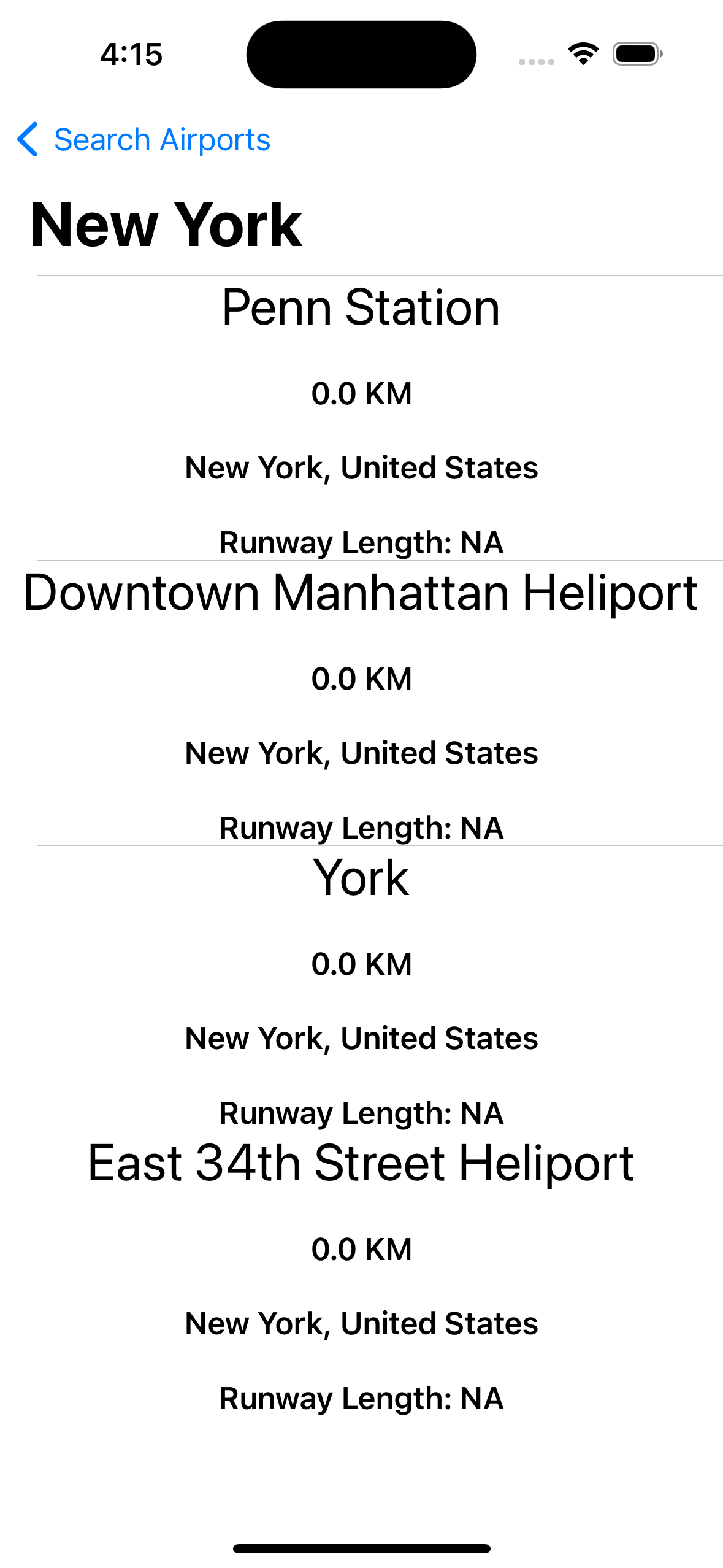
RxDataSources를 통한 테이블 뷰 구현
구현 태스크
- 커스텀 테이블 뷰 구현
핵심 코드
typealias AirportItemsSection = SectionModel<Int, AirportViewPresentable>
protocol AirportsViewPresentable {
typealias Input = (
)
typealias Output = (
title: Driver<String>,
airports: Driver<[AirportItemsSection]>
)
typealias Dependencies = (
title: String,
models: Set<AirportModel>
)
typealias ViewModelBuilder = (AirportsViewPresentable.Input) -> AirportsViewPresentable
var input: AirportsViewPresentable.Input { get }
var output: AirportsViewPresentable.Output { get }
}- 뷰 모델 빌더는 인풋을 받아 현재 프로토콜 자체를 리턴
- 뷰 모델이 해당
AirportsViewPresentable을 따르기 때문에 사용 가능
override func start() {
let vc = AirportsViewController()
vc.viewModelBuilder = { [models] in
let title = models.first?.city ?? ""
return AirportsViewModel(input: $0, dependencies: (title: title, models: models))
}
self.navigationController.pushViewController(vc, animated: true)
}- 뷰 모델 빌더의 클로저를 현재
AirportsCoordinator에서 넣어줌 - 뷰 컨트롤러를 바인딩할 때 사용했던 데이터 모델 집합을 통해 뷰 모델을 구현
private func configureDataSource() {
dataSource = .init(configureCell: { _, tableView, indexPath, item in
guard let cell = tableView.dequeueReusableCell(withIdentifier: AirportTableViewCell.identifier, for: indexPath) as? AirportTableViewCell else { fatalError() }
cell.configure(with: item)
return cell
})
}RxDataSources가 제공하는 섹션 모델을 커스텀, 해당 섹션 모델을 통해 데이터 소스를 구성- 데이터 소스를 표현하는 클로저 내부에서 실제 셀 UI 구성
private func bind() {
guard let dataSource = dataSource else { return }
viewModel?
.output
.airports
.drive(tableView.rx.items(dataSource: dataSource))
.disposed(by: disposeBag)
viewModel?
.output
.title
.drive(rx.title)
.disposed(by: disposeBag)
}dataSource를 통해 테이블 뷰 UI 표현rx.title은 뷰 컨트롤러 자체의 타이틀을 반응형으로 보여주는 듯
구현 화면

Coordinator내에서 뷰 컨트롤러와 뷰 모델을 빌드, 연결하는 과정에 점점 더 익숙해지는 것 같긴 한데...
