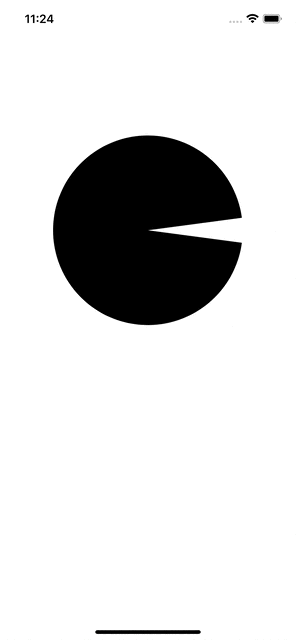Animate Custom shapes with AnimateableData in SwiftUI | Advanced Learning #7
Shape & Animation
구현 목표

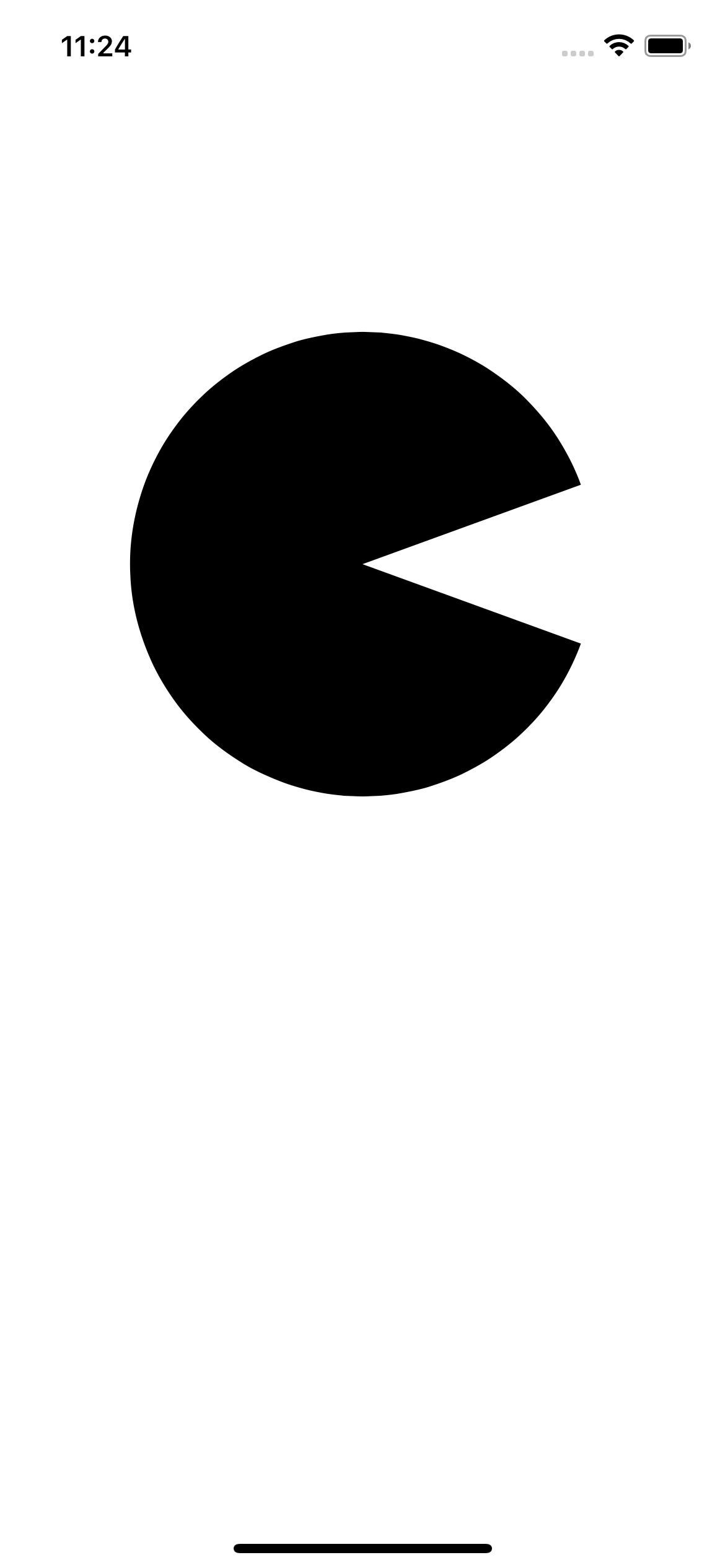
- 커스텀 도형을 만든 뒤 애니메이션을 입힌다.
- 사각형 중 한 모서리의 각만 변화하는 애니메이션
- 팩맨이 입을 열고 닫는 애니메이션
구현 태스크
- 커스텀 도형을 구현한다.
- 애니메이션을 줄 위치의 각도를 파라미터로 전달한다.
- 커스텀 도형이 애니메이션을 파악할 수 있도록 연산 프로퍼티
animatableData를 설정한다.
핵심 코드
var animatableData: CGFloat {
get { cornerRadius }
set { cornerRadius = newValue }
}animatableData를 설정하지 않으면 해당 커스텀 도형 내의Path함수는 현재 값이 바뀌는지 알아차리지 못하기 때문에 필수적
소스 코드
import SwiftUI
struct RectangeWithSingleCornerAnimation: Shape {
var cornerRadius: CGFloat
var animatableData: CGFloat {
get { cornerRadius }
set { cornerRadius = newValue }
}
func path(in rect: CGRect) -> Path {
Path { path in
path.move(to: .zero)
path.addLine(to: CGPoint(x: rect.maxX, y: rect.minY))
path.addLine(to: CGPoint(x: rect.maxX, y: rect.maxY - cornerRadius))
path.addArc(center: CGPoint(x: rect.maxX - cornerRadius, y: rect.maxY - cornerRadius),
radius: cornerRadius,
startAngle: Angle(degrees: 0),
endAngle: Angle(degrees: 360),
clockwise: false)
path.addLine(to: CGPoint(x: rect.maxX - cornerRadius, y: rect.maxY))
path.addLine(to: CGPoint(x: rect.minX, y: rect.maxY))
}
}
}
struct Pacman: Shape {
var offsetAmount: CGFloat
var animatableData: CGFloat {
get { offsetAmount }
set { offsetAmount = newValue }
}
func path(in rect: CGRect) -> Path {
Path { path in
path.move(to: CGPoint(x: rect.midX, y: rect.minY))
path.addArc(center: CGPoint(x: rect.midX, y: rect.minY),
radius: rect.height / 2,
startAngle: Angle(degrees: offsetAmount),
endAngle: Angle(degrees: 360 - offsetAmount),
clockwise: false)
}
}
}
struct CustomShapeAnimationBootCamp: View {
@State private var animate: Bool = false
var body: some View {
VStack {
Spacer()
RectangeWithSingleCornerAnimation(cornerRadius: animate ? 60 : 0)
.frame(width: 250, height: 250)
Spacer()
Pacman(offsetAmount: animate ? 20 : 0)
.frame(width: 250, height: 250)
}
.onAppear {
withAnimation(.easeInOut.repeatForever()) {
animate.toggle()
}
}
}
}구현 화면