
@ViewBuilder
구현 목표
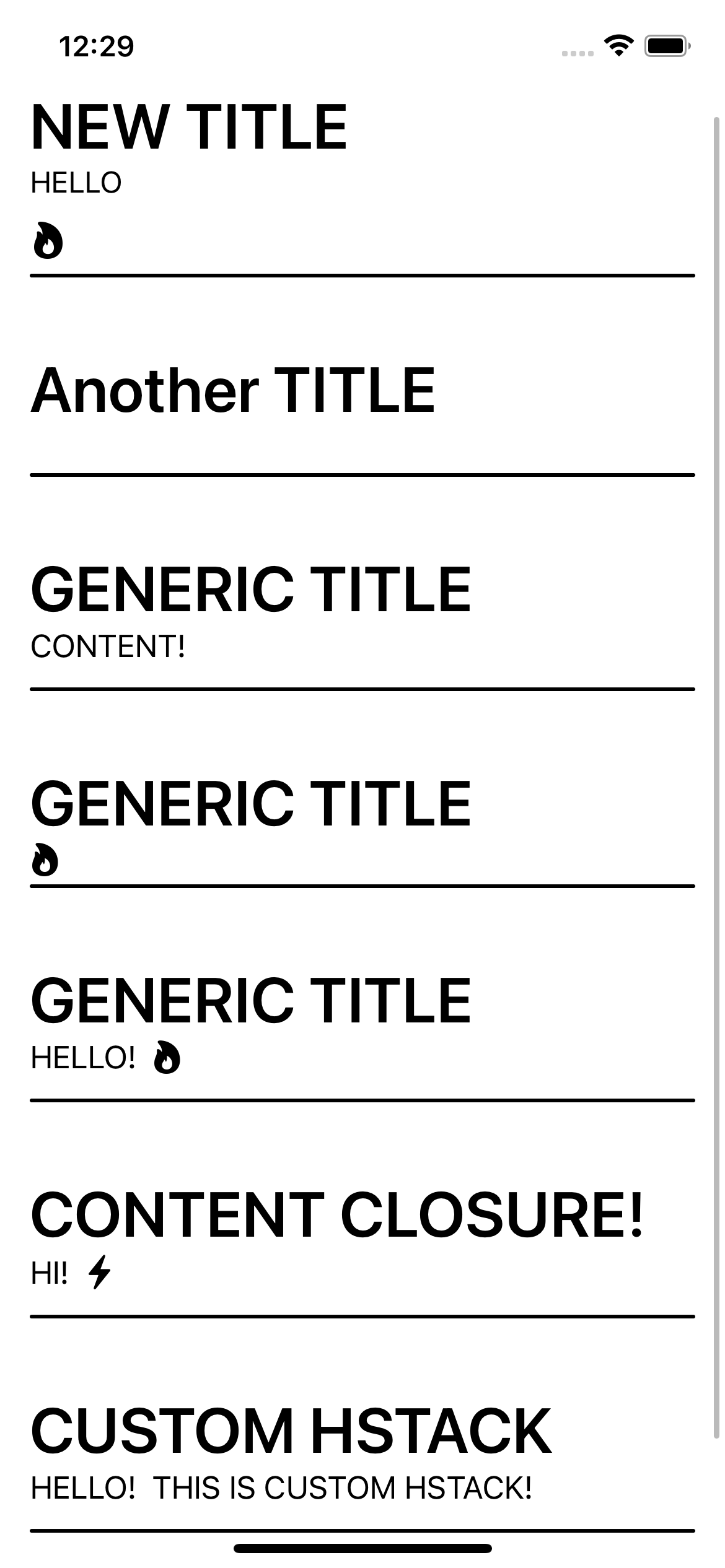
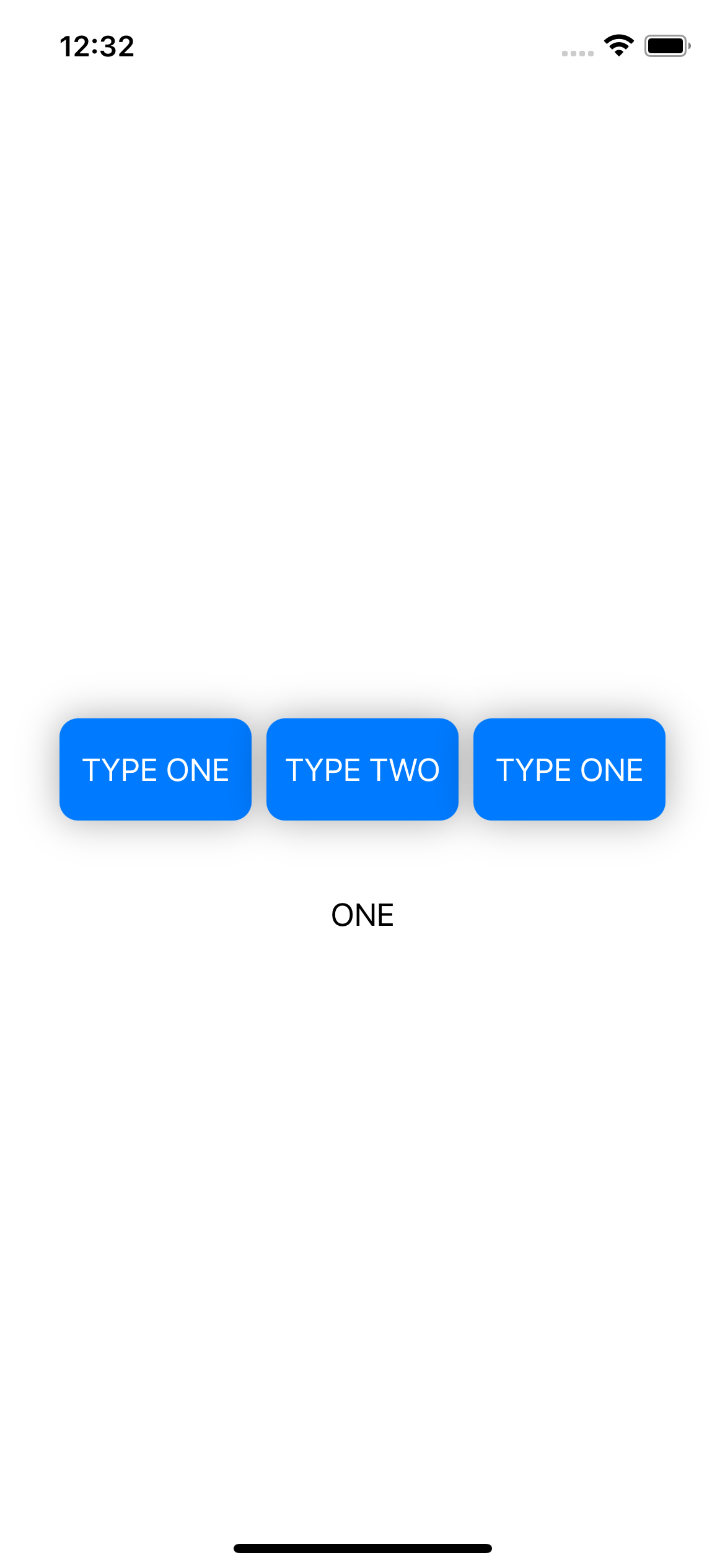
- 뷰 빌더를 제네릭과 함께 사용
- 내장 뷰 모듈(네비게이션 뷰, 탭 뷰 등) 확장성
- 클로저 자체를 뷰 컨텐츠로 전달하는 커스텀
구현 태스크
- 컴포넌트 뷰로 사용하는 서브 뷰 내부 값을 각자 설정하지 않고 상위 뷰(즉 서브 뷰를 사용하는 뷰 단)에서 클로저로 곧바로 특정 뷰를 그리기
- 뷰 컨텐츠 자체를 파라미터로 주기
- 뷰 컨텐츠를 그리는 클로저 자체를 파라미터로 주기
@ViewBuilder프로토콜 준수 클로저
핵심 코드
init(title: String, @ViewBuilder content: () -> Content) {
self.title = title
self.content = content()
}
...
HeaderViewGeneric(title: "CONTENT CLOSURE!") {
HStack {
Text("HI!")
Image(systemName: "bolt.fill")
}
}
@ViewBuilder프로토콜을 준수하는 클로저 매개변수는 곧 해당 뷰에서 어떻게 뷰 컨텐츠를 그릴지 알려주는 방법. 뷰 구조체 이니셜라이저 단에서 클로저 자체를 매핑- 서브 뷰를 사용하는 상위 뷰에서 곧바로 쓰고 싶은 뷰를 클로저 내에서 작성하면 되기 때문에 확장성 매우 높다.
소스 코드
struct HeaderViewRegular: View {
let title: String
let description: String?
let iconName: String?
var body: some View {
VStack(alignment: .leading) {
Text(title)
.font(.largeTitle)
.fontWeight(.semibold)
if let description = description {
Text(description)
.font(.callout)
}
if let iconName = iconName {
Image(systemName: iconName)
.resizable()
.scaledToFit()
.frame(width: 20, height: 20)
}
RoundedRectangle(cornerRadius: 5)
.frame(height: 2)
}
.frame(maxWidth: .infinity, alignment: .leading)
.padding()
}
}- 일반적으로 타입이 정해진 상태의 컴포넌트 뷰. 특정 컨텐츠를 주고 싶을 때마다 뷰를 커스텀해야 함(
description,iconName등)
struct HeaderViewGeneric<Content:View>: View {
let title: String
let content: Content
init(title: String, content: Content) {
self.title = title
self.content = content
}
init(title: String, @ViewBuilder content: () -> Content) {
self.title = title
self.content = content()
}
var body: some View {
VStack(alignment: .leading) {
Text(title)
.font(.largeTitle)
.fontWeight(.semibold)
content
RoundedRectangle(cornerRadius: 5)
.frame(height: 2)
}
.frame(maxWidth: .infinity, alignment: .leading)
.padding()
}
}- 제네릭 컨텐츠를 통해 뷰를 구성하는 뷰 컨텐츠 + 뷰 컨텐츠를 구성하는 클로저 자체를 파라미터로 전달
struct ViewBuilderBootCamp: View {
var body: some View {
ScrollView {
VStack {
HeaderViewRegular(title: "NEW TITLE", description: "HELLO", iconName: "flame.fill")
HeaderViewRegular(title: "Another TITLE", description: nil, iconName: nil)
HeaderViewGeneric(title: "GENERIC TITLE", content: Text("CONTENT!"))
HeaderViewGeneric(title: "GENERIC TITLE", content: Image(systemName: "flame.fill"))
HeaderViewGeneric(title: "GENERIC TITLE", content: HStack {
Text("HELLO!")
Image(systemName: "flame.fill")
})
HeaderViewGeneric(title: "CONTENT CLOSURE!") {
HStack {
Text("HI!")
Image(systemName: "bolt.fill")
}
}
HeaderViewGeneric(title: "CUSTOM HSTACK") {
CustomHStack {
Text("HELLO!")
Text("THIS IS CUSTOM HSTACK!")
}
}
Spacer()
}
}
}
}- 뷰 컨텐츠를 단일한 뷰 컨텐츠 하나만 줄 수도, 뷰 컨텐츠를 그리는 클로저 자체를 줄 수도 있음
struct CustomHStack<Content: View>:View {
let content: Content
init(@ViewBuilder content: () -> Content) {
self.content = content()
}
var body: some View {
HStack {
content
}
}
}- 뷰 컨텐츠를 그리는 클로저를 컨텐츠로 주는 이니셜라이저를 선언할 때에는
@ViewBuilder프로토콜을 준수하는 클로저여야 함
struct LocalViewBuilder: View {
enum ViewType {
case one, two, three
}
@State private var type: ViewType = ViewType.one
var body: some View {
VStack {
buttonView
.padding()
headerSection
}
}
@ViewBuilder private var headerSection: some View {
switch type {
case .one:
viewOne
case .two:
viewTwo
case .three:
viewThree
}
}
private var buttonView: some View {
HStack {
Button {
type = .one
} label: {
Text("TYPE ONE")
.withDefaultButtonFormmating()
}
.withPressableStyle(0.9)
Button {
type = .two
} label: {
Text("TYPE TWO")
.withDefaultButtonFormmating()
}
.withPressableStyle(0.9)
Button {
type = .three
} label: {
Text("TYPE ONE")
.withDefaultButtonFormmating()
}
.withPressableStyle(0.9)
}
.padding()
}
private var viewOne: some View {
Text("ONE")
}
private var viewTwo: some View {
VStack {
Text("TWO")
Image(systemName: "flame.fill")
}
}
private var viewThree: some View {
HStack {
Text("THREE")
Image(systemName: "flame.fill")
}
}
}- 뷰 내부의 뷰 컨텐츠를 나누는 과정.
@ViewBuilder주의 switch case를 통해 보다 효율적으로 작성 가능
구현 화면
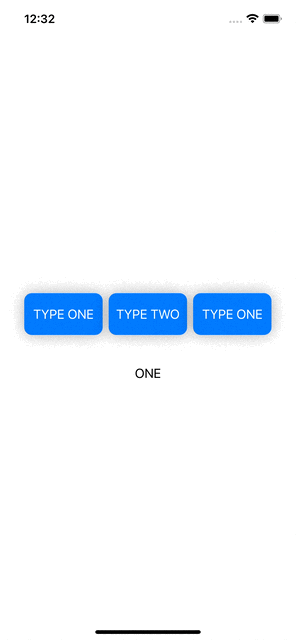
- 스위치 케이스에 맞춰서 서로 다른 뷰 빌더 구조(
VStack,HStack등)를 호출하는 형태
