
iOS 14 WidgetKit Pt 3 | Building COVID-19 API Stats | Widget Bundle & Deeplink URL
WidgetClone: DeeplinkURL
구현 목표
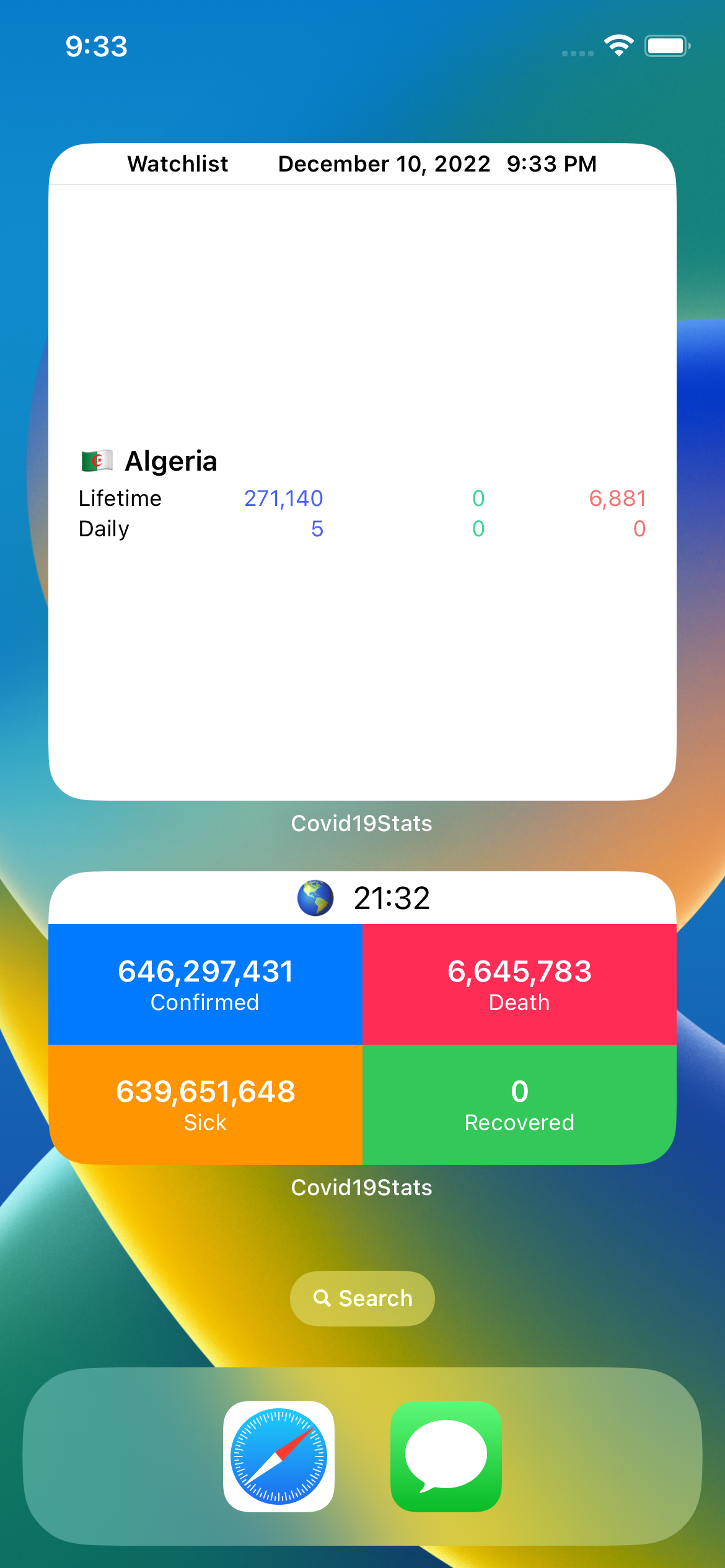
- 유저 디폴트를 통한 서로 다른 타겟 앱 간의 그룹 연결
- 딥링크 URL 구현
구현 태스크
- 유저 디폴트 앱 그룹
- 딥링크 URL → 컨텐츠 뷰 내 뷰 이동 핸들링
핵심 코드
extension UserDefaults {
static var shared: UserDefaults {
UserDefaults(suiteName: "group.junyeongPark.Covid19Stats") ?? .standard
}
}- 각 타겟 엽
capabilities내 앱 그룹을 설정 - 해당 그룹명을
suiteName으로 사용한 공유용 유저 디폴트 설정 - 타겟이 서로 다른 앱에서 동일한 컨텐츠 공유 가능
@Published private(set) var watchlist: [Country] = [] {
didSet {
save(countries: watchlist)
WidgetCenter.shared.reloadTimelines(ofKind: "WatchlistStatsWidget")
}
}ObservableObject로 선언한 뷰 모델 내watchlist퍼블리셔 값이 업데이트될 때마다 해당 값을 유저 디폴트 내에 저장 및 위젯 업데이트
private func loadCountriesFromUserDefaults() -> [Country]? {
let userDefaults = UserDefaults.shared
guard
let watchlist = userDefaults.object(forKey: "watchlist") as? Data,
let countries = try? decoder.decode([Country].self, from: watchlist) else {
return nil
}
return countries
}- 위젯을 그릴 때 사용하는
loadCountriesFromUserDefaults함수 - 공유된 유저 디폴트로부터 데이터를 건네받아 사용자가 북마크에 추가한 나라 목록을 위젯 리스트화
var url: URL {
let urlString = "stats://watchlist?id=\(id)&name=\(name)&iso=\(iso)".addingPercentEncoding(withAllowedCharacters: .urlQueryAllowed)
guard
let urlString = urlString,
let url = URL(string: urlString) else { fatalError() }
return url
}Country자료 구조의 연산 프로퍼티로 추가된url프로퍼티- 기존
Country데이터를 구성하는 프로퍼티를 쿼리로 가지고 있기 때문에 해당 URL 쿼리 아이템을 통해 해당 데이터 구성 가능
var body: some View {
ZStack {
if entry.countryCases.isEmpty {
Link(destination: url) {
Text("Add countries to watchlist from the App")
.foregroundColor(.blue)
.padding()
}
} else {
VStack(spacing: 0) {
HStack {
Spacer()
Text("Watchlist")
Spacer()
Text(entry.date, style: .date)
Text(entry.date, style: .time)
Spacer()
}
.font(.system(size: 12, weight: .semibold))
.padding(.vertical, 4)
.padding(.horizontal)
Divider()
ForEach(entry.countryCases.prefix(family == .systemMedium ? 2 : 4), id: \.country) { countryCase in
Link(destination: countryCase.country.url) {
if let caseStats = countryCase.caseStats {
WatchlistWidgetRowView(country: countryCase.country, caseStats: caseStats)
} else {
Text(countryCase.country.displayName)
} }
}
}
}
}
.redacted(reason: entry.isPlaceholder ? .placeholder : .init())
}
WatchlistStatsWidgetEntryView의 특정 아이템을 클릭할 때 해당Country아이템이 가지고 있는 URL 정보를 통해 딥링크 연결
.sheet(item: $selectedCountry, onDismiss: {
selectedCountry = nil
}) { country in
CountryDetailView(country: country)
}
.onOpenURL { url in
selection = url.host ?? "summary"
guard let queryItems = URLComponents(url: url, resolvingAgainstBaseURL: false)?.queryItems else {
self.selectedCountry = nil
return
}
var dict = [String: String]()
queryItems.forEach { item in
dict[item.name] = item.value
}
guard
let id = dict["id"],
let name = dict["name"],
let iso = dict["iso"]
else {
selectedCountry = nil
return
}
self.selectedCountry = Country(id: id, name: name, iso: iso)
}- 컨텐츠 뷰를 구성하는 해당 URL 열기 및 시트 구성
- 링크를 통해 해당 앱을 열 때 쿼리 아이템을 통해 새로운
selectedCountry를 구성 - 해당
@State변수 값이 옵셔널이 아닐 때 곧바로 해당 값을 통해 파라미터로 넘겨준 디테일 뷰를 모달 시트로 띄우기
구현 화면
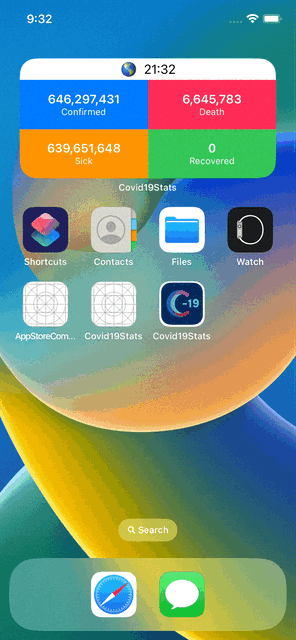
위젯을 통한 실제 뷰 링크 연결은 위젯의 편의성을 극대화한다!
