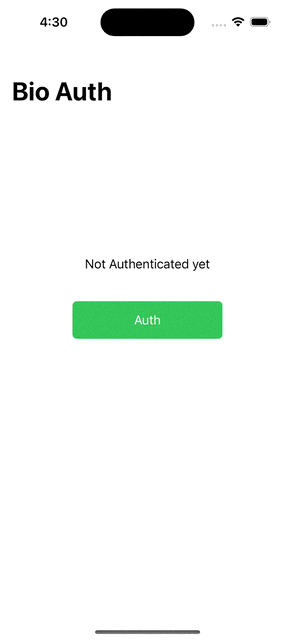Face ID & Touch ID Usage in App (Swift 5, Xcode 12, Biometrics, iOS) - 2022 iOS Development
Face ID & Touch ID
구현 목표
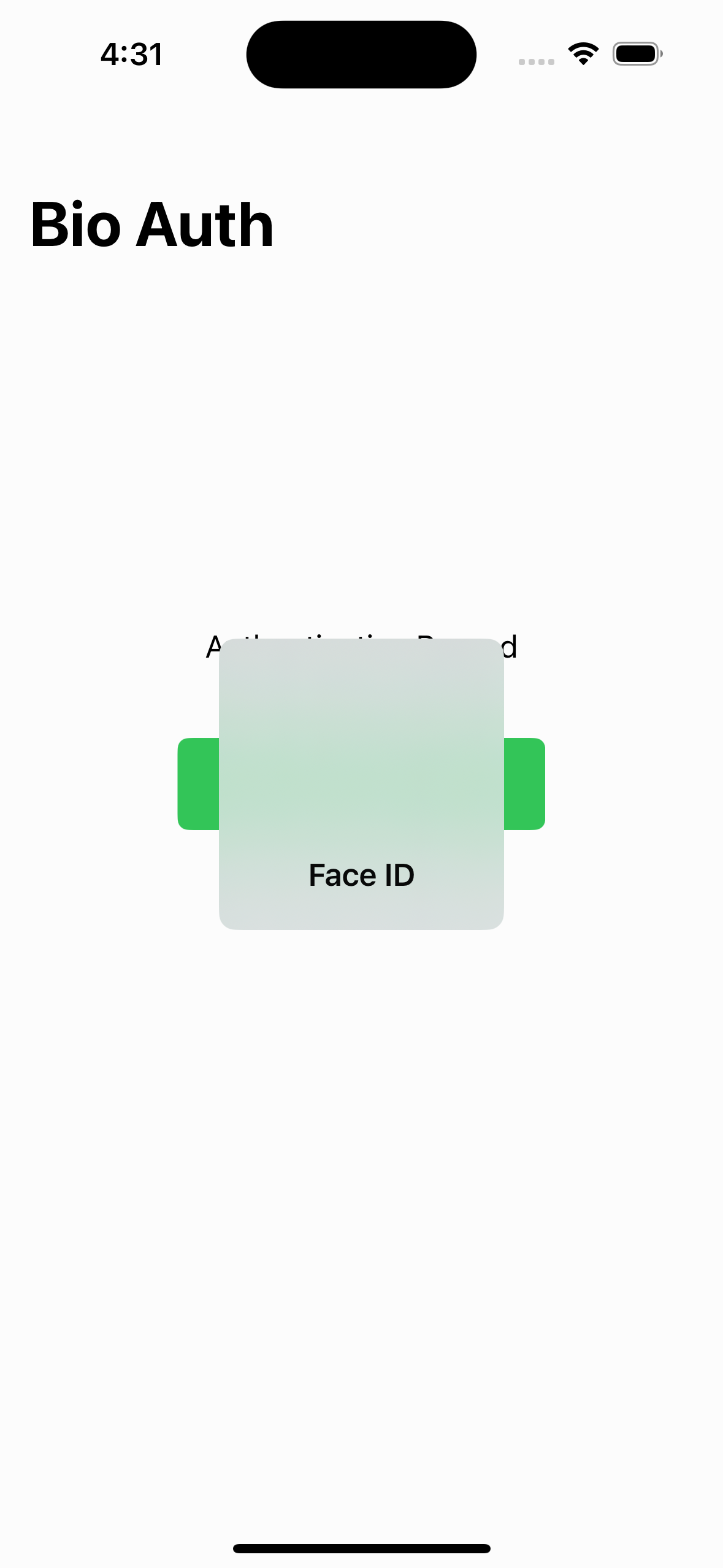
- 얼굴/지문 인식 구현
구현 태스크
- 생체 인증 로직 구현
alert및 성공 표시를 위한 UI 구현
핵심 코드
@objc private func didTapAuth() {
let context = LAContext()
var error: NSError?
if context.canEvaluatePolicy(.deviceOwnerAuthenticationWithBiometrics, error: &error) {
let reason = "Please authorize with your Bio-ID"
context.evaluatePolicy(.deviceOwnerAuthenticationWithBiometrics, localizedReason: reason) { [weak self] success, error in
guard
success,
error == nil else {
self?.showAlert(title: "Failed to Authenticate", message: "Please try again")
return
}
DispatchQueue.main.async { [weak self] in
self?.resultLabel.text = "Authentication Passed"
}
}
} else {
showAlert(title: "Unavaiable", message: "You cannot use this service")
}
}LocalAuthentication모듈을 임포트한 뒤LAContext를 사용- 현재 생체 인증을 사용할 수 있는 디바이스가 아니라면
alert - 생체 인증을 할 수 있다면
evaluatePolicy를 통해 얼굴/지문 인식 → 컴플리션 핸들러를 통해 리턴되는 불리언 변수를 통해 인증 성공 여부를 체크 가능
소스 코드
import LocalAuthentication
import UIKit
final class BioAuthViewController: UIViewController {
private lazy var authButton: UIButton = {
let button = UIButton()
var config = UIButton.Configuration.filled()
config.title = "Auth"
config.baseForegroundColor = .white
config.baseBackgroundColor = .systemGreen
button.configuration = config
button.addTarget(self, action: #selector(didTapAuth), for: .touchUpInside)
return button
}()
private let resultLabel: UILabel = {
let label = UILabel()
label.font = .preferredFont(forTextStyle: .body)
label.textColor = .label
label.textAlignment = .center
label.numberOfLines = 0
label.text = "Not Authenticated yet"
return label
}()
override func viewDidLoad() {
super.viewDidLoad()
setUI()
}
override func viewDidLayoutSubviews() {
super.viewDidLayoutSubviews()
authButton.frame = CGRect(x: 0, y: 0, width: 200, height: 50)
authButton.center = view.center
resultLabel.frame = CGRect(x: 0, y: authButton.frame.origin.y - 100, width: view.frame.size.width, height: 100)
}
private func setUI() {
title = "Bio Auth"
navigationItem.largeTitleDisplayMode = .always
navigationController?.navigationBar.prefersLargeTitles = true
view.addSubview(authButton)
view.addSubview(resultLabel)
view.backgroundColor = .systemBackground
}
@objc private func didTapAuth() {
let context = LAContext()
var error: NSError?
if context.canEvaluatePolicy(.deviceOwnerAuthenticationWithBiometrics, error: &error) {
let reason = "Please authorize with your Bio-ID"
context.evaluatePolicy(.deviceOwnerAuthenticationWithBiometrics, localizedReason: reason) { [weak self] success, error in
guard
success,
error == nil else {
self?.showAlert(title: "Failed to Authenticate", message: "Please try again")
return
}
DispatchQueue.main.async { [weak self] in
self?.resultLabel.text = "Authentication Passed"
}
}
} else {
showAlert(title: "Unavaiable", message: "You cannot use this service")
}
}
private func showAlert(title: String, message: String) {
let alert = UIAlertController(title: title, message: message, preferredStyle: .alert)
alert.addAction(UIAlertAction(title: "Cancel", style: .cancel))
DispatchQueue.main.async { [weak self] in
self?.present(alert, animated: true)
}
}
}- 생체 인증 컴플리션이 실행되는 스레드는 메인 스레드가 아니기 때문에 결과값을 통해 UI에 표시할 때 메인 스레드에 별도로 넣어주기
구현 화면