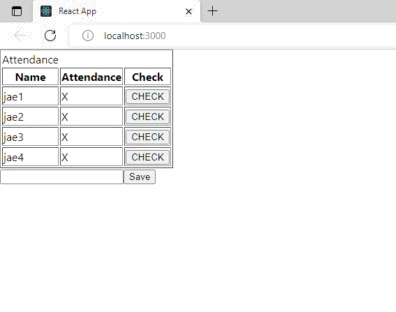React chapter 1_useState
간단한 출석부 만들기
/* eslint-disable no-unused-expressions */
import React from "react";
function Attendance() {
const [student, setStudent] = React.useState([
{
name: "jae1",
attendace: false,
},
{
name: "jae2",
attendace: false,
},
{
name: "jae3",
attendace: false,
},
{
name: "jae4",
attendace: false,
},
]);
const check = (clickIndex) => {
const cloneStudent = [...student];
cloneStudent[clickIndex].attendace = !cloneStudent[clickIndex].attendace;
setStudent(cloneStudent);
console.log(cloneStudent[clickIndex].attendace);
};
const saveProcessing = () => {
const cloneStudent = [...student];
cloneStudent.push({
name: text,
attendace: false,
});
setStudent(cloneStudent);
};
const resetProcess = () => {
setText("");
};
const [text, setText] = React.useState("");
return (
<div>
<table border={1}>
<thead>Attendance</thead>
<tr>
<th>Name</th>
<th>Attendance</th>
<th>Check</th>
</tr>
<tbody id="list">
{student.map((item, index) => {
return (
<tr key={index}>
<td>{item.name}</td>
<td>{item.attendace === true ? "O" : "X"}</td>
<td>
<button onClick={check.bind(this, index)}>CHECK</button>
</td>
</tr>
);
})}
</tbody>
</table>
<input
value={text}
type="text"
className="addStudent"
onChange={(event) => {
console.log(event.target.value);
setText(event.target.value);
}}
/>
<button
type="button"
onClick={() => {
saveProcessing();
resetProcess();
}}
>
Save
</button>
</div>
);
}
function App() {
return <Attendance />;
}
export default App;