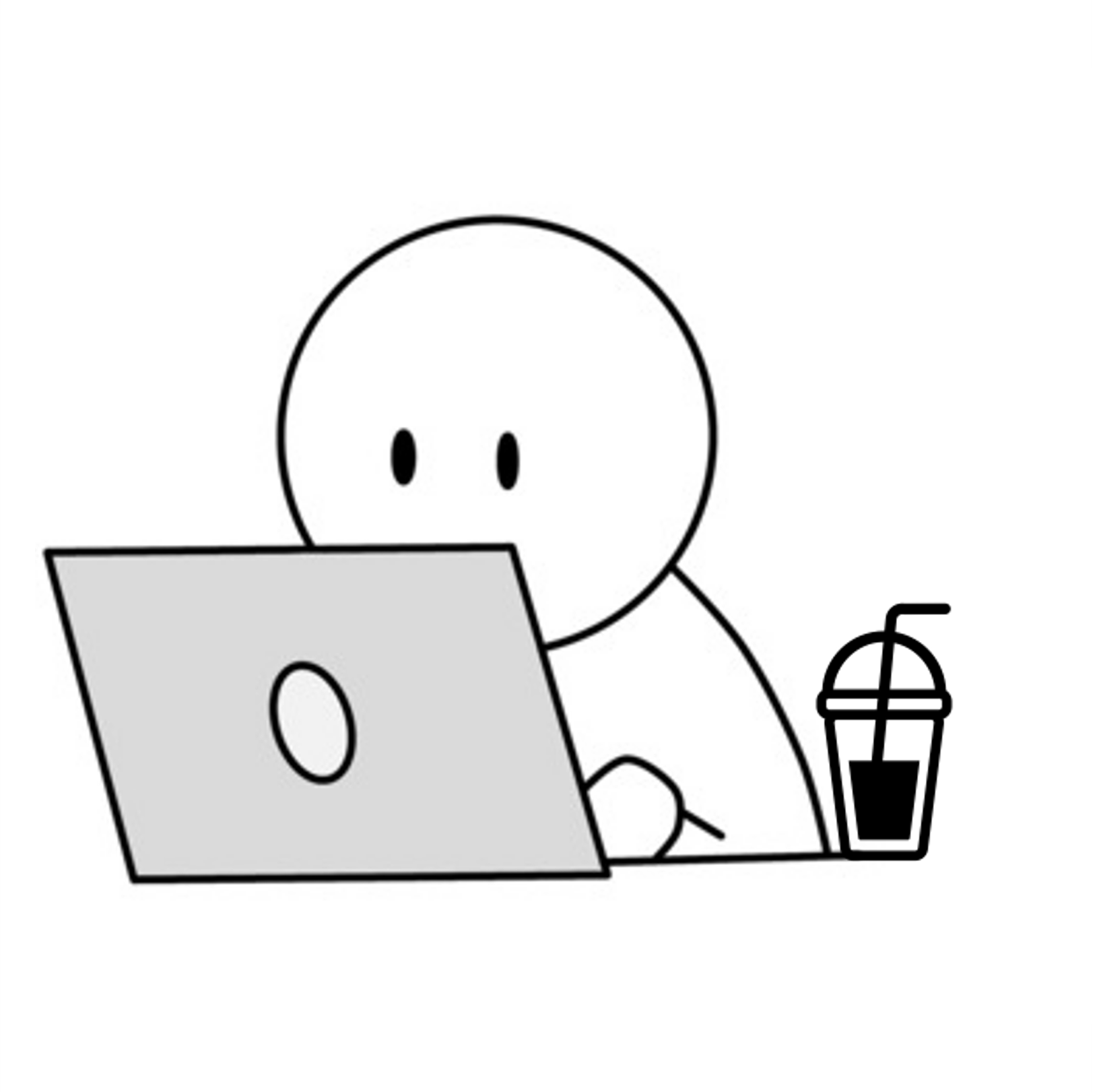😁 생각보다 조건식, 너무 재밌다..?
오늘의 목차
- 기본식
- if ()
- if else ()
- if elif ()
- 중첩조건문
📌 조건식 기본식
A if 조건식 else B : 조건식의 결과가 ture면 A실행, False면 B실행❗
num1 = 10
num2 = 100
numResult = True if num1 > num2 else False
print('num1 > num2 : {}' .format(numResult))📌 if ()
True면 실행, False면 아무일도 일어나지 않음
📍 실내 온도 입력, 온도 28 이상:냉방 작동, 20이하:난방작동
highTem = 28
lowTem = 20
innerTem = int(input('실내 온도 : '))
if innerTem >= highTem:
print('냉방 작동')
if innerTem <= lowTem:
print('난방 작동')📌 if else ()
둘중 하나 실행❗
📍 계절 출력
print('계절 : 봄, 여름, 가을, 겨울')
season = input('계절 입력 : ')
if season == '봄':
print('{}'.format('Spring'))
if season == '여름':
print('{}'.format('Summer'))
if season == '가을':
print('{}'.format('Atum'))
if season == '겨율':
print('{}'.format('Winter'))
else:
print('알 수 없습니다.')
📍 성적 출력
exampleScore = int(input('시험 성적 : '))
grades = ''
if exampleScore >= 90:
grades = 'A'
if exampleScore >= 80:
grades = 'B'
if exampleScore >= 70:
grades = 'C'
if exampleScore >= 60:
grades = 'D'
else:
grades = 'F'
print('성적: {}\t 학점: {}'.format(exampleScore, grades))📌 if elif ()
📍키오스크에서 메뉴를 선택하면 영수증이 출력되는 프로그램 만들기
print('1.카페라떼(3.5) \t 2.에스프레소(3.0) \t 3.아메리카노(2.0)')
userSelect = int(input('메뉴 : '))
print('-' * 25)
if userSelect == 1:
print('메뉴 : 카페라떼')
print('가격 : 3,500원')
elif userSelect == 2:
print('메뉴 : 에스프레소')
print('가격 : 3,000원')
elif userSelect == 3:
print('메뉴 : 아메리카노')
print('가격 : 2,000원')
else:
print('없는 메뉴 입니다.')
print('-' * 25)📌 중첩조건문
조건문 안에 또 다른 조건문이 존재❗
#교통수단에 따라 세금 감면
#출퇴근 대상인가?
#대상자 : 도보/자전거 5%감면, 버스/지하철 3%감면, 차 1% 추가징수
#출퇴근 대상자가 아니면 세금 변동 없음
select = int(input('출퇴근 대상자? 1.yes \t 2.no'))
if select == 1:
print('교토수단을 선택하세요')
trans = int(input('1.도보/자전거 \t 2.버스/지하철\t 3.차') )
if trans == 1:
print('5% 감면')
elif trans == 2:
print('3% 감면')
elif trans == 3:
print('1% 추가 징수')
elif select == 2:
print('변동 없음')
else:
print('잘못 입력했습니다.')