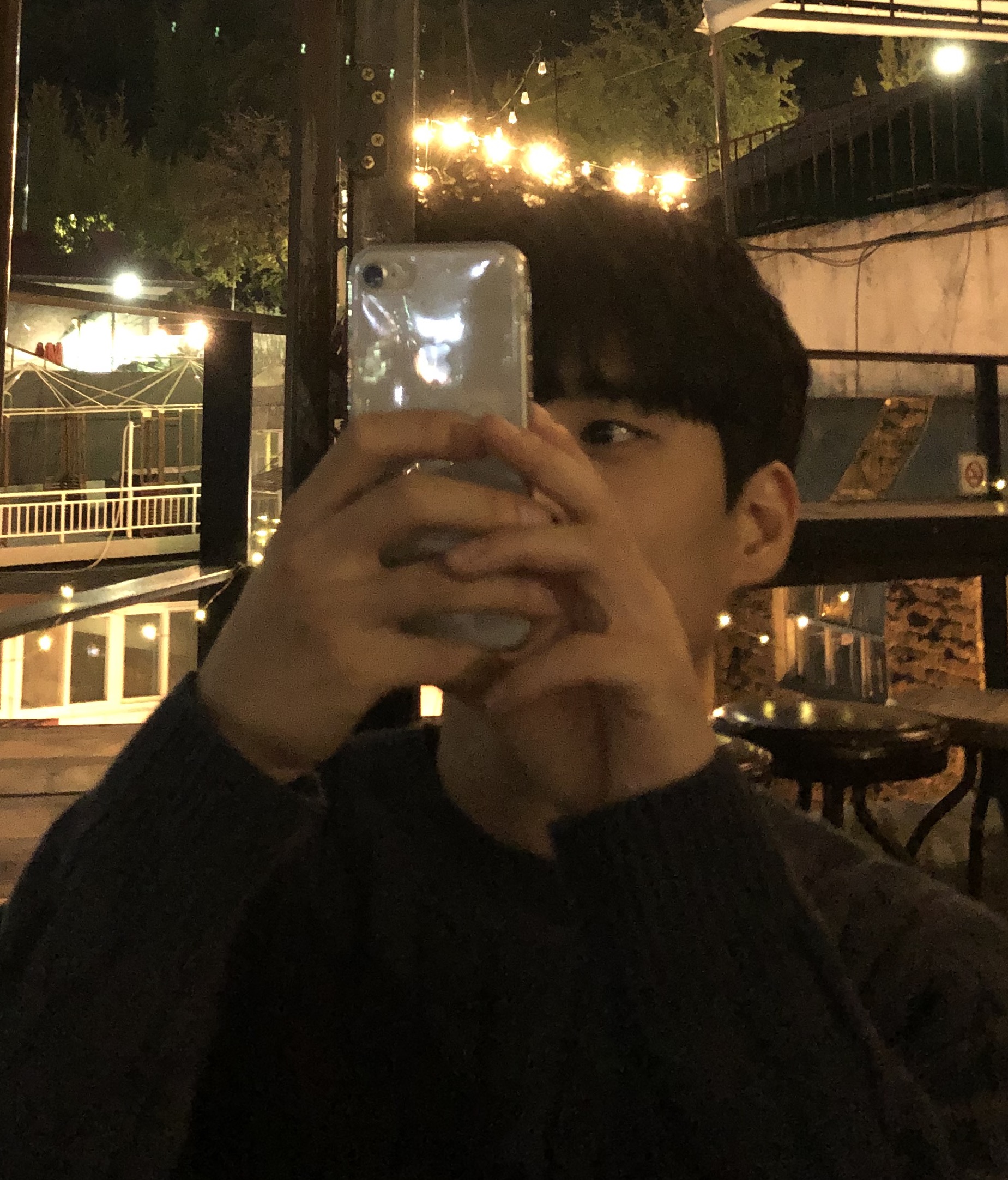스프링 actuator 활성화
// yml 에 추가
// shutdown 엔드포인트 활성화 예시
management:
endpoint:
shutdown:
enabled: true 스프링 actuator 노출
// yml 에 추가
// 모든 endpoints 들을 web (http) 에 노출 예시
management:
endpoints:
web:
exposure:
include: "*"스프링 actuator endpoints
- beans : 스프링 컨테이너에 등록된 스프링 빈을 보여준다.
- conditions : condition 을 통해서 빈을 등록할 때 평가 조건과 일치하거나 일치하지 않는 이유를 표시한다.
- configprops : @ConfigurationProperties 를 보여준다.
- env : Environment 정보를 보여준다.
- health : 애플리케이션 헬스 정보를 보여준다.
- httpexchanges : HTTP 호출 응답 정보를 보여준다. HttpExchangeRepository 를 구현한 빈을 7. 별도로등록해야 한다.
- info : 애플리케이션 정보를 보여준다.
- loggers : 애플리케이션 로거 설정을 보여주고 변경도 할 수 있다.
- metrics : 애플리케이션의 메트릭 정보를 보여준다.
- mappings : @RequestMapping 정보를 보여준다.
- threaddump : 쓰레드 덤프를 실행해서 보여준다.
- shutdown : 애플리케이션을 종료한다. (default = 비활성화)
health
애플리케이션 헬스 정보 상세히 보기
// yml 에 추가
management:
endpoint:
health:
show-details: alwaysinfo
os, java 정보 확인
// yml 에 추가
management:
info:
java:
enabled: true
os:
enabled: truebuild 정보 확인
// build.gradle 에 추가
springBoot {
buildInfo()
}현재 build 된 git 정보 확인
// build.gradle 에 plugin 추가
plugins {
id "com.gorylenko.gradle-git-properties" version "2.4.1"
}loggers
실시간 로그레벨 변경 가능
post 요청을 통해 실시간으로 로그레벨을 변경 가능하다.
url : http://localhost:8080/actuator/loggers/me.jaden.actuator.controller
body(json) :
{
"configuredLevel" : "TRACE"
}액츄에이터 엔드포인트 접근 포트번호 변경
// yml에 추가
management:
server:
port: 9292마이크로미터
마이크로미터를 통해 매트릭 등록
MeterRegistry
마이크로미터 기능을 제공하는 컴포넌트
스프링을 통해 주입받아 카운터, 게이지등을 등록한다.
- 비즈니스 로직에 직접 카운터 기능 추가
@Override
public void order() {
log.info("주문");
stock.decrementAndGet();
Counter.builder("my.order")
.tag("class", this.getClass().getName())
.tag("method", "order")
.description("order")
.register(meterRegistry)
.increment();
}- AOP 애노테이션을 활용한 카운터 기능 추가
- CountedAspect 빈 등록
@Bean
public CountedAspect countedAspect(MeterRegistry meterRegistry) {
return new CountedAspect(meterRegistry);
}- 비즈니스 로직에 애노테이션 추가
@Override
@Counted("my.order")
public void order() {
log.info("주문");
stock.decrementAndGet();
}프로매태우스 설정
설치 URL
https://prometheus.io/download
- application 에 의존성 추가
// yml에 추가
implementation 'io.micrometer:micrometer-registry-prometheus'- promethus.yml 설정
# 추가
- job_name: "spring-actuator"
metrics_path: '/actuator/prometheus' // 메트릭 경로 설정
scrape_interval: 1s // 수집주기 설정 (일반적으로 10 ~ 15s)
static_configs:
- targets: ['localhost:8080'] // 타겟 서버경로- counter 와 gauage
값이 실시간으로 변화하는 gauage 는 그래프로 그대로 시각화 해도 의미파악이
쉽다.
그에 반해 counter 는 값이 지속적으로 증가만 함으로 그래프로 시각화 할 때는 increase(), rate() 같은 함수와 같이 사용해주어야 의미파악이 쉽게된다.
그라파나
설치 URL
https://grafana.com/grafana/download
10.1.0 버전 설치
curl -O https://dl.grafana.com/enterprise/release/grafana-enterprise-10.1.0.darwin-amd64.tar.gz
그라파나 공유대시보드 (스프링)
https://grafana.com/grafana/dashboards/11378-justai-system-monitor/