FCM 발급 과정 묘사
다음 과정을 원활하게 진행하기 위해서는 Apple의 개발자로 등록되어 있어야 한다.
2021.12.01 기준 작업
Step 1 - P8 Key 발급
Certificates, Identifiers & Profiles > Keys > 클라우드 메시징 탭으로 이동
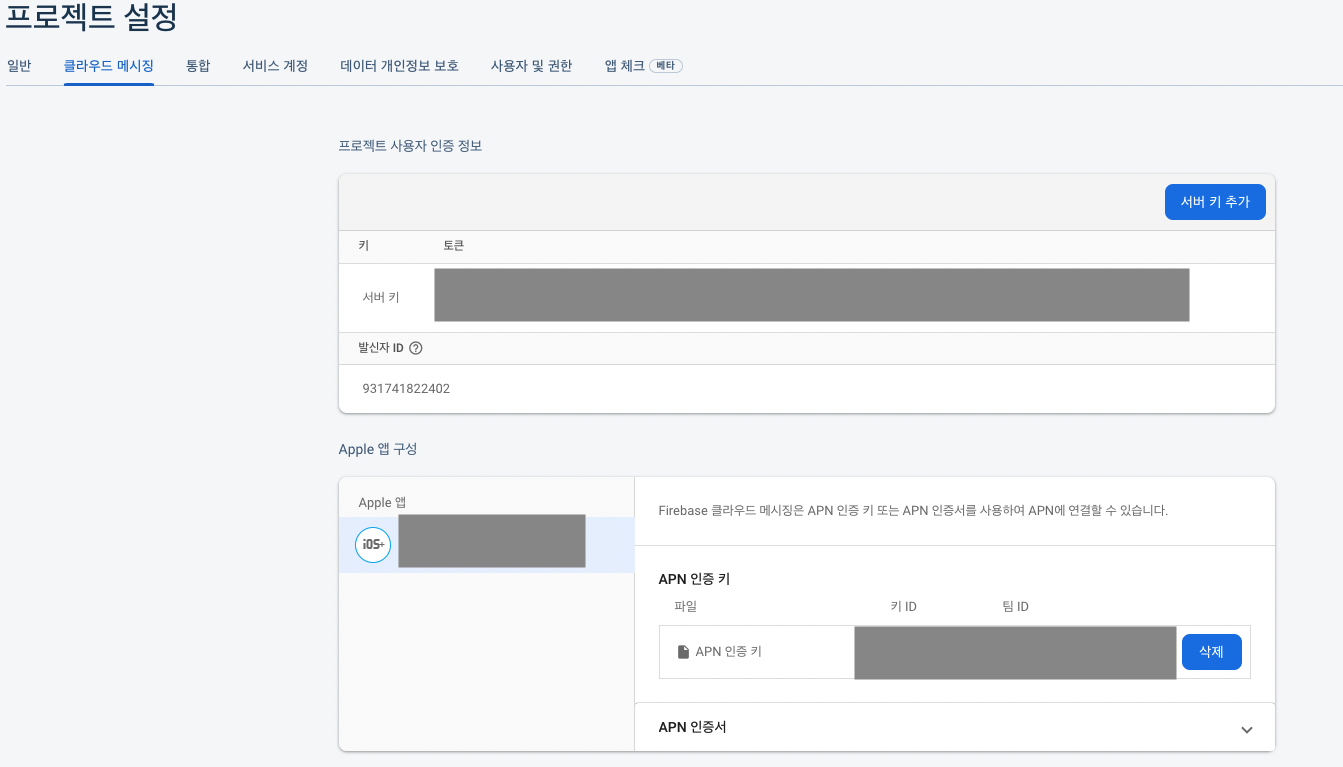
다음과 같이 Key Name 을 입력하고 APNs 를 활성화 하여 continue를 눌러 키를 발급한다.
다운로드한 파일은 다음과 같은 형식으로 저장됩니다.
AuthKey_{KEY_ID}.p8
KEY_ID 는 중요한 값이니 변경하지 않도록 합니다.
Step 2 - TEAM ID & App 정보 확인하기
TEAM ID
다음 과정중 하나를 선택
- Account > Membership 에서 확인
- 로그인 페이지에서 우측 상단에서 확인
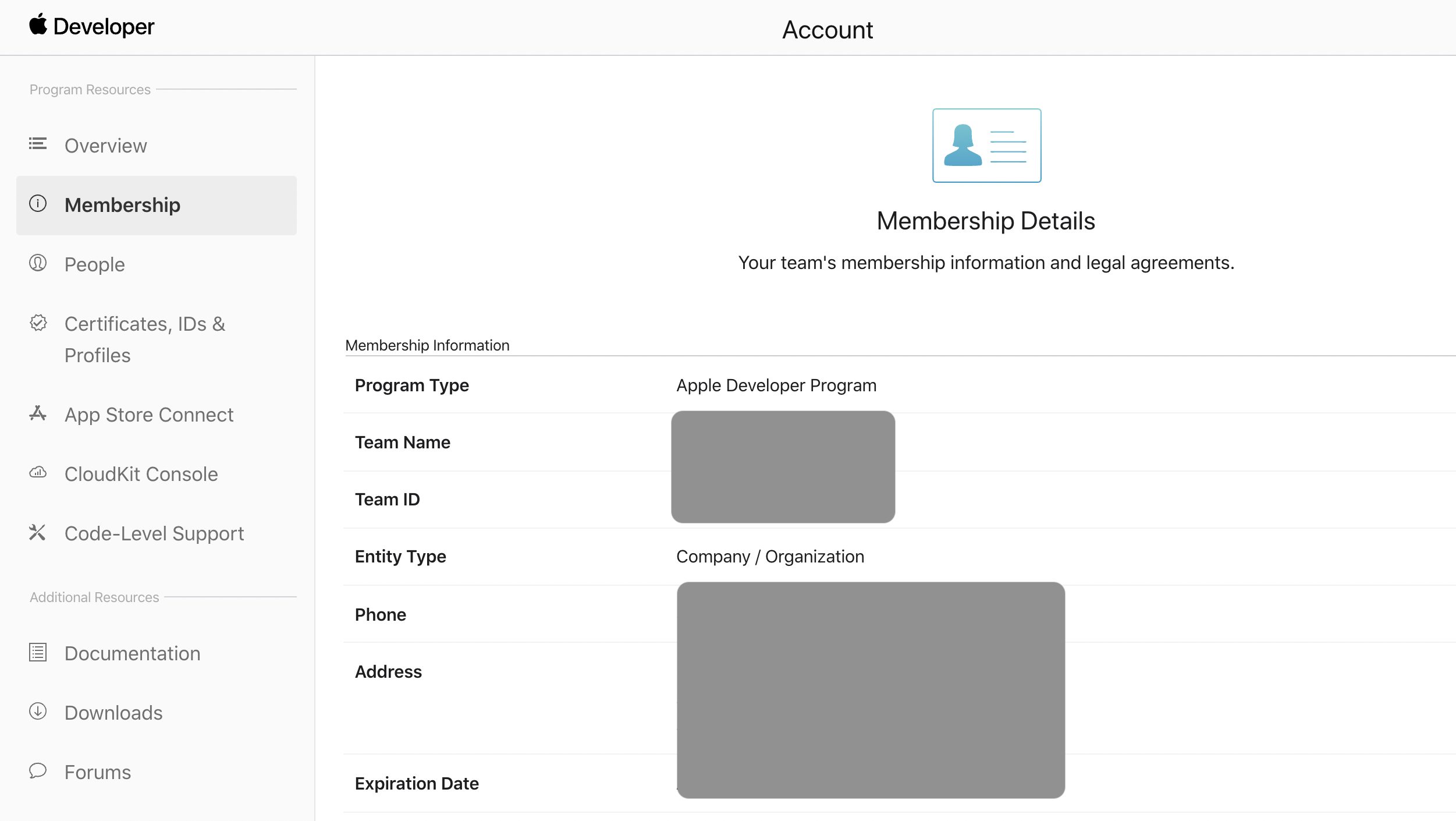
App 정보
FCM 을 이용하고자 하는 App 프로젝트에서 Bundle Identifier 를 확인한다.
Xcode > myApp.xcodeproj > myApp > General > Bundle Identifier
Step 3 - App IDs 생성
Certificates, Identifiers & Profiles > App IDs 탭으로 이동
설정 순서
- Register a new identifier : App IDs
- Select a type: App
- Description: My App Description
- Bundle ID: com.myApp.m (Explicit)
- Register 완료
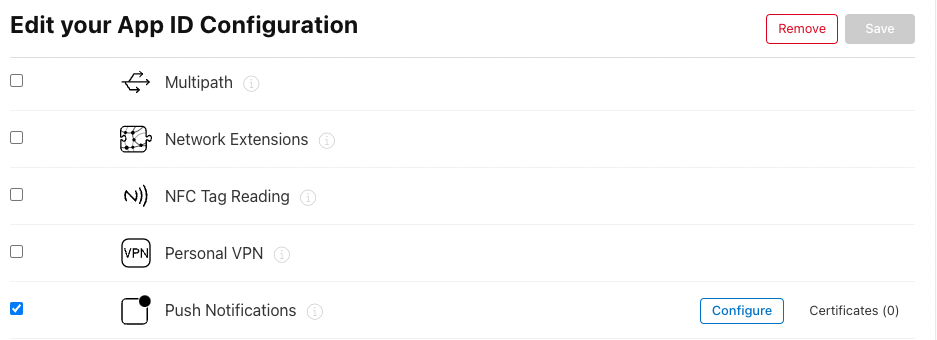
Step 4 - FCM 계정에 com.myApp.m 프로젝트를 등록 및 설정
가이드를 따라서 Xcode 를 설정한 다음 iOS 프로젝트의 APNs 설정을 위해 Apple 앱 구성에 P8 인증키를 입력한다.
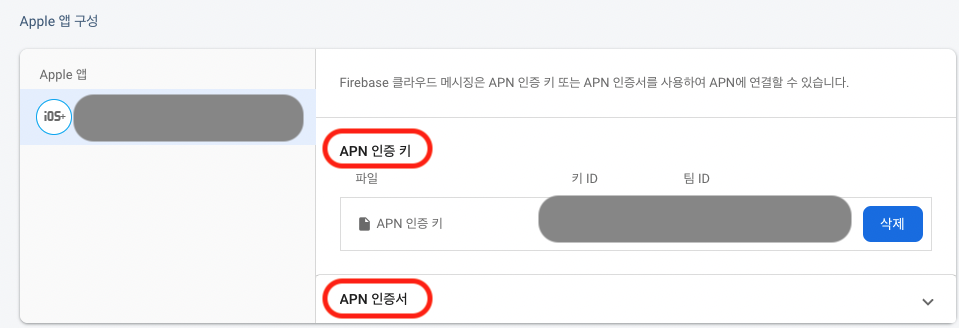
위의 과정에서 발급 받은 것이 P8 인증키 이면 APN 인증키에 등록하고, P12 인증서이면 APN 인증서에 등록해야한다.
Step 5 - Xcode에서 Push Notification 설정 추가와 Developer 계정의 App ID Configuration 확인하기
Xcode > myApp.xcodeproj
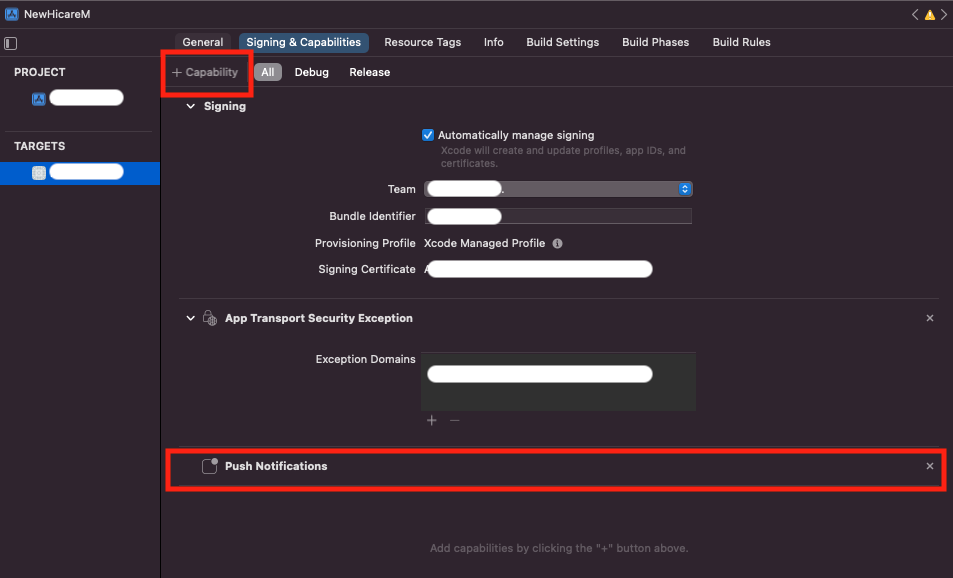
Certificates, Identifiers & Profiles > Identifier 에서 다음을 확인
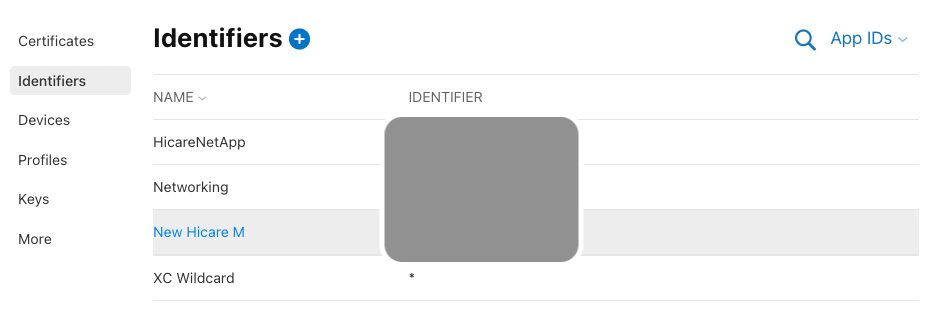
Step 6 - 선택사항
해당 프로젝트는 SwiftUI 프레임워크를 사용중이기 때문에 FCM 에서 권장하는 AppDelegate class 가 없다.
따라서 다음의 코드를 myApp.swift (앱의 진입점이 되는 파일) 에 다음 코드를 넣어 수정한다.
struct MyApp: App {
@UIApplicationDelegateAdaptor(AppDelegate.self) var appDelegate
var body: some Scene {
WindowGroup {
NavigationView {
IntroScene()
.navigationBarHidden(true)
}
}
}
}
class AppDelegate: NSObject, UIApplicationDelegate {
// App이 실행될때 실행되는 매서드
func application(_ application: UIApplication,
didFinishLaunchingWithOptions launchOptions: [UIApplication.LaunchOptionsKey: Any]? = nil) -> Bool {
FirebaseApp.configure()
//원격 알림 등록
if #available(iOS 10.0, *) {
// For iOS 10 display notification (sent via APNS)
UNUserNotificationCenter.current().delegate = self
let authOptions: UNAuthorizationOptions = [.alert, .badge, .sound]
UNUserNotificationCenter.current().requestAuthorization(
options: authOptions,
completionHandler: { _, _ in }
)
} else {
let settings: UIUserNotificationSettings =
UIUserNotificationSettings(types: [.alert, .badge, .sound], categories: nil)
application.registerUserNotificationSettings(settings)
}
application.registerForRemoteNotifications()
// Messaging
Messaging.messaging().delegate = self
// PUSH foreground
UNUserNotificationCenter.current().delegate = self
return true
}
// Firebase Messaging 과 APNs 토큰과 연결
func application(_ application: UIApplication,
didRegisterForRemoteNotificationsWithDeviceToken deviceToken: Data) {
Messaging.messaging().apnsToken = deviceToken
}
}
extension AppDelegate: MessagingDelegate {
func messaging(_ messaging: Messaging,
didReceiveRegistrationToken fcmToken: String?) {
log.info("FCM Token from the Server ")
log.info("Registration Token Info: \(String(describing: fcmToken))")
}
}
extension AppDelegate: UNUserNotificationCenterDelegate {
func userNotificationCenter(_ center: UNUserNotificationCenter,
willPresent notification: UNNotification,
withCompletionHandler completionHandler: @escaping (UNNotificationPresentationOptions) -> Void) {
let userInfo = notification.request.content.userInfo
log.info("Will Present User INFO : \(userInfo)")
completionHandler([.banner, .sound, .badge])
}
// 푸시 메시지를 받았을때
func userNotificationCenter(_ center: UNUserNotificationCenter,
didReceive response: UNNotificationResponse,
withCompletionHandler completionHandler: @escaping () -> Void) {
let userInfo = response.notification.request.content.userInfo
log.info("Did Receieve User INFO : \(userInfo)")
completionHandler()
}
}