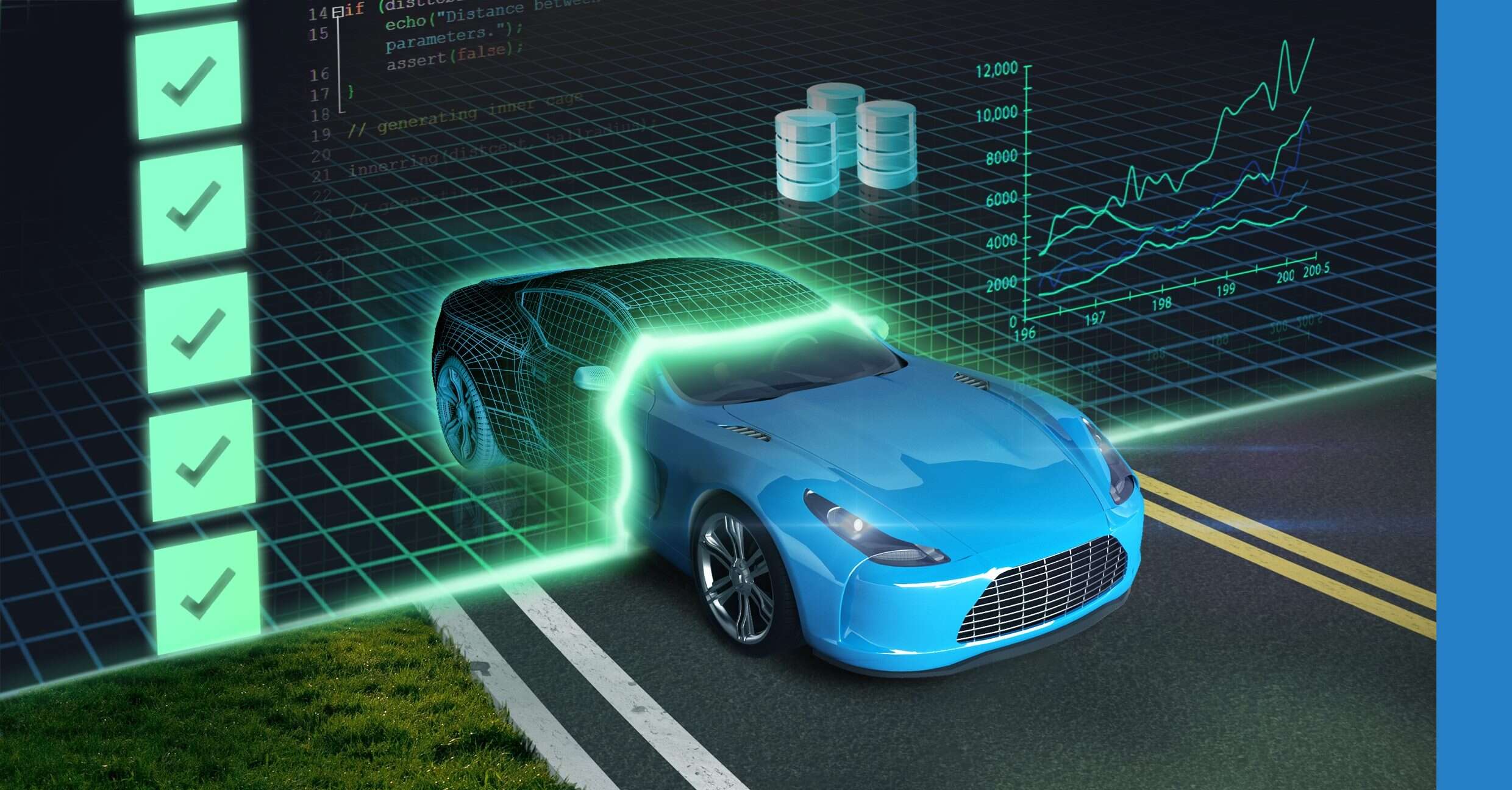
🚗자율주행 기능 구현을 위한 차량용 S/W 개발
====infenion====
new - trialcore c/c++ project
Hello World C Project
AURIX Family - TC27X
\:C/T32/config.t32
File - Load - myproject.elf
Source/list
B::go main // main 함수 실행
mnemonic : asembley
properties - MISRA-C - All supported rules // c언어 Rule 적용
=====Debuger=====
Config - DebugPort - DebugPortType - DAP2
B :: per 입력
p11_IOCR4 Input -> Output
p11_OUT P6 Low <---> High
C:\T32\demo\tricore\flash\tc27x.cmm // 수동 다운로드
상위Bit 0 : input, 1 : output
상위Bit : SetPinDirection
모드Bit : SetPinMode
=====linux Start!=====
기존에는 서버에서만 사용하다 임베디드 리눅스로 확장
1. cd /usr/local/include : 전체 경로, 절대 경로
2. cd ../local/include : 상대 경로(상위 디렉토리 접근)
include ../ : 부모 디렉토리 접근
@ New Terminal 생성 방법
1. file - new terminal
2. ctrl + shift + N
@ 여러개의 Tab 생성
ctrl + shift + T
@ Home Directory 이동
cd /home/user = cd ~/ = cd ~ = cd : 모두 default 디렉토리로 이동하는 명령어
@ 화면 Clear
1. clear
2. ctrl + L
@ 글자 빠르게 지우기
Alt + Backspace
ls - al : 숨김 파일까지 표시 (.file)
history : 예전에 입력한 명령어 확인
!(해당 숫자) : 그 명령어 실행
touch hello.txt : 파일 생성
ls -l : 파일 목록 자세히 표시
!t : t로 시작하는 최근 명령어 시작
echo bye : 화면 출력 명령어(= printf)
echo bye > bye : bye라는 글자 bye라는 파일에 입력 후 생성 (overwriting)
cat bye : bye 파일 안에 있는 내용 출력
hello >> hello.txt : hello라는 글자 hello.txt 파일에 추가(append)
cat hello.txt bye > HelloBye : HelloBye 파일에 앞의 두 파일 내용 입력 후 생성
cp hello.txt hello.txt.bak : 복사본 생성
touch {A,B}{1,2} : A1, A2, B1, B2 파일 생성
mkdir {A,B}{1,2} : A1, A2, B1, B2 directory 생성
rm {A,B}{1,2} : A1, A2, B1, B2 파일 삭제
rmdir {A,B}{1,2} : A1, A2, B1, B2 directory 삭제 (비어있는 directory만 적용)
rm -r {A,B}{1,2} : A1, A2, B1, B2 파일,directory 삭제
cd - : 이전 directory로 이동
echo echo hello world > hello.sh : shell script 생성
mv hell.sh hello.sh : 파일명 변경
