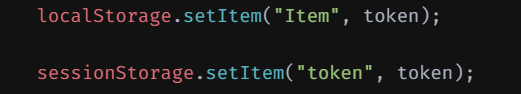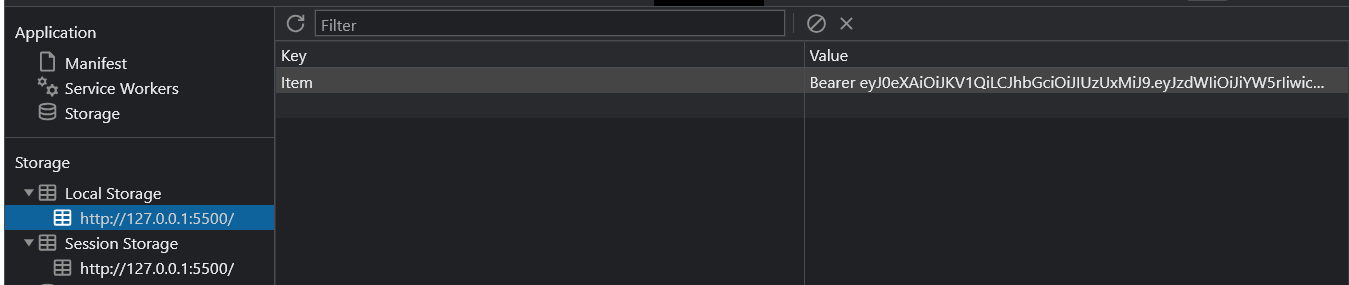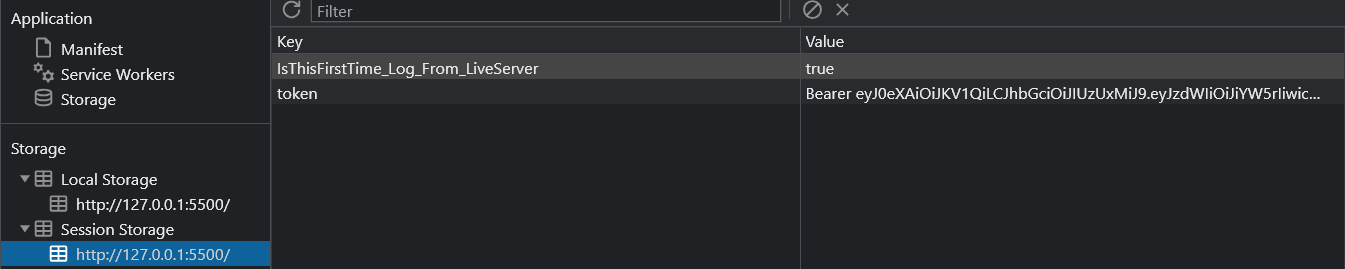Junit Bank Application 깃허브
Junit Bank Application 기록 노션
<!DOCTYPE html>
<html lang="en">
<head>
<meta charset="UTF-8">
<meta http-equiv="X-UA-Compatible" content="IE=edge">
<meta name="viewport" content="width=device-width, initial-scale=1.0">
<title>Document</title>
</head>
<body>
<h1>로그인 페이지</h1>
<hr>
<form>
<input type="text" id="username"><br/>
<input type="password" id="password"><br/>
<button type="button" onclick="login()">로그인</button>
</form>
<script>
// async: await 지점 기억, login 함수 스택을 빠져나와라
async function login() {
let userDto = {
username:document.querySelector("#username").value,
password:document.querySelector("#password").value
}
console.log(userDto)
let userJson = JSON.stringify(userDto);
console.log(userJson);
// 통신이기 떄문에 시간이 걸림
let r1 = await fetch("http://localhost:8081/api/login", {
method: "post",
body: userJson,
headers: {
"Content-Type":"application/json; charset=utf-8"
}
});
console.log("Authorization", r1.headers.get("Authorization"));
let token = r1.headers.get("Authorization");
localStorage.setItem("Item", token);
sessionStorage.setItem("token", token);
let r2 = await r1.json();
console.log(r2);
}
// 빠져나옴(async) -> login 함수 내부에 있는 값들을 메모리에 복사해뒤야 함(캡처링)
</script>
</body>
</html>public CorsConfigurationSource configurationSource() {
log.debug("디버그 : CorsConfigurationSource cors 설정이 SecurityFilterChain에 등록됨");
CorsConfiguration configuration = new CorsConfiguration();
configuration.addAllowedHeader("*"); // 모든 헤더 받기
configuration.addAllowedMethod("*"); // GET, POST, DELETE, PUT 전부 허용
configuration.addAllowedOriginPattern("*"); // 모든 IP 주소 허용 (FE IP만 허용)
configuration.setAllowCredentials(true); // 클라이언트쪽에서 쿠키 요청 허용(클라이언트쪽에서 보내는게 가능)
configuration.addExposedHeader("Authorization");
UrlBasedCorsConfigurationSource source = new UrlBasedCorsConfigurationSource();
source.registerCorsConfiguration("/**", configuration); // 모든 주소요청에 위에 설정을 넣기
return source;
}configureation.addEposeHeader("Authorization");
없는 경우
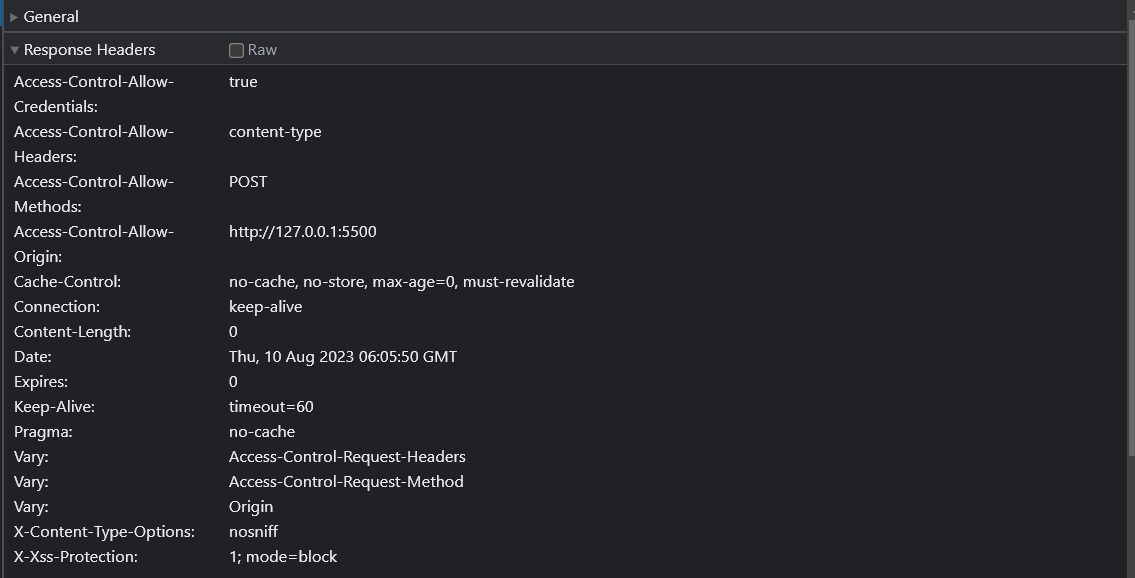
있는 경우
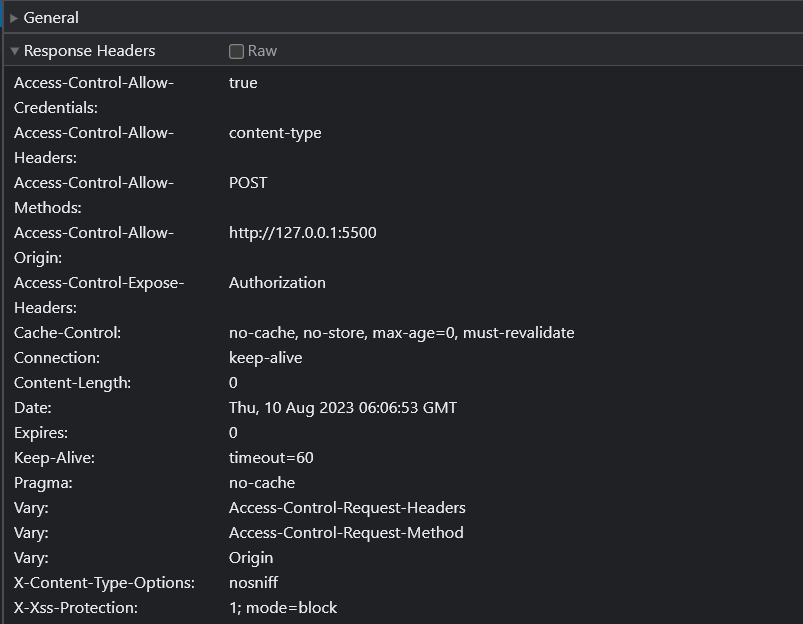
Access-Control-Expose-Header의 여부
따라서 CORS 허용을 해야한다.