출처
새롭게 알게된 내용 정리
스프링 시큐리티로 OAuth2 구현
-
OAuth 뷰 구성
-
UserViewController
package me.songjaegeun.springbootdeveloper.controller;
import org.springframework.stereotype.Controller;
import org.springframework.web.bind.annotation.GetMapping;
@Controller
public class UserViewController {
@GetMapping("/login")
public String login() {
return "oauthLogin";
}
@GetMapping("/signup")
public String signup() {
return "signup";
}
}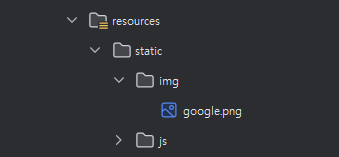
-
로그인 화면에 연결
-
oauthLogin.html
<!DOCTYPE html>
<html lang="en">
<head>
<meta charset="UTF-8">
<title>Title</title>
<link rel="stylesheet" href="https://cdn.jsdelivr.net/npm/bootstrap@4.6.1/dist/css/bootstrap.min.css">
<style>
.gradient-custom {
background: #6a11cb;
background: -webkit-linear-gradient(to right, rgba(106, 17, 203, 1), rgba(37, 117, 252, 1));
background: linear-gradient(to right, rgba(106, 17, 203, 1), rgba(37, 117, 252, 1))
}
</style>
</head>
<body class="gradient-custom">
<section class="d-flex vh-100">
<div class="container-fluid row justify-content-center align-content-center">
<div class="card bg-dark" style="border-radius: 1rem;">
<div class="card-body p-5 text-center">
<h2 class="text-white">LOGIN</h2>
<p class="text-white-50 mt-2 mb-5">서비스 사용을 위해 로그인을 해주세요!</p>
<div class = "mb-2">
<a href="/oauth2/authorization/google">
<img src="/img/google.png">
</a>
</div>
</div>
</div>
</div>
</section>
</body>
</html>-/resources/js/token.js
파라미터로 받은 토큰이 있다면 토큰을 localStorage에 저장
const token = searchParam('token')
if (token) {
localStorage.setItem("access_token", token) // 저장
}
function searchParam(key) {
return new URLSearchParams(location.search).get(key);
}- articleList.html
<!DOCTYPE html>
<html xmlns:th="http://www.thymeleaf.org">
<head>
<meta charset="UTF-8">
<title>블로그 글 목록</title>
<link rel="stylesheet" href="https://stackpath.bootstrapcdn.com/bootstrap/4.1.3/css/bootstrap.min.css">
</head>
<body>
<div class="p-5 mb-5 text-center</> bg-light">
<h1 class="mb-3">My Blog</h1>
<h4 class="mb-3">블로그에 오신 것을 환영합니다.</h4>
</div>
<div class="container">
<button type="button" id="create-btn"
th:onclick="|location.href='@{/new-article}'|"
class="btn btn-secondary btn-sm mb-3">글 등록</button>
<div class="row-6" th:each="item : ${articles}">
<div class="card">
<div class="card-header" th:text="${item.id}">
</div>
<div class="card-body">
<h5 class="card-title" th:text="${item.title}"></h5>
<p class="card-text" th:text="${item.content}"></p>
<a th:href="@{/articles/{id}(id=${item.id})}" class="btn btn-primary">보러가기</a>
</div>
</div>
<br>
</div>
<button type="button" class="btn btn-secondary" onclick="location.href='/logout'">로그아웃</button>
</div>
<script src="/js/token.js"></script> // 추가!!!!!!!!!!!!!!!!!!!!!!
<script src="/js/article.js"></script>
</body>- /resources/js/article.js
- createButton
- 생성 : POST 요청 + 액세스 토큰
- 응답에 권한 없다? -> 리프레시 토큰과 함께 새로운 엑세스 토큰 요청, 전달받은 액세스 토큰으로 다시 API 요청
// 삭제 기능
const deleteButton = document.getElementById('delete-btn');
if (deleteButton) {
deleteButton.addEventListener('click', event => {
let id = document.getElementById('article-id').value;
function success() {
alert('삭제가 완료되었습니다.');
location.replace('/articles');
}
function fail() {
alert('삭제 실패했습니다.');
location.replace('/articles');
}
httpRequest('DELETE',`/api/articles/${id}`, null, success, fail);
});
}
// 수정 기능
const modifyButton = document.getElementById('modify-btn');
if (modifyButton) {
modifyButton.addEventListener('click', event => {
let params = new URLSearchParams(location.search);
let id = params.get('id');
body = JSON.stringify({
title: document.getElementById('title').value,
content: document.getElementById('content').value
})
function success() {
alert('수정 완료되었습니다.');
location.replace(`/articles/${id}`);
}
function fail() {
alert('수정 실패했습니다.');
location.replace(`/articles/${id}`);
}
httpRequest('PUT',`/api/articles/${id}`, body, success, fail);
});
}
// 생성 기능
const createButton = document.getElementById('create-btn');
if (createButton) {
// 등록 버튼을 클릭하면 /api/articles로 요청을 보낸다
createButton.addEventListener('click', event => {
body = JSON.stringify({
title: document.getElementById('title').value,
content: document.getElementById('content').value
});
function success() {
alert('등록 완료되었습니다.');
location.replace('/articles');
};
function fail() {
alert('등록 실패했습니다.');
location.replace('/articles');
};
httpRequest('POST','/api/articles', body, success, fail)
});
}
// 쿠키를 가져오는 함수
function getCookie(key) {
var result = null;
var cookie = document.cookie.split(';');
cookie.some(function (item) {
item = item.replace(' ', '');
var dic = item.split('=');
if (key === dic[0]) {
result = dic[1];
return true;
}
});
return result;
}
// HTTP 요청을 보내는 함수
function httpRequest(method, url, body, success, fail) {
fetch(url, {
method: method,
headers: { // 로컬 스토리지에서 액세스 토큰 값을 가져와 헤더에 추가
Authorization: 'Bearer ' + localStorage.getItem('access_token'),
'Content-Type': 'application/json',
},
body: body,
}).then(response => {
if (response.status === 200 || response.status === 201) {
return success();
}
const refresh_token = getCookie('refresh_token');
if (response.status === 401 && refresh_token) {
fetch('/api/token', {
method: 'POST',
headers: {
Authorization: 'Bearer ' + localStorage.getItem('access_token'),
'Content-Type': 'application/json',
},
body: JSON.stringify({
refreshToken: getCookie('refresh_token'),
}),
})
.then(res => {
if (res.ok) {
return res.json();
}
})
.then(result => { // 재발급이 성공하면 로컬 스토리지값을 새로운 액세스 토큰으로 교체
localStorage.setItem('access_token', result.accessToken);
httpRequest(method, url, body, success, fail);
})
.catch(error => fail());
} else {
return fail();
}
});
}- 글 수정, 삭제, 글쓴이 확인 로직 추가
- 글 수정, 삭제 전부 요청 헤더에 토큰을 전달
- 본인이 아닌 경우 에러
- BlogService
package me.songjaegeun.springbootdeveloper.service;
import jakarta.transaction.Transactional;
import lombok.RequiredArgsConstructor;
import me.songjaegeun.springbootdeveloper.domain.Article;
import me.songjaegeun.springbootdeveloper.dto.AddArticleRequest;
import me.songjaegeun.springbootdeveloper.dto.UpdateArticleRequest;
import me.songjaegeun.springbootdeveloper.repository.BlogRepository;
import org.springframework.security.core.context.SecurityContextHolder;
import org.springframework.stereotype.Service;
import java.util.List;
@RequiredArgsConstructor
@Service
public class BlogService {
private final BlogRepository blogRepository;
public Article save(AddArticleRequest request, String userName) {
return blogRepository.save(request.toEntity(userName));
}
public List<Article> findAll() {
return blogRepository.findAll();
}
public Article findById(long id) {
return blogRepository.findById(id).orElseThrow(
() -> new IllegalArgumentException("not found : " + id)
);
}
public void delete(long id) {
Article article = blogRepository.findById(id).orElseThrow(
() -> new IllegalArgumentException("not found : " + id)
);
authorizeArticleAuthor(article);
blogRepository.delete(article);
}
@Transactional
public Article update(long id, UpdateArticleRequest request) {
Article article = blogRepository.findById(id).orElseThrow(
() -> new IllegalArgumentException("not found : " + id)
);
authorizeArticleAuthor(article);
article.update(request.getTitle(), request.getContent());
return article;
}
// 게시글을 작성한 유저인지 확인
private static void authorizeArticleAuthor(Article article) {
String userName = SecurityContextHolder.getContext().getAuthentication().getName();
if (!article.getAuthor().equals(userName)) {
throw new IllegalArgumentException("not authorized");
}
}
}테스트 코드 실패 해결하고 코드 수정
- BlogApiControllerTest
package me.songjaegeun.springbootdeveloper.controller;
import com.fasterxml.jackson.databind.ObjectMapper;
import me.songjaegeun.springbootdeveloper.domain.Article;
import me.songjaegeun.springbootdeveloper.domain.User;
import me.songjaegeun.springbootdeveloper.dto.AddArticleRequest;
import me.songjaegeun.springbootdeveloper.dto.UpdateArticleRequest;
import me.songjaegeun.springbootdeveloper.repository.BlogRepository;
import me.songjaegeun.springbootdeveloper.repository.UserRepository;
import org.junit.jupiter.api.BeforeEach;
import org.junit.jupiter.api.DisplayName;
import org.junit.jupiter.api.Test;
import org.mockito.Mockito;
import org.springframework.beans.factory.annotation.Autowired;
import org.springframework.boot.test.autoconfigure.web.servlet.AutoConfigureMockMvc;
import org.springframework.boot.test.context.SpringBootTest;
import org.springframework.http.MediaType;
import org.springframework.security.authentication.UsernamePasswordAuthenticationToken;
import org.springframework.security.core.context.SecurityContext;
import org.springframework.security.core.context.SecurityContextHolder;
import org.springframework.test.web.servlet.MockMvc;
import org.springframework.test.web.servlet.ResultActions;
import org.springframework.test.web.servlet.setup.MockMvcBuilders;
import org.springframework.web.context.WebApplicationContext;
import java.security.Principal;
import java.util.List;
import static org.assertj.core.api.Assertions.assertThat;
import static org.springframework.test.web.servlet.request.MockMvcRequestBuilders.get;
import static org.springframework.test.web.servlet.request.MockMvcRequestBuilders.post;
import static org.springframework.test.web.servlet.request.MockMvcRequestBuilders.delete;
import static org.springframework.test.web.servlet.request.MockMvcRequestBuilders.put;
import static org.springframework.test.web.servlet.result.MockMvcResultMatchers.status;
import static org.springframework.test.web.servlet.result.MockMvcResultMatchers.jsonPath;
@SpringBootTest
@AutoConfigureMockMvc
class BlogApiControllerTest {
@Autowired
protected MockMvc mockMvc;
@Autowired
protected ObjectMapper objectMapper;
@Autowired
private WebApplicationContext context;
@Autowired
BlogRepository blogRepository;
@Autowired
UserRepository userRepository;
User user;
@BeforeEach
public void mockMvcSetUp() {
this.mockMvc = MockMvcBuilders.webAppContextSetup(context)
.build();
blogRepository.deleteAll();
}
@BeforeEach
void setSecurityContext() {
userRepository.deleteAll();
user = userRepository.save(User.builder()
.email("user@gmail.com")
.password("test")
.build());
SecurityContext context = SecurityContextHolder.getContext();
context.setAuthentication(new UsernamePasswordAuthenticationToken(user, user.getPassword(), user.getAuthorities()));
}
@DisplayName("addArticle: 아티클 추가에 성공한다.")
@Test
public void addArticle() throws Exception {
// given
final String url = "/api/articles";
final String title = "title";
final String content = "content";
final AddArticleRequest userRequest = new AddArticleRequest(title, content);
final String requestBody = objectMapper.writeValueAsString(userRequest);
Principal principal = Mockito.mock(Principal.class);
Mockito.when(principal.getName()).thenReturn("username");
// when
ResultActions result = mockMvc.perform(post(url)
.contentType(MediaType.APPLICATION_JSON_VALUE)
.principal(principal)
.content(requestBody));
// then
result.andExpect(status().isCreated());
List<Article> articles = blogRepository.findAll();
assertThat(articles.size()).isEqualTo(1);
assertThat(articles.get(0).getTitle()).isEqualTo(title);
assertThat(articles.get(0).getContent()).isEqualTo(content);
}
@DisplayName("findAllArticles: 아티클 목록 조회에 성공한다.")
@Test
public void findAllArticles() throws Exception {
// given
final String url = "/api/articles";
Article savedArticle = createDefaultArticle();
// when
final ResultActions resultActions = mockMvc.perform(get(url)
.accept(MediaType.APPLICATION_JSON));
// then
resultActions
.andExpect(status().isOk())
.andExpect(jsonPath("$[0].content").value(savedArticle.getContent()))
.andExpect(jsonPath("$[0].title").value(savedArticle.getTitle()));
}
@DisplayName("findArticle: 아티클 단건 조회에 성공한다.")
@Test
public void findArticle() throws Exception {
// given
final String url = "/api/articles/{id}";
Article savedArticle = createDefaultArticle();
// when
final ResultActions resultActions = mockMvc.perform(get(url, savedArticle.getId()));
// then
resultActions
.andExpect(status().isOk())
.andExpect(jsonPath("$.content").value(savedArticle.getContent()))
.andExpect(jsonPath("$.title").value(savedArticle.getTitle()));
}
@DisplayName("deleteArticle: 아티클 삭제에 성공한다.")
@Test
public void deleteArticle() throws Exception {
// given
final String url = "/api/articles/{id}";
Article savedArticle = createDefaultArticle();
// when
mockMvc.perform(delete(url, savedArticle.getId()))
.andExpect(status().isOk());
// then
List<Article> articles = blogRepository.findAll();
assertThat(articles).isEmpty();
}
@DisplayName("updateArticle: 아티클 수정에 성공한다.")
@Test
public void updateArticle() throws Exception {
// given
final String url = "/api/articles/{id}";
Article savedArticle = createDefaultArticle();
final String newTitle = "new title";
final String newContent = "new content";
UpdateArticleRequest request = new UpdateArticleRequest(newTitle, newContent);
// when
ResultActions result = mockMvc.perform(put(url, savedArticle.getId())
.contentType(MediaType.APPLICATION_JSON_VALUE)
.content(objectMapper.writeValueAsString(request)));
// then
result.andExpect(status().isOk());
Article article = blogRepository.findById(savedArticle.getId()).get();
assertThat(article.getTitle()).isEqualTo(newTitle);
assertThat(article.getContent()).isEqualTo(newContent);
}
private Article createDefaultArticle() {
return blogRepository.save(Article.builder()
.title("title")
.author(user.getUsername())
.content("content")
.build());
}
}- 결론
쿠키: 사용자가 어떠한 웹사이트를 방문 시, 그 웹사이트가 사용하는 서버를 통해 로컬에 저장되는 작은 데이터- Key, Value
- 만료기간, 도메인
OAuth:제 3의 서비스에게 계정을 맡기는 방식- OAuth에서 정보를 취득하는 방법
-권한 부여 코드 승인 타입
-클라이언트 자격증명 승인 타입
- 암시적 승인 타입
- 리소스 소유자 암호 자격증명 승인타입
-OAuth 궈한 부여 코드 승인 타입 - 클라이언트가 리소스에 접근하는데 사용, 권한에 접근할 수 있는 코드를 제공받으며 리소스 오너에 대한 액세스 토큰을 제공받음
- OAuth에서 정보를 취득하는 방법
