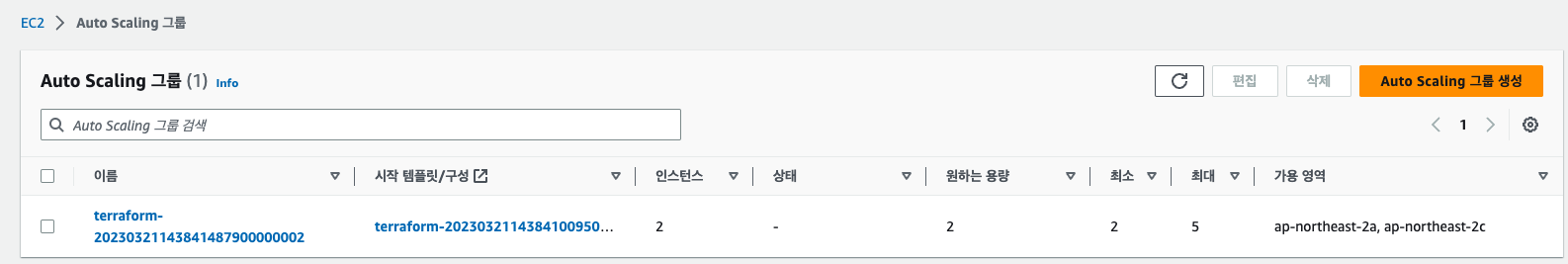Terraform으로 Auto Scaling Group 배포
먼저, ASG를 배포하기 위한 사전 준비사항은 아래와 같다.
VPC, 서브넷, 라우팅 테이블 구성
# vpc 생성
resource "aws_vpc" "terraform-vpc" {
cidr_block = "10.0.0.0/16"
tags = {
name = "terraform-vpc"
}
}
# 서브넷 생성
resource "aws_subnet" "terraform-subnet1" {
vpc_id = aws_vpc.terraform-vpc.id
cidr_block = "10.0.1.0/24"
availability_zone = "ap-northeast-2a"
tags = {
name = "terraform-subnet1"
}
}
resource "aws_subnet" "terraform-subnet2" {
vpc_id = aws_vpc.terraform-vpc.id
cidr_block = "10.0.2.0/24"
availability_zone = "ap-northeast-2c"
tags = {
name = "terraform-subnet2"
}
}
# 인터넷 게이트웨이 생성
resource "aws_internet_gateway" "terraform-igw" {
vpc_id = aws_vpc.terraform-vpc.id
tags = {
name = "terraform-igw"
}
}
# 라우팅 테이블 생성
resource "aws_route_table" "terraform-route-table" {
vpc_id = aws_vpc.terraform-vpc.id
route {
cidr_block = "0.0.0.0/0"
gateway_id = aws_internet_gateway.terraform-igw.id
}
tags = {
name = "terraform-route-table"
}
}
# 라우팅 테이블과 서브넷 연결
resource "aws_route_table_association" "subent1-association" {
subnet_id = aws_subnet.terraform-subnet1.id
route_table_id = aws_route_table.terraform-route-table.id
}
resource "aws_route_table_association" "subent2-association" {
subnet_id = aws_subnet.terraform-subnet2.id
route_table_id = aws_route_table.terraform-route-table.id
}또한, 리소스 전부를 한 개의 tf 확장자 파일에 담으려 하니 코드가 난잡해져서
리소스를 어느정도 Categorizing하여 파일을 아래와 같이 분류하였다.
provider.tf
환경변수로 일일이 Key를 설정하기가 번거로워 aws cli profile 설정을 하였다.
provider "aws" {
profile = "example"
region = "ap-northeast-2"
}asg.tf
대시보드에서 asg를 생성할 때 시작 구성을 만들고 시작하는 프로세스와 똑같이
먼저, 시작 구성 리소스를 만듦.
resource "aws_launch_configuration" "terraform-launconfig" {
image_id = data.aws_ami.ubuntu.id
instance_type = "t2.micro"
security_groups = [aws_security_group.terraform-sg.id]
user_data = <<-EOF
#!/bin/bash
echo "Hello, World" > index.html
nohup busybox httpd -f -p \${var.server_port} &
EOF
# Auto Scaling Group에서 시작 구성을 사용할 때 필요
lifecycle {
create_before_destroy = true
}
}
resource "aws_autoscaling_group" "terraform-asg" {
launch_configuration = aws_launch_configuration.terraform-launconfig.name
vpc_zone_identifier = [aws_subnet.terraform-subnet1.id, aws_subnet.terraform-subnet2.id]
min_size = 2
max_size = 5
tag {
key = "name"
value = "terraform-asg"
propagate_at_launch = true
}
}data.tf
asg의 인스턴스가 ubuntu 22.04의 최신 릴리즈를 사용할 수 있게 aws ami ubuntu 22.04 최신 릴리즈를 쿼리하여 가져올 수 있게 하였다.
data "aws_ami" "ubuntu" {
most_recent = true
filter {
name = "name"
values = ["ubuntu/images/hvm-ssd/ubuntu-*-22.04-amd64-server-*"]
}
filter {
name = "owner-alias"
values = ["amazon"]
}
}
output "latest_ami_id" {
value = data.aws_ami.ubuntu.id
description = "The AMI ID latest ubuntu 22.04 verison"
}sg.tf
resource "aws_security_group" "terraform-sg" {
name = "terraform-sg"
vpc_id = aws_vpc.terraform-vpc.id
ingress {
from_port = var.server_port
to_port = var.server_port
protocol = "tcp"
cidr_blocks = ["0.0.0.0/0"]
}
}
variable "server_port" {
description = "The port the server will use for HTTP requests"
type = number
default = 8080
}대시보드