Firebase
애플리케이션 개발자가 더 나은 애플리케이션을 개발할 수 있도록 도와주는 개발 플랫폼
구글에서 만든 모바일 및 애플리케이션 개발 플랫폼, 다양한 플랫폼을 지원한다.
(Android, iOS 뿐만 아니라, Web, Flutter, C++, 게임, 서버 기타 등등)
1. Firebase 제공 서비스 종류
-
빌드(개발과정, 더 빠르게 시장에 진출하고 사용자에게 가치를 전달)- 서버 관리 없이 백엔드 가동일반적인 앱 개발 문제를 쉽게 해결
- 일반적인 앱 개발 문제를 쉽게 해결
- 손쉽게 확장하여 수백만명의 사용자를 지원
- Cloud Firestore (클라우드에 데이터 저장, 동기화, 명시적인 쿼리 작성, 서버리스 앱 빌드)
- Realtime Database (실시간 동기화 JSON 데이터를 저장하는 DB, (서버리스 앱 빌드))
- Remote Config (동작 제어)
- Cloud Fundtions (서버 (를 따로 관리 안할 수 있도록 파이어베이스에서 서버 로직을 작성, 실행))
- Cloud Messaging (푸시 메시지)
- Cloud Storage (사진 및 동영상 저장)
- Firebase ML (머신러닝)
- 등등
출시 및 모니터링(짧은 시간에 훨씬 수월하게 앱 품질을 향상)- 테스트, 분류, 문제 해결 프로세스 간소화
- 기능을 신중하게 출시하고 도입을 모니터링하세요
- 문제를 조기에 정확하게 파악하여 우선순위를 정하고 안정성 및 성능 문제를 해결
- Google Analytics
- Remote Config
- Performance Monitoring
- Test Lab
- App Distribution
- Google Analytics
참여(앱 경험 최적화 및 고객 만족도 유지)
- 사용자를 파악하여 더 효과적으로 지원하고, 사용자층을 유지- 실험을 실행하여 아이디어를 테스트하고 새롭게 유용한 정보를 파악
- 다양한 세그먼트에 맞게 앱을 맞춤 설정
- Reomote Config
- Google Analytics
- A/B Testing
- Authentication
- Cloud Messaging
- Crashlytics
- Dynamic Links
- In-App Messaging
- Reomote Config
2. 프로젝트 생성 & Android 앱 추가
1) 프로젝트 만들기
https://firebase.google.com/
로그인 후 프로젝트 생성
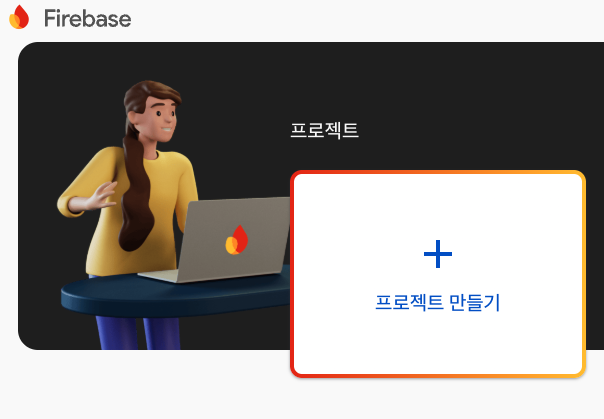
2) 앱추가
(1) Firebase를 이용할 Android 프로젝트의 패키지 이름 입력
(2) 구성 파일 다운로드 후 추가
google-services.json 파일 다운로드 후 Android 프로젝트의 app 수준 루트 디렉토리에 위치시킨다.
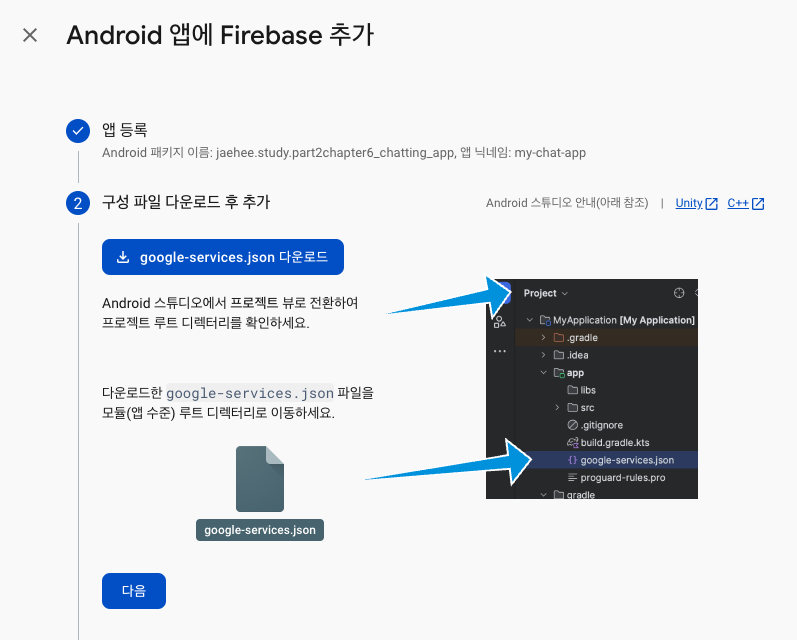
(3) Firebase SDK 추가
Kotlin DSL(build.gradle.kts) 기준
- 루트 수준(프로젝트 수준)
build.gradle.kts
plugins {
// ...
// Add the dependency for the Google services Gradle plugin
id("com.google.gms.google-services") version "4.4.2" apply false
}- 모듈(앱 수준)
build.gradle.kts
plugins {
id("com.android.application")
// Add the Google services Gradle plugin
id("com.google.gms.google-services")
...
}
dependencies {
// Import the Firebase BoM
implementation(platform("com.google.firebase:firebase-bom:33.8.0"))
}3. 실습
1) Firebase Realtime Database
빌드 - Realtime Database
데이터베이스 옵션 - 미국기준
보안 규칙 - 테스트모드에서 시작
데이터베이스 url이 생성된다.
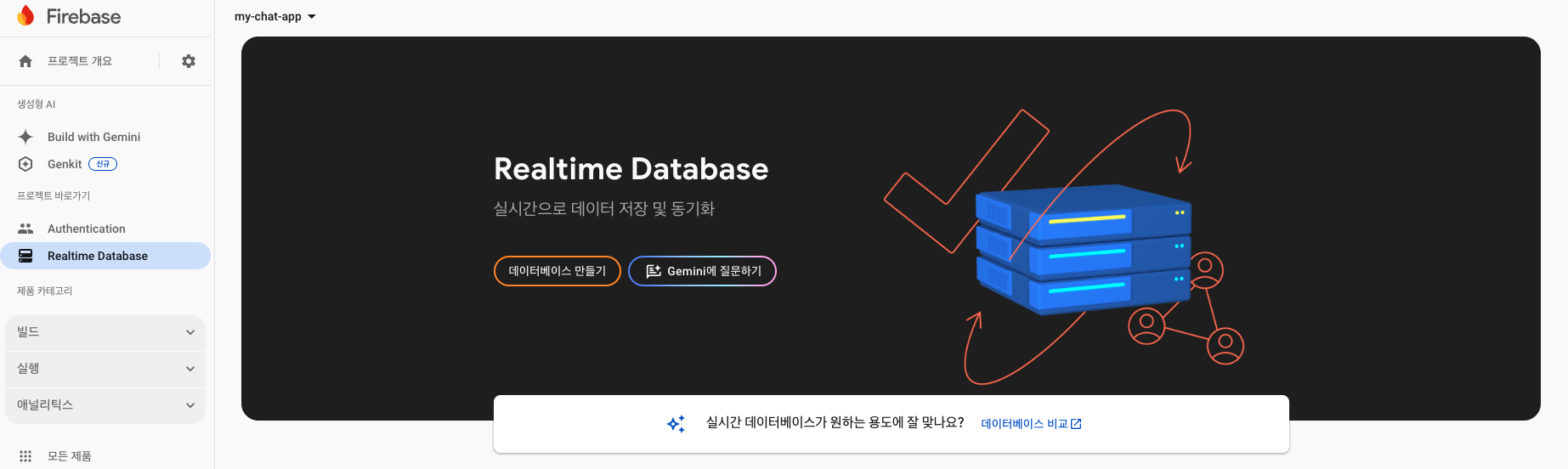
2) Firebase Authentication
빌드 - Authentication
로그인 제공업체 선택 - 기본 제공업체 이메일/비밀번호
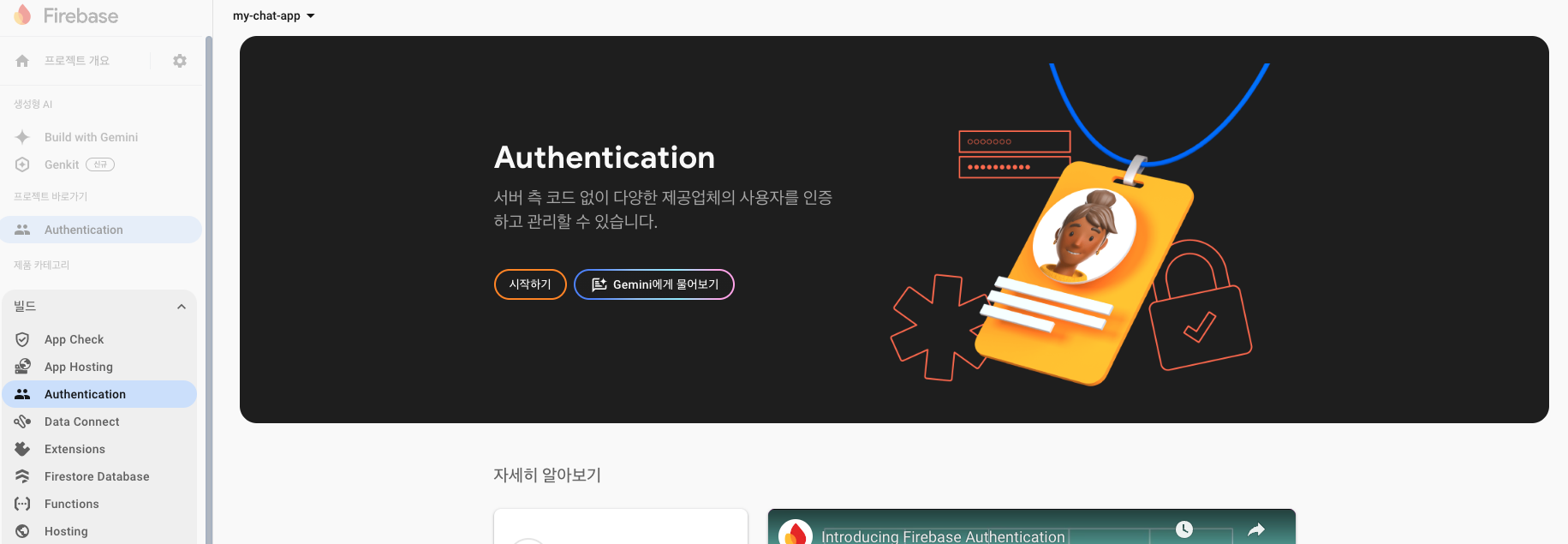
Android 프로젝트에 Firebase Authentication 추가
공식문서링크
3) Firebase Cloud Message (일명 FCM)
실행 - Messaging
push 메시지용
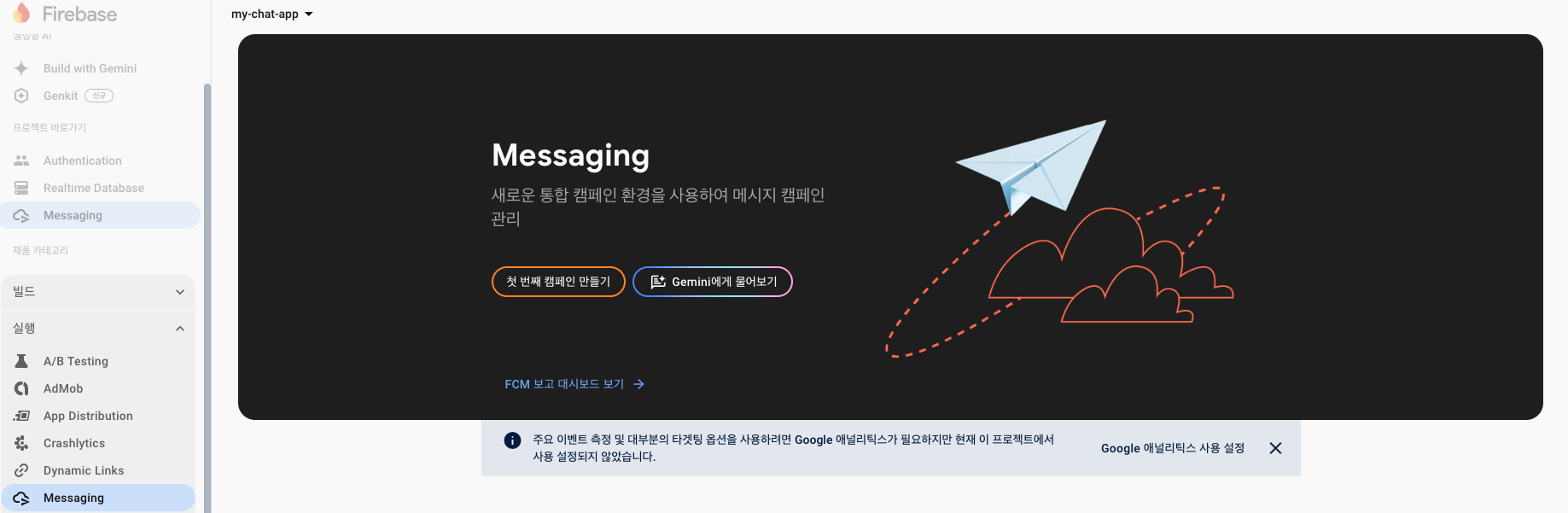
라이브러리 종속 항목 추가
- 모듈(앱 수준)
build.gradle.kts
dependencies {
...
implementation(platform("com.google.firebase:firebase-bom:33.8.0"))
implementation("com.google.firebase:firebase-auth") // Authentication
implementation("com.google.firebase:firebase-database") // Realtime Database
implementation("com.google.firebase:firebase-messaging") // Cloud Message
}참고
FastCampus 강의 - 35개 프로젝트로 배우는 Android 앱 개발 feat. Jetpack Compose