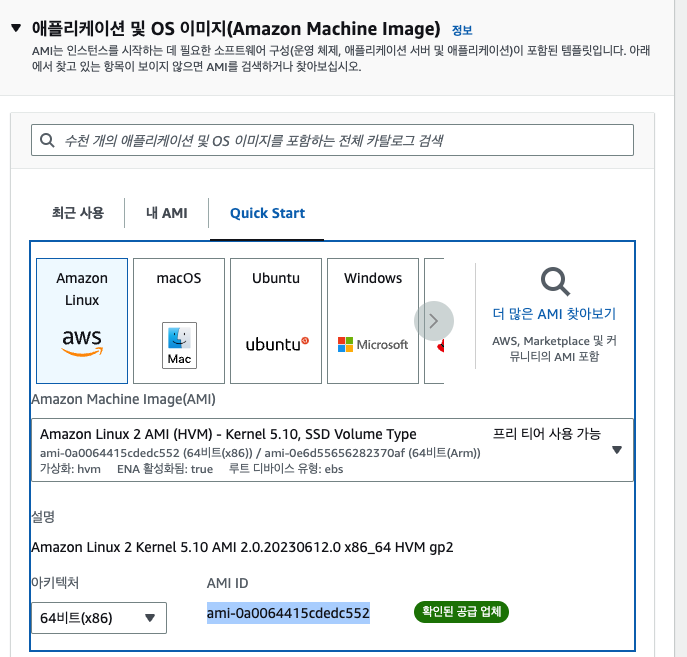🔎 IaC(Infrastructure As Code)
YAML,JSONTeplmate 기반으로 AWS 자원 생성
🔎 장점
- 일관성
- 속도 & 간편성(코드 기반)
- Version Control
- 사용 비용 무료
- 쉬운 업데이트
- 용이한 이전 버전 롤백
=> AWS 자원(람다, DB 등)을 생성하기 위해 일일이 스펙을 설정하고 선택(Click)할 필요 없이 Template만 명시하면 자동으로 생성
=> 팀 단위로 AWS 자원을 관리할 때 용이
🔎 작동원리
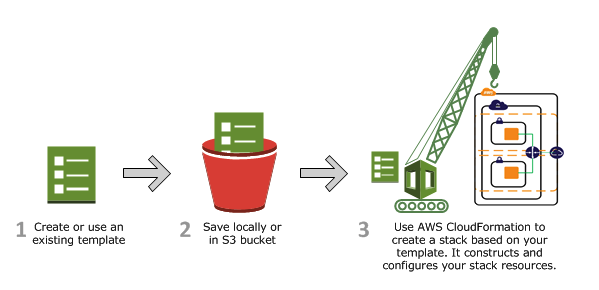
🔎 실습
- CloudFormation으로 ec2 인스턴스 생성 및 ssh 접근
AWSTemplateFormatVersion: 2010-09-09
Description: Template to create an EC2 instance and enable SSH
# Resouces 생성에 필요한 Prameter 명시(CloudFormation 생성 시 설정해줌)
Parameters:
KeyName:
Description: Name of SSH KeyPair
Type: 'AWS::EC2::KeyPair::KeyName'
ConstraintDescription: Provide the name of an existing SSH key pair
# 만들어줄 AWS Resources
Resources:
MyEC2Instance:
Type: 'AWS::EC2::Instance'
Properties:
InstanceType: t2.micro
ImageId: ami-0a0064415cdedc552 # Resource ID
KeyName: !Ref KeyName # 참조할 때, !Ref 이름
SecurityGroups:
- Ref: InstanceSecurityGroup
Tags:
- Key: Name
Value: My CF Instance
InstanceSecurityGroup:
Type: 'AWS::EC2::SecurityGroup'
Properties:
GroupDescription: Enable SSH access via port 22
SecurityGroupIngress:
IpProtocol: tcp
FromPort: 22
ToPort: 22
CidrIp: 0.0.0.0/0
# 결과물
Outputs:
InstanceID:
Description: The Instance ID
Value: !Ref MyEC2Instance
ResourceId
-
템플릿 지정
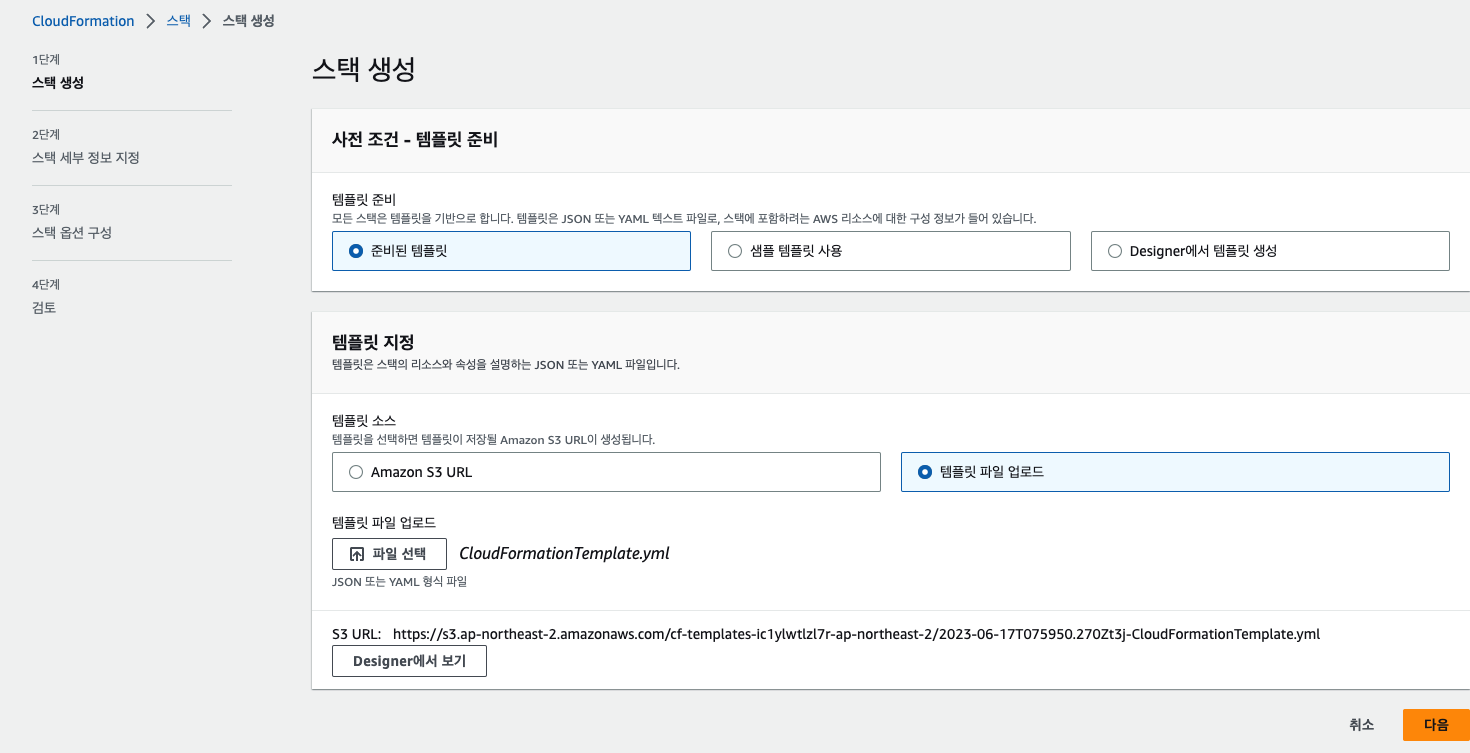
-
스택 이름 지정 및 파라미터로 설정했던 키페어 설정
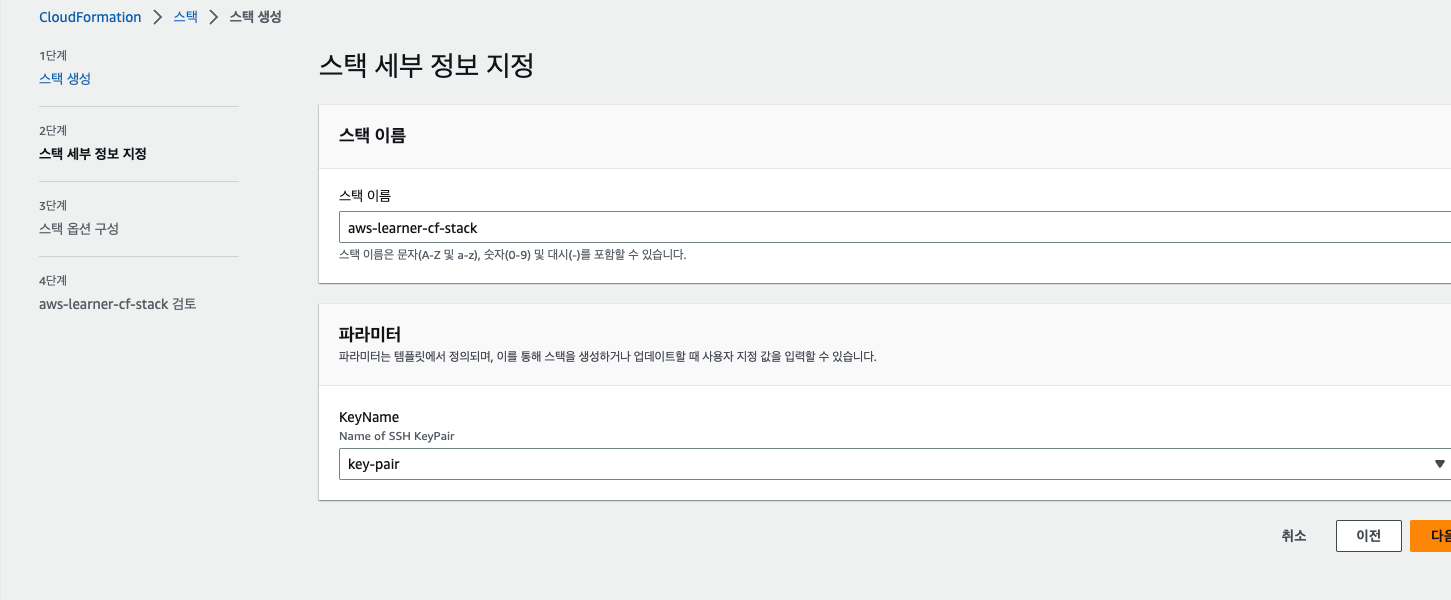
-
생성 결과
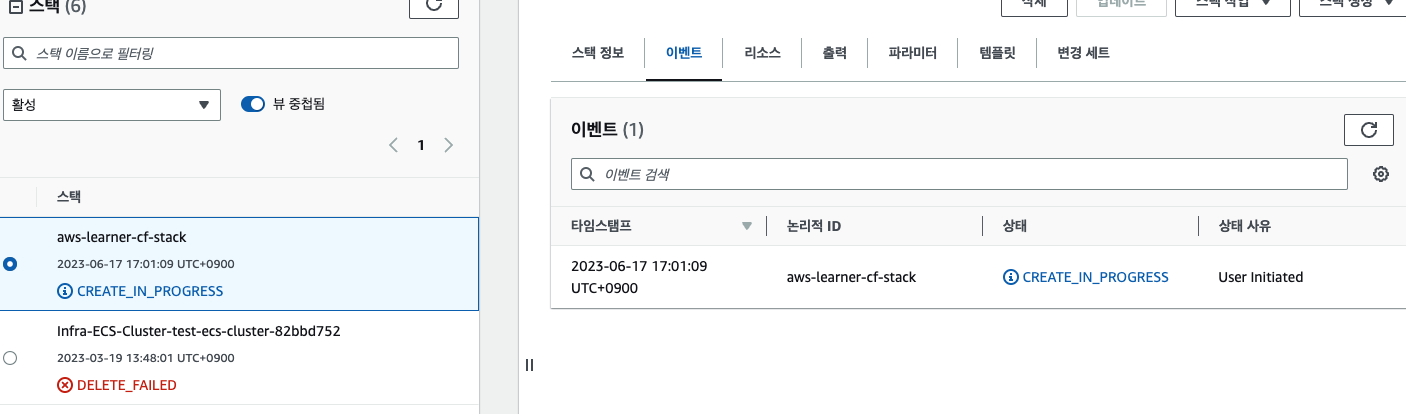
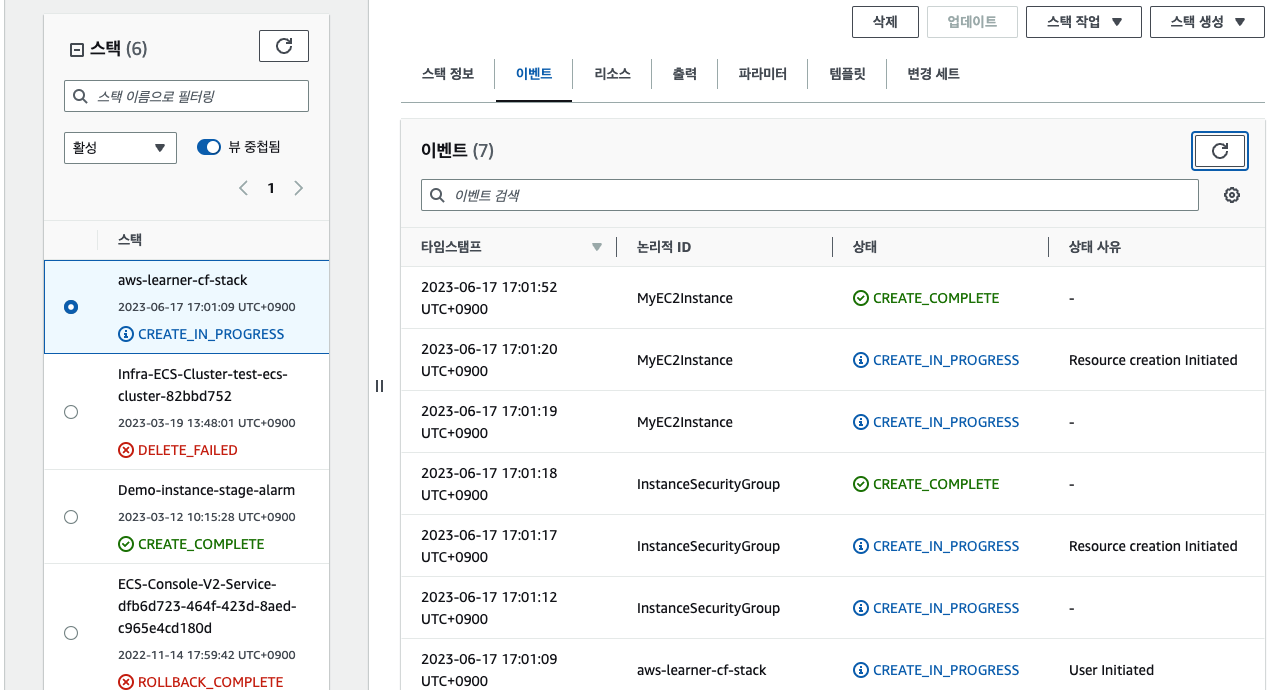

- EC2 ssh 를 통해 접근
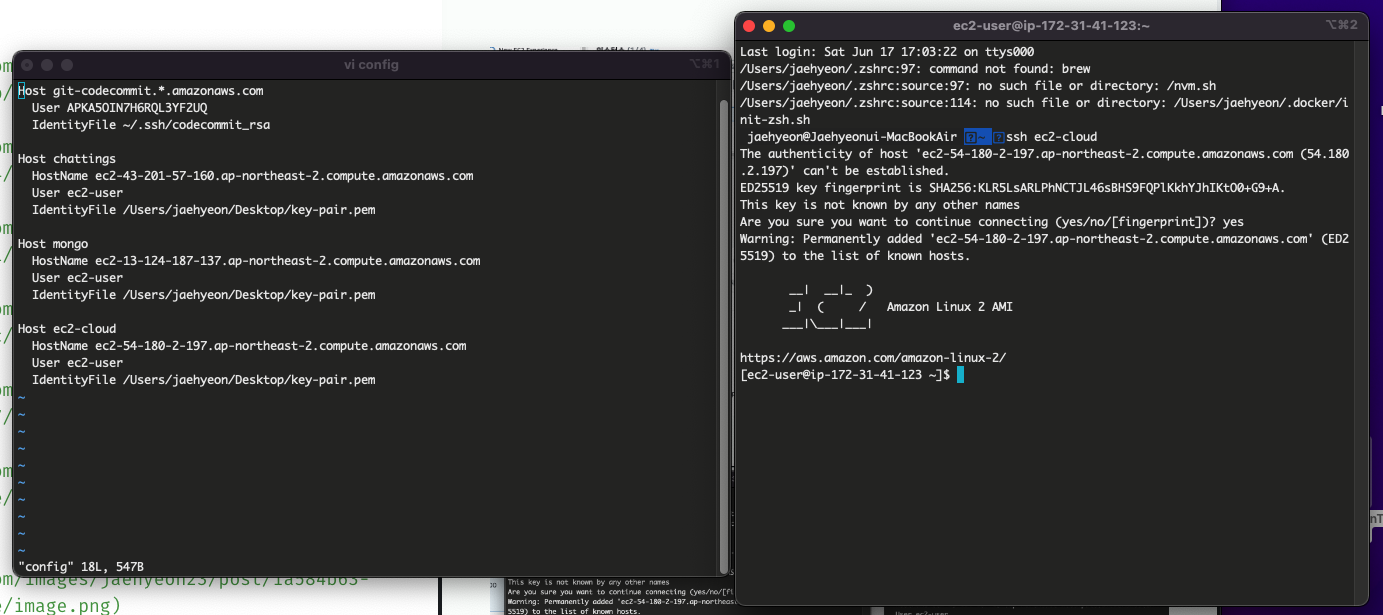
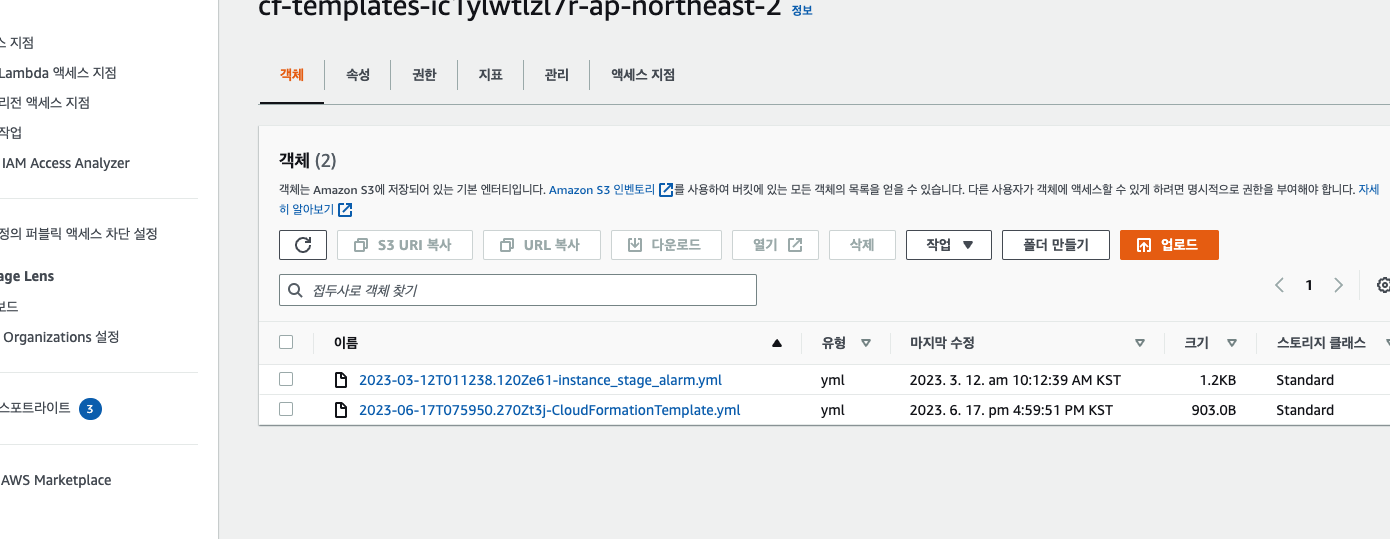
🔎 SAM(Serverless Application Model)
- Cloudformation 기반으로 동작하고, SAM CLI로 간단한 Syntac 제공
- CloudFormation + Serverless
- Nested Stack: 중첩스택 사용 가능
- 공통적으로 쓰이는 Security Group, Load Balancer와 같은 것들을 먼저 만들고 다른 자원에서 사용