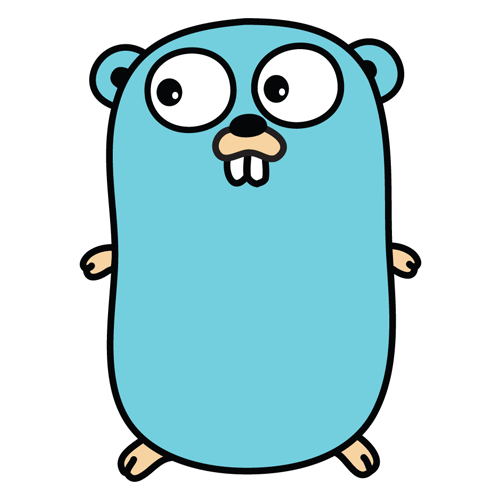기본적인 정보들은 구글링했을때 워낙 정보가 많기때문에 생략하겠습니다.
레트로핏의 기본적인 예제를 해봤다는 가정하에 만든 문서입니다.
Get API 정의하기
public class RespServerTime {
public final String utc;
public final long unix;
public RespServerTime(String utc, long unix) {
this.utc = utc;
this.unix = unix;
}
}@GET("/api/serverTime")
Call<RespServerTime> getServerTime();https://baseURL.co.kr/api/serverTime기본적인 get 방식이며 interface 를 위와 같이 구성했을시 호출되는 URL 입니다.
리턴값에 해당클래스로 정의하면 성공 리턴시 별도 파싱없이 캐스팅해서 사용할 수 있습니다.
BaseURL 없이 FULL URL 로 Get API 호출하기
public class RespAppGeo {
public final String status;
public final String country;
public final String countryCode;
public final String region;
public final String regionName;
public final String city;
public final String timezone;
public final String query;
public RespAppGeo(String status, String country, String countryCode, String region,
String regionName, String city, String timezone, String query) {
this.status = status;
this.country = country;
this.countryCode = countryCode;
this.region = region;
this.regionName = regionName;
this.city = city;
this.timezone = timezone;
this.query = query;
}
public String toString() {
return "RespAppGeo{" +
"status='" + status + '\'' +
", country='" + country + '\'' +
", countryCode='" + countryCode + '\'' +
", region='" + region + '\'' +
", regionName='" + regionName +
", city='" + city + '\'' +
", timezone='" + timezone + '\'' +
", query='" + query + '\'' +
'}';
}
}@GET
Call<RespAppGeo> getGeoAPI(@Url String url);http://ip-api.com/jsonAPI 호출시 위와 같이 Full URL 을 넣어주면 됩니다. 따로 BaseURL 영향을 받지 않고 호출하고 싶을때 사용하면 좋습니다.
POST API 정의하기
public class ReqAppInfo {
@SerializedName("table")
@Expose
public String table;
@SerializedName("data")
@Expose
public AppData data = new AppData();
public class AppData {
@SerializedName("projectId")
@Expose
public int projectId;
@SerializedName("appPackage")
@Expose
public String appPackage;
}
}public class RespAppInfo {
@SerializedName("AppLanguage")
@Expose
public String AppLanguage;
@SerializedName("AppAuthKey_Google")
@Expose
public String AppAuthKey_Google;
@SerializedName("AppAuthKey_Facebook")
@Expose
public String AppAuthKey_Facebook;
@SerializedName("AppAuthKey_Apple")
@Expose
public String AppAuthKey_Apple;
}@POST("/api/Info")
Call<RespAppInfo> postAppInfo(@Query("t") long time, @Query("sign") String sign,
@Body ReqAppInfo data);https://baseURL.co.kr/api/Info?t={0}&sign={1}기본적인 post 방식이며 interface 를 위와 같이 구성했을시 호출되는 URL 입니다.
마찬가지로 리턴값에 Resp클래스나 JsonObject로 정의하면 성공 리턴시 파싱없이 캐스팅해서 사용할 수 도 있고
JsonObject 같은 경우에는 Gson 으로 파싱할 수 있습니다.
RetrofitClient 구현부
public class RetrofitClient {
public RetrofitApiService apiService;
private static Retrofit retrofit;
private static class SingletonHolder {
private static RetrofitClient INSTANCE = new RetrofitClient(RetrofitUtils.API_SERVER_Base_URL);
}
public static RetrofitClient get() {
return SingletonHolder.INSTANCE;
}
public RetrofitClient(@NonNull final String apiBaseUrl) {
retrofit = new Retrofit.Builder()
.baseUrl(apiBaseUrl)
.addConverterFactory(GsonConverterFactory.create())
.client(RetrofitUtils.getUnsafeOkHttpClient().build())
.build();
apiService = create(RetrofitApiService.class);
}
/**
* create you ApiService
* Create an implementation of the API endpoints defined by the {@code service} interface.
*/
private <T> T create(final Class<T> service) {
if(service == null) {
throw new RuntimeException("Api service is null");
}
return retrofit.create(service);
}
}RetrofitClient 사용하기
Call<RespServerTime> getServerTime = RetrofitClient.get().apiService.getServerTime();
getServerTime.enqueue(new Callback<RespServerTime>() {
@Override
public void onResponse(@NotNull Call<RespServerTime> call,
@NotNull Response<RespServerTime> response) {
RespServerTime respData = response.body();
}
@Override
public void onFailure(@NotNull Call<RespServerTime> call, @NotNull Throwable t) {
}
});