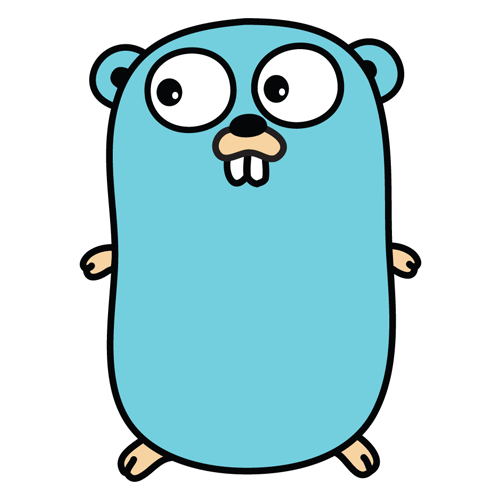안드로이드 ACRA 을 위한 백엔드 서버.
설치
go install -v github.com/gen2brain/acra-go/acra-go터미널에서 명령어를 진행하면 $GOPATH/bin/acra-go 에 설치가 됩니다.
(acra-go 가 사용하고 있는 써드파티 의존성 해결 필요.)
설정
Server
acra-go -bind-addr 192.168.12.10:55000 --htpasswd-frontend .htpasswdClient
htpasswd 파일 생성
htpasswd -c .htpasswd idUsage
명령어 정리
- -bind-addr string : Bind address (default ":55000")
- -database-dir string : Path to database directory (default ".")
- -htpasswd-backend string : Path to htpasswd file, if empty backend auth is disabled
- -htpasswd-frontend string : 이 설정을 하면 웹프론트 페이지에 아이디 비번을 걸어서 로그인화면을 띄울 수 있다. htpasswd 파일을 만들고 file path만 지정해주면 된다. 사용하지 않으면 자동 비활성화된다.
- -read-timeout int : Read timeout (seconds) (default 5)
- -write-timeout int : Write timeout (seconds) (default 15)
Pages
/: dashboard of the crashes/send: accepts POST and PUT requests from you app and stores report in db/view: view all reports, returns json/view?id=9823648d-20f6-4663-b8b5-f66f9fc97f81: view a single report, identified by report id
Screenshot