1)학습한 내용
고양이 블로그 페이지 aside 작성
CSS
/****** aside *****/
aside{
margin-top:1rem;
}
.side-box{
margin-bottom: 4rem;
border:1px solid #ccc;
outline: 2px solid #ccc;
outline-offset: 4px;
border-radius: 6px;
padding: .875rem;
position:relative;
}
.side-box:before{
display: block;
width:2rem; /* 16px * 2 */
height:2rem;
text-align: center;
background-color: #fff;
position: absolute;
top:-1rem;
left:0;
right:0;
margin:auto;
}
.side-box a:hover{
color: #7ac69f;
}
.side-box h3{
font-family: 'Amatic SC', cursive;
font-size: 1.875rem;
letter-spacing: .1rem;
text-align: center;
margin: .875rem 0 1.125rem;
}
/*** 목록 ***/
.side-box li{
border-bottom: 1px dashed #ccc;
padding: 1rem .25rem;
display:flex;
}
.side-box li:last-child{
padding-bottom: .5rem;
border-bottom: 0;
}
.side-box li:first-child{
padding-top:0;
}
.side-box li:before{
display: inline-block;
content:'';
background-color: #93d8d0;
width: 8px;
height: 8px;
border-radius: 50%;
margin: 6px 10px 0 0;
}
.side-box li a{
flex:1;
line-height: 1.4;
}
/**** 폼 *****/
.newsletter-form{
display:flex;
margin-top:1.5rem;
}
.newsletter-form input[type='email']{
border: 2px solid #ccc;
border-radius: 10px 0 0 10px;
background-color: #fff;
padding: 1rem;
width: 75%;
}
.newsletter-form input[type='email']:placeholder{
color:#ccc;
}
.newsletter-form input[type='submit']{
background-color: #eda1a1;
border-radius: 0 10px 10px 0;
color: #fff;
cursor:pointer;
padding: 1.1rem;
margin-left: -5px;
}
.newsletter-form input[type='submit']:hover{
background-color: #e38787;
}
/**** popular posts ****/
.popular-posts{
margin-bottom: 2rem;
}
/**** footer ****/
footer{
background-color: #949087;
text-align: center;
padding: 3rem;
}
footer ul{
display: flex;
justify-content: center;
margin-bottom: 2rem;
}
footer li{
margin: 0 12px;
}
footer a{
color: #fff;
}
footer a:hover{
color: #c7c3ba;
}
footer small{
color: #c7c3ba;
font-size: .875rem;
}
/* Desktop size */
@media (min-width: 600px){
.container{
display: flex;
justify-content: space-between;
margin-bottom: 4rem;
padding: 1rem 2.5rem 2.5rem;
}
header{
height: 190px;
}
.page-title{
margin: 1rem 0 2rem;
}
.page-desc{
font-size: 1.125rem;
margin-bottom: 4rem;
}
section{
width: 68%;
margin-bottom:0;
}
.post-thumb{
margin: 0 1rem 1rem 0;
shape-outside: circle();
float:left;
}
.post-img{
width: 220px;
height: 180px;
}
aside{
width: 26%;
}
.popular-posts{
position: sticky;
top: 1rem;
}
}html emmit
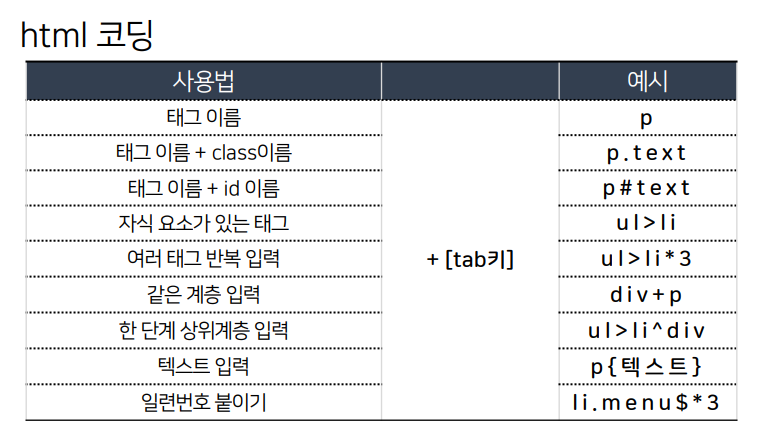
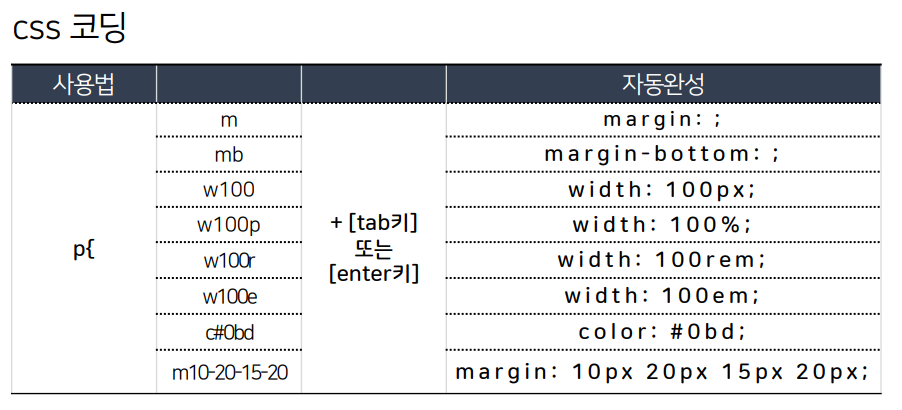
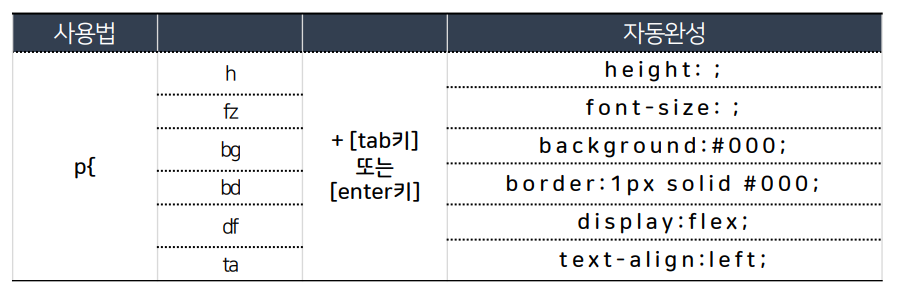
참고 사이트 : https://dosc.emmet.io/cheat-sheet/
calc 함수, 커스텀 속성(변수 선언)
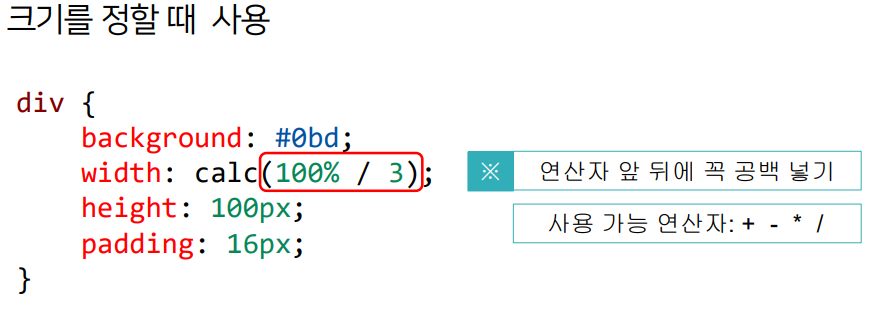
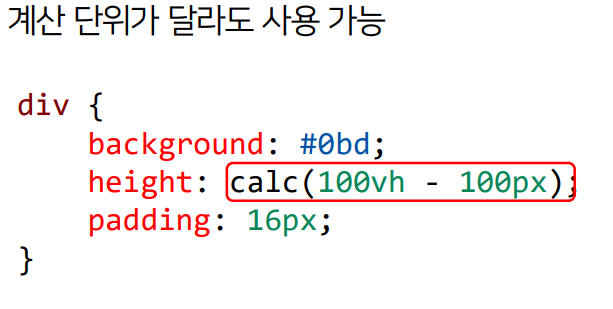
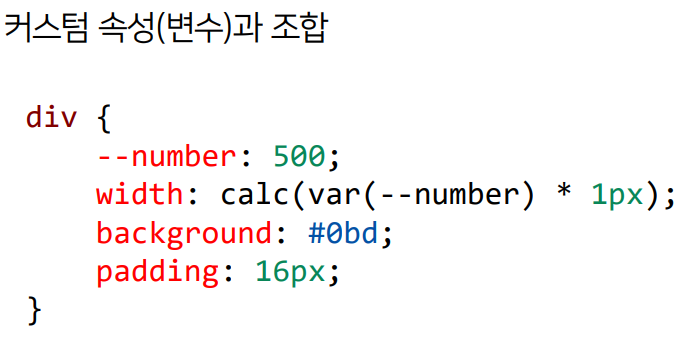
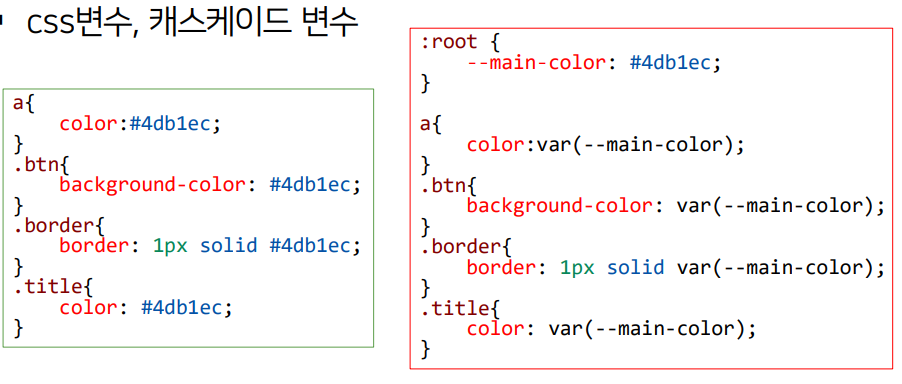
커스텀 속성 주의점
대소문자 구분함
커스텀 속성에 속성명을 넣을 수는 없다.
커스텀 속성을 호출한 뒤 단위를 덧붙이면 적용되지 않는다.
calc 함수 사용하면 단위를 빼고도 사용 가능
scss
참고 사이트 : https://www.sass-lang.com/
css를 보조하는 새로운 도구
파일 확장자: .scss, .sass
sass 장점
셀렉터 부모 자식 관계를 네스트로 구현
변수로 값 다시 사용하기
파일을 분할해서 관리
mixin : 미리 저장한 스타일을 필요한 곳에서 불러와 재사용하는 기능
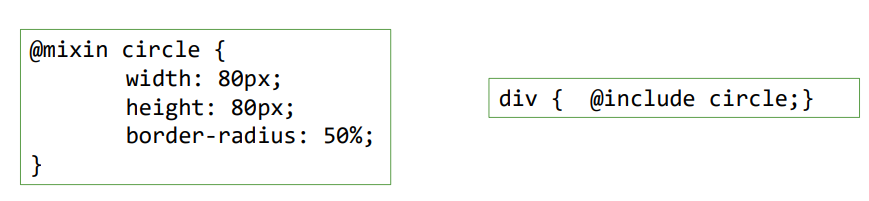
인수 사용하기 : 여러 개도 사용 가능
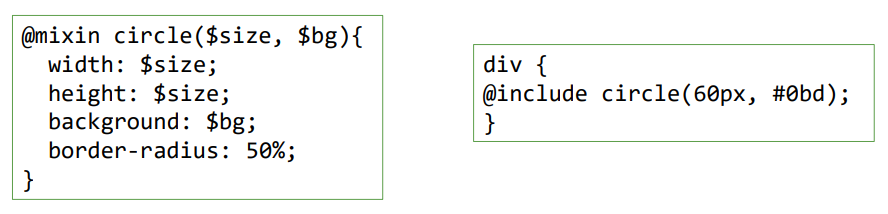
초깃값 설정
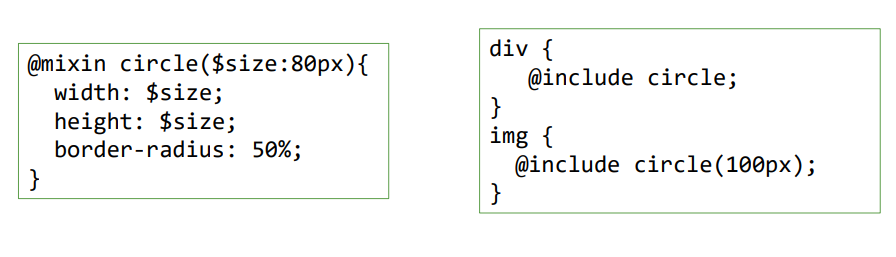
폰트 표시 단위
px: 고정 크기
em: 상대 크기(기준 : 부모요소)
rem: Root em
SVG
화질에 영향 받지 않는 벡터 이미지
스타일 수정 용이
xml 기반의 문서
애니메이션, css3 효과 적용 가능
사용하는 곳
로고와 아이콘
데이터 시각화(시각화 프레임워크 사용)
참고 사이트 : https://material.io/icons
사용하는 방법
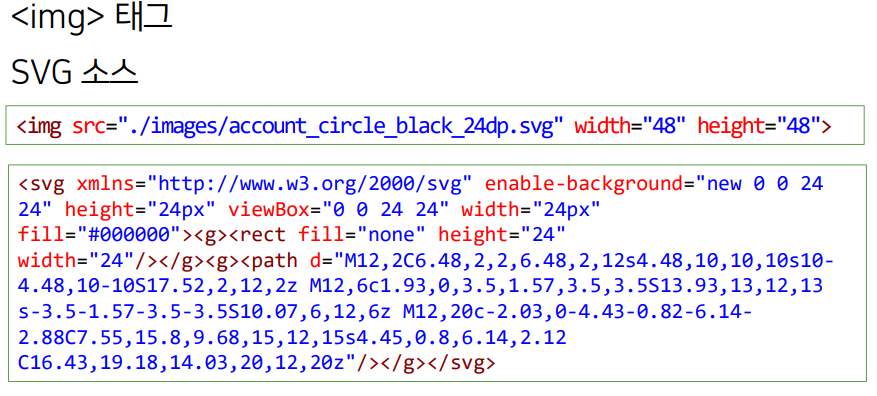
CSS 라이브러리
관련 사이트 :
https://animate.style/
https://imagehover.io/
https://loading.io/ 로딩 화면, 로딩 프로그래스
https://kushagra.dev/lab/hint/
https://getskeleton.com/
2) 학습내용 중 어려웠던 점
X
3) 해결방법
X
4) 학습소감
다른 프로그래밍 언어처럼 함수를 이용한 작업을 html에서 가능 하다는 것과 더 편리하게 작업을 할 수 있는 장치들이 많다는 것을 보고 작업환경에 개선을 줄 수 있다고 생각하였습니다!
