[Swift] Then / DuctTape 라이브러리 적용해보자
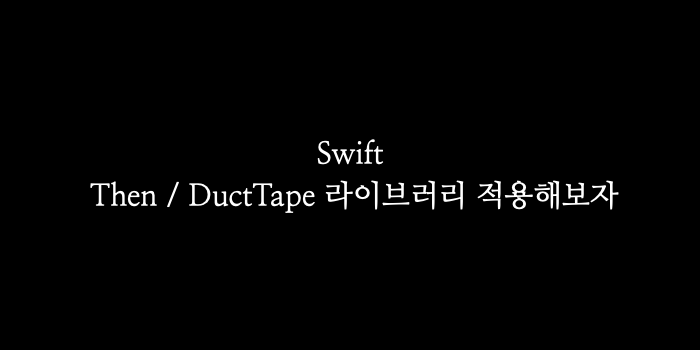
https://github.com/devxoul/Then
해커뉴스Prj Then 적용기
Then 적용 전
let homeLabel: UILabel = {
let homeLabel = UILabel()
homeLabel.text = "Home"
homeLabel.textAlignment = .center
homeLabel.font = .systemFont(ofSize: 30)
homeLabel.textColor = .black
return homeLabel
}()Then라이브러를 사용하기 전에는 즉시실행 함수 클로저 안에 컴포넌트에 대한 속성을 설정하는 방식으로 초기화 하였습니다.
Then 적용 후
let homeLabel: UILabel().then {
$0.text = "Home"
$0.textColor = .black
$0.textAlignment = .center
$0.font = .systemFont(ofSize: 30)
}homLabel 클로저 안에 객체를 생성하는 부분과 return부분이 사라졌다.
DuctTape
Builder Pattern을 이용해 컴포넌트에 초기화를 체이닝 방식으로 할 수 있음.
UILabel()에 적용
let homeLabel: UILabel = UILabel().ductTape
.text("Home")
.textColor(.red)
.textALignment(.center)
.font(.systemFont(ofSize: 30))CollectionView에 적용
//
let layout: UICollectionViewFlowLayout = UICollectionViewFlowLayout()
.ductTape
.minimumLineSpacing(10)
.minimumInteritemSpacing(10)
.itemSize(CGSize(width: 100, height: 100))
.scrollDirection(.vertical)
lazy var collectionView: UICollectionView = UICollectionView(frame: .zero,
collectionViewLayout: layout)
.ductTape
.dataSource(self)
.delegate(self)
.translatesAutoresizingMaskIntoConstraints(false)
.reinforce {
$0.register(UICollectionViewCell.self, forCellWithReuseIdentifier: "Cell")
}