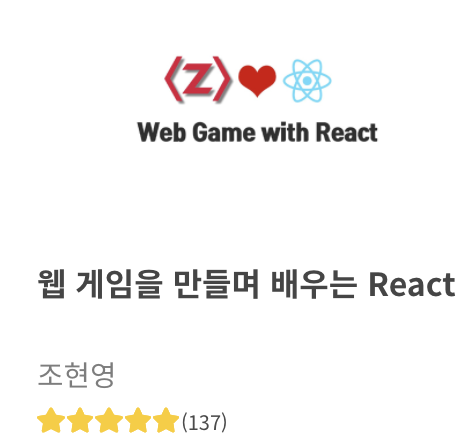
웹 게임을 만들며 배우는 React 2강
강의 내용을 정리한 포스팅입니다.
📌 웹팩
-
웹팩을 왜 사용할까요?
- 2만개의 컴포넌트 자바스크립트 파일을 하나로 합치고 바벨까지 적용하는 것
- 스크립트의 중복성을 제거할 수 있다.
-
웹팩을 하기 위해서는 Node를 사용해야한다.
터미널에서
하이픈(-D)개발에서만 사용한다.
웹팩 설치(세팅)
-
리액트 설치
npm i react react-dom -
웹팩 설치
npm i -D webpack webpack-cli터미널에서
하이픈(-D)개발에서만 사용한다. 실제 서비스에서는 웹팩을 사용하지 않는다.
웹팩 설정
// webpack.config.js
const path = require('path');
module.exports = {
name: 'wordrelay-setting',
mode: 'development', // 실서비스: production
devtool: 'eval', // 개발인 경우 eval, 프로던션인 경우 hidden-source-map
resolve: {
extensions, ['.js', '.jsx'], // js, jsx 파일이 있는지 알아서 찾아주는 옵션
},
entry: {
app: ['./cleint'],
}, // 입력
module: {
rules: [{
test: /\.jsx?/,
loader: 'babel-loader',
options: {
presets: ['@babel/preset-env', '@babel/preset-react'],
plugins: ['@babel/plugin-proposal-class-properties'],
} // 바벨의 옵션 적용
}],
},
ouput: {
path: path.join(__dirname, 'dist'), // path.join()을 하면 앞의 절대경로를 맞춰준다. 현재 폴더에
filename: 'app.js' // 우리가 원하는 아웃풋 할 파일
}, // 출력
};
웹팩은 다른 파일이 불러오는 파일은 따로 적어 줄 필요가 없다. 웹팩이 알아서 추적해서 같이 불러온다.
확장자 또한 작성을 하지 않아도 된다.
entry에 module을 적용해서 output으로 뺀다.
rules는 규칙을 나열하기 때문에 배열로 작성한다.
📌 웹팩으로 빌드하기
// package.json
script:{
dev: webpack
} // 스크립트를 사용해서 npm run dev식으로 실행 할 수 있다. 또는 npx webpack 식으로도 가능하다.- jsx는 자바스크립트 문법이 아니다.
- 그렇기 때문에 웹팩을 통한 빌드를 하기 위해서는 jsx 처리해야하고 jsx를 처리하기 위해서는
babel설정을 해야한다.
바벨 설정
npm i @babel/core바벨의 코어
npm i @babel/preset-env최신 문법을 브라우저에 맞게 맞춰준다.
npm i @babel/preset-reactJSX를 지원한다.
npm i babel-loader바벨이랑 웹팩을 연결 해준다.
npm i -D @babel/plugin-proposal-class-properties@Babel/preset-env와 plugins
preset은 플러그인들의 모음이다.
module: {
rules: [{
test: /\.jsx?/,
loader: 'babel-loader',
options: {
presets: [
['@babel/preset-env', {
targets: {
browsers: ['last 2 chrome versions'], // 크롬 버전 호환
},
}],
'@babel/preset-react'
],
plugins: ['@babel/plugin-proposal-class-properties'],
} // 바벨의 옵션 적용
}],
},https://github.com/browserslist/browserslist
브라우저List 옵션으로 통해 크로스 브라우저 인터넷 문제를 해결할 수 있다.
실무에서 웹팩을 마주했을 때 플러그인과, rules를 빼고 디버깅해서 추적해 나간다.
react jsx에서의 form 태그에서는
value와onChange가 세트이다.
📌 웹팩 데브서버와 핫 리로딩
npm i react-refresh @pmmmwh/react-refresh-webpack-plugin -D- 개발용 서버
npm i -D webpack-dev-server-
패키지 json
{ "name": "word-relay", "version": "1.0.0", "description": "", "main": "index.js", "scripts": { "dev": "webpack serve --env development" }, "author": "jangwonyoon", "license": "ISC", "dependencies": { "react": "^17.0.1", "react-dom": "^17.0.1" }, "devDependencies": { "@babel/core": "^7.12.3", "@babel/preset-env": "^7.12.1", "@babel/preset-react": "^7.12.1", "@pmmmwh/react-refresh-webpack-plugin": "^0.4.3", "babel-loader": "^8.1.0", "react-refresh": "^0.10.0", "webpack": "^5.3.2", "webpack-cli": "^4.1.0", "webpack-dev-server": "^3.11.0" } }"dev": "webpack serve --env development"
-
핫 리로딩 웹팩 설정
// webpack.config.js const path = require('path'); const ReactRefreshWebpackPlugin = require('@pmmmwh/react-refresh-webpack-plugin'); module.exports = { name: 'word-relay-dev', mode: 'development', devtool: 'inline-source-map', resolve: { extensions: ['.js', '.jsx'], }, entry: { app: './client', }, module: { rules: [{ test: /\.jsx?$/, loader: 'babel-loader', options: { presets: [ ['@babel/preset-env', { targets: {browsers: ['last 2 chrome versions']}, debug: true, }], '@babel/preset-react', ], plugins: ['react-refresh/babel'], }, exclude: path.join(__dirname, 'node_modules'), }], }, plugins: [ new ReactRefreshWebpackPlugin(), ], output: { path: path.join(__dirname, 'dist'), filename: 'app.js', publicPath: '/dist', }, devServer: { publicPath: '/dist', hot: true } }; -
리로딩과 핫리로딩의차이점: 리로딩은 말 그대로 새로고침이다. 새로고침을 하면 기존의 데이터가 모두 날라간다. 핫 리로딩은 기존 데이터를 유지하면서 화면을 바꾸어준다.
