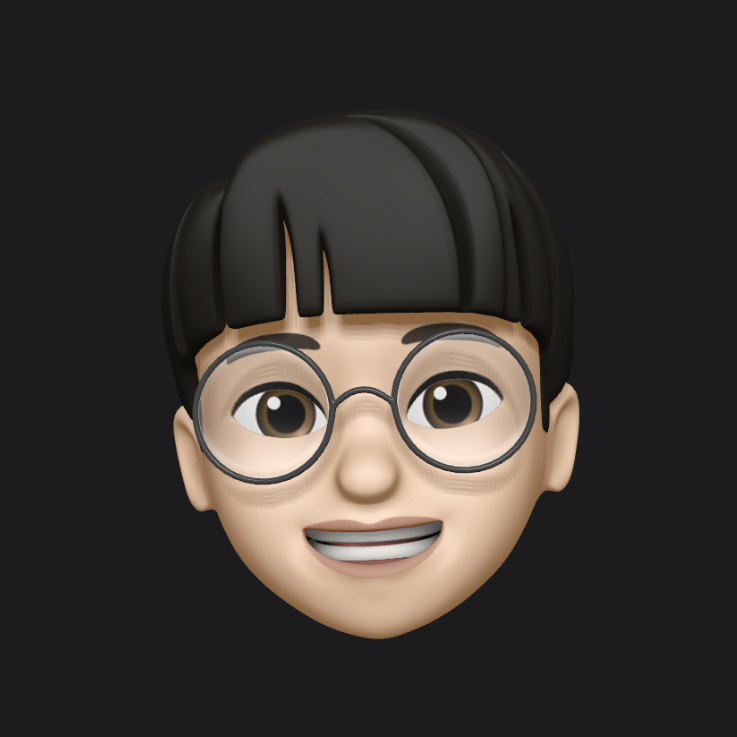Github 사용법
Github에 브랜치 생성 및 변경
[GitHub,Git] Git branch 생성과 변경을 GitHub에 반영하는 방법
git clone -b perception <브랜치 이름> https://github.com/Jarvis-Geun/ocr-rcnn-v2.gitgit branch <생성할 브랜치 이름>- 브랜치 생성만 하고 전환하지 않을 경우 사용
git checkout -b Ubuntu <생성할 브랜치 이름>- 브랜치 생성과 전환 동시에 진행할 경우 사용
git branch -d <제거할 브랜치 이름>- 제거하고 싶은 브랜치가 있을 경우, 다른 브랜치로 변환한 후에 제거
이후에 변경하고 싶은 파일 수정해준 후 git add와 git commit 입력
git add .
git commit -m "add new branch Ubuntu"git push origin Ubuntu <추가할 브랜치 이름>깃허브 홈페이지에 들어가서 확인해보면 브랜치가 추가된 것을 확인할 수 있다.
GitHub - Jarvis-Geun/ocr-rcnn-v2 at Ubuntu
# 브랜치 리스트 확인
git branch# 사용하고 싶은 브랜치로 변경
git checkout [브랜치명]Git submodule
Github 레포지토리 안에 또 다른 레포지토리를 생성하고 싶을 경우, 아래의 명령어를 입력하면 된다.
git submodule add [레포지토리 링크]