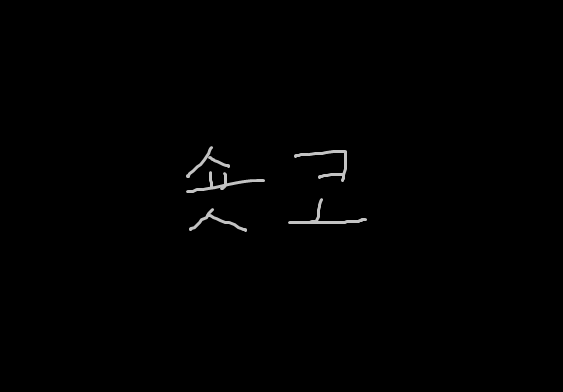인프런 강의 "더 자바, JAVA8"(백기선님)의 강의를 듣고 정리한 글 입니다.
JAVA8에 추가된 핵심 기능들을 이해하기 쉽게 설명해 주시니 한번씩 들어보시는 것을 추천드립니다.
자바에서 비동기 (Asynchronous) 프로그래밍을 가능케하는 인터페이스.
- Future를 사용해서도 어느정도 가능했지만 하기 힘든 일들이 많았다.
Future로는 하기 어렵던 작업들
- Future를 외부에서 완료 시킬 수 없다. 취소하거나, get()에 타임아웃을 설정할 수는 있다.
- 블로킹 코드(get())를 사용하지 않고서는 작업이 끝났을 때 콜백을 실행할 수 없다.
- 여러 Future를 조합할 수 없다. 예) Event 정보를 가져온 다음 Event에 참여하는 회원 목록 가져오기
- 예외 처리용 API를 제공하지 않는다.
public class App {
public static void main(String[] args) throws ExecutionException, InterruptedException {
ExecutorService executorService = Executors.newFixedThreadPool(4);
Future<String> future = executorService.submit(() -> "hello");
// todo
future.get();
// future 에서 가져온 값을 가지고 무언가를 하는 작업은 future.get() 이후에 나와야 한다.
}
}CompletableFuture
- Implements Future
- Implements CompletionStage
public class App {
public static void main(String[] args) throws ExecutionException, InterruptedException {
CompletableFuture<String> future = new CompletableFuture<>();
future.complete("jay"); // 명시적으로 값을 주는 방법
String result = future.get();
System.out.println("result = " + result); // result = jay
CompletableFuture<String> future2 = CompletableFuture.completedFuture("jay");
System.out.println(future2.get()); // jay
}
}비동기로 작업 실행하기
- 리턴값이 없는 경우 : runAsync()
public class App {
public static void main(String[] args) throws ExecutionException, InterruptedException {
CompletableFuture<Void> future = CompletableFuture.runAsync(() -> {
System.out.println("Thread : " + Thread.currentThread().getName());
});
future.get();
}
}- 리턴값이 있는 경우 : supplyAsync()
public class App {
public static void main(String[] args) throws ExecutionException, InterruptedException {
CompletableFuture<String> future = CompletableFuture.supplyAsync(() -> {
System.out.println("Thread : " + Thread.currentThread().getName());
return "hi";
});
future.get();
}
}- 원하는 Executor(쓰레드풀)을 사용하여 실행할 수 있다. (기본은 ForkJoinPool.commonPool())
콜백 제공하기
- thenApply(Function): 리턴값을 받아서 다른 값으로 바꾸는 콜백
public class App {
public static void main(String[] args) throws ExecutionException, InterruptedException {
CompletableFuture<String> future = CompletableFuture.supplyAsync(() -> {
System.out.println("Thread : " + Thread.currentThread().getName());
return "hi";
}).thenApply(String::toUpperCase);
System.out.println(future.get());
}
}- thenAccept(Consumer) : 리턴값을 또 다른 작업을 처리하는 콜백 (리턴없이)
public class App {
public static void main(String[] args) throws ExecutionException, InterruptedException {
CompletableFuture<Void> future = CompletableFuture.supplyAsync(() -> {
System.out.println("Thread : " + Thread.currentThread().getName());
return "hi";
}).thenAccept((s) -> {
System.out.println();
});
System.out.println(future.get());
}
}- thenRun(Runnable) : 리턴값 받고 다른 작업을 처리하는 콜백
- 콜백 자체를 또다른 쓰레드에서 실행할 수 있다.
조합하기
- thenCompose() : 두 작업이 서로 이어서 실행하도록 조합
(연관관계가 있는 경우)
public class App {
public static void main(String[] args) throws ExecutionException, InterruptedException {
CompletableFuture<String> hello = CompletableFuture.supplyAsync(() -> {
System.out.println("hello" + Thread.currentThread().getName());
return "hello";
});
CompletableFuture<String> future = hello.thenCompose(App::world);
String s = future.get();
System.out.println("s = " + s); // s = helloworld
}
public static CompletableFuture<String> world (String s) {
return CompletableFuture.supplyAsync(() -> {
System.out.println(s + "world" + Thread.currentThread().getName());
return s + "world";
});
}
}- thenCombine() : 두 작업을 독립적으로 실행하고 둘 다 종료 했을 때 콜백 실행
public class App {
public static void main(String[] args) throws ExecutionException, InterruptedException {
CompletableFuture<String> hello = CompletableFuture.supplyAsync(() -> {
System.out.println("hello" + Thread.currentThread().getName());
return "hello";
});
CompletableFuture<String> world = CompletableFuture.supplyAsync(() -> {
System.out.println("world" + Thread.currentThread().getName());
return "world";
});
CompletableFuture<String> future = hello.thenCombine(world, (h, w) -> {
return h + w;
});
System.out.println(future.get()); // helloworld
}
}- allOf(): 여러 작얼을 모두 실행하고 모든 작업 결과에 콜백 실행
- anyOf() : 여러 작업 중에 가장 빨리 끝난 하나의 결과에 콜백 실행
예외처리
- exeptionally(Function)
public class App {
public static void main(String[] args) throws ExecutionException, InterruptedException {
CompletableFuture<String> hello = CompletableFuture.supplyAsync(() -> {
if (true) {
throw new IllegalArgumentException();
}
System.out.println("hello" + Thread.currentThread().getName());
return "hello";
}).exceptionally(ex -> {
return "error";
});
System.out.println("hello = " + hello.get()); // hello = error
}
}- handle(BiFunction)
public class App {
public static void main(String[] args) throws ExecutionException, InterruptedException {
CompletableFuture<String> hello = CompletableFuture.supplyAsync(() -> {
if (true) {
throw new IllegalArgumentException();
}
System.out.println("hello" + Thread.currentThread().getName());
return "hello";
}).handle((result, ex) -> { // 정상동작, 에러 동작 핸들링
if (ex != null) {
System.out.println("error");
return "error";
}
return result;
});
System.out.println("hello = " + hello.get()); // hello = error
}
}