[Project Log] AllThatWord
You can check this website on Github repo or this link.
Day 1
What I did
- Set up for the project: Install React, Typescript, Tailwind, react-router-dom, ESLint, Prettier
- Update README.md
- Style Header, Footer using tailwind
Source:
Troubleshooting
- VSCode prettier format on save doesn't work, So I followed this stackoverflow answer and changed 'Editor: Default Formatter' to 'esbenp.prettier-vscode' on setting.json file.
Day 2
What I did
- Create SearchBar component
- Install react-qurey, axios
- Create Search page and fetch data using react-query and axios
- Install react-icon
- Style isLoading and isError using tailwind
Source:
Troubleshooting
- I got an error message said "Argument of type 'string | undefined' is not assignable to parameter of type 'string'". But I know that it is string, so I used non-null assertion operator. TypeScript Documentation
Day 3
What I did
- Style Search page
- Install firebase for login function
- Implement 'log in with google', 'log in with github' function
Source:
Troubleshooting
- I want something to handle login status.
- followed this blog
- and I'm not used to the concept of 'useContext' and this blog post helped me understand.
Day 4
What I did
- Implement 'save word' function and connect to firebase Realtime Database
- Implement Admin page to show saved words
Source:
Troubleshooting
- I want to add key(string type)-value(object) object to 'words' object, but I got an error message said 'Element implicitly has an 'any' type because expression of type 'string' can't be used to index type '{}'.' And I realized that I need to define the key type of the object. So I made an interface called LooseObj. index Signature
export interface LooseObj {
[key: string]: object;
}Day 5
What I did
- Implement change viewmode function on admin page
- Implement flashcard function on admin page
Source:
Troubleshooting
- I want to get blue box element(the parent elemenept) whenever I click that element. But when I clicked green box part, I got green box instead of blue box. I need kind of the opposite function of e.stopPropagation(). I couldn't find the exact function that works exactly what I want. But I can implement by checking the element has specific class that I assigned to the blue box element manually.
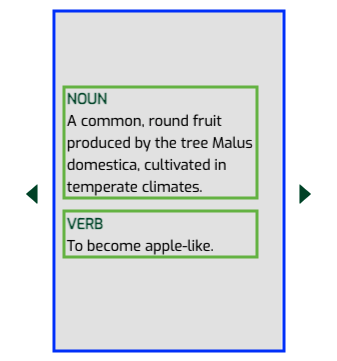
Day 6
What I did
- Style responsive design
- Fix minor errors
Troubleshooting
- I made a function that moves to another page when I clicked synonyms or antonyms. But when I move to another page with a different keyword, the input value on the search bar doesn't change to the changed keyword. So I made an optional prop called 'query' and used useEffect to change the input value whenever the query changed.
type Prop = {
query?: string;
};
const SearchBar: React.FC<Prop> = ({ query }) => {
const [inputValue, setInputValue] = useState(query || '');
useEffect(() => {
setInputValue(query || '');
}, [query]);
...
}Day 7
What I did
- Implement dark mode
- Deploy using vercel
- Update README.md
Source:
Troubleshooting
- I deployed using vercel but got an error about firebase api keys. So I googled 'how to add environment variables on vercel' and I set some firebase api keys by following this article.
Day 8
What I did
- Fix minor errors
Troubleshooting
- When I searched 'sp', the result was like the image under this paragraph. There were many Noun definition. So I made an empty array. And when I mapped definitions of word, I pushed 'part of speech' of one definition to array. After that, I checked if this part of speech is already in the array. If so, I didn't return that definition.
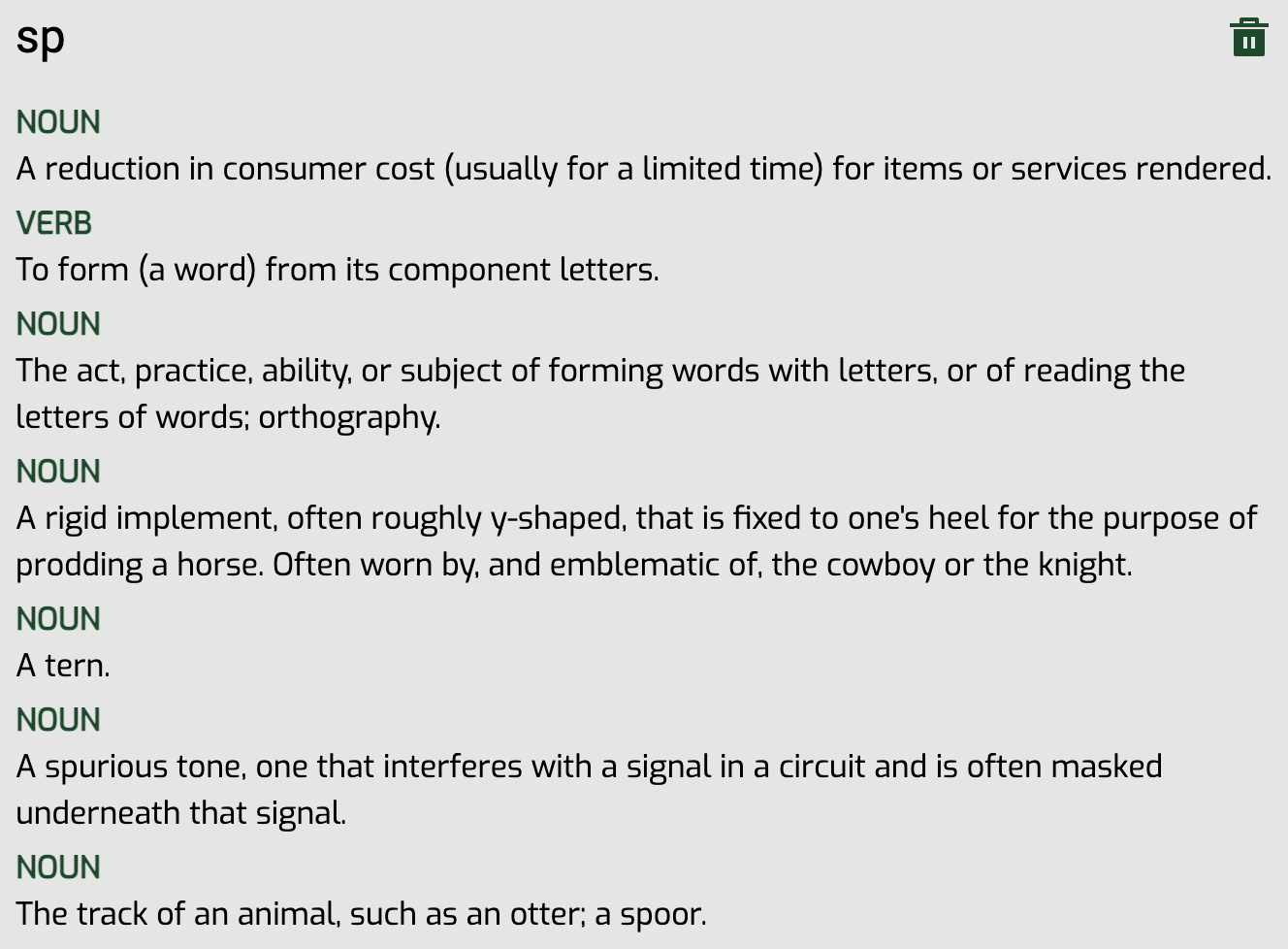
{data.meanings.map((meaning: Meaning, index: number) => {
if (index > 0) {
arr.push(data.meanings[index - 1].partOfSpeech);
}
return (
!arr.includes(meaning.partOfSpeech) && (
<div key={meaning.partOfSpeech}>
...
</div>
)
}Day 9, 10, 11
What I did
- Implement multiple folder function
- Deploy using vercel
- Update README.md
Troubleshooting
- I used firebase realtime database to save users' words. When I deleted all words, the database deleted all data including userId. So that makes a lot of errors on my app. So I saved 'isSignin' data when the user signs in at first. It prevents deleting all data of the user.
