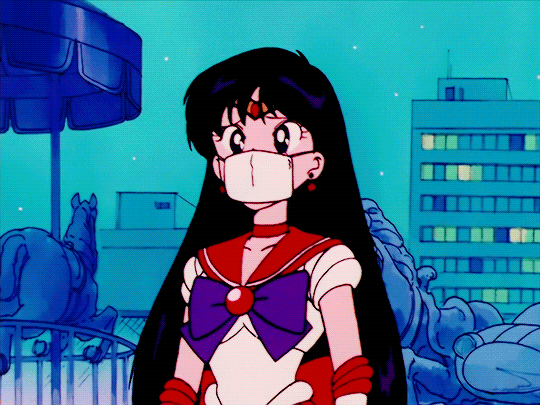1. cmd를 관리자 명령으로 실행
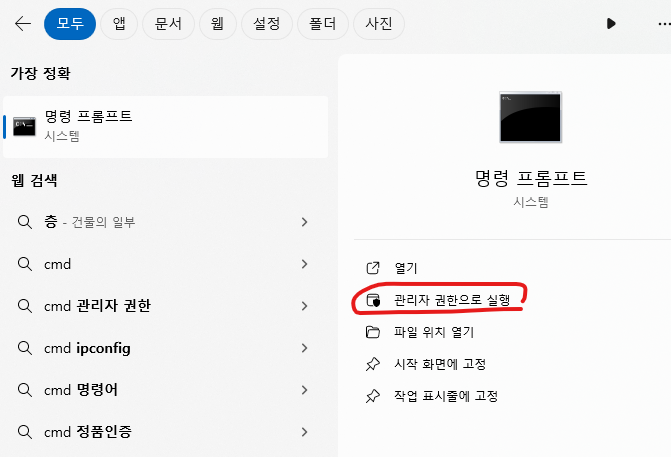
2. 내 컴퓨터에 깔린 정확한 postgresql 이름 찾기
sc query type= service state= all | findstr /C:"PostgreSQL"이 명령어를 입력하면 PostgreSQL과 관련된 모든 서비스들을 검색해준다.

내 컴퓨터에 깔린 프로그램 명은 postgresql-x64-16이니 이걸 써줘야 한다.
3. PostgreSQL 멈추기
net stop postgresql-x64-163. PostgreSQL 재시작
net start postgresql-x64-16이런식으로 해주면 PostgreSQL이 아주 정상적으로 잘 재시동 된다.