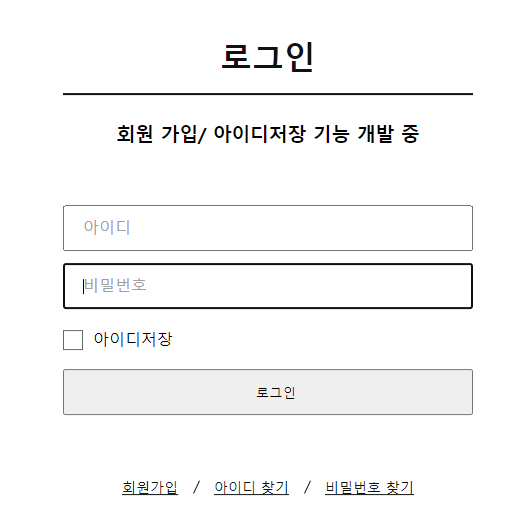
/var/www/html/index.html
<!DOCTYPE html>
<html lang="ko">
<head>
<meta charset="UTF-8" />
<meta name="viewport" content="width=device-width, initial-scale=1.0" />
<meta http-equiv="X-UA-Compatible" content="ie=edge" />
<link rel="stylesheet" href="css/style.css" />
<title>로그인</title>
</head>
<body>
<section class="login">
<h2>로그인</h2>
<h3>회원 가입/ 아이디저장 기능 개발 중</h3>
<ul>
<form id="login">
<li>
<input
required
id="userid"
type="text"
placeholder="아이디"
name="userid"
/>
</li>
<li>
<input
required
id="userpw"
type="password"
placeholder="비밀번호"
minlength="10"
name="userpw"
/>
</li>
<li>
<input type="checkbox" id="chk_id" name="chk_id" /><label
for="chk_id"
>아이디저장</label
>
</li>
<li><input type="submit" value="로그인" /></li>
</form>
</ul>
<div>
<ul>
<li><a href="">회원가입</a></li>
<li><a href="">아이디 찾기</a></li>
<li><a href="">비밀번호 찾기</a></li>
</ul>
</div>
</section>
</body>
</html>
/var/www/html/css/style.css
.login {
width: 410px;
position: absolute;
left: 50%;
top: 50%;
transform: translate(-50%, -50%);
text-align: center;
}
.login h2 {
padding: 0 0 20px;
border-bottom: 2px solid #111;
text-align: center;
line-height: 1;
font-size: 32px;
color: #111;
}
.login > ul {
padding: 40px 0 33px;
}
.login > ul li {
padding: 0 0 12px;
text-align: left;
}
.login > ul li input {
width: 100%;
height: 46px;
box-sizing: border-box;
text-indent: 16px;
}
.login > ul li input::-webkit-input-placeholder {
font-size: 16px;
color: #9fa19f;
}
.login > ul li input[type="checkbox"] {
position: absolute;
left: -3000%;
}
.login > ul li input[type="checkbox"] + label {
height: 36px;
line-height: 36px;
}
.login > ul li input[type="checkbox"] + label:before {
content: "";
display: inline-block;
margin: 0 10px 0 0;
width: 18px;
height: 18px;
border: 1px solid #666;
background: #fff;
vertical-align: -5px;
}
.login > ul li input[type="checkbox"]:checked + label:before {
background: url(../images/ico_check_on.png) no-repeat center #333;
border-color: #333;
}
.login div {
padding: 0 0 45px;
}
.login div ul {
display: flex;
justify-content: center;
}
.login div ul li {
position: relative;
padding: 0 18px;
}
.login div ul li ~ li:after {
content: "";
position: absolute;
left: 0;
top: 4px;
height: 14px;
width: 1px;
background: #111;
transform: rotate(25deg);
}
.login div ul li a {
font-size: 14px;
color: #111;
}
.login > a {
font-size: 14px;
color: #666;
border-bottom: 1px solid #666;
}
ul {
list-style: none;
padding-left: 0px;
}
참고 사이트
https://www.w3schools.com/
https://github.com/rebehayan/contents
