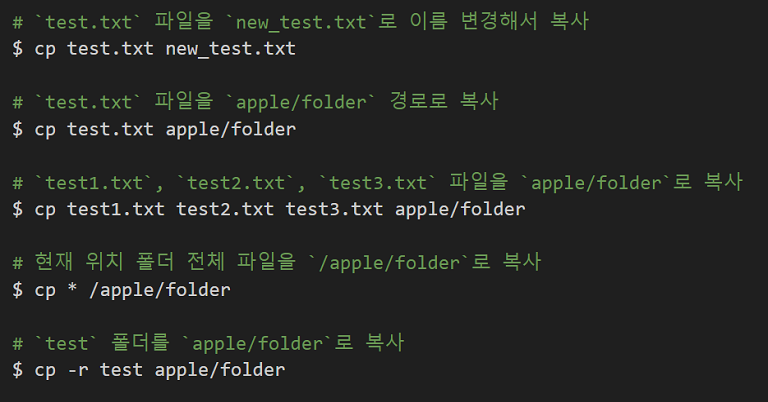1. cp 명령어
cp명령어로 파일을 복사하는 방법
cp [옵션][복사 할 디렉토리/파일][복사 될 디렉토리/파일]
2. Options
- 자주사용하는 옵션인
-r이 폴더를 복사하는 옵션입니다.
| Options | Description |
|---|---|
| -i | 복사될 파일이 이름이 이미 존재할 경우, 사용자에게 덮어 쓰기 여부를 묻습니다. |
| -b | 복사될 파일이 이름이 이미 존재할 경우, 백업파일을 생성합니다. |
| -f | 복사 될 파일이 이름이 이미 존재 할 경우, 강제로 덮어쓰기 합니다. |
| -r | 하위 디렉토리 까지 모두 복사합니다. |
| -a | 원본 파일의 속성, 링크 정보까지 모두 복사합니다. |
| -p | 원본 파일의 소유자, 그룹, 권한 등의 정보까지 모두 복사합니다. |
| -v | 복사 진행 상태를 출력합니다. |
3. Examples
3.1 Example1
test.txt파일을new_test.txt로 이름 변경해서 복사
$ cp test.txt new_test.txt3.2 Example2
test.txt파일을apple/folder경로로 복사
$ cp test.txt apple/folderapple/folder/test.txt
3.3 Example3
test1.txt,test2.txt,test3.txt파일을apple/folder로 복사
$ cp test1.txt test2.txt test3.txt apple/folder3.4 Example4
현재 위치 폴더 전체 파일을
/apple/folder로 복사
$ cp * /apple/folder3.5 Example5
test폴더를apple/folder로 복사
$ cp -r test apple/folder