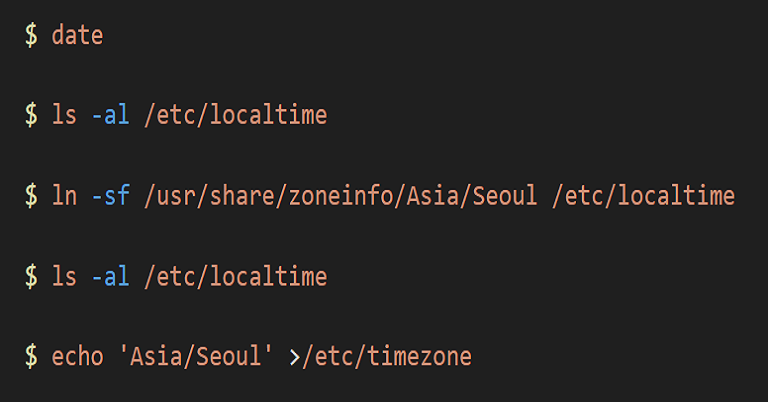1. 현재 시간 확인
$ dateWed Oct 21 05:03:15 UTC 2020
2. 현재 타임존 확인
$ ls -al /etc/localtime/usr/share/zoneinfo/Etc/UTC
3. 타임존을 한국 표준시(KST)로 변경
$ ln -sf /usr/share/zoneinfo/Asia/Seoul /etc/localtime4. 변경된 타임존 확인
$ ls -al /etc/localtime/usr/share/zoneinfo/Asia/Seoul
5. 시스템의 TimeZone 변경
$ echo 'Asia/Seoul' >/etc/timezone