1. Git Bash 실행
$ git config --global [user.name](http://user.name) "이름"
$ git config --global user.email "이메일"2. Github repository 생성
github홈페이지 로그인 후 >Repositories접속 >New
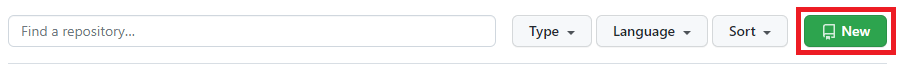
README.md등 본인 선택에 따른 옵션 선택합니다.
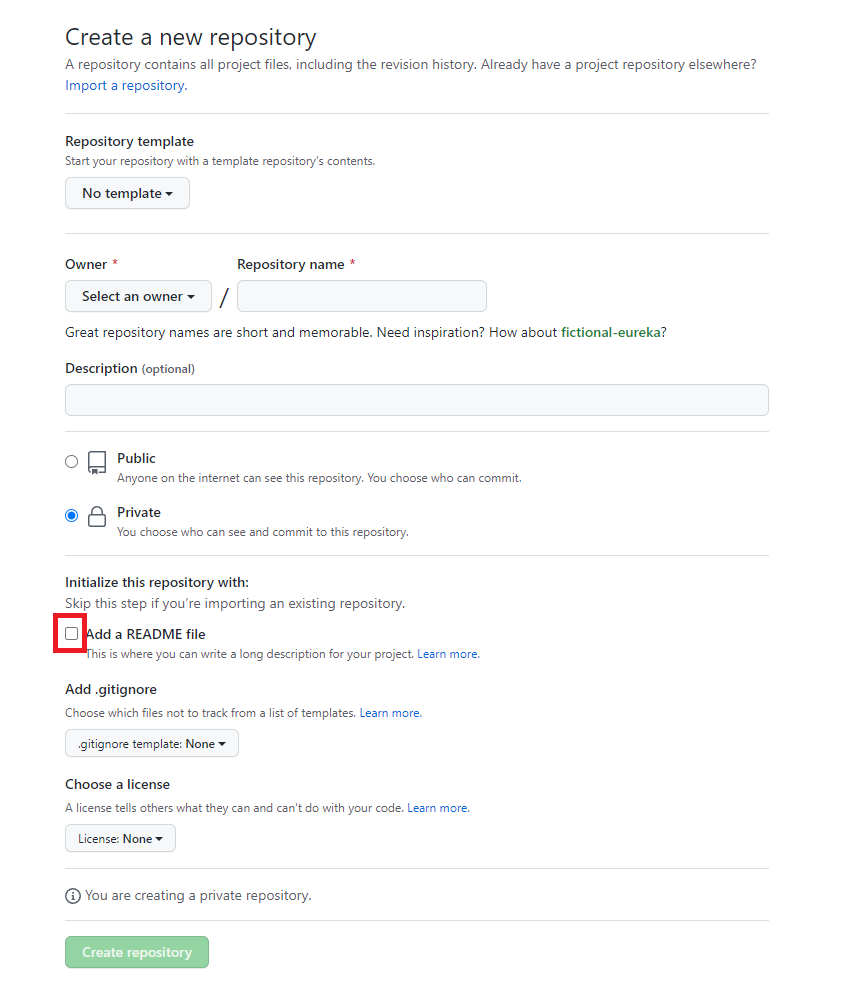
3. terminal 접속 및 연동
$ cd "연동하고 싶은 폴더" # 폴더 이동
$ git init
$ git add .
$ git commit -m "커밋 메시지"
$ git remote add origin " https 주소"
$ git push origin main감사합니다.