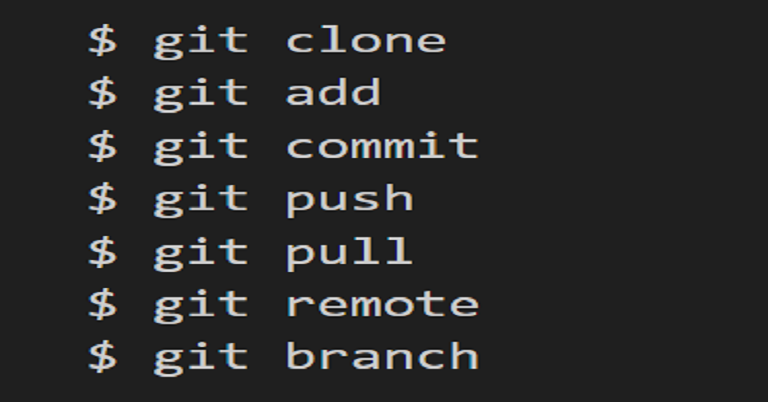1. git clone
github의practice레포지토리 소스 코드 복제 및 다운로드하는 명령어
$ git clone https://github.com/jbro321/practice.git2. git add
변경된 파일을
stage상태로 만드는 명령어
practice.py를stage한다.
$ git add practice.pyQ.
Stage란?
A. 수정 및 생성한 파일을 깃허브에 올리기 전 단계라고 보시면 됩니다. 이 파일들을 올릴거다하는확인단계입니다.
practicerepository의 변경사항이 있는 파일을 모두stage상태로 만드는 명령어입니다. (add뒤에띄어쓰기해야됩니다. 주의해주세요.)
$ git add .stage한 파일들 전부를unstage하는 명령어입니다.
$ git reset HEAD --stage한practice.py파일을unstage하는 명령어입니다.
$ git reset HEAD practice.py3. git commit
Stage한 파일을github에 올리기 직전 단계로push되기 전 단계
1st commit이라는 메세지로commit합니다. `
git commit -m "1st commit"4. git push
커밋된 이력들을 github에 올리는 명령어
github에 연결된main이라는branch로commit된 변경사항들을 업로드
$ git push origin maintest branch에push
$ git push --set-upstream origin test6. git pull
github에서 변경된 내용들을 가져오는 명령어
github의 변경 내용을 현재 내directory로가져오고(fetch)병합(merge)합니다.
$ git pull7. git remote
git remote를 통해서 기존 폴더를github에 연결하는 방법
- git 초기화
$ git initgit파일을stage합니다
$ git add .stage한 파일을1st commit이라는 메세지로commit
$ git commit -m "1st commit"- github_url에 등록
$ git remote add origin [github_url.git]- github의 main 브랜치에 업로드
$ git push -u origin main8. git branch
github에branch현황을 보여줍니다.
$ git branchgithub에new_branch이라는 이름으로branch를 만듭니다.
$ git branch "new_branch"new_branch로 이동합니다.
$ git checkout new_branchmain에서testbranch로 복사
$ git push origin main:test감사합니다.