
들어가기 앞서
DTO(data transfer object)
데이터 전송 객체
- DTO는 기능은 없고 데이터를 전달만 하는 용도로 사용되는 객체를 뜻한다.
- 참고로 DTO에 기능이 있으면 안되는가?
- 그것은 아니다. 객체의 주 목적이 데이터를 전송하는 것이라면 DTO라 할 수 있다.
- 객체 이름에 DTO를 꼭 붙여야 하는 것은 아니다. 대신 붙여두면 용도를 알 수 있다는 장점은 있다.
- 아이템 검색 조건을 뜻하는
ItemSearchCond도 DTO 역할을 하지만, 이 프로젝트에서Cond는 검색 조건으로 사용한다 는 규칙을 정했다. 따라서 DTO를 붙이지 않아도 된다.ItemSearchCondDto이렇게 하면 너무 복잡해진다. 그리고Cond라는것만봐도용도를알수있다.- 참고로 이런 규칙은 정해진 것이 없기 때문에 해당 프로젝트 안에서 일관성 있게 규칙을 정하면 된다.
JdbcTemplate
장점
- 설정의 편리함
- JdbcTemplate은
spring-jdbc라이브러리에 포함되어 있는데, 이 라이브러리는 스프링으로 JDBC를
사용할 때 기본으로 사용되는 라이브러리이다. 그리고 별도의 복잡한 설정 없이 바로 사용할 수 있다.
- JdbcTemplate은
- 반복 문제 해결
JdbcTemplate은 템플릿 콜백 패턴을 사용해서, JDBC를 직접 사용할 때 발생하는 대부분의 반복 작업을 대신 처리해준다.
개발자는 SQL을 작성하고, 전달할 파리미터를 정의하고, 응답 값을 매핑하기만 하면 된다.
우리가 생각할 수 있는 대부분의 반복 작업을 대신 처리해준다.
커넥션 획득
statement를 준비하고 실행
결과를 반복하도록 루프를 실행
커넥션 종료,statement,resultset종료 트랜잭션 다루기 위한 커넥션 동기화
예외 발생시 스프링 예외 변환기 실행
JdbcTemplate 설정
//JdbcTemplate 추가
implementation 'org.springframework.boot:spring-boot-starter-jdbc'
//H2 데이터베이스 추가
runtimeOnly 'com.h2database:h2'JdbcTemplate 적용1 - 기본
이제부터 본격적으로 JdbcTemplate을 사용해서 메모리에 저장하던 데이터를 데이터베이스에 저장해보자. ItemRepository 인터페이스가 있으니 이 인터페이스를 기반으로 JdbcTemplate을 사용하는 새로운 구현체를 개발하자.
들어가기 전..
람다
template.update(connection -> { //자동 증가 키 PreparedStatement ps = connection.prepareStatement(sql, new String[]{"id"}); ps.setString(1, item.getItemName()); ps.setInt(2, item.getPrice()); ps.setInt(3, item.getQuantity()); return ps; }, keyHolder);update의 첫번째 인자로 PreaparedStatement가 들어온다.
PreaparedStatement은 함수형 인터페이스로써 위처럼 connection을 받고 메소드 구현이 가능하다.private RowMapper<Item> itemRowMapper() { return ((rs, rowNum) -> { Item item = new Item(); item.setId(rs.getLong("id")); item.setItemName(rs.getString("item_name")); item.setPrice(rs.getInt("price")); item.setQuantity(rs.getInt("quantity")); return item; }); }RowMapper 역시 함수형 인터페이스이다.
@FunctionalInterface public interface RowMapper<T> { /** * Implementations must implement this method to map each row of data * in the ResultSet. This method should not call {@code next()} on * the ResultSet; it is only supposed to map values of the current row. * @param rs the ResultSet to map (pre-initialized for the current row) * @param rowNum the number of the current row * @return the result object for the current row (may be {@code null}) * @throws SQLException if an SQLException is encountered getting * column values (that is, there's no need to catch SQLException) */ @Nullable T mapRow(ResultSet rs, int rowNum) throws SQLException; }위와 같은 인터페이스이기 때문에 ResultSet과 int를 받고 구현 가능하다.
Stream 병렬처리
public class Main { public static void main(String[] args) { // 순차 처리 Arrays.asList(1, 2, 3, 4, 5) .stream() .forEach(System.out::println); // 병렬 처리 Arrays.asList(1, 2, 3, 4, 5) .parallelStream() .forEach(System.out::println); } }
@Slf4j
public class JdbcTemplateItemRepositoryV1 implements ItemRepository {
private final JdbcTemplate template;
public JdbcTemplateItemRepositoryV1(DataSource dataSource) {
this.template = new JdbcTemplate(dataSource);
}
@Override
public Item save(Item item) {
String sql = "insert into item(item_name, price, quantity) values (?,?,?)";
KeyHolder keyHolder = new GeneratedKeyHolder();
template.update(connection -> {
//자동 증가 키
PreparedStatement ps = connection.prepareStatement(sql, new String[]{"id"});
ps.setString(1, item.getItemName());
ps.setInt(2, item.getPrice());
ps.setInt(3, item.getQuantity());
return ps;
}, keyHolder);
long key = keyHolder.getKey().longValue();
item.setId(key);
return item;
}
@Override
public void update(Long itemId, ItemUpdateDto updateParam) {
String sql = "update item set item_name=?, price=?, quantity=? where id=?";
template.update(sql,
updateParam.getItemName(),
updateParam.getPrice(),
updateParam.getQuantity(),
itemId);
}
@Override
public Optional<Item> findById(Long id) {
String sql = "select id, item_name, price, quantity from item where id = ?";
try {
Item item = template.queryForObject(sql, itemRowMapper(), id);
return Optional.of(item);
} catch (EmptyResultDataAccessException e) {
return Optional.empty();
}
}
@Override
public List<Item> findAll(ItemSearchCond cond) {
String itemName = cond.getItemName();
Integer maxPrice = cond.getMaxPrice();
String sql = "select id, item_name, price, quantity from item";
//동적 쿼리
if (StringUtils.hasText(itemName) || maxPrice != null) {
sql += " where";
}
boolean andFlag = false;
List<Object> param = new ArrayList<>();
if (StringUtils.hasText(itemName)) {
sql += " item_name like concat('%',?,'%')";
param.add(itemName);
andFlag = true;
}
if (maxPrice != null) {
if (andFlag) {
sql += " and";
}
sql += " price <= ?";
param.add(maxPrice);
}
log.info("sql={}", sql);
return template.query(sql, itemRowMapper(), param.toArray());
}
private RowMapper<Item> itemRowMapper() {
return ((rs, rowNum) -> {
Item item = new Item();
item.setId(rs.getLong("id"));
item.setItemName(rs.getString("item_name"));
item.setPrice(rs.getInt("price"));
item.setQuantity(rs.getInt("quantity"));
return item;
});
}
}
위처럼 JdbcTemplate로 Repository를 구현했다.
itemRowMapper()
데이터베이스의 조회 결과를 객체로 변환할 때 사용한다.
JDBC를 직접 사용할 때ResultSet를 사용했던 부분을 떠올리면 된다.
차이가 있다면 다음과 같이 JdbcTemplate이 다음과 같은 루프를 돌려주고, 개발자는RowMapper를 구현해서 그 내
부 코드만 채운다고 이해하면 된다.while(resultSet 이 끝날 때 까지) { rowMapper(rs, rowNum) }
JdbcTemplate - 동적 쿼리 문제
결과를 검색하는 findAll() 에서 어려운 부분은 사용자가 검색하는 값에 따라서 실행하는 SQL이 동적으로 달려져야 한다는 점이다.
예를 들어서 다음과 같다.
검색 조건이 없음
select id, item_name, price, quantity from item 상품명( itemName )으로 검색
select id, item_name, price, quantity from item
where item_name like concat('%',?,'%')최대 가격( maxPrice )으로 검색
select id, item_name, price, quantity from item
where price <= ?상품명( itemName ), 최대 가격( maxPrice ) 둘다 검색
select id, item_name, price, quantity from item
where item_name like concat('%',?,'%')
and price <= ?결과적으로 4가지 상황에 따른 SQL을 동적으로 생성해야 한다. 동적 쿼리가 언듯 보면 쉬워 보이지만, 막상 개발해보 면생각보다다양한상황을고민해야한다.예를들어서어떤경우에는 where 를앞에넣고어떤경우에는 and 를넣
어야 하는지 등을 모두 계산해야 한다.
그리고 각 상황에 맞추어 파라미터도 생성해야 한다.
물론 실무에서는 이보다 훨씬 더 복잡한 동적 쿼리들이 사용된다.
참고로 이후에 설명할 MyBatis의 가장 큰 장점은 SQL을 직접 사용할 때 동적 쿼리를 쉽게 작성할 수 있다는 점이다.
로그 추가
JdbcTemplate이 실행하는 SQL 로그를 확인하려면 application.properties 에 다음을 추가하면 된다.
main , test 설정이 분리되어 있기 때문에 둘다 확인하려면 두 곳에 모두 추가해야 한다.
#jdbcTemplate sql log
logging.level.org.springframework.jdbc=debugJdbcTemplate - 이름 지정 파라미터
1 순서대로 바인딩
JdbcTemplate을 기본으로 사용하면 파라미터를 순서대로 바인딩 한다. 예를 들어서 다음 코드를 보자.
String sql = "update item set item_name=?, price=?, quantity=? where id=?";
template.update(sql,
itemName,
price,
quantity,
itemId);여기서는 itemName , price , quantity 가 SQL에 있는 ? 에 순서대로 바인딩 된다. 따라서 순서만 잘 지키면 문제가 될 것은 없다. 그런데 문제는 변경시점에 발생한다.
누군가 다음과 같이 SQL 코드의 순서를 변경했다고 가정해보자. ( price 와 quantity 의 순서를 변경했다.)
String sql = "update item set item_name=?, quantity=?, price=? where id=?";
template.update(sql,
itemName,
price,
quantity,
itemId);이렇게 되면 다음과 같은 순서로 데이터가 바인딩 된다.
item_name=itemName, quantity=price, price=quantity
개발을 할 때는 코드를 몇줄 줄이는 편리함도 중요하지만, 모호함을 제거해서 코드를 명확하게 만드는 것이 유지보수 관 점에서 매우 중요하다.
이름 지정 바인딩
JdbcTemplate은 이런 문제를 보완하기 위해 NamedParameterJdbcTemplate 라는 이름을 지정해서 파라미터를 바인딩 하는 기능을 제공한다.
@Slf4j
public class JdbcTemplateItemRepositoryV2 implements ItemRepository {
private final NamedParameterJdbcTemplate template;
public JdbcTemplateItemRepositoryV2(DataSource dataSource) {
this.template = new NamedParameterJdbcTemplate(dataSource);
}
@Override
public Item save(Item item) {
String sql = "insert into item(item_name, price, quantity) " +
"values (:itemName, :price, :quantity)";
SqlParameterSource param = new BeanPropertySqlParameterSource(item);
KeyHolder keyHolder = new GeneratedKeyHolder();
template.update(sql, param, keyHolder);
long key = keyHolder.getKey().longValue();
item.setId(key);
return item;
}
@Override
public void update(Long itemId, ItemUpdateDto updateParam) {
String sql = "update item " +
"set item_name=:itemName, price=:price, quantity=:quantity " +
"where id=:id";
SqlParameterSource param = new MapSqlParameterSource()
.addValue("itemName", updateParam.getItemName())
.addValue("price", updateParam.getPrice())
.addValue("quantity", updateParam.getQuantity())
.addValue("id", itemId); //이 부분이 별도로 필요하다.
template.update(sql, param);
}
@Override
public Optional<Item> findById(Long id) {
String sql = "select id, item_name, price, quantity from item where id = :id";
try {
Map<String, Object> param = Map.of("id", id);
Item item = template.queryForObject(sql, param, itemRowMapper());
return Optional.of(item);
} catch (EmptyResultDataAccessException e) {
return Optional.empty();
}
}
@Override
public List<Item> findAll(ItemSearchCond cond) {
String itemName = cond.getItemName();
Integer maxPrice = cond.getMaxPrice();
SqlParameterSource param = new BeanPropertySqlParameterSource(cond);
String sql = "select id, item_name, price, quantity from item";
//동적 쿼리
if (StringUtils.hasText(itemName) || maxPrice != null) {
sql += " where";
}
boolean andFlag = false;
if (StringUtils.hasText(itemName)) {
sql += " item_name like concat('%',:itemName,'%')";
andFlag = true;
}
if (maxPrice != null) {
if (andFlag) {
sql += " and";
}
sql += " price <= :maxPrice";
}
log.info("sql={}", sql);
return template.query(sql, param, itemRowMapper());
}
private RowMapper<Item> itemRowMapper() {
return BeanPropertyRowMapper.newInstance(Item.class); //camel 변환 지원
}
}
save()
SQL에서 다음과 같이 ? 대신에 :파라미터이름 을 받는 것을 확인할 수 있다.
insert into item (item_name, price, quantity) " +
"values (:itemName, :price, :quantity)"추가로 NamedParameterJdbcTemplate 은 데이터베이스가 생성해주는 키를 매우 쉽게 조회하는 기능도 제공해준 다.
RowMaper도
BeanPropertyRowMapper.newInstance(Item.class);로 구현을 끝낼 수 있다.
이름 지정 파라미터
파라미터를 전달하려면 Map 처럼 key , value 데이터 구조를 만들어서 전달해야 한다.
여기서 key 는 :파리이터이름 으로 지정한, 파라미터의 이름이고 , value 는 해당 파라미터의 값이 된다.
다음 코드를 보면 이렇게 만든 파라미터( param )를 전달하는 것을 확인할 수 있다.
template.update(sql, param, keyHolder);
이름 지정 바인딩에서 자주 사용하는 파라미터의 종류는 크게 3가지가 있다.
MapSqlParameterSourceMapSqlParameterSourceBeanPropertySqlParameterSource
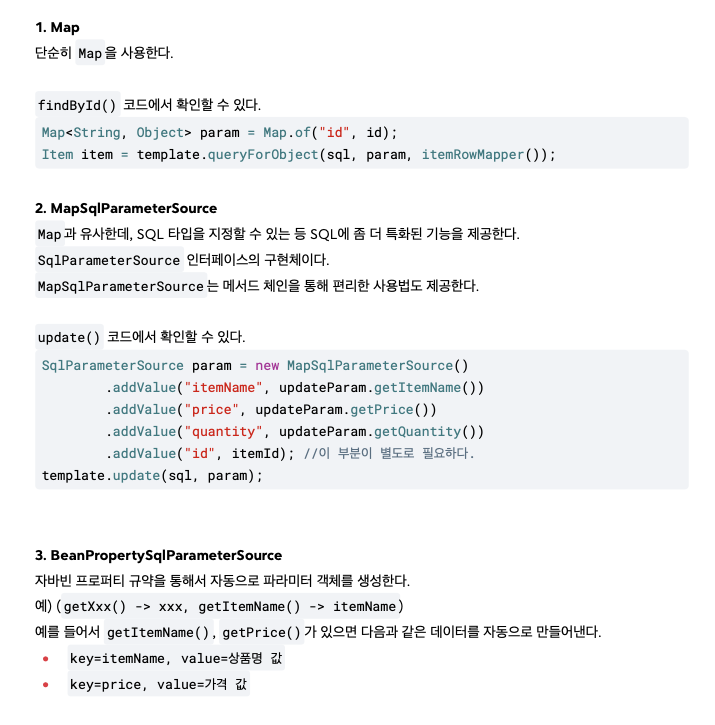
- 여기서 보면
BeanPropertySqlParameterSource가 많은 것을 자동화 해주기 때문에 가장 좋아보이지만,BeanPropertySqlParameterSource를 항상 사용할 수 있는 것은 아니다. - 예를 들어서
update()에서는 SQL에:id를 바인딩 해야 하는데,update()에서 사용하는ItemUpdateDto에는itemId가 없다. 따라서BeanPropertySqlParameterSource를 사용할 수 없고, 대신에MapSqlParameterSource를 사용했다.
BeanPropertyRowMapper
BeanPropertyRowMapper 는 ResultSet 의 결과를 받아서 자바빈 규약에 맞추어 데이터를 변환한다.
예를 들어서 데이터베이스에서 조회한 결과가 select id, price 라고 하면 다음과 같은 코드를 작성해준다. (실제
로는 리플렉션 같은 기능을 사용한다.)
Item item = new Item();
item.setId(rs.getLong("id"));
item.setPrice(rs.getInt("price"));데이터베이스에서 조회한 결과 이름을 기반으로 setId() , setPrice() 처럼 자바빈 프로퍼티 규약에 맞춘 메서드 를 호출하는 것이다.
별칭, 관계의 불일치
snake_case는 자동으로 해결되니 그냥 두면 되고, 컬럼 이름과 객체 이름이 완전히 다른 경우에는 조회 SQL에서 별칭을 사용하면 된다.
JdbcTemplate - SimpleJdbcInsert
JdbcTemplate은 INSERT SQL를 직접 작성하지 않아도 되도록 SimpleJdbcInsert 라는 편리한 기능을 제공한다.
withTableName: 데이터를 저장할 테이블 명을 지정한다.usingGeneratedKeyColumns:key를 생성하는 PK 컬럼 명을 지정한다.usingColumns: INSERT SQL에 사용할 컬럼을 지정한다. 특정 값만 저장하고 싶을 때 사용한다. 생략할 수 있다.
SimpleJdbcInsert는 생성 시점에 데이터베이스 테이블의 메타 데이터를 조회한다. 따라서 어떤 컬럼이 있는지 확인 할 수 있으므로usingColumns을 생략할 수 있다. 만약 특정 컬럼만 지정해서 저장하고 싶다면usingColumns를 사용하면 된다.
save()
jdbcInsert.executeAndReturnKey(param) 을 사용해서 INSERT SQL을 실행하고, 생성된 키 값도 매우 편
리하게 조회할 수 있다.
public Item save(Item item) {
SqlParameterSource param = new BeanPropertySqlParameterSource(item);
Number key = jdbcInsert.executeAndReturnKey(param);
item.setId(key.longValue());
return item;
}기능 정리
주요 기능
JdbcTemplate이 제공하는 주요 기능은 다음과 같다.
JdbcTemplate순서 기반 파라미터 바인딩을 지원한다.NamedParameterJdbcTemplate이름 기반 파라미터 바인딩을 지원한다. (권장)SimpleJdbcInsertINSERT SQL을 편리하게 사용할 수 있다.SimpleJdbcCall스토어드 프로시저를 편리하게 호출할 수 있다.
스토어드 프로시저를 사용하기 위한
SimpleJdbcCall에 대한 자세한 내용은 다음 스프링 공식 메뉴얼을 참고 하자. https://docs.spring.io/spring-framework/docs/current/reference/html/data-access.html#jdbc-simple-jdbc-call-1
조회
단건 조회 - 숫자 조회
int rowCount = jdbcTemplate.queryForObject("select count(*) from t_actor",
Integer.class); 하나의 로우를 조회할 때는 queryForObject() 를 사용하면 된다. 지금처럼 조회 대상이 객체가 아니라 단순 데이터 하나라면 타입을 Integer.class , String.class 와 같이 지정해주면 된다.
단건 조회 - 숫자 조회, 파라미터 바인딩
int countOfActorsNamedJoe = jdbcTemplate.queryForObject(
"select count(*) from t_actor where first_name = ?", Integer.class,
"Joe"); 숫자 하나와 파라미터 바인딩 예시이다.
단건 조회 - 문자 조회
String lastName = jdbcTemplate.queryForObject(
"select last_name from t_actor where id = ?",
String.class, 1212L);문자 하나와 파라미터 바인딩 예시이다.
단건 조회 - 객체 조회
Actor actor = jdbcTemplate.queryForObject(
"select first_name, last_name from t_actor where id = ?",
(resultSet, rowNum) -> {
Actor newActor = new Actor();
newActor.setFirstName(resultSet.getString("first_name"));
newActor.setLastName(resultSet.getString("last_name"));
return newActor;
}, 1212L); 객체 하나를 조회한다. 결과를 객체로 매핑해야 하므로 RowMapper 를 사용해야 한다. 여기서는 람다를 사용했다.
목록 조회 - 객체
List<Actor> actors = jdbcTemplate.query(
"select first_name, last_name from t_actor",
(resultSet, rowNum) -> {
Actor actor = new Actor();
actor.setFirstName(resultSet.getString("first_name"));
actor.setLastName(resultSet.getString("last_name"));
return actor;
});
여러 로우를 조회할 때는 `query()` 를 사용하면 된다. 결과를 리스트로 반환한다.
결과를 객체로 매핑해야 하므로 `RowMapper` 를 사용해야 한다. 여기서는 람다를 사용했다.목록 조회 - 객체
private final RowMapper<Actor> actorRowMapper = (resultSet, rowNum) -> {
Actor actor = new Actor();
actor.setFirstName(resultSet.getString("first_name"));
actor.setLastName(resultSet.getString("last_name"));
return actor;
};
public List<Actor> findAllActors() {
return this.jdbcTemplate.query("select first_name, last_name from t_actor",
actorRowMapper);
}여러 로우를 조회할 때는 query() 를 사용하면 된다. 결과를 리스트로 반환한다. 여기서는 RowMapper 를 분리했다. 이렇게 하면 여러 곳에서 재사용 할 수 있다.
변경(INSERT, UPDATE, DELETE)
데이터를 변경할 때는 jdbcTemplate.update() 를 사용하면 된다. 참고로 int 반환값을 반환하는데, SQL 실행 결과에 영향받은 로우 수를 반환한다.
등록
jdbcTemplate.update(
"insert into t_actor (first_name, last_name) values (?, ?)",
"Leonor", "Watling");수정
jdbcTemplate.update(
"update t_actor set last_name = ? where id = ?",
"Banjo", 5276L);삭제
jdbcTemplate.update(
"delete from t_actor where id = ?",
Long.valueOf(actorId));정리
실무에서 가장 간단하고 실용적인 방법으로 SQL을 사용하려면 JdbcTemplate을 사용하면 된다.
JPA와 같은 ORM 기술을 사용하면서 동시에 SQL을 직접 작성해야 할 때가 있는데, 그때도 JdbcTemplate을 함께 사용하면 된다.
그런데 JdbcTemplate의 최대 단점이 있는데, 바로 동적 쿼리 문제를 해결하지 못한다는 점이다. 그리고 SQL을 자바 코드로 작성하기 때문에 SQL 라인이 코드를 넘어갈 때 마다 문자 더하기를 해주어야 하는 단점도 있다.
동적 쿼리 문제를 해결하면서 동시에 SQL도 편리하게 작성할 수 있게 도와주는 기술이 바로 MyBatis 이다.
