
⭐️io(입출력)
io 란
input(입력) , output(출력)을 이야기한다.
<중요한 이유>
1) 모두 사용한다.
: 없이는 프로그램을 만들 수 없다 라는 의미를 가진다.
예를 들어 System.out.println() 이나 Scanner 에서의 System.in() 을 말한다.
2) 무거운 연산자이다.
: 제대로 입출력을 하지 않으면 메모리도 많이 잡아먹고 시간도 오래 걸리며 컴퓨터의 성능이 잘 안 나온다.
💜Stream
<Stream 특징>
1) 단방향 이다.
: 읽는 것은 읽기(input)만 하고, 쓰는 것은 쓰기(output)만 한다.
2) 순차적 이다.
<Stream 연산에 따라>
1) byte 연산
: byte 단위로 사용한다.(읽고 쓸 때 1byte씩 사용한다.)
영문자 1글자는 1byte로 표현 가능하다.
1-1) InputStream : 입력(읽기)
쓰고 나면 반드시 close( ) 를 해주어야 한다.
read( ) : 리턴을 int 로 하는데 int 가 정수의 기본값이기 때문이다.
1-2) OutputStream : 출력(쓰기)
쓰고 나면 반드시 close( ) 를 해주어야 한다.
write( ) : 쓰기를 해준다.
2) char 연산
: char 단위로 사용하며, 읽거나 쓰는 게 문자열 데이터이면 한 글자로 보기에 쪼개지는 일이 없다.
2-1) Reader : 입력(읽기)
read( ) : int 로 리턴하지만 사실상 char 이다
ex) BufferedReader
2-2) Writer : 출력(쓰기)
write( ) : 쓰기를 해준다.
ex) PrintWriter
- FileReader 에서 File은 대상(what) , 방법과 특징(how - 어떻게 읽고 쓰는지)을 나타낸다.
package home;
import java.io.File;
import java.io.FileNotFoundException;
import java.io.FileOutputStream;
import java.io.IOException;
public class MyFileEx5 {
public static void main(String[] args) {
//논리적 존재에 쓰기를 해버리면 강제로 물리적 존재로 된다.
File file = new File("MyFileEx5.text");
FileOutputStream fos = null;
try {
fos = new FileOutputStream(file);
fos.write('a');
fos.write('b');
fos.write('c');
} catch (FileNotFoundException e) {
e.printStackTrace();
} catch (IOException e) {
e.printStackTrace();
}finally {
IOUtils.closeAll(fos);
}
}
}
package home;
import java.io.Closeable;
import java.io.IOException;
public class IOUtils {
public static void closeAll(Closeable...c) {
for(Closeable temp : c) {
try {
temp.close();
} catch (IOException e) {
e.printStackTrace();
}
}
}
}
→ 꼭 다 쓰고 지원 해제를 해줘야한다.
→ FileOutputStream : File에 byte로 쓰기를 해준다.
→ 1byte 씩 써지며, 한글은 안된다.
package home;
import java.io.File;
import java.io.FileNotFoundException;
import java.io.FileOutputStream;
import java.io.IOException;
public class MyFileEx5 {
public static void main(String[] args) {
//논리적 존재에 쓰기를 해버리면 강제로 물리적 존재로 된다.
File file = new File("MyFileEx5.text");
FileOutputStream fos = null;
try {
fos = new FileOutputStream(file);
fos.write('z');
fos.write('z');
fos.write('z');
} catch (FileNotFoundException e) {
e.printStackTrace();
} catch (IOException e) {
e.printStackTrace();
}finally {
IOUtils.closeAll(fos);
}
}
}
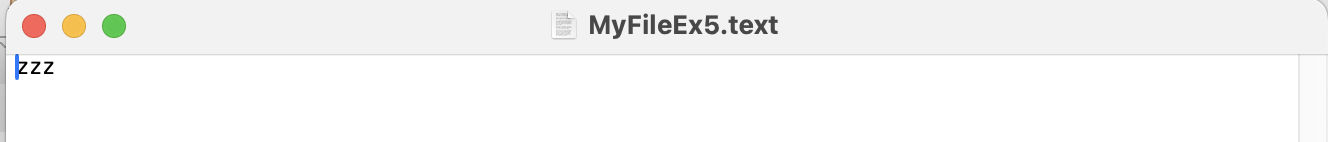
→ 새로 쓰면 기존에 쓰기 위에 덮여진다.
package home;
import java.io.File;
import java.io.FileNotFoundException;
import java.io.FileOutputStream;
import java.io.IOException;
public class MyFileEx5 {
public static void main(String[] args) {
//논리적 존재에 쓰기를 해버리면 강제로 물리적 존재로 된다.
File file = new File("MyFileEx5.text");
FileOutputStream fos = null;
try {
fos = new FileOutputStream(file,true);
fos.write('a');
fos.write('a');
fos.write('a');
} catch (FileNotFoundException e) {
e.printStackTrace();
} catch (IOException e) {
e.printStackTrace();
}finally {
IOUtils.closeAll(fos);
}
}
}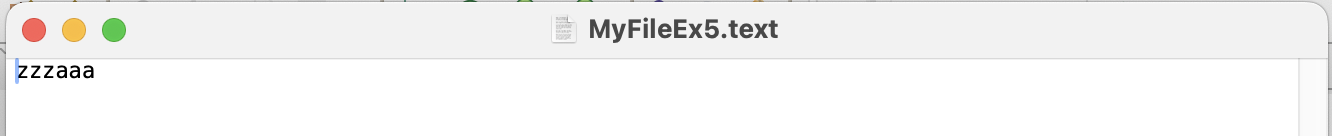
→ FileOutputStream 의 parameter 안에 true 를 해주면 덮여쓰는 것이 아니라 누적되어 쓰게 해준다.
(복사를 할 때는 true 를 쓰면 안된다.)
package home;
import java.io.FileInputStream;
import java.io.FileNotFoundException;
import java.io.IOException;
public class MyFileEx6 {
public static void main(String[] args) {
FileInputStream fis = null;
try {
fis = new FileInputStream("MyFileEx5.text");
int data = -1;
while((data = fis.read()) != -1) {
System.out.println(data);
}
} catch (FileNotFoundException e) {
e.printStackTrace();
} catch (IOException e) {
e.printStackTrace();
}finally {
IOUtils.closeAll(fis);
}
}
}→ 위 코드는 읽기하는 법
→ FileInputStream의 parameter 안에 그림 파일 이름을 넣으면 그림 파일 데이터도 가능하다.
⭐️파일 복사하기
💜일반적인 복사하기
package home;
import java.io.FileInputStream;
import java.io.FileNotFoundException;
import java.io.FileOutputStream;
import java.io.IOException;
public class MyCopyEx1 {
public static void fileCopy(String file, String copyFile) {
FileInputStream fis = null;
FileOutputStream fos = null;
try {
fis = new FileInputStream(file);
fos = new FileOutputStream(copyFile);
int data = -1;
while((data = fis.read()) != -1) {
fos.write(data);
}
} catch (FileNotFoundException e) {
e.printStackTrace();
} catch (IOException e) {
e.printStackTrace();
}finally {
IOUtils.closeAll(fos, fis);
}
}
public static void main(String[] args) {
fileCopy("MyFileEx5.text", "MyCopyEx.text");
}
}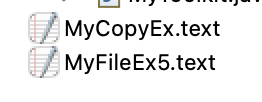
→ 복사완료를 했지만 속도가 상당히 늦다.
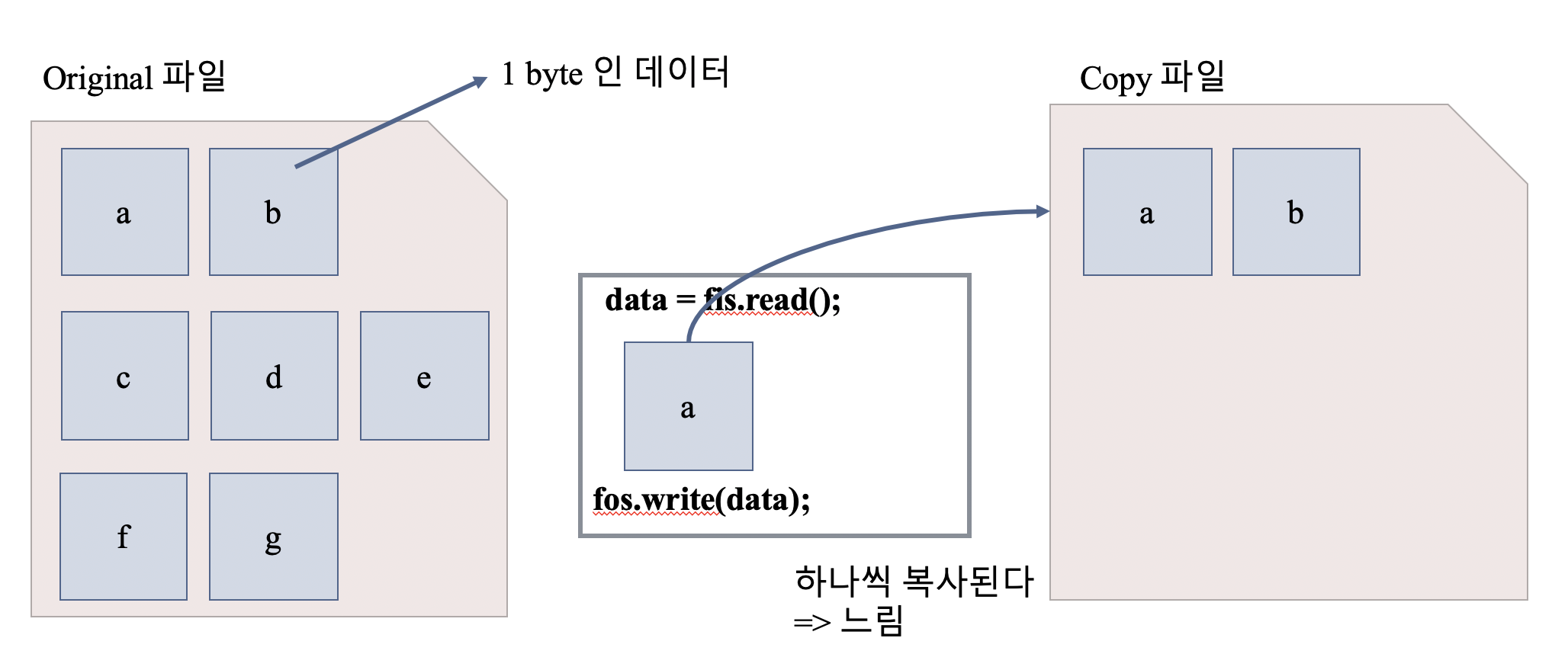
→ 위 그림과 같이 복사를 진행하는데 1byte인 데이터를 하나씩 복사하기에 느리다.
💜복사 속도 빠르게 하기
package home;
import java.io.FileInputStream;
import java.io.FileNotFoundException;
import java.io.FileOutputStream;
import java.io.IOException;
public class MyCopyEx1 {
public static void fileCopy(String file, String copyFile) {
FileInputStream fis = null;
FileOutputStream fos = null;
try {
fis = new FileInputStream(file);
fos = new FileOutputStream(copyFile);
byte[] buf = new byte[1024];
int count = -1;
while((count = fis.read(buf)) != -1) {
fos.write(buf, 0 , count);
}
} catch (FileNotFoundException e) {
e.printStackTrace();
} catch (IOException e) {
e.printStackTrace();
}finally {
IOUtils.closeAll(fos, fis);
}
}
public static void main(String[] args) {
fileCopy("MyFileEx5.text", "MyCopyEx.text");
}
}→ 위 코드처럼 하면 복사의 속도를 빠르게 할 수 있다.
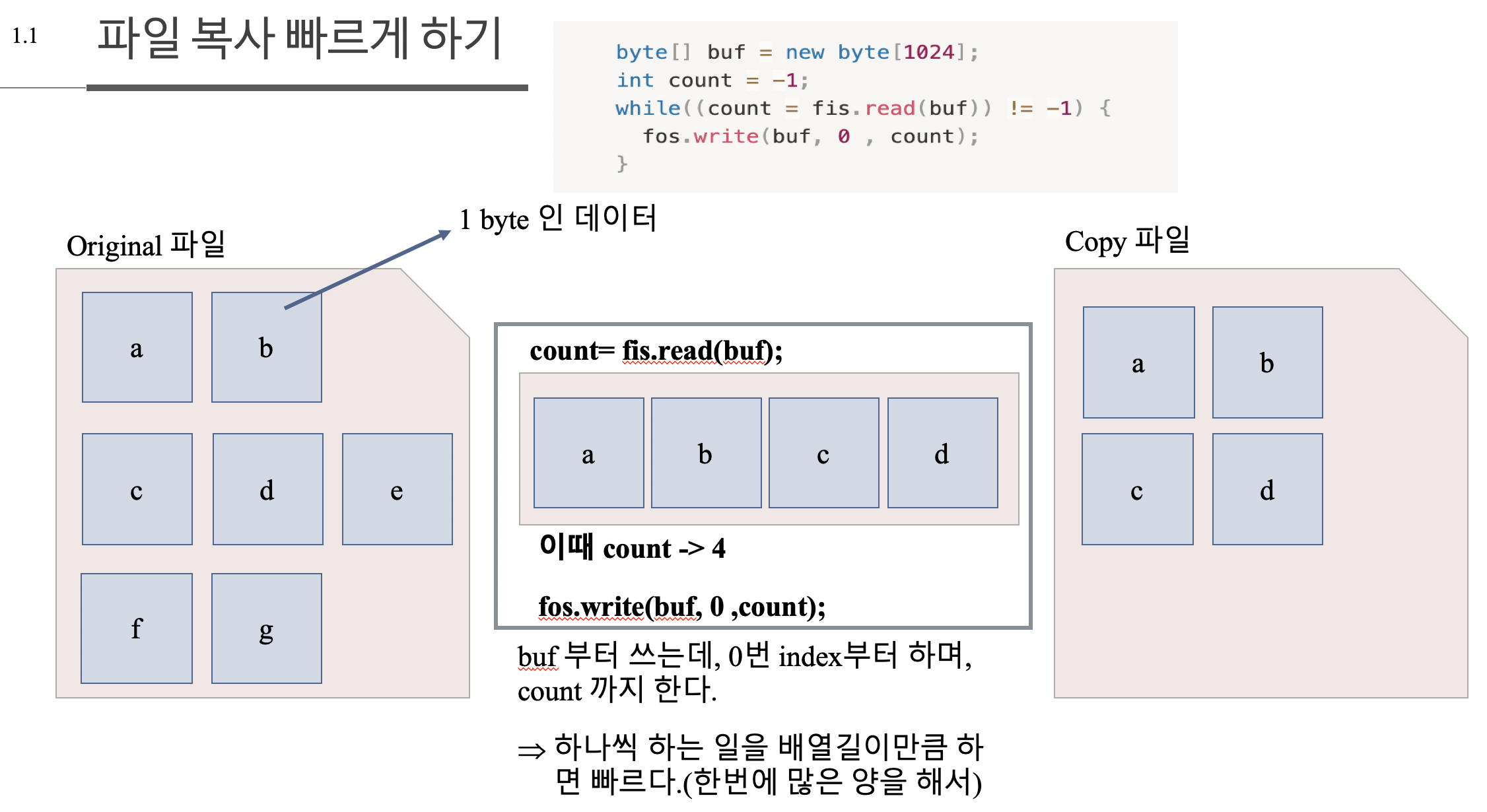
→ 위 그림은 예를 들어서 배열 길이를 4 라고 하고 만든 것이다.
그림처럼 하면 1byte씩 하던거 배열길이만큼 하기 때문에 한번에 많은 양을 옮기기에 속도가 빠르다.
→ 만약 저기에서 파라미터에 0, count 빼면 어떻게 될까?
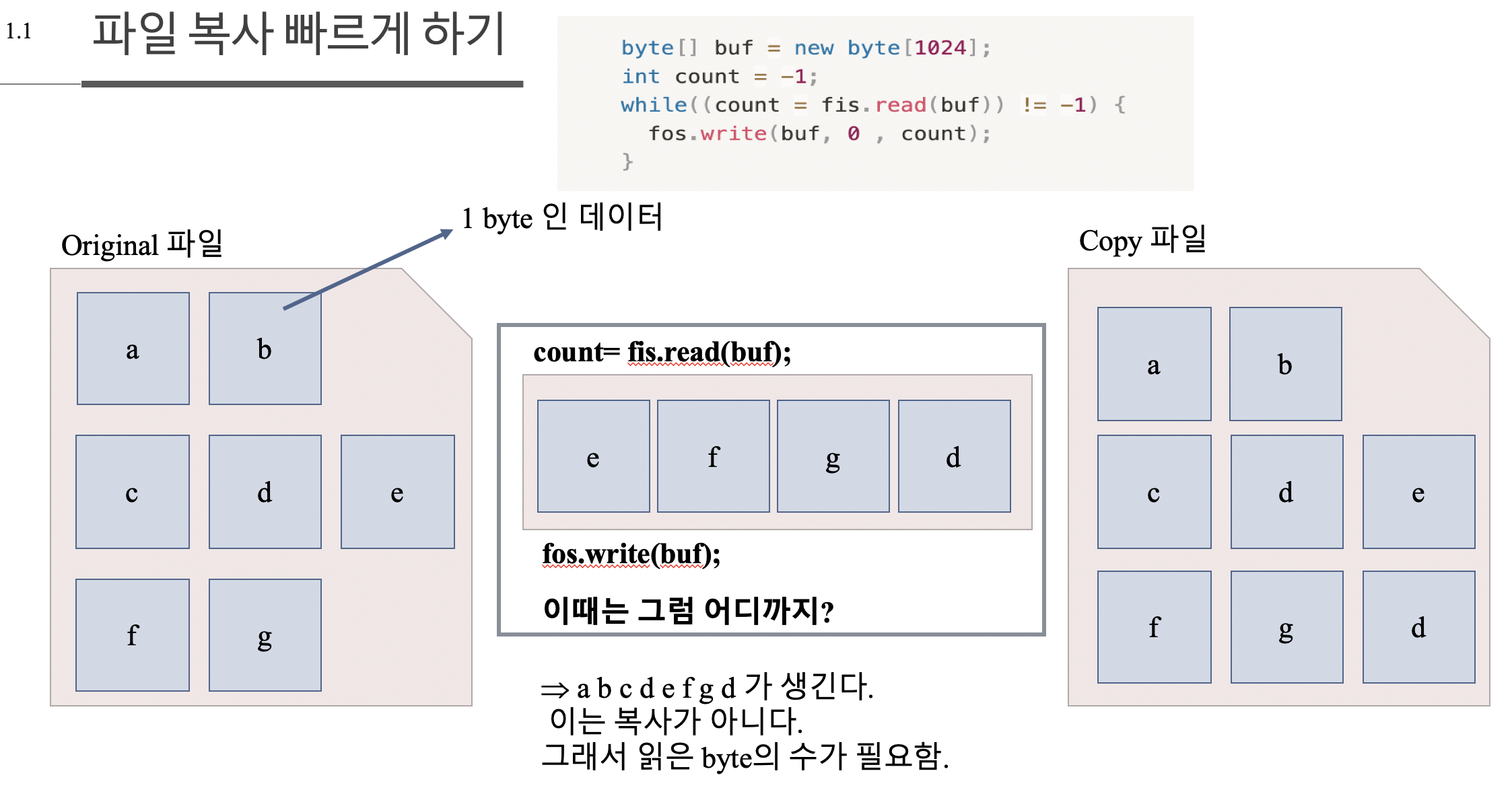
⭐️char 연산
char 연산 입출력의 대상(data)는 모두 글자인 경우로 한다.
Reader, Writer 가 있다.
→ Ex) java 파일, text 파일, 메모장 같은 것들이 순수 글자로 되어 있다.
엑셀, 한글 파일은 그림이나 표가 들어갈 수 있기 때문에 순수 글자로만 되어 있는 것들이 아니다.
생각보다 순수 글자로만 되어 있는 애들이 잘 없기 때문에 byte의 빈도가 더 높다.
package home;
import java.io.FileWriter;
import java.io.IOException;
public class MyCharEx1 {
public static void main(String[] args) {
FileWriter fw = null;
try {
fw = new FileWriter("MyCharEx1");
fw.write('가');
fw.write('나');
fw.write('다');
fw.write('라');
} catch (IOException e) {
e.printStackTrace();
}finally {
IOUtils.closeAll(fw);
}
}
}→ 언제든 자원해제를 해줘야하는데 이를 매번 반복하지 않게 JDK1.7 버전 부터
AutoCloseable이 생겼다.
💜AutoCloseable
AutoCloseable을 상속받은 애들은 직접 자원해제를 하지 않아도 알아서 해준다.
(즉, 구현받은 애들은 알아서 close 를 해준다)
→ 대신 예외가 발생하면 수동으로 예외를 잡아줘야 한다.
package home;
import java.io.FileReader;
import java.io.FileWriter;
import java.io.IOException;
public class MyCharEx1 {
public static void main(String[] args) {
try(FileReader fr = new FileReader("MyCharEx1")){
int data = -1;
//안에 얼마있는지 몰라서 한 글자씩 읽기 위해 반복
while ((data = fr.read()) != -1) {
System.out.println((char)data);
}
}catch (IOException e) {
e.printStackTrace();
}
}
}→ try의 중괄호 안에 자원을 만들면 알아서 자원해제를 해준다.
→ 위 코드에서 우리가 이전에 했던 빠르게 읽고 쓰는 것을 안하는 이유?
⇒ 읽고 쓰는 데이터가 순수 글자이기 때문이다.
예를 들어 텍스트 파일면 상당한 양의 크기 파일이 잘 없기 때문에 굳이 빠르게 할 필요가 없다.
