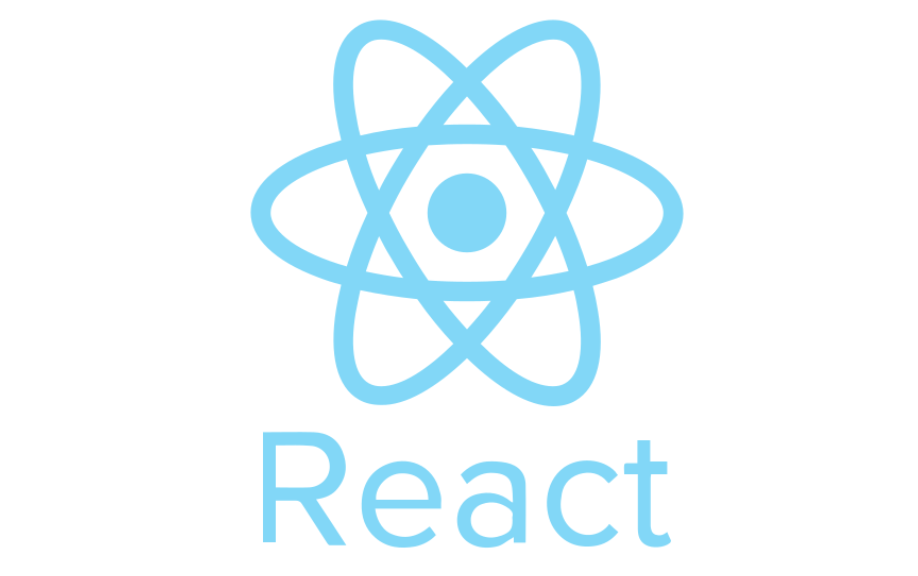
회고
- reducer함수에는 주로 if문과 switch문이 사용된다
- dispatch 내 action의 내용은 여러가지가 있는데 type, payload, id를 주로 사용한다
- type은 reducer 함수 내의 switch문을 사용할 때 주로 사용된다(어떤 행동인지 알려줌)
- payload는 전송하고자 하는 데이터의 핵심이 무엇인지 알려준다
- id는 식별하기 위한 목적으로 전달한다
{ type: 'add-student', payload: { name } } 의 예시처럼 - useReducer의 initial state로 useState에 비해 복잡한 state가 들어간다
const initialState = {
count: 0,
students: [],
};예제 코드
App.js
import React, { useState, useReducer } from 'react';
import Students from './Students';
const reducer = (state, action) => {
switch (action.type) {
case 'add-student':
const name = action.payload.name;
const newStudent = {
id: Math.random(),
name,
pretend: false,
};
return {
count: state.count + 1,
students: [...state.students, newStudent],
};
case 'delete-student':
return {
count: state.count - 1,
students: state.students.filter(
student => student.id !== action.payload.id
),
};
case 'mark-student':
return {
count: state.count,
students: state.students.map(student => {
if (student.id === action.payload.id) {
return { ...student, pretend: !student.pretend };
}
return state;
}),
};
default:
return state;
}
};
// complicated states => reducer(initialState)
const initialState = {
count: 0,
students: [],
};
function App() {
const [name, setName] = useState('');
const [studentsInfo, dispatch] = useReducer(reducer, initialState);
return (
<div>
<h1>출석부</h1>
<p>학생수: {studentsInfo.count}</p>
<input
type="text"
placeholder="input name"
value={name}
onChange={e => setName(e.target.value)}
/>
<button
onClick={() => {
// dispatch(action)
dispatch({ type: 'add-student', payload: { name } });
}}
>
추가하기
</button>
{studentsInfo.students.map(student => (
<Students
key={student.id}
name={student.name}
dispatch={dispatch}
id={student.id}
pretend={student.pretend}
/>
))}
</div>
);
}
export default App;Students.js
import React from 'react';
const Students = ({ name, dispatch, id, pretend }) => {
return (
<div>
<span
style={{
textDecoration: pretend ? 'line-through' : 'none',
color: pretend ? 'gray' : 'black',
cursor: 'pointer',
}}
onClick={() => {
dispatch({ type: 'mark-student', payload: { id } });
}}
>
이름: {name}
</span>
<button
onClick={dispatch({
type: 'delete-student',
payload: { id },
pretend: { pretend },
})}
>
삭제하기
</button>
</div>
);
};
export default Students;