.png)
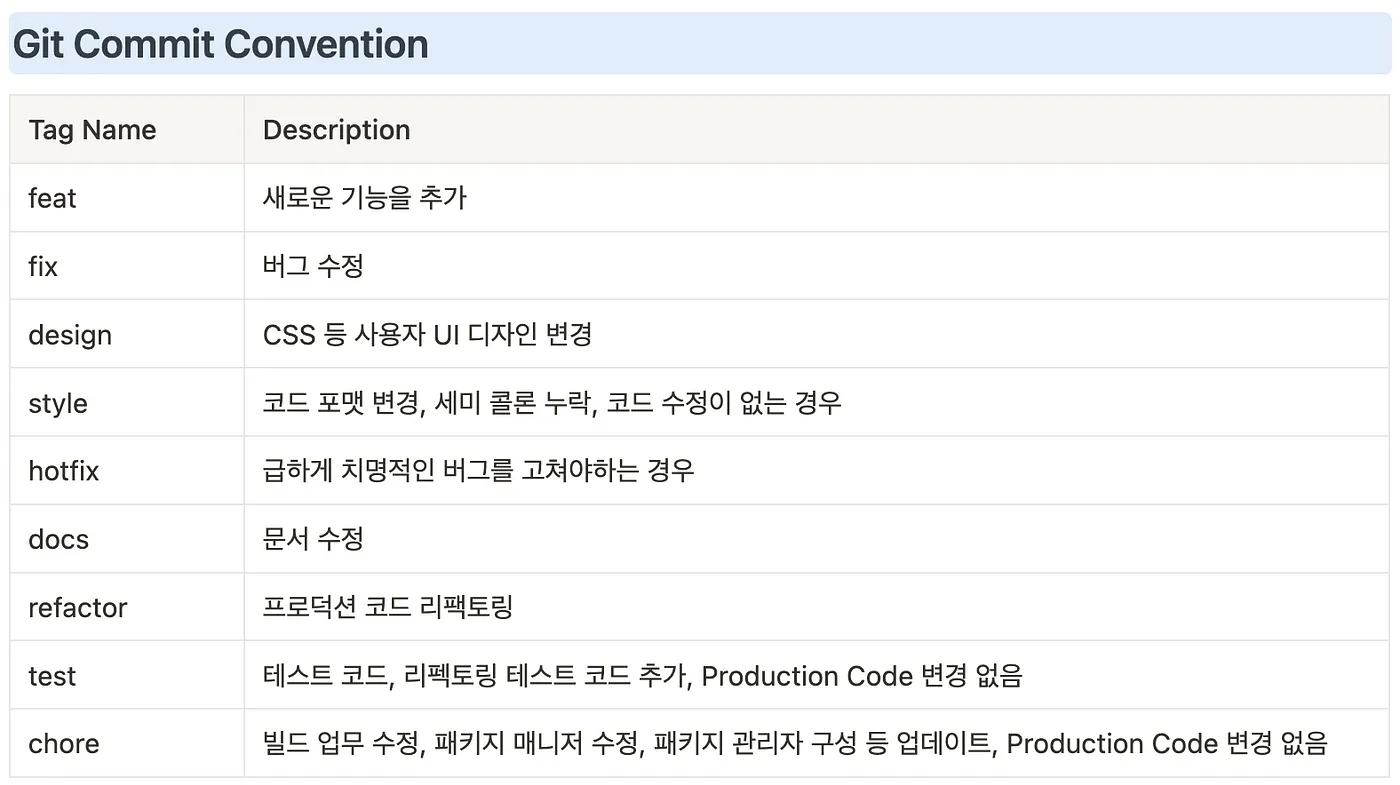
repositories 클론하기
git clone '레포지터리 주소'
git add '변경된 파일'
git commit -m "message"
// branch 이름 main으로 변경
git branch -M main
git push origin main
git remote -vlocal에서 repositories 연결하기
git init
git remote add origin https://github.com/{username}/{reponame}.git
touch README.md
git add README.md
git commit -m "docs: Create README.md"
git push -u origin main커밋 메시지
| docs: | feat: | conf: | fix: | refactor: | ci: | build: | perf: |
|---|---|---|---|---|---|---|---|
| 문서작업 | 기능구현 | 환경설정 | 버그수정 | 리팩토링 | 지속적 통합 | 빌드 | 퍼포먼스 |
ex)
feat: Create server.py to start flask project
docs: Create README.md
conf: poetry init
test: User model CRUD test completebranch와 merge
// 확인
git branch
// 삭제
git branch -D '브랜치명'
// 생성
git branch '브랜치명'
// branch 전환 , git checkout도 같은 기능을 한다.
git switch '브랜치명'
// merge
git merge '브랜치명'
서로 다른 내용의 branch들끼리 merge할 경우 merge conflict(충돌)가 일어난다.
conflict가 일어난 파일은 conflict난 log가 해당 파일의 코드에 반영되므로 꼭 수정해주자 !!!
revert
// 파일 바꾸기
git mv '원래파일명' '변경할파일명'
// 되돌리기
git restore '파일명'
// 현재 디렉토리 전부 되돌리기
git restore .
취소하기
// git add 취소, git revert를 권장한다
git reset HEAD '파일명'
// git commit 취소
git reset HEAD^
// git commit 메시지 수정
git commit --amend
// 현재 HEAD에서 직전의 3개의 commit을 순서대로 거슬러 올라간다
git revert --no-commit HEAD~3..계정 관련
// git name, email 확인
git config user.name
git config user.email
// git name, email 변경
git config --global '이름'
git config --global '이메일'fork한 repo 최신화 하기
git remote add upstream '팀장 repo'
git remote -v
git pull upstream develop기타 명령어
// git 상태 확인
git status
// 연결된 remote 확인
git remote -v
// push 에러 상황에서, 이전 commit들은 모두 삭제하고 현재 commit으로 덮어 씌운다
Git push origin '브랜치명' -- force
